Movavi – Video Editor enhanced by AI-powered features
Movavi Video Editor aims to enable simple yet powerful video creation through an unintimidating interface. The software packs an impressive array of filters, transitions, titles, animations, and even advanced tools like chroma keying and AI-powered motion tracking. This makes it well-suited for casual users looking to quickly spruce up footage as well as enthusiasts seeking more control.
Movavi targets beginner through intermediate creators who want to transform raw clips into compelling movies and slideshows. Its array of templates, music, animations, and effects allows anyone to enhance their personal videos with minimal effort. Yet the manual timeline editing also provides enthusiasts with customizable filters, transitions, pan and zoom, and more for polished results.
The software aims to solve the pain points of complex video editing programs. It has two main modes – an automated quick video creator and a manual editing suite – to cater to different user needs. The quick video mode lets you generate themed visual stories in just 5 steps, while the manual mode offers advanced customization with a multicam timeline.
Easy to use interface yet packs advanced tools
Instant movie creator from themes
Built-in library of media assets
Available on Mac and Windows
Sticker gallery was quite limited
Limited filters options
Pricing can be quite high for beginner editors, yet overall good value
Limited Trial to only 7 days (watermark on export)
Video Editing
- Color adjustments – Apply automatic filters and LUTs or manually adjust hue, saturation, temperature, tint, and more for custom color grading.
- Crop and rotate – Trim video frames and rotate clips by any angle.
- Overlay – Layer videos and images on separate tracks for picture-in-picture effects.
- Pan and zoom – Dynamically zoom and pan across still images and videos.
- Stabilization – Smooth out shaky footage using automatic or AI-powered stabilization.
- Motion tracking – Track movement to apply effects or objects that follow motion.
- Highlight and conceal – Blur or hide objects with customizable shapes and tracking.
- Chroma key – Replace backgrounds with transparency for green screen effects.
- Scene detection – Automatically detect scene changes to facilitate editing.
- Logo – overlay logo graphics on your videos.
- Slow motion – Slow down and speed up clip playback.
- AI Background Removal – AI Background Removal is an effect that’s made its way into many a photo editing app and is now making the move to video.
- AI Noise Removal – AI Noise Removal is an important tool for making videos recorded with smartphones possible to watch.
- Direct Upload to TikTok / YouTube – Go from rendering straight to your Tik Tok / YouTube channel for quick viral turnaround
- AI Upscaling – Enhance the quality of your videos with the power of artificial intelligence
Audio Editing
- Synchronization – Align audio from separate recordings for multi-cam editing.
- Equalizer – Boost or attenuate frequencies with an audio equalizer.
- Noise removal – Clean up audio and reduce background noise.
- Audio effects – Apply effects like echo, muffle, oscillation, and more.
- Beat detection – Detect beats to assist with timing cuts and effects.
- Sound autocorrect – Enhance voice recordings and reduce background noise.
- Noise gate – Set a volume threshold to mute sounds under a set level.
- Compressor – Balance out volume differences between loud and quiet sounds.
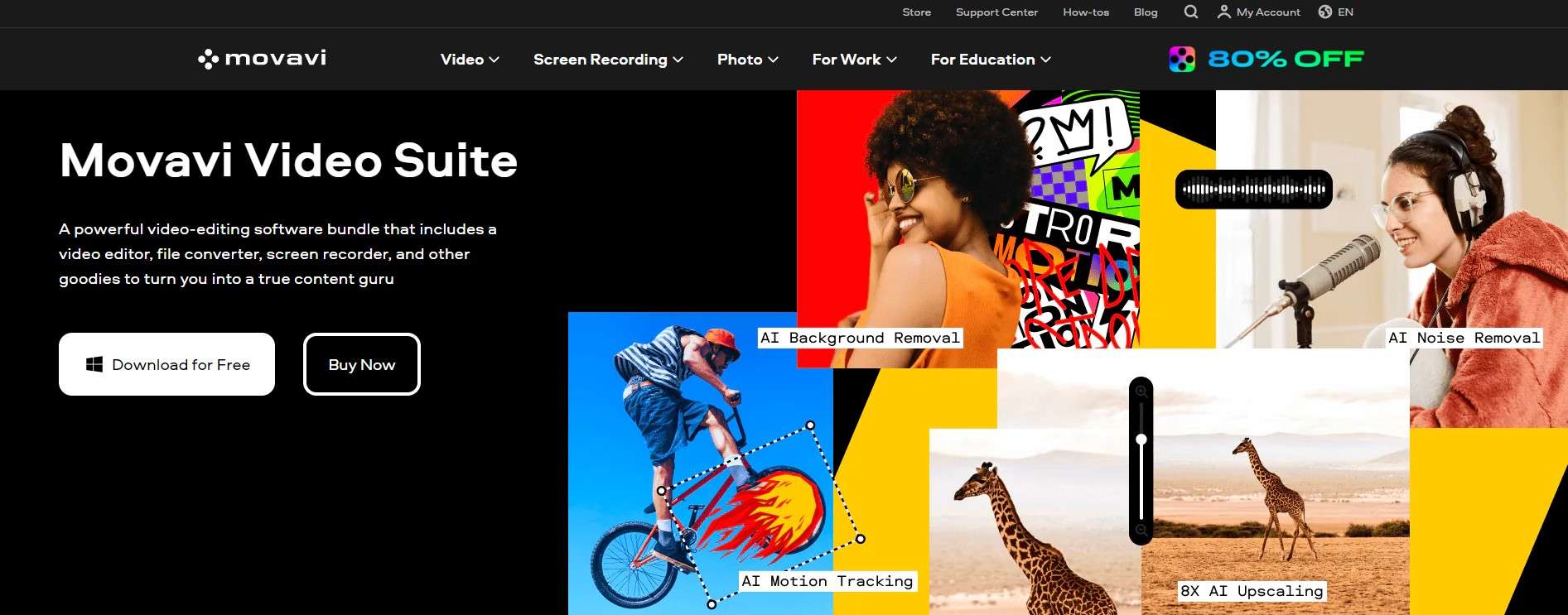 Homepage
Homepage
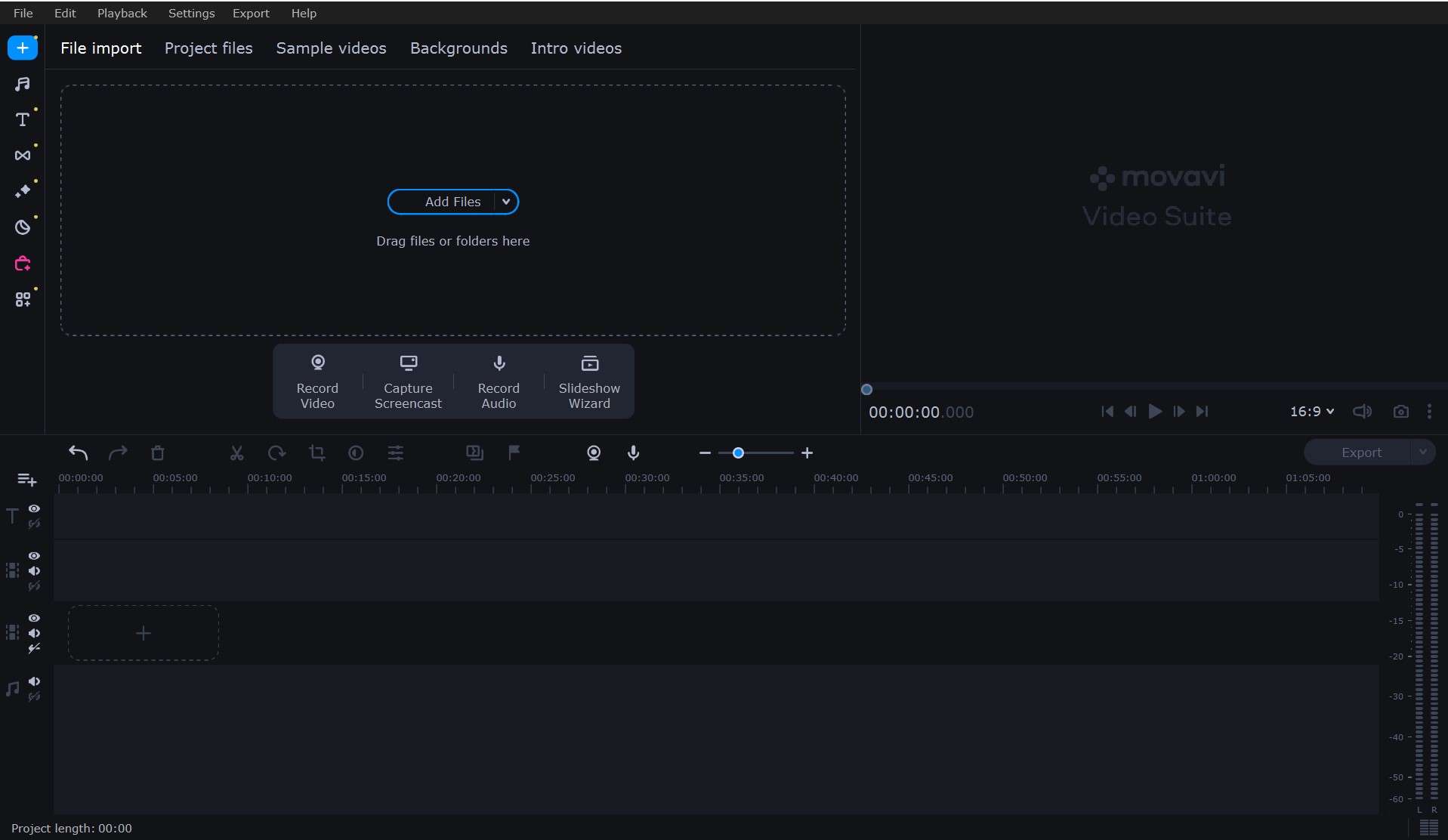 Dashboard
Dashboard
Tech Pilot Verdict on Movavi Video Editor
Overall, Movavi Video Editor is an excellent choice for novice and hobbyist video creators looking for an accessible editing solution. The automatic quick video mode offers a foolproof way to turn raw clips into presentable movies using professional templates. And the manual editing suite provides enough filters, transitions, titles, and tools for unleashing creativity on personal video projects.
While the watermarks and trial limitations on saving full-length audio are drawbacks, these are understandable given the affordable price point. For simple video projects, the free trial should be sufficient to evaluate the software’s ease of use.
For casual users wanting to quickly spruce up their personal memories and events into shareable videos, Movavi Video Editor is easy to recommend based on its approachable interface and built-in content library. The availability of both automated and timeline-based editing in one package makes it a versatile pick for beginners and enthusiasts alike.
Overall, Movavi earns its reputation as consumer-friendly video editing software that can turn anyone into a movie maker. Those looking for an all-in-one solution from video import to export should give the free trial a spin.

