Make (Integromat) – AI Automation Software
Tired of mundane tasks eating away your day? (show me one person excited about that, will you?)
Wish your sales forms auto-updated on your CRM, or that new leads triggered personalized welcome emails? Make (formerly Integromat) puts powerful automation in your hands – no coding needed!
Why AI Automation Software is important in 2024?
- Stop Wasting Time: Automate those repetitive jobs holding your team back.
- Scale with Ease: AI-powered tools like Make let you grow your business without the growing pains.
- Smarter Decisions: Harness the power of data to make better choices for your company.
- Affordability: Powerful automation doesn’t have to break the bank.
Think automation is just for big corporations? Think again! Here’s how Make (Integromat) can streamline work for teams across your small or medium-sized business:
- Sales: Automatically qualify leads, update deal status in your CRM, and schedule follow-up tasks.
- Marketing: Create personalized email campaigns based on customer behavior.
- Operations: Automate inventory updates, order processing, and get instant notifications when things need attention.
The Make (Integromat) Advantage – How it stands out?
- Flexible: Build simple or complex workflows tailored to your exact needs.
- Affordable: Pay for what you use, saving you money compared to many competitors.
- User-friendly (mostly): The visual interface makes automation more accessible, even with a slight learning curve.
The visual interface, combined with advanced features, allows you to build complex and customized automations.
The ability to use HTTP modules grants flexibility to connect with services or apps that lack native integrations.
Make's error handling and testing capabilities simplify identifying and resolving workflow issues.
The Data Store feature offers possibilities for enhanced data manipulation within your scenarios.
Make's free plan provides a hands-on way to evaluate the platform's suitability for your needs.
Initial learning curve: The visual workflow builder, while powerful, might require some adjustment for users accustomed to simpler list-based tools.
For advanced data transformations, Make might necessitate custom solutions or additional steps compared to platforms with a wider array of built-in functions.
The documentation can sometimes be geared towards users with a programming background.
The platform's flexibility can occasionally lead to overly complex workflows, emphasizing the importance of thoughtful design.
- Visual Workflow Builder: Drag-and-drop functionality lets you create intricate automations. Logic options (branching, filtering) ensure precise control over how your workflows behave.
- App Integrations: Connect Make to over 1,200 popular apps, covering most core business tools. While not as extensive as Zapier, it likely has what you need.
- Data Transformation: Make simplifies data manipulation. Effortlessly reshape and manipulate information as it flows through your workflows.
- Webhook Support: Connect Make to virtually anything with webhooks. Integrate with almost any app or service, even those not directly supported.
- Error Handling & Monitoring: Make identifies issues within your workflows. Logs pinpoint problems for faster troubleshooting compared to some competitors.
 Flow Examples
Flow Examples
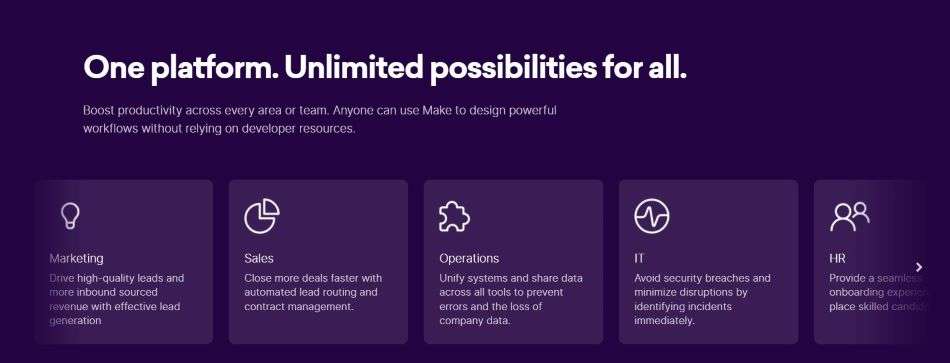 Use Cases
Use Cases
Tech Pilot Verdict on Make (former Integromat) – Is it right for you?
Make (Integromat) is a powerful automation platform with undeniable strengths. Its affordability, flexibility, and features like error handling make it a compelling choice for many businesses. However, it’s important to consider the trade-offs before diving in.
Who It’s Ideal For:
- Businesses needing complex automation: If your workflows require intricate logic and multiple steps, Make offers the granular control you need.
- Cost-conscious users: Makes operation-based pricing can be a significant money-saver, especially for high-volume workflows.
- Tech-inclined teams: Make’s visual interface is intuitive but benefits from some technical understanding to truly maximize its potential.
Who Might Look Elsewhere:
- Beginners seeking absolute simplicity: Zapier’s list-style approach can be easier to grasp initially.
- Reliance on niche apps: Always check Make’s integration list if you have highly specialized software requirements.
- Those needing extensive hand-holding: While support exists, Make assumes a certain level of technical capability.
The Verdict: Make isn’t a one-size-fits-all solution. However, its free plan makes it easy to try before you commit. If its strengths align with your needs and you’re willing to invest a little time in learning the platform, Make can be a game-changer for automating and optimizing your business processes.

