Humanize AI Text: editing AI writing with a human touch
With the surge in AI-generated content, a common challenge is maintaining a natural, human-like tone. That’s where this platform steps in to help you rephrase and humanize AI text. This tool is designed to take AI-generated text and refine it, making it more relatable and conversational. As businesses and content creators increasingly rely on AI writing tools, ensuring the output doesn’t sound robotic can make or break audience engagement.
This is particularly useful for those using AI writers like ChatGPT or other GPT-based tools. With a focus on readability and engagement, Humanize AI text ensures that content feels less mechanical, which is critical for maintaining audience trust.
Best Use Cases for Humanize AI Text
- Marketers: Adjust AI-written ad copy to ensure it resonates with target audiences.
- Copywriters: Humanize AI-generated emails or social media content to maintain brand voice.
- Business Professionals: Improve AI-written reports or summaries for a more professional, conversational tone.
Improves Readability: Takes stiff AI-generated content and makes it more engaging, which is key for audience retention.
Fast and Efficient: Processes large blocks of text in seconds, making it a time-saver for busy professionals.
SEO Retention: Keeps important keywords intact during the conversion process, ensuring content remains search-engine friendly.
No Technical Skills Required: The interface is straightforward, allowing anyone to humanize text without needing specialized knowledge.
Limited Free Tier: While the basic version allows users to test the tool, more advanced features are locked behind a paywall, which might be a barrier for some users.
Not Perfect for Niche Topics: The tool may struggle with highly technical or niche content, requiring manual edits for accuracy.
Inconsistent Tone Adjustments: Depending on the original text, the adjustments may sometimes feel too subtle or overly generic.
Heavy Reliance on Input Quality: The effectiveness of the tool is highly dependent on the quality of the original AI-generated content.
- Humanization: Uses advanced algorithms to transform AI text into more natural language, reducing jargon and robotic phrasing.
- Tone Adjustments: Allows users to tweak the formality and style of the text, adapting it to various audiences.
- SEO Optimization: Includes features that ensure the content remains SEO-friendly while improving readability.
- Instant Conversion: Converts content quickly, making it ideal for those on tight deadlines.
- User-Friendly Interface: Simple and intuitive layout, accessible even for users without technical experience.
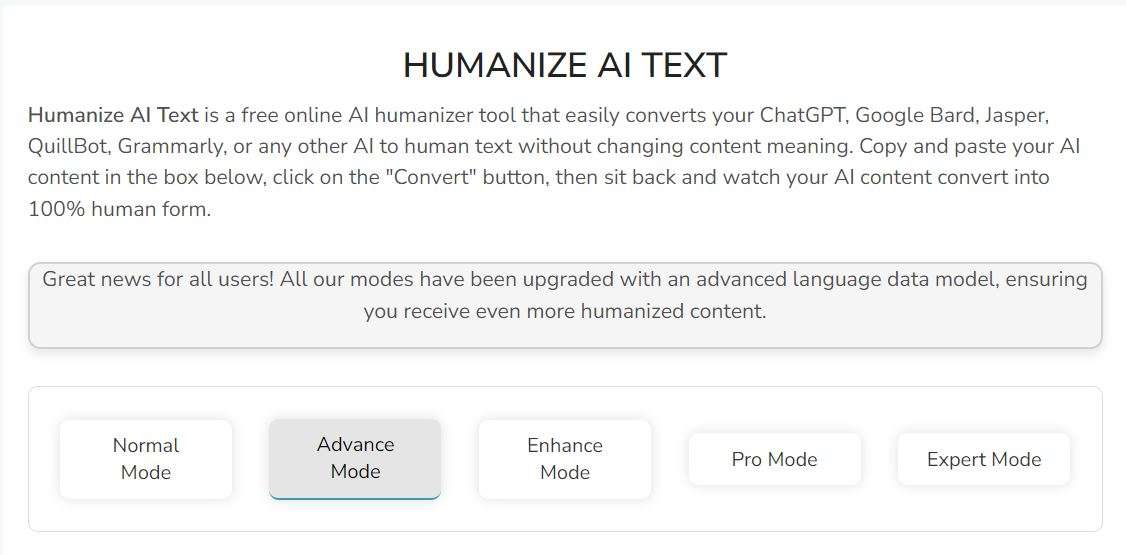 Dashboard
Dashboard
Tech Pilot’s Verdict on Humanize AI Text
Humanize AI Text is a handy tool for those who rely on AI-generated content but want to maintain a more natural, human voice. It’s especially useful for content creators and marketers who need to produce high volumes of text without sounding robotic. The user-friendly design and instant results make it a valuable addition to any writer’s toolkit.
That said, it’s not without its limitations. The tool’s real value comes through when paired with quality input; otherwise, users may find themselves doing more manual tweaks than expected. For anyone consistently working with AI-generated text, though, this is is worth exploring. It strikes a solid balance between automation and authenticity, helping users achieve a more polished, engaging tone in their content.

