Omnimind AI – Smart automations and workflows for data analysis
Omnimind AI is a sophisticated AI automation tool that streamlines the way organizations handle and process data across multiple platforms. Designed with no-code simplicity in mind, it enables users to integrate data from over 30 different source types into a unified knowledge base, making it easier to train AI models with personalized information. Whether you are a marketer, educator, sales professional, or customer support manager, Omnimind AI helps automate tasks that traditionally require manual work and countless hours of input—ranging from content summarization to interactive data visualization.
One common question among users is, “can Chatgpt analyze a PDF?” While ChatGPT provides robust text generation capabilities, Omnimind AI takes it further by offering dynamic content summarization and generate visual and graphic representations, such as flashcards. This feature is capable of digesting large text files, PDFs, and even YouTube videos into concise summaries, ensuring you spend less time sifting through vast amounts of data and more time making informed decisions.
The tool’s interface is designed to be intuitive, allowing you to build automation workflows with a visual drag-and-drop editor, even if you lack technical expertise. It even creates interactive mind maps that visually represent complex information hierarchically and provides human-readable database queries that make data accessible to non-technical team members.
Omnimind AI is built for today’s digital environment where the need for fast processing of data can make or break a business. Its purpose is to reduce the time and effort needed to process information while improving the quality of insights drawn from your data. With its ability to integrate seamlessly with tools like Notion, PDFs, Google Drive, and many others, Omnimind AI is not just a tool but a full-fledged platform that supports a variety of use cases.
Best use cases for Omnimind AI:
- Customer Support: Develop AI agents to manage customer support, respond to queries from databases, and schedule appointments.
- Market Research: Utilize AI agent templates to conduct research on various topics by sourcing information from the web, internal knowledge bases, podcasts, and interviews.
- Educators & Consultants: Create interactive flashcards, infographics, and visual representations of data tailored to diverse learning styles.
- Sales Assistants: Have potential leads? Implement AI automation to enrich these leads by gathering additional information before initiating contact.
Comprehensive Integration: The ability to pull data from diverse sources into one knowledge base simplifies many complex workflows.
Efficient Summarization: Dynamic content summarization saves time by converting lengthy documents into clear, concise summaries.
Visual Data Representation: Interactive mind maps and human-readable queries make it easier for non-technical team members to engage with data.
Versatile Use Cases: Whether for customer support, education, or sales, Omnimind.ai adapts to a wide range of business needs.
Ease of Use: Its no-code interface and clear documentation lower the entry barrier, making it accessible even to users without a technical background.
Scalability: The platform can handle both small projects and larger enterprise-level workflows, offering flexibility as your needs evolve.
Input Quality Dependency: The accuracy of the automated summarization and data extraction features is heavily reliant on the clarity and quality of the input.
Customization Limitations: Advanced users might find some aspects of the platform less flexible than specialized, bespoke software solutions.
Learning Curve for Complex Workflows: While the interface is user-friendly, setting up more sophisticated automation flows may require some initial learning and experimentation.
Performance Variability: As with any web-based tool, performance may vary depending on network conditions and the complexity of the workflows being executed.
Documentation Depth: Some advanced features might benefit from more comprehensive guides or community examples to help users fully exploit the platform’s capabilities.
- Cross-Platform Knowledge Integration: Omnimind AI allows you to integrate data from over 30 different source types, including Notion, PDFs, Google Drive, and more. Providing a robust knowledge base that enhances the training of your AI models by tailoring them to your specific needs.
- Website Data Extraction: Extract and process data from one or several websites quickly. This functionality is ideal for gathering competitive intelligence or aggregating content from various online sources for in-depth market research.
- Dynamic Content Summarization: One of the standout features is its ability to summarize large volumes of text, including PDFs and YouTube videos.
- Interactive Mind Maps: Visualizing data can be challenging. Omnimind AI solves this by allowing users to create interactive mind maps that display hierarchical relationships within your data, making complex information easier to understand.
- Human-Readable Database Queries: With this feature, you can query databases using plain language, removing the technical barrier for non-developers. This empowers all team members to access and interpret data without needing specialized knowledge.
- YouTube Channel and Playlist Analysis: The platform provides tools to analyze YouTube channels, videos, or entire playlists. By summarizing and extracting insights from video content, you can quickly gauge trends, performance metrics, and audience engagement.
- Audio-to-Text Conversion: Convert audio files into text automatically. This function is useful for transcribing interviews, meetings, or any audio-based content, making it easier to analyze and archive spoken information.
- Automated Flashcard Creation: For educational and training purposes, Omnimind AI can generate flashcards from documents and text files. This feature facilitates effective learning and retention by turning key information into interactive study materials
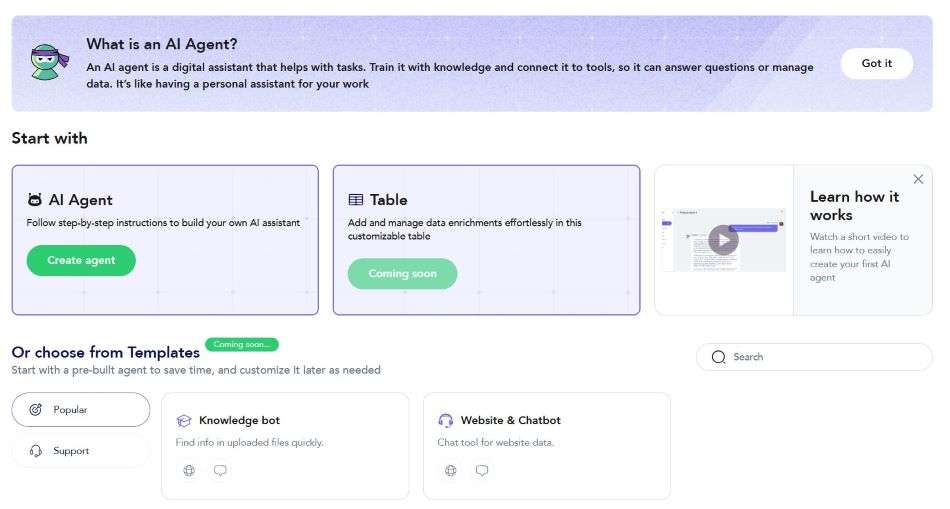 Dashboard
Dashboard
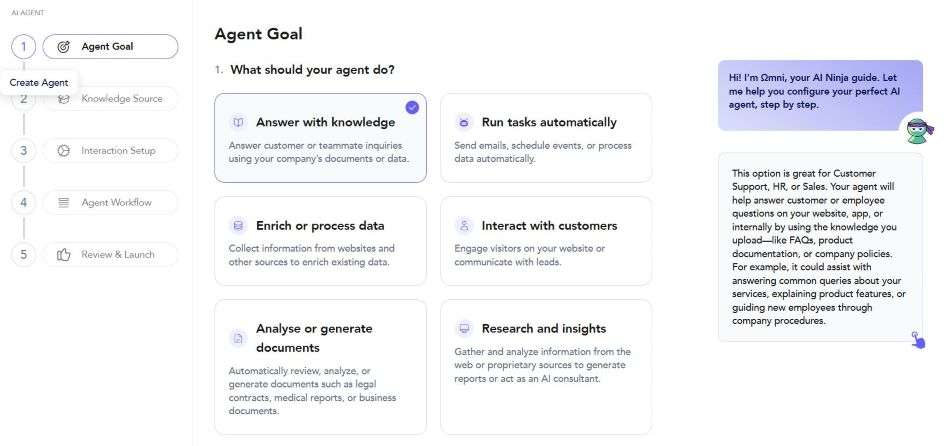 Agent Creation
Agent Creation

