Chat4Data – Chat with Your Data Instantly
Chat4Data is an AI-powered Chrome extension that enables users to scrape and extract structured data from websites using natural language. Launched in 2024 by Lumoris Technologies Inc., this tool simplifies the traditionally complex process of web scraping, making it accessible to users without any coding knowledge. Instead of writing scripts or configuring complicated software, users can simply “chat” with the extension, telling it what data to collect from a webpage.
The primary value of Chat4Data is its ability to radically lower the barrier to entry for data extraction. It targets a broad audience of marketers, researchers, e-commerce managers, and lead generation specialists who need web data but lack the technical skills for conventional scraping methods. The tool disrupts traditional workflows that involve manual copy-pasting or learning complex tools like Python with Beautiful Soup. By transforming data extraction into a simple conversational interface, Chat4Data aims to democratize web scraping, allowing anyone to quickly gather information like product details, contact lists, or real estate listings directly from a website.
Best Use Cases
- E-commerce & Retail Analysts: Monitor competitor pricing, track product availability, and gather product catalog information from sites like Amazon or MercadoLibre. An analyst can navigate to a product listing page and command the tool, “Extract the product name, price, and customer rating for all items on this page.” Chat4Data automatically handles pagination to collect data from multiple pages, saving hours of manual effort.
- Lead Generation Specialists: Quickly build targeted lead lists from online directories, professional networks, or business websites. A specialist can visit a directory page and ask the tool to “Scrape the name, email, and phone number for every entry.” This automates a tedious and error-prone data collection process, allowing for faster outreach.[2]
- Market Researchers: Aggregate data for market analysis, sentiment analysis, or trend spotting. A researcher can go to a forum or a review site and instruct Chat4Data to “Extract the review text, author, and date for all posts.” This provides a structured dataset ready for analysis without requiring technical intervention.
- Real Estate Professionals: Gather property listings from real estate websites to analyze market trends or find opportunities for clients. An agent could use the tool to “Scrape the address, price, square footage, and agent contact info for all listings in this area,” compiling comprehensive market data in minutes.
Incredibly Easy to Use: The learning curve is virtually non-existent. If you can upload a file and type a question, you can use Chat4Data. No code or training is required.
Instant Visualizations: The AI intelligently selects and generates clean, presentation-ready charts (bar, line, pie, etc.) to accompany its answers, saving significant time.
Rapid Speed to Insight: The tool delivers answers in seconds, transforming a process that could take hours of manual work in Excel into an immediate conversation.
Democratizes Data Analysis: It empowers non-technical users to perform their own data exploration, freeing up specialized data teams to focus on more complex strategic projects.
Highly Accessible Pricing: A generous free plan allows for thorough testing, and the paid tiers are affordably priced for individuals, freelancers, and small teams.
Focused, Uncluttered Interface: The platform avoids feature bloat, focusing exclusively on the "chat with your data" experience, which makes it fast and intuitive.
Struggles with Ambiguity: The AI performs best with direct, specific questions. Complex or vaguely phrased queries can lead to errors or unhelpful responses.
Limited Data Preparation: The tool is not designed for data cleaning. It assumes the uploaded data is already well-structured and relatively clean for best results.
Credit System Can Be Limiting: Every query and chart generation consumes credits. Users on the free or basic plans may find their monthly allotment runs out quickly with in-depth analysis.
Few Native Integrations: While it supports file uploads, Google Sheets, and SQL databases (on the Pro plan), it lacks direct, live integrations with popular SaaS platforms like Salesforce or HubSpot.
New and Unproven: As a new tool, it lacks a long-term track record and is not yet listed on major software review platforms like G2 or Capterra, making peer validation difficult.
Features
-
Natural Language Querying: The core function allowing users to ask questions of their data in plain English.
-
Automatic Chart Generation: The AI analyzes the data and query to automatically create appropriate visualizations.
-
CSV & Excel File Upload: Supports standard .csv, .xls, and .xlsx file formats for easy data import.
-
Google Sheets Integration: Users on paid plans can connect a Google Sheet as a live data source.
-
SQL Database Connection: The Pro plan allows users to connect directly to an SQL database for analysis.
-
AI-Powered Question Suggestions: The tool can suggest relevant questions to ask based on the dataset’s columns to help guide the user’s analysis.
-
Chat History: All conversations, queries, and generated charts are saved, allowing users to revisit and continue their analysis later.
-
Simple Data Transformation: Can perform basic data manipulations like filtering, grouping, and simple calculations through natural language commands.
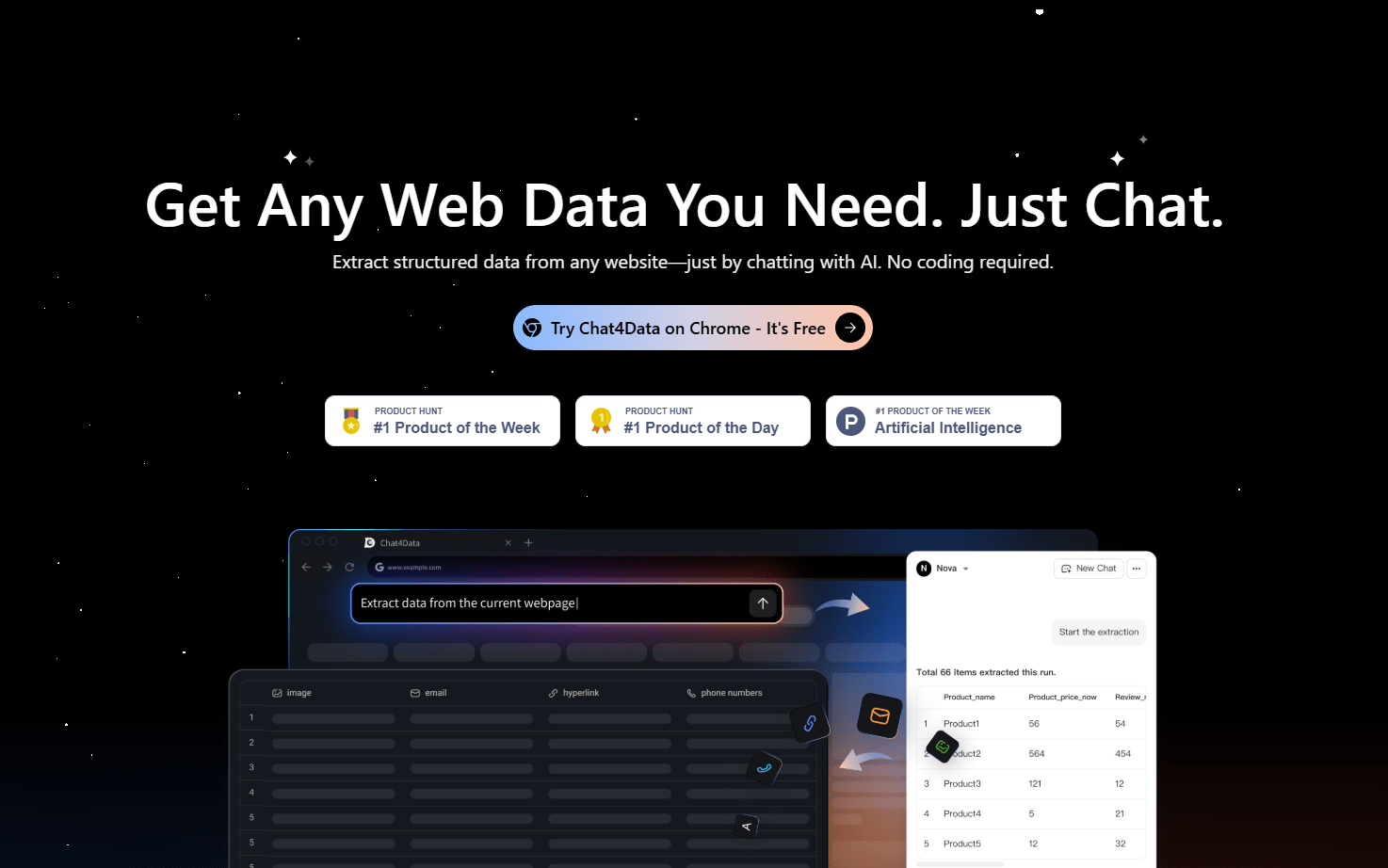
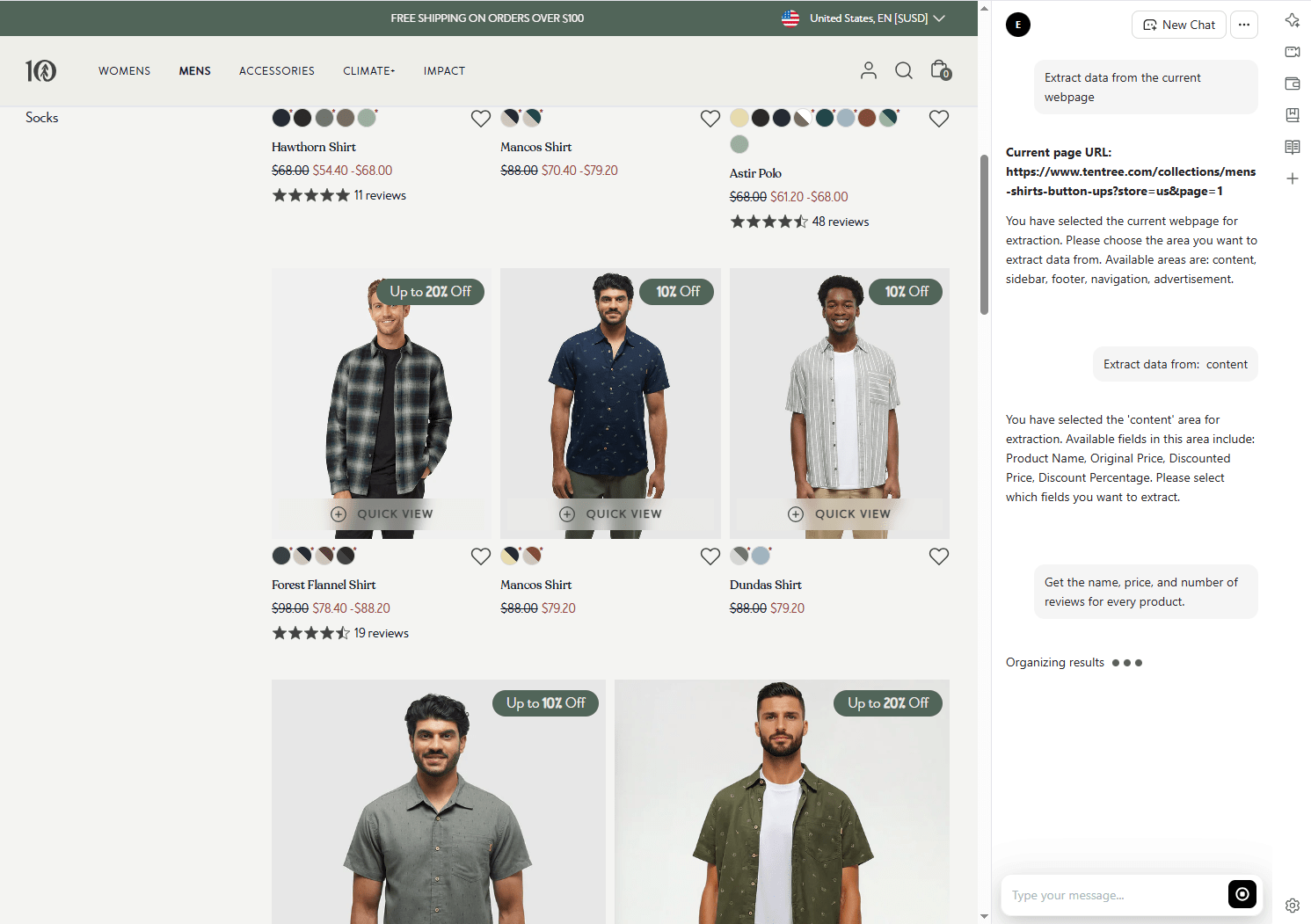
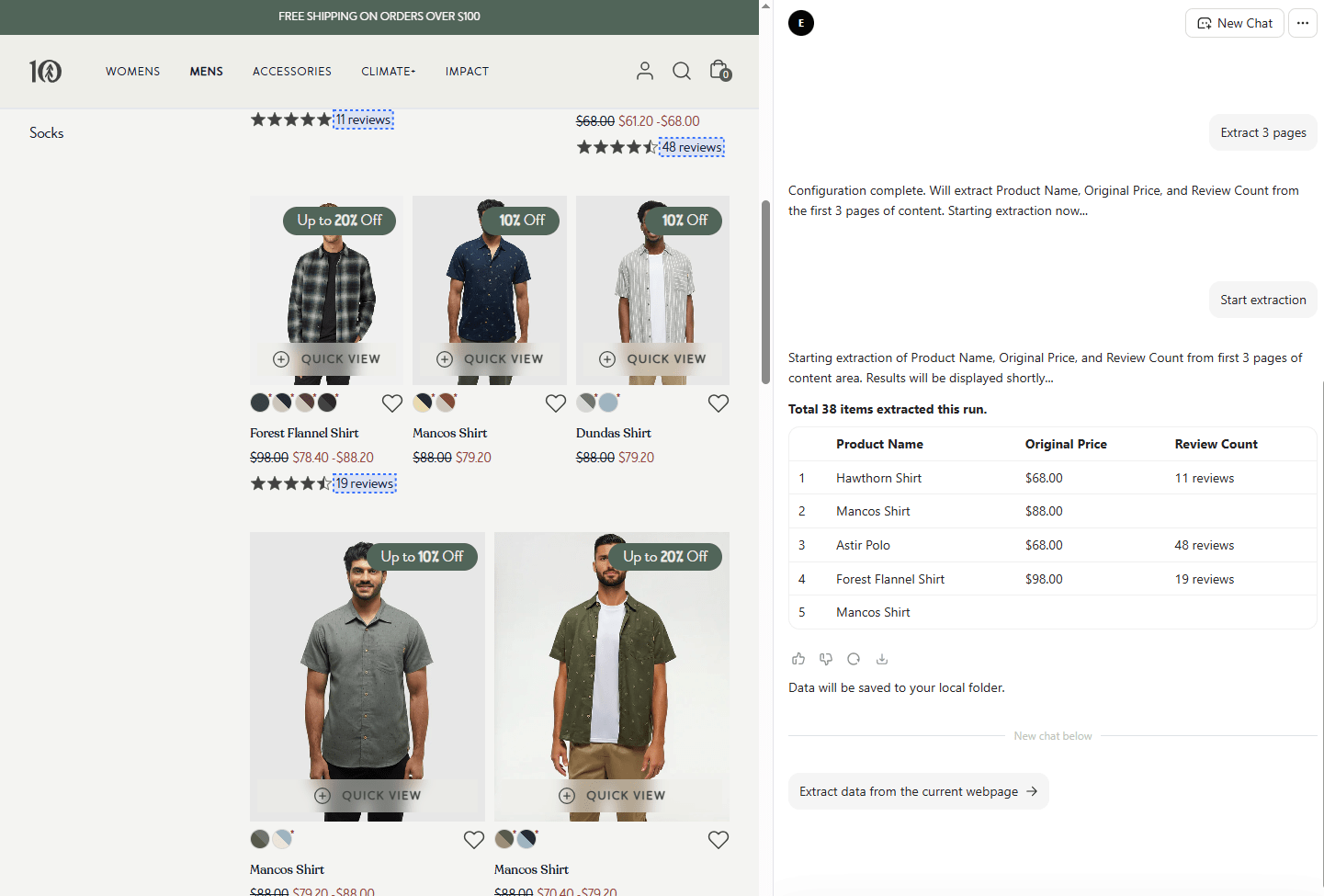
Frequently Asked Questions
What is Chat4Data?
Chat4Data is a web-based AI tool that enables users to upload structured data (like CSVs) and analyze it by asking questions in plain English.
Who should use Chat4Data?
Chat4Data is designed for non-technical professionals, including marketers, sales managers, small business owners, and students who need to get quick insights from data without using code.
How does the credit system work?
Chat4Data uses a credit system where each question you ask or chart you generate consumes one or more credits. Plans come with a monthly credit allowance.
Can Chat4Data connect to live data sources?
Chat4Data can connect to Google Sheets, which updates in near real-time, and to SQL databases on its Pro plan. It does not offer native integrations to other live SaaS platforms.
Is Chat4Data a replacement for Tableau or Power BI?
No, Chat4Data is not a replacement for comprehensive Business Intelligence (BI) platforms. It is designed for quick, ad-hoc analysis and conversational data exploration, whereas tools like Tableau are built for creating complex, interactive, and shareable dashboards.
Tech Pilot’s Verdict
As someone who has wrestled with complex web scraping tools for years, I was both skeptical and intrigued by Chat4Data’s promise of “scraping with a chat.” My goal was to see if it could genuinely replace the need for code in common data-gathering scenarios. I decided to put it to the test with a couple of real-world tasks.
First, I navigated to a popular e-commerce site and opened Chat4Data on a category page with dozens of products. The extension immediately lit up, and I followed its prompt to describe what I wanted. I typed, “Get the name, price, and number of reviews for every product.” Within seconds, the AI processed the page, correctly identified the data fields, and presented a preview. I then told it to proceed, and it started working its way through multiple pages automatically. The final Excel export was clean, structured, and accurate. The entire process took less than two minutes, a task that would have taken at least 30 minutes with manual copy-pasting or setting up a traditional scraper.
For my second test, I tried something a bit more challenging: a local business directory with a less uniform layout. Here, the “auto-detect” feature struggled slightly, initially missing the phone numbers. This, however, is where the chat interface proved its worth. I simply typed, “Add a field for the phone number.” The AI re-analyzed the page and successfully added the missing data to the collection. This ability to refine the scraping process with conversational commands is a genuine game-changer for non-technical users.
After thoroughly testing Chat4Data and analyzing its position in the market, I can confidently say it’s a fantastic tool that brilliantly executes on a simple idea. It is not the most powerful or feature-rich web scraper available, but it is unquestionably one of the easiest and fastest to use. Its conversational interface isn’t just a gimmick; it’s an intuitive and effective way to control the data extraction process.
I highly recommend Chat4Data for marketers, freelancers, researchers, and small business owners who need to quickly and easily pull data from websites without getting bogged down in technical details. It successfully turns a once-daunting task into a simple conversation.

