InVideo – Create stunning product videos in minutes
InVideo is one of the top rated AI Video generator available on the market and for some good reasons. It has thousands of templates to choose from suitable for a range of needs from Instagram reels, product ads, wedding invitations, events and so on. It makes video creation and editing easy and enjoyable.
You can choose from over 3 million standard, premium and InStock video footage and images to use within your creation. However, there are quite strict limitations on the numbers of InStock videos you can use as part of your subscription.
InVideo offer Text-to-video generation which involves the use of AI and machine learning algorithms to convert written text into dynamic video content. This innovative technology leverages natural language processing (NLP) and computer vision techniques to understand and interpret the textual information, and then transforms it into a visually appealing and coherent video presentation.
Easy to use interface and simple layout
Large range of templates to choose from for drag and drop video creation
Great for product ads and social media content
Offers a 7-day money back guarantee
Offers text to speech automated voice over
Text-to-video AI function can be quite random and requires a lot of manual editing
Business plan only allow usage of 10 InStock Videos
No automatic caption or subtitles feature for video editing
- AI Powered Text to Video Creation
- Multi-layered Editing: InVideo allows you to work with multiple layers of video, enabling you to create complex compositions.
- Attractive Templates: The software provides a large selection of attractive templates that can be customized according to your needs.
- Export Options: With the paid plans, you can export your videos without watermarks and in HD quality.
- Stock Media Libraries: The Business and Unlimited plans grant access to stock photo and stock video libraries.
- Collaborative Features: InVideo is designed to facilitate online collaboration, allowing multiple team members to work on the same project.
- User-Friendly Interface: The interface is clean, well-organized, and easy to understand.
- Drag-and-Drop Editing: Video editing in InVideo involves a simple drag-and-drop process, making it intuitive and user-friendly.
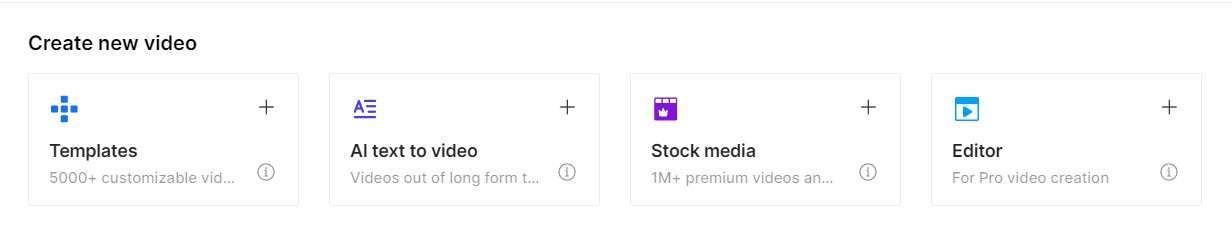 Create new video
Create new video
Tech Pilot’s Verdict on InVideo
In summary, InVideo simplifies and streamline the process of creating marketing ads for your business or campaigns by focusing on the large database of visually striking templates and easy drag and drop editing tools that allows non professionals to create professional grade videos.
The interface is user friendly yet the editing tools available are quite diverse and should be suitable for beginner to intermediate level. And the best part? Is all within an web application.
However, the AI Feature of Text to Video generation is rather behind in terms of comprehending the text and the results generated can be quite random and unrelated to the input, which would require a lot of manual editing and digging for the most suitable video cuts to fit your purpose.
Tech Pilot would recommend InVideo for Product videos and social media ads, as well as basic editing.
For InVideo alternatives and other AI tools for business, as well as keeping updated with latest artificial intelligence trends, you can follow our blog or LinkedIn Page.

