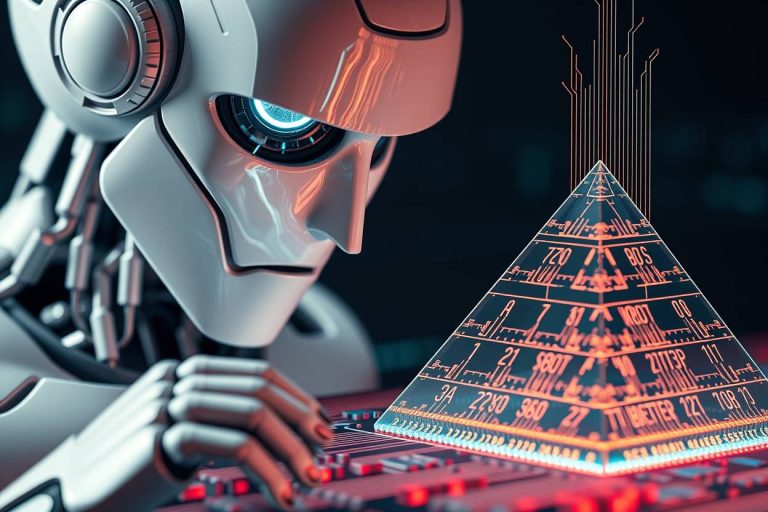Reviewing the 9 Best Budgeting & Forecasting platforms

If you’re building a startup, your budget isn’t just a spreadsheet—it’s your strategy. The right planning stack helps you see runway clearly, model “what if” pivots, and align everyone from product to sales around the same numbers. Below is a founder-friendly list of budgeting and forecasting platforms that scales from scrappy to serious. Here is a framed look through a business-planning lens: visibility, speed to insights, collaboration, and scenario modeling. Let’s take a look.
1. Unit4 FP&A — Integrated planning with serious scenario chops
Unit4’s cloud FP&A delivers budgeting, forecasting, and analysis in one platform with integrated financial planning and robust scenario modeling, so finance can connect plans across teams and respond quickly to change. It’s built for organizations that want a unified planning backbone instead of disconnected files.
Pros
- Integrated financial planning with multi-scenario modeling.
- Designed to align budget, forecast, and analysis in one system.
- Strong fit for services, nonprofit, public sector, and education use cases.
Cons
- Heavier implementation than lightweight spreadsheet add-ons.
- Could be more than a very early micro-startup needs on day one.
2. Mosaic — Agile, startup-friendly planning
Mosaic is built for agile forecasting and what-if analysis, letting you show how assumptions ripple through profitability in real time. It’s popular with venture-backed teams that iterate often and want fast, collaborative planning without losing fidelity.
Pros
- Real-time scenario modeling that’s easy to share across stakeholders.
- Shorter planning cycles; strong for frequent re-forecasting.
- Modern UX that startuppy teams adopt quickly.
Cons
- Not a full accounting system; you’ll still rely on your ERP/GL.
- May require data discipline and connectors to shine.
3. Datarails — Keep Excel, automate the grunt work
Datarails leans into Excel-native finance workflows: you keep your spreadsheets, while the platform automates consolidation, version control, reporting, and forecasting. Great if your culture loves Excel but you want control and auditability.
Pros
- Minimal behavior change for Excel-first teams.
- Speeds up consolidation and standard reporting.
- Scenario modeling and dashboards without abandoning models you’ve built.
Cons
- Spreadsheet dependence can cap modeling sophistication as you scale.
- Governance still matters—bad inputs remain bad inputs.
4) Cube — No-code FP&A that meets you in the spreadsheet
Cube connects your ERP/CRM and other systems directly to your spreadsheets to centralize data and automate planning/analysis—without forcing a new modeling paradigm. If you want “spreadsheet in, platform power out,” this is it.
Pros
- Fast time-to-value for teams already modeling in Sheets/Excel.
- Solid for rolling forecasts, headcount plans, and board packs.
- No-code approach reduces dependency on IT.
Cons
- Heavy spreadsheet workflows can become fragile if ownership is unclear.
- Very complex multi-entity or driver-based modeling may push you to a fuller platform later.
5. Vena — Excel familiarity with enterprise guardrails
Vena enhances Excel with templates, governance, security, and integrations, turning familiar spreadsheets into a controlled FP&A environment. Good for startups that expect to scale controls quickly (multi-user input, permissions, drill-throughs).
Pros
- Excel comfort + role-based access and data integrity.
- Robust corporate budgeting features and audit trails.
- Works well for cross-functional input at scale.
Cons
- Can feel heavier than pure startup tools at the beginning.
- Admin/config sophistication grows as your use cases expand.
6. Planful — Speed and structure for planning cycles
Planful streamlines planning, budgeting, and forecasting with workflows that reduce manual effort. It’s a mature FP&A platform aimed at fast insights and coordinated planning across teams—good if you’re formalizing processes post-Series A/B.
Pros
- Workflow and collaboration features keep cycles on track.
- Scales from budgeting to broader performance management.
- Reduces manual data wrangling for recurring forecasts.
Cons
- Implementation and licensing may be more than seed-stage needs.
- Best value once you have functional owners contributing across the org.
7. Workday Adaptive Planning — Scalable EPM with strong modeling
Adaptive Planning brings AI-assisted insights, built-in analytics, and flexible models that scale with headcount and complexity. If you’re already in the Workday ecosystem—or expect rapid scale—this is a strong enterprise-grade option.
Pros
- Unlimited scenario planning and robust modeling.
- Deep analytics and visualization; integrates across functions.
- Proven at scale for complex orgs.
Cons
- Pricing/implementation typically fit later-stage companies.
- It may be overpowered for very lean finance teams.
8. Jirav — SMB-ready forecasting and dashboards
Jirav targets SMBs and accounting/CFO advisory firms with an all-in-one approach to forecasting, budgeting, reporting, and dashboards. If you collaborate with an outsourced CFO or accounting partner, Jirav’s templates and workflows feel built for that motion.
Pros
- Purpose-built for small and midsize businesses.
- Quick lift with prebuilt reports and driver-based layouts.
- Friendly for advisor-client collaboration.
Cons
- Fewer advanced enterprise features vs bigger suites.
- May require careful modeling for niche business models.
9. NetSuite Planning and Budgeting — Best when you’re already on NetSuite
NetSuite’s Planning and Budgeting (powered by Oracle tech) automates budgets/forecasts, supports what-if modeling, and now includes predictive features—and it stays tightly connected to your NetSuite ERP data model. Ideal if you’ve standardized on NetSuite and want integrated FP&A.
Pros
- Native connection to NetSuite ERP and dimensions.
- Predictive planning and scenario modeling in one cloud suite.
- Good for consolidating planning and reporting in the same ecosystem.
Cons
- Strongest fit if you already run NetSuite.
- Implementation effort and cost typically suit later growth stages.
How to pick for your stage (quick guide)
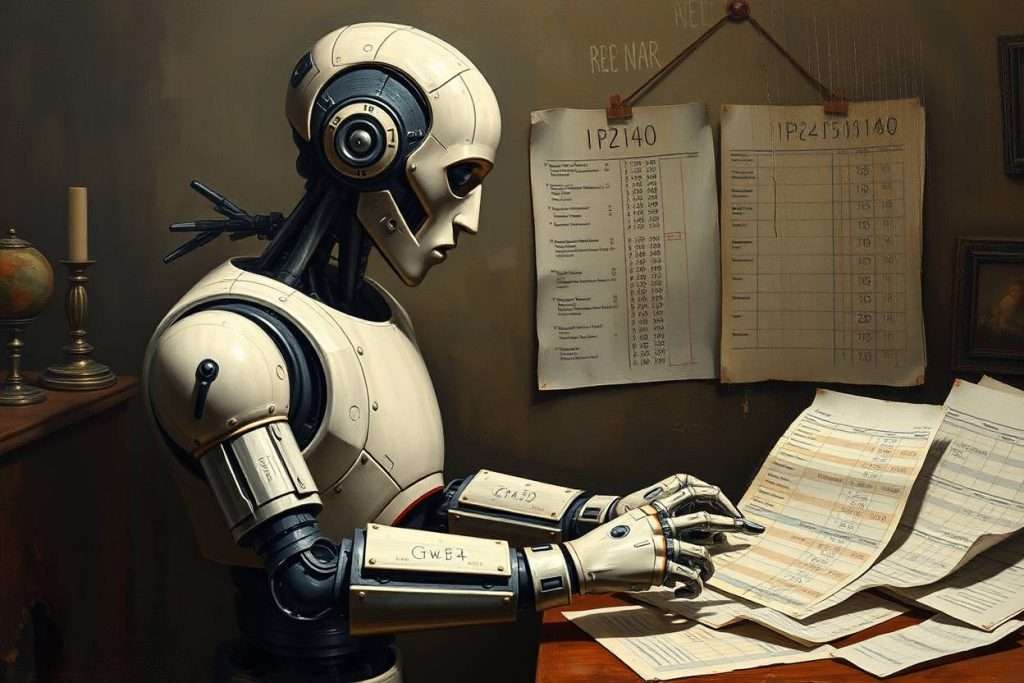
- Seed too early Series A: Start with Excel-friendly automation to speed cycles without changing how you work. Datarails, Cube, or Jirav often hit the sweet spot.
- Series A–B formalization: As collaboration increases and you need stronger workflows, Planful or Mosaic gives you structured processes and agile scenario planning.
- Scaling functions & scenarios: When HR, sales, and operations all need to plan off one source of truth, consider Unit4 FP&A for integrated planning or Workday Adaptive Planning for broad EPM capabilities.
- Standardizing on a single suite: If your ERP is NetSuite, their Planning and Budgeting keeps finance close to the GL and can simplify governance.
Final thought: your battle plan
Any platform will reflect the logic you build into it. Before you buy, sketch your driver tree (revenue engines, hiring cadence, unit economics), define cadence (monthly vs. rolling), and agree on ownership (who updates what, when). Then shortlist 2–3 tools aligned to that flow, run a realistic trial with your own data, and check: Does this help us forecast faster, collaborate better, and make sharper decisions? If yes, you’ve found your business-planning edge.