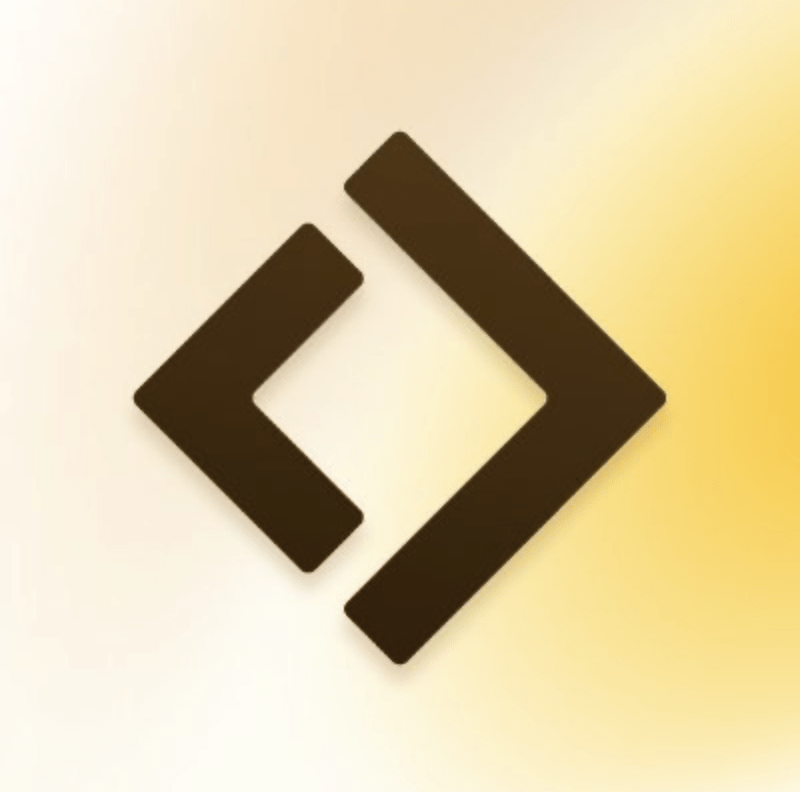Lindy Build: Turn Your Simple Words into a Powerful Web App
Lindy Build is a no-code platform that constructs full-stack web applications from user instructions written in plain English. Lindy Build was officially announced and made available on August 27, 2025 by founder Flo Crivello. Lindy Build is made for entrepreneurs, business teams, and product managers who need custom applications but do not have a background in coding. It functions as a website builder ai that interprets text commands to generate software, serving industries from SaaS to healthcare by removing the technical barrier to application development.
The main function of Lindy Build is to directly convert a user’s idea into a working application. This process sidesteps the typical, lengthy software development cycle. Instead of using a visual editor, this no-code website builder employs an AI to understand requirements, generate the front-end user interface, write the back-end code, set up the database, and even test the final product. This method allows non-technical individuals, often called citizen developers, to create their own tools, making custom software creation more accessible and much faster.
Best Use Cases for Lindy Build
- Entrepreneurs & Startups: For founders who need to test a business idea, Lindy Build is a practical tool for creating a Minimum Viable Product (MVP). They can describe a user registration process, a core feature, and a payment page, and receive a functional prototype without hiring a development team.
- Internal Tools for Businesses: Companies can use the platform to create custom applications for their internal operations. Examples include a bespoke project management dashboard, an inventory tracker, or an employee onboarding portal. The AI constructs the exact features requested, which avoids the limitations of pre-packaged software.
- Client Portals & Dashboards: A consultant or agency can use Lindy Build to construct a secure portal for clients. Clients can log in to view project status, access reports, or manage their account information. The system can generate the required user authentication flows and data displays from a simple description.
- Functional Prototypes for Product Managers: Product managers can create high-fidelity, working prototypes instead of relying on static design files. Describing a new feature allows them to generate a version that stakeholders can actually use, which leads to more useful feedback and quicker design iterations.
Full-Stack App Generation from Text: The platform's main benefit is its ability to create a complete web application—interface, server logic, and database—from text prompt.
Fast MVP Creation: Lindy Build significantly shortens the development timeline, allowing users to move from an idea to a working app in hours or days instead of months.
No Technical Co-Founder Needed: The service enables non-technical founders to build their own software, removing a common obstacle for new companies.
Built-in AI Quality Assurance: A unique feature where AI agents test the application by interacting with its UI, automatically finding and reporting functional errors.
Minimal Learning Curve: Unlike visual builders that require learning a new interface, Lindy Build works with a user's ability to describe what they want.
Business-Grade Security: With SOC 2, HIPAA, and PIPEDA compliance, the platform provides a secure foundation for applications handling sensitive information.
Unpredictable Development Costs: The credit-based pricing model can make it hard to estimate the final cost of a complex application, as credit use varies.
Limited Fine-Grained Control: The AI-driven method offers less manual control over specific UI elements and back-end processes compared to visual development platforms like Bubble.
Requires Clear Prompts: Getting the desired result for complex features may take several attempts at rephrasing or clarifying the natural language instructions.
Developing Ecosystem: As a newer platform, its community, plugins, and third-party learning materials are not as developed as those for more established no-code builders.
-
Natural Language App Creation: The central function that interprets user descriptions to generate application code.
-
Automatic Front-End Generation: Creates the user interface, including forms, dashboards, buttons, and responsive layouts.
-
Automated Back-End & Database: Generates server-side logic and the necessary database tables and relationships to manage application data.
-
User Authentication & Management: Builds secure user registration, login, and profile management flows automatically.
-
AI-Powered Quality Assurance: Deploys AI agents that interact with the finished app to identify and help correct functional bugs.
-
Third-Party API Integration: Connects the application with other software and services by describing the needed integration.
-
Deployment & Hosting: Manages the entire deployment process, making the web application live for users.
-
Iterative Development: Users can request changes or add new features to their app using additional text commands.
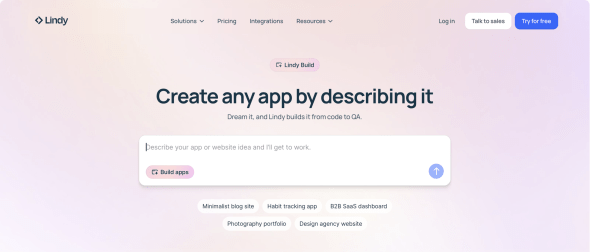 Homepage Lindy Build
Homepage Lindy Build
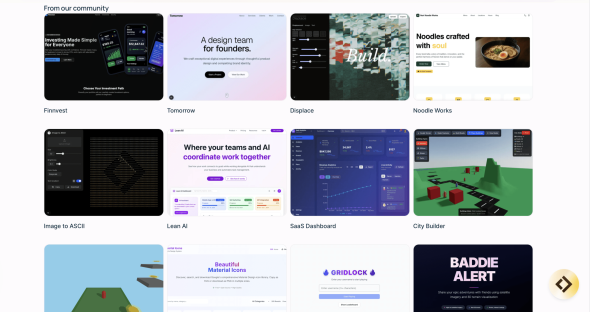 Lindy Build Gallery
Lindy Build Gallery
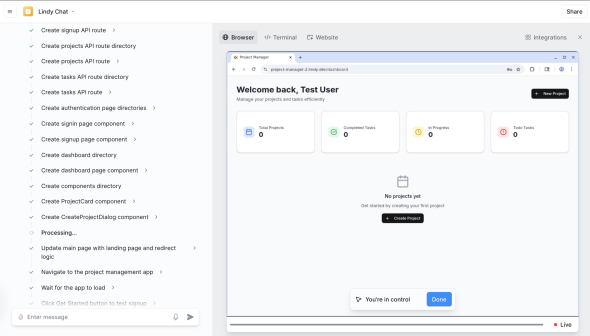 Website Generated By Lindy Build
Website Generated By Lindy Build
Frequently Asked Questions
-
What kind of web apps can I build with Lindy?
Lindy can build a wide range of web applications, including internal tools, client portals, marketplaces, social networks, and SaaS MVPs. It is best suited for logic-heavy applications rather than simple, static websites. -
Do I need to know how to code to use Lindy Build?
No, you do not need any coding knowledge. The entire development process is handled through describing your requirements in plain English. -
How does Lindy handle databases and back-end logic?
Lindy’s AI automatically designs the database schema and writes the back-end code based on the features you describe, such as “users should be able to create projects and add tasks to them.” -
Can I export the code or host the app myself?
Lindy operates as a fully managed platform, handling hosting and deployment. It does not currently offer code export or self-hosting options.
Tech Pilot’s Verdict on Lindy Build
I examined Lindy Build to see if an AI could effectively replace a developer in building a standard business application. My goal was to test its capabilities as a website builder ai with prompt by creating a simple project management tool from scratch.
I began with a direct prompt: “Build a web app for project management. It needs a user login and signup system. Logged-in users should see a dashboard with a list of their projects. They need to be able to create a new project with a name and a due date. Inside each project, they should be able to add tasks with descriptions.”
The initial output was impressive. In less than 30 minutes, Lindy Build generated a working application with a clean interface, a functional authentication system, and the database structure for projects and tasks. The speed from concept to a clickable product is its most notable quality. An experienced developer would likely spend a full day scaffolding the same basic structure.
Next, I tested its ability to make changes. I prompted: “Add a feature to assign tasks to other users in the same project.” This step required more precision. My first attempt was too general. After I specified the request—”Allow the project creator to invite other users by email. Once a user joins a project, tasks within that project can be assigned to them from a dropdown menu”—Lindy Build successfully added the feature. This shows that while you don’t need to code, you must define requirements clearly and logically.
Top Alternatives to Lindy Build
-
Bubble: Bubble is the established leader for building complex web applications without code. It uses a visual, drag-and-drop interface and a detailed logic engine. Bubble provides extensive design freedom and control over every workflow and database query, but it requires a significant time investment to learn. Bubble is the better option for founders who want exact control and are prepared to spend weeks mastering a platform for a public-facing product.
-
Softr is a tool for creating applications on top of existing data sources like Airtable or Google Sheets. It is very fast for building client portals and internal dashboards if the data is already organized. Its main strength is its direct integration and simplicity for data-first apps. Softr is a better choice when the application is primarily a user interface for a pre-existing database. In contrast, Lindy Build is designed to construct both the database and the application logic together.
-
Webflow is a design-focused platform for building high-quality websites. While it has added logic and membership features, its strength is in front-end design and content management. It is an excellent tool for marketing sites, blogs, and e-commerce stores that require pixel-perfect design. Webflow is the superior choice for projects where visual presentation is the top priority, while Lindy Build is made for applications where back-end functionality is the main concern.
Final Verdict
Lindy Build is a significant step in software development. It successfully abstracts not just the code, but the entire building interface, making it a noteworthy website builder ai. For businesses that need internal tools or entrepreneurs looking to create an MVP, it offers a direct path from an idea to a functional product. While other platforms provide a higher ceiling for complexity, they also demand much more from the user. Lindy Build provides the fastest method I have seen for bringing a software concept to life.