Stitch: Built a UI Design With a Single Sentence
Stitch is an experimental AI tool from Google Labs that generates user interface (UI) designs and front-end code from simple text and image prompts. Launched in May 2025, this platform aims to drastically shorten the path from initial concept to a functional prototype. Stitch is particularly useful for a wide range of users, including designers, developers, product managers, and entrepreneurs. It targets the web and mobile application development industries by automating the foundational stages of UI creation.
The primary value of Stitch is its ability to translate abstract ideas into tangible designs and production-ready code in minutes. This AI-powered workflow directly alters traditional design processes, which often involve a time-consuming manual handoff from designers to developers. By bridging this gap, this tool allows for rapid iteration and makes design more accessible to individuals without a formal design background, accelerating the entire product development lifecycle.
Best Use Cases for Stitch
- Startup Founders and Entrepreneurs: For founders looking to build a Minimum Viable Product (MVP), Stitch can generate the initial UI and front-end code for their web application. This allows them to quickly create a clickable high-fidelity prototype to validate their business idea with potential users and investors without needing to hire a full design or development team at the outset.
- Frontend Developers: Developers can use the platform to speed up their workflow considerably. Instead of coding UI components from scratch based on static mockups, they can input a design prompt, generate the foundational HTML/CSS, and then focus their efforts on refining the code and building out the back-end logic and complex functionalities.
- UI/UX Designers: This tool serves as a powerful brainstorming and ideation partner for designers. It can generate multiple design variations from a single prompt, helping to overcome creative blocks and explore different layout possibilities. Designers can then export these concepts to Figma for further refinement, saving hours of initial setup work. The tool’s function as a ui design ai for figma is one of its most practical features.
- Product Managers: Product managers can use Stitch to create high-fidelity mockups for new feature ideas. This enables them to communicate their vision more effectively to stakeholders and development teams. For example, they can generate a complete user flow for a new checkout process and present it in a team meeting for immediate feedback.
Rapid Prototyping Speed: Go from a simple text prompt to a multi-screen design with corresponding code in minutes, not hours or days.
Clean Code Generation: The tool outputs well-structured HTML/CSS and Tailwind CSS, reducing the amount of refactoring needed by developers.
Direct Figma Integration: The ability to export designs directly into Figma is a major workflow improvement for professional designers who need to refine the AI's output.
Currently Free to Use: As a ui design ai for free, its beta version is available at no cost, making it an accessible tool for anyone to experiment with.
Responsive by Default: All generated designs are inherently responsive, saving significant time in adapting layouts for different screen sizes.
Enables Non-Designers: Individuals without a design background can generate visually appealing and functional UI mockups with ease.
Quick Design Iteration: Test different themes, layouts, and styles through the interactive chat interface to find the right look and feel for your project.
Generic Design Output: The AI can sometimes produce designs that lack a distinct visual style and feel templated, requiring human intervention to add uniqueness.
Inconsistent UI Elements: Users have reported inconsistencies in components like navigation bars or buttons across different generated screens within the same user flow.
Lacks Design System Structure: The output does not include a structured design system with named components, making large-scale projects harder to manage.
Disorganized Figma Exports: While the Figma export feature is valuable, the resulting files can be poorly organized and require significant cleanup of layers and groups.
Highly Prompt-Dependent: The quality and accuracy of the generated design are entirely dependent on the clarity and detail of the user's input prompt.
-
AI-Powered UI Generation: The core engine that interprets text and image prompts to create UI designs.
-
Interactive Chat Refinement: A chat-based interface that allows you to give the AI follow-up commands to modify and iterate on the generated design.
-
Theme Selection: Choose from a variety of pre-set themes to quickly apply different color schemes and typographic styles to your project.
-
HTML/CSS Code Export: Download the complete HTML and CSS code for the generated UI, ready for deployment or further development.
-
Tailwind CSS Support: Generates code using the popular Tailwind CSS framework, making it easy for developers to customize and extend.
-
Figma Export: A one-click option to paste the generated design directly into a Figma file as editable vector layers.
-
Multi-Model Engine: Offers a “Standard” mode (Gemini 1.5 Flash) for speed and an “Experimental” mode (Gemini 1.5 Pro) for higher-fidelity results.
-
Multi-Screen Generation: Capable of creating designs for multiple connected screens within a single user flow, such as a login screen, dashboard, and settings page.
-
Image-to-UI Capability: Use an image as inspiration or a direct input to guide the AI’s design generation process.
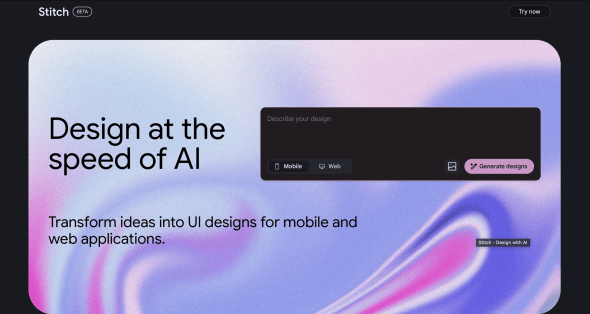 Stitch Homepage
Stitch Homepage
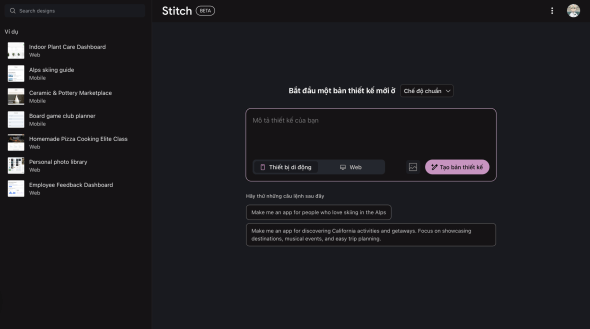 Stitch Design Generator
Stitch Design Generator
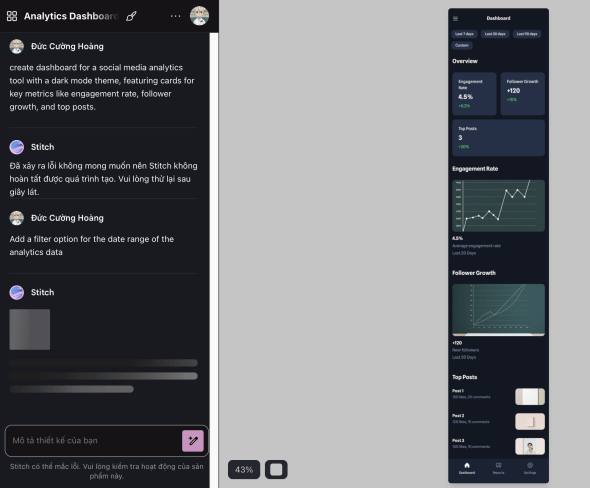 UI Design From Stitch
UI Design From Stitch
Frequently Asked Questions
-
What is Stitch?
Stitch is an AI tool developed by Google Labs that creates UI designs and front-end code from text and image inputs. -
Can AI design UI?
Yes, AI tools can design user interfaces by generating visual layouts, color schemes, components, and even front-end code directly from text or image prompts. -
Is Stitch free to use?
Yes, Stitch is currently in a beta phase and is completely free to use, making it a popular ui design ai for free. -
What kind of code does Stitch generate?
Stitch generates production-ready HTML/CSS and supports the Tailwind CSS framework. -
Can Stitch create interactive animations?
No, Stitch currently focuses on generating static UI designs and does not support the creation of animations or advanced user interactions. -
Does Stitch integrate with other tools?
Stitch offers a direct integration to export designs as editable layers into Figma. -
Who is the ideal user for Stitch?
The ideal users are developers, designers, entrepreneurs, and product managers who need to quickly create UI prototypes and front-end code. -
How does Stitch compare to a tool like Uizard?
Stitch focuses on generating UI and code directly from a prompt, while Uizard is a broader prototyping tool with features for wireframing, mockups, and collaboration, often targeted at non-designers.
Tech Pilot’s Verdict on Stitch
I’ve spent a considerable amount of time exploring Stitch, aiming to understand if it truly improves the design-to-development handoff. My goal wasn’t just to see if it could generate a nice visual, but to assess if its output is practical for real-world projects.
For my first test, I prompted this AI to create a “dashboard for a social media analytics tool with a dark mode theme, featuring cards for key metrics like engagement rate, follower growth, and top posts.” Within about a minute, I had a visually coherent and professional-looking dashboard design. The layout was logical, the color scheme was consistent, and the generated HTML and Tailwind CSS code was surprisingly clean. This is where this AI tool excels: it eliminates the blank page problem and provides a solid, coded foundation in less time than it takes to make a cup of coffee.
Next, I pushed it further, asking it to create a three-screen mobile app user flow for a pet adoption service. The results here were more mixed. While the individual screens (a home screen with pet listings, a detail screen, and an adoption form) were well-designed, there were noticeable inconsistencies in the navigation bar and button styles between them. The export from this ui design ai for figma also required about 20 minutes of cleanup to organize the layers into a usable component structure. This reveals the tool’s current limitations: it’s a great accelerator, but not yet a replacement for a detail-oriented designer. It builds the car’s frame, but a human still needs to tighten the bolts and ensure everything is perfectly aligned.
The pricing is, for now, a highly compelling aspect. A tool this capable being completely free makes the technology widely accessible. The learning curve is virtually nonexistent; if you can write a clear sentence, you can use Stitch.
Top Alternatives to Stitch
-
Uizard: Uizard is a direct competitor that also operates in the AI design space but leans more heavily into the early UX and rapid prototyping phases. Its core UI function involves generating multi-screen mockups from text prompts, similar to Stitch. However, its key UX differentiators are features that allow users to scan hand-drawn sketches and turn them into digital wireframes, as well as its focus on creating clickable prototypes to test user flows. If your main goal is to quickly validate an app’s flow and functionality (a core UX task), Uizard is arguably the better choice. In contrast, if your UX flow is already defined and you need a high-fidelity visual UI with corresponding code, Stitch is more specialized for that task.
-
Galileo AI: Galileo AI is a very direct competitor to Stitch in text-to-UI generation, but with a critical difference in output. Its primary function is to generate high-fidelity, editable UI designs exclusively for Figma. While Stitch provides both a visual design and the front-end code, Galileo focuses on being a powerful assistant for designers working within their native environment. It excels at creating visually rich mockups and illustrations directly from prompts. This makes Galileo AI the superior choice for a UI designer whose main goal is to accelerate the creation of visual assets and mockups, without an immediate need for the corresponding code.
Final Verdict
In summary, Stitch is a noteworthy and genuinely useful tool that points to the future of design and development workflows. It’s best suited for developers needing quick UI code, startups building MVPs, and designers looking to accelerate their ideation process.

