Opal: Forge Smart Workflows into Web Tools Instantly
Opal is an experimental platform from Google Labs that constructs and shares AI-powered mini-applications using natural language. Developed by Google’s internal workshop and launched in July 2025. The tool is made for a broad audience, from non-technical users to developers needing a rapid prototyping method.
The platform’s main purpose is to make AI development more accessible, letting anyone turn an idea into a functional application without writing code. Opal introduces a “prompt-based development” model, where users describe the desired function. This approach lowers the barrier for creating custom AI tools. While it’s not a conventional website builder ai, it functions as a no code website builder ai for creating specific, interactive web-based applications that can be shared via a URL.
Best Use Cases for Opal
- Marketing Professionals: Marketers can use Opal to instantly generate creative assets. For instance, a manager could describe an app that pulls product details from a Google Sheet, writes five ad copy variations, and then creates corresponding product images. This process accelerates campaign creation and testing.
- Content Creators: For bloggers and social media managers, the tool helps with repetitive content work. A creator could build a mini-app that accepts a YouTube video URL, transcribes it, generates a blog post summary, and suggests five video titles. This automates repurposing content across different platforms.
- Educators and Students: The tool is useful for creating custom learning aids. An educator could use this free website builder ai to construct an application that simplifies complex articles for students. A student could create a personal study tool that makes flashcards from lecture notes in a Google Doc.
- Business Users for Productivity: Professionals can build specific tools to automate their workflows. An operations manager could design a no-code website app that monitors a project folder, summarizes new documents, and drafts a weekly progress report. This removes manual administrative tasks.
Workflow-Based Creation: This tool excels at turning a described sequence of steps into a functional tool, merging automation with app building.
Fast Prototyping: Go from an idea for a workflow to a shareable web tool in minutes, ideal for testing process automation concepts.
Direct Google Product Integration: The tool connects workflows directly to Google Docs, Sheets, and AI models like Gemini and Imagen.
Completely Free to Use: During its public beta, this free website builder ai is available at no cost.
Visual Workflow Editor: A clean, node-based visual editor shows the logic and flow of your automated process for easy adjustments.
Shareable Web Tool Output: Every workflow you design is packaged into a web tool with a simple URL, making it easy to distribute.
Multi-Step AI Chains: Opal can connect multiple AI prompts and actions together, allowing for more complex and nuanced automated workflows.
Workflows Limited to Google Products: The tool's major drawback is that its automation workflows cannot connect with applications outside of the Google suite.
Experimental and Unpolished: As a Labs project, the platform can have bugs. Workflows may fail or run slowly.
Not for Complex Applications: The platform is for simple, linear workflows and cannot build large-scale software with complex logic or databases.
US-Only Access: Currently, access to Opal is restricted to users within the United States.
Uncertain Future: Experimental Google projects are sometimes discontinued, so its long-term availability is not guaranteed.
-
AI Workflow Automation Engine: The core feature that interprets natural language descriptions to build and execute multi-step automated processes.
-
Shareable Web Tool Interface: The output of every workflow is a simple, usable web page that allows others to run the automation you’ve built.
-
Visual Workflow Editor: A graphical interface that represents your automation’s logic, showing how steps connect.
-
Google AI Model Integration: Natively includes Google’s Gemini for text-based workflow steps and Imagen for image generation.
-
Google Workspace Connectivity: Allows workflows to read from and write to Google Docs, Sheets, and Slides.
-
Template Gallery: A collection of pre-built workflow tools that can be remixed or customized.
-
No-Code Interface: The entire platform is usable without writing any code, making it a true no code website builder ai for automated tools.
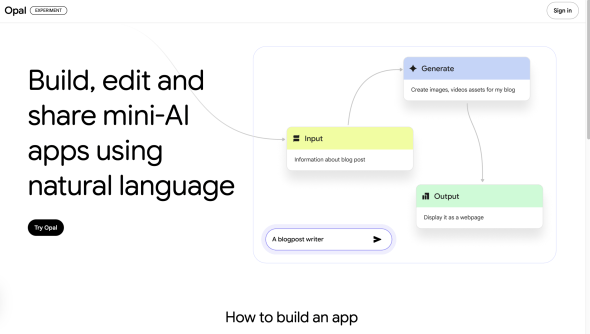 Opal Homepage
Opal Homepage
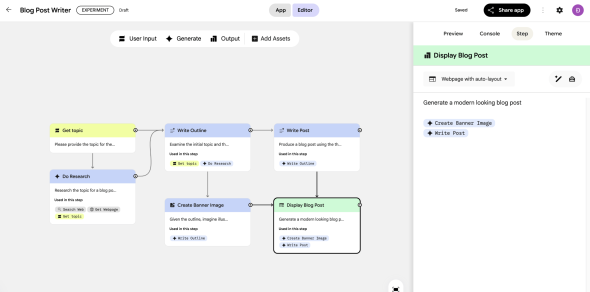 Opal Workflow
Opal Workflow
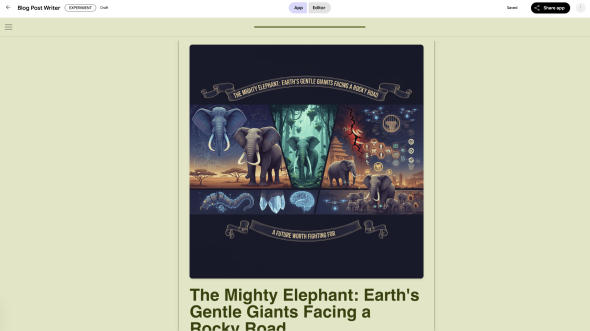 Opal Mini App
Opal Mini App
Frequently Asked Questions
-
What is Google Opal?
Opal is an experimental platform from Google Labs that builds AI-powered web tools by letting users define automated workflows with natural language. -
How does the workflow feature work?
Users describe a sequence of actions (e.g., “take text from a Doc, summarize it, then save to a Sheet”), and Opal connects these steps into an automated process. -
Is Opal a free website builder ai?
Yes, Opal is currently free and allows you to build web-based tools that run specific workflows without cost. -
What are Opal’s main workflow limitations?
Opal‘s workflows can only use Google’s own applications and AI models; they cannot integrate with third-party services. -
Can I build a full website with Opal?
No, Opal is not a traditional website builder ai. It is designed to create single-purpose web tools that execute a specific workflow.
Tech Pilot’s Verdict on Opal
I have seen many tools that automate tasks and many that build simple web pages. Opal is interesting because it sits directly between these two functions. To see if it could handle a real-world task, I decided to test its ability to turn a creative workflow into an effortless tool. My goal was to build a “smart article generator” with a simple topic: elephants.
I started by describing the multi-step workflow I wanted the tool to execute. First, the web tool should present a single input field. When a user types “elephants” and hits run, the workflow begins. Step one: Use AI to generate a five-point outline covering habitat, diet, social structure, and conservation. Step two: For each point in the outline, write a detailed 150-word paragraph. Step three: Generate a realistic, high-quality image of an African elephant on the savanna. Finally, step four: Assemble the title, the full text, and the image into a cleanly formatted Google Doc and save it to my drive.
The process of building this tool is where the AI shines. I didn’t need to configure APIs or use a drag-and-drop editor. I simply described the sequence of events in plain language. In minutes, I would have a shareable web tool. This is the key difference: this AI doesn’t just run the automation for me; it packages that workflow into a simple app that I can share with anyone. A colleague who needs to write a similar article could use my tool without knowing anything about the underlying workflow.
Now, let’s talk about the output. The generated article on elephants would be a solid first draft. The structure would be logical, and the content would be factually accurate on a surface level. However, it would likely lack a unique voice or deep insights. It’s a machine-written piece that still needs a human touch to add nuance and verify facts. The real value isn’t in creating a perfect, finished article in one click. The value is in automating the time-consuming 80% of the work—the research, outlining, and initial drafting. This workflow transforms a task that takes hours into one that takes minutes to review and polish.
This test highlights core identity of the platform. This AI-powered mini-applications not just a personal productivity tool. It is a free website builder ai for creating single-purpose, interactive utilities that execute a specific workflow for any user.
Top Alternatives to Opal
-
Zapier: Zapier is the leader in integrations, not workflow complexity. It connects thousands of apps, while Opal is a closed system. If your workflow needs to move information between Salesforce and Mailchimp, Zapier is the only choice.
-
n8n: n8n is a more powerful and flexible workflow automation tool. It offers a visual, node-based editor that is far more capable than Opal‘s for creating complex logic, branching paths, and error handling. For developers or businesses needing control and the ability to self-host, n8n is a superior choice for building detailed internal workflows.
-
Make.com: Make excels at complex workflow visualization and execution. Its strength is in handling intricate scenarios with multiple decision branches and data transformations, something Opal is not designed for. If your automation is more than a simple A-to-B-to-C sequence, Make.com provides the necessary depth.
Final Verdict
Overall, my verdict is that Opal is a clever and useful experiment. It successfully bridges the gap between a background automation engine and a simple app builder. It is an excellent choice for individuals, students, or teams deeply embedded in the Google Workspace who need to create simple, shareable tools to automate internal processes.

