YouMind: Your AI Assistant for Research and Writing
YouMind is an AI-powered creation studio designed to unify the entire content creation process, from research to writing. Developed by MIND MOTOR PTE. LTD., the platform launched recently to address a common pain point for creators: a fragmented workflow that requires juggling multiple applications. By integrating saving, researching, organizing, and writing into a single environment, the platform offers a streamlined solution for anyone who produces content.
YouMind is particularly useful for writers, researchers, students, bloggers, marketers, and product managers. It targets users who need to synthesize information from various sources like articles, PDFs, and videos and turn those insights into original content. YouMind’s primary value proposition is its “Integrated Creation Environment” (ICE), which replaces the need for separate tools like Readwise for saving, Notion for organizing, and various AI writers for drafting. It disrupts traditional methods by creating a seamless bridge between learning and creating, positioning itself as a central hub for knowledge work and content production in the age of AI.
Best Use Cases for YouMind
- Content Creators & Bloggers: Imagine researching a new article by saving web pages, YouTube tutorials, and expert interviews directly into one project space. This AI transcribe YouTube videos, solves the problem of scattered research by allowing creators to transcribe videos for quotes, get AI-powered summaries of dense articles, and use the integrated writer to draft a blog post that references all the collected material. This drastically cuts down on context switching and streamlines the journey from idea to publication.
- Students & Academic Researchers: For students, managing sources for a thesis or research paper can be overwhelming. This AI research assistant acts as a central repository for academic papers, lecture notes, and online articles. Its AI can help dissect complex topics, generate outlines based on the research, and assist in drafting sections of a paper, ensuring all sources are easily accessible within the same window. This enhances comprehension and improves the efficiency of academic writing.
- Product Managers & Market Analysts: Keeping up with industry trends, competitor movements, and user feedback is a constant challenge. A product manager can use this AI content creation tool to create a board dedicated to a new feature, saving competitor analyses, user interview transcripts, and market reports. The “Ask” feature can then be used to query this custom knowledge base, for example, “What are the most common user complaints about our competitor’s new feature?” This turns scattered data into actionable intelligence.
- Digital Marketers: A marketing team can use YouMind to build a campaign from the ground up. They can save inspirational ad campaigns, research target audience demographics, and upload performance reports. The platform’s AI can then help brainstorm ad copy, draft social media posts, and even create outlines for promotional video scripts, making the creative workflow more collaborative and efficient.
True All-in-One Platform: The tool successfully combines the functionality of a read-it-later app, a note-taker, a research assistant, and an AI writer into one cohesive interface.
Multi-Modal Content Support: The ability to summarize with AI and process not just articles but also YouTube videos and podcasts is a significant advantage for comprehensive research.
Versatile AI Model Access: By integrating top models from OpenAI, Anthropic, Google, and DeepSeek, YouMind gives users the flexibility to choose the best AI for their specific task.
Streamlined Workflow: The core benefit is the massive reduction in friction between collecting information and creating content with it.
Intuitive Organization: The project-based "board" system is a simple yet powerful way to keep all related research materials neatly organized.
Generous Free Plan: The free tier offers enough credits and features for light users to get significant value and properly evaluate the tool.
Helpful Browser Extension: The web clipper is easy to use and makes saving content from across the web a seamless, one-click process.
Credit System Can Be Costly: Heavy use of the more advanced AI models can burn through the monthly credits quickly, potentially requiring an upgrade or purchase of additional credits.
Learning Curve for Power Users: While the basics are simple, unlocking the full potential of the platform and its various features can take some time and experimentation.
Basic Text Editing Features: The built-in writer is functional for drafting but lacks the advanced formatting and editing capabilities of dedicated word processors like Google Docs or Microsoft Word.
Requires an Internet Connection: As a cloud-based platform, the platform has limited offline functionality, which can be a drawback for users who need to work on the go without reliable internet access.
-
Save: A browser extension allows you to save web pages, articles, YouTube videos, and podcasts. You can also upload your own files, such as PDFs.
-
Research: AI research assistant provide transcriptions of video and audio, generate summaries of long texts, and highlight key insights to deepen understanding.
-
Organize: A flexible, project-based “board” system lets you visually arrange all your saved materials, notes, and ideas in one place.
-
Ask: An integrated AI assistant that can answer questions by referencing both its general knowledge and the specific content you have saved in your library.
-
Write: An AI-assisted writing editor that helps you draft content, create custom prompts, and transform your research into polished text.
-
Share: A one-click sharing feature that generates a public link to your finished work, making it easy to distribute.
-
Multi-AI Model Integration: Access to a variety of leading language models from different providers, allowing you to choose the best one for your needs.
-
Custom Prompts: The ability to create and save your own prompts to tailor the AI’s output for recurring tasks.
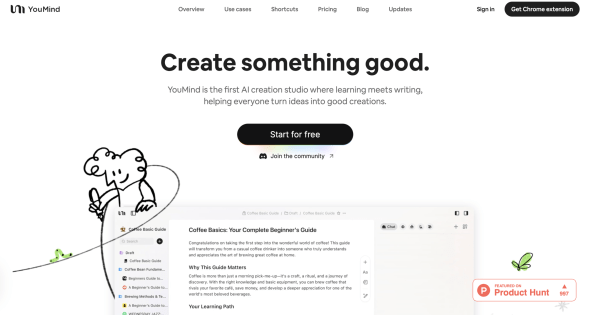 YouMind Homepage
YouMind Homepage
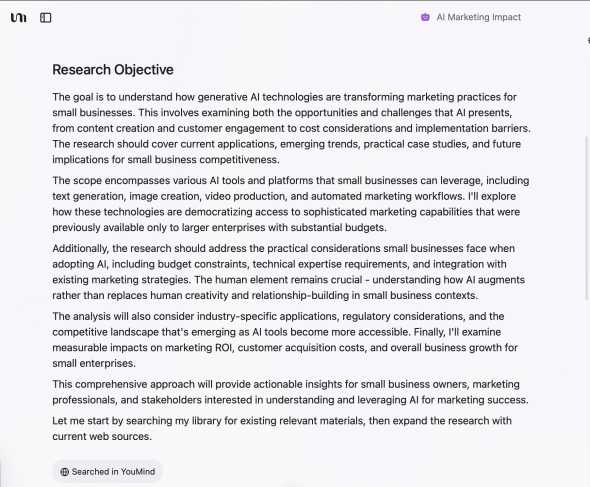 AI Research From YouMind
AI Research From YouMind
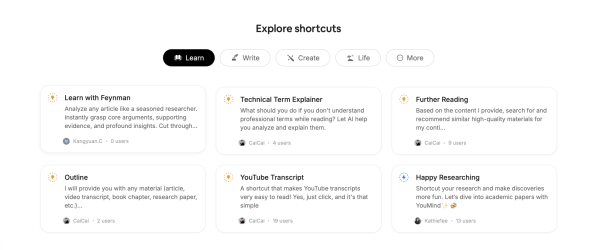 YouMind Shortcut
YouMind Shortcut
Frequently Asked Questions
-
What does YouMind do?
YouMind is an integrated AI platform that helps users save, research, organize, and create content in a single, unified workspace. -
Who is the target audience for YouMind?
YouMind targets a broad audience of content creators, including writers, researchers, students, bloggers, marketers, and product managers. -
How does YouMind’s pricing work?
YouMind uses a freemium model with a monthly credit system. The Free plan provides a limited number of credits, while the Pro and Max plans offer more credits and advanced features. -
Can YouMind transcribe YouTube videos?
Yes, YouMind can automatically transcribe video and audio content from sources like YouTube, making it simple to use AI transcribe YouTube video features to pull quotes and analyze spoken content. -
How does YouMind compare to Notion?
This AI tool focuses specifically on the content creation workflow from research to writing, whereas Notion is a broader all-in-one workspace for notes, databases, and project management. YouMind has more specialized features for research, while Notion has more powerful organizational tools.
Tech Pilot’s Verdict on YouMind
As someone who is constantly researching and writing, my workflow has always been a patchwork of different apps. I use one tool to save articles, another to take notes, and a third for AI-assisted writing. So, when I came across YouMind, its promise of an “Integrated Creation Environment” immediately caught my attention. My goal was to see if it could genuinely replace my multi-app system for a real-world task.
I decided to put this AI content creation tool to the test by using it to research on “The Impact of Generative AI on Small Business Marketing.” The first step was research. I used the YouMind browser extension to save about a dozen articles, a few market reports in PDF format, and a 20-minute YouTube interview with a marketing expert. The saving process was seamless. The real magic happened next. Instead of having to watch the entire video, I let the ai transcribe youtube video. Within minutes, I had a full text document that I could scan for key quotes. The AI summary feature for the long articles was equally impressive, providing concise overviews that helped me quickly decide which sources were most valuable.
Next, I moved to the “Write” tab within the same project board. This is where the tool truly shines. All my research was right there. I could drag and drop quotes, ask the AI assistant to explain a complex concept from one of the PDFs, and then have the AI writer draft an introduction based on my outline. The integration is flawless. However, I did notice the limitations of the text editor. It’s perfectly fine for drafting, but it lacks the robust formatting options you’d find in Google Docs. It’s a creator’s tool, not a publisher’s tool.
The pricing is fair, but you need to be mindful. The credit system means that every AI summary, transcription, or draft costs you. On the Pro plan, you get plenty of credits for regular use, but if you’re a power user doing heavy-duty research daily, you could find yourself hitting the limit. The learning curve is minor, but to get the most out of it, you need to consciously adopt the “YouMind way” of doing things rather than treating it like a simple note-taking app.
Top Alternatives to YouMind
-
Notion AI: Notion AI integrates artificial intelligence directly into the well-established Notion workspace. It excels at summarizing existing notes, brainstorming ideas, and improving writing within a highly structured environment of databases and pages. While YouMind is purpose-built for a linear research-to-writing workflow, Notion AI is a powerful add-on for users already invested in Notion’s ecosystem for project management. Notion AI is a better choice if you need a single platform for all your work, not just content creation.
-
Evernote: Evernote is a veteran note-taking application focused on capturing and organizing information quickly and reliably. Its strengths are its simplicity, powerful search, and robust web clipper. However, it lacks the deep AI integration and guided content creation workflow that is central to YouMind. If your primary need is a digital filing cabinet for notes and clipped articles without advanced AI assistance, Evernote remains a solid, straightforward choice.
-
Readwise: Readwise is a specialized tool designed to help users retain knowledge from what they read online and in e-books. It saves your highlights and uses spaced repetition to help you remember key information. While YouMind also saves content, its goal is creation, whereas Readwise’s goal is retention. If your main objective is to learn and remember information for the long term, Readwise is superior. If your goal is to use that information to produce new content, YouMind is the more effective tool.
Final Verdict
In summary, YouMind is an exceptionally well-executed platform that delivers on its core promise. It’s more than just another AI writer; it’s a thoughtful redesign of the entire content creation process. For content creators, researchers, and students who feel the pain of juggling multiple apps, YouMind isn’t just a useful tool—it’s a game-changer.

