Clueso: Screen Recorder That Creates Polished Videos for You
Clueso is an AI-powered platform that automates the creation of professional product videos and step-by-step documentation from simple screen recordings. Developed by Desklamp, Inc., the tool is designed to eliminate the time-consuming and technical barriers associated with producing high-quality instructional content. It is particularly useful for companies that need to scale their content production without hiring large creative teams or investing in complex video editing software.
Clueso targets a wide range of users, from customer education and product marketing teams to sales enablement and IT departments. Its primary value proposition is speed and efficiency. The platform disrupts traditional workflows that require multiple tools for recording, editing, voiceover, and document creation. By using AI to handle tasks like script generation, filler word removal, auto-zooms, and multi-language translation, this AI video generator allows teams to turn raw footage into polished, ready-to-publish assets in a fraction of the time. This makes it an invaluable tool for any organization looking to improve user onboarding, accelerate feature adoption, and reduce customer support overhead.
Best Use Cases for Clueso
- Customer Education & Success: For teams focused on user onboarding and support, this AI video creation is a game-changer. It solves the problem of creating and maintaining an extensive library of help articles and video tutorials. A Customer Success Manager can record a quick walkthrough of a new feature, and Clueso will automatically generate a polished video and a written step-by-step guide, significantly reducing support ticket volume.
- Product Marketing: Product Marketers can use this AI video generator tool to rapidly create compelling videos for feature launches and marketing campaigns. Instead of spending days on storyboarding and editing, they can produce engaging, brand-aligned content that clearly communicates value to prospects. The tool can generate short-form videos for social media or detailed demos for landing pages.
- Sales Enablement: Clueso empowers sales teams to create personalized and professional demo videos at scale. A Sales Engineer can record a tailored walkthrough for a specific prospect, highlighting the features most relevant to them. The AI ensures the final video is polished, helping to shorten the sales cycle and improve conversion rates.
- Learning & Development: For L&D and HR professionals, Clueso simplifies the creation of internal training materials and Standard Operating Procedures (SOPs). It solves the challenge of documenting internal processes and software workflows. A trainer can quickly record a process, and the platform provides both a video and a written guide, ensuring new hires are onboarded efficiently and consistently.
Drastic Time Savings: This AI video generator turns a process that traditionally takes hours or days into a matter of minutes, automating the most tedious parts of video and document creation.
Professional-Grade Output: The platform's AI features, like smart zooms, AI voiceovers, and branded templates, transform basic screen recordings into high-quality, engaging content.
Exceptional Ease of Use: Users consistently report an intuitive interface and a minimal learning curve, allowing teams to become productive almost immediately.
Versatile Content Creation: The platform generates both video and written documentation simultaneously, providing multiple formats to suit different learning preferences.
Powerful AI Assistance: The AI-driven script refinement, filler word removal, and automatic captioning significantly enhance content quality with minimal manual effort.
Excellent Customer Support: The Clueso team is widely praised for being highly responsive, helpful, and quick to address user questions or issues.
One-Click Localization: The ability to translate videos and articles into over 30 languages with a single click is a major advantage for global companies.
Occasional AI Imperfections: The AI-generated voiceovers can sometimes sound robotic, and the video syncing may require manual adjustments for perfect timing.
Slow Rendering Times: Some users have noted that rendering and exporting final videos can be slow, which can create minor delays in the workflow.
Editing Can Be Clunky: While customizable, the video editor can sometimes be difficult to manipulate for fine-tuned edits, particularly around voice synchronization.
-
AI Video Editor: Automatically enhances recordings by removing mistakes, filler words (“ums,” “ahs”), and long pauses.
-
Smart Auto-Zooms: The AI intelligently identifies key actions on the screen and applies smooth zoom-and-pan effects to focus the viewer’s attention.
-
AI Script & Voiceover: Generates a transcript from your recording, allows you to edit it, and then creates a professional voiceover using a variety of AI voices.
-
Automated Documentation: Instantly generates step-by-step articles and SOPs, complete with screenshots, from your video content.
-
Branded Video Templates: Ensures brand consistency across all content with customizable intros, outros, backgrounds, and logos.
-
AI-Generated Captions: Creates engaging, animated captions to improve viewer retention and accessibility.
-
Multi-Language Translation: Translates voiceovers, captions, and written guides into over 31 languages with a single click.
-
Full Customization: Offers a full editor to modify the script, re-record audio, adjust visuals, and change the flow of the video.
-
Enterprise-Grade Security: The platform is SOC 2 Type II and ISO 27001 certified, with all data securely hosted on AWS.
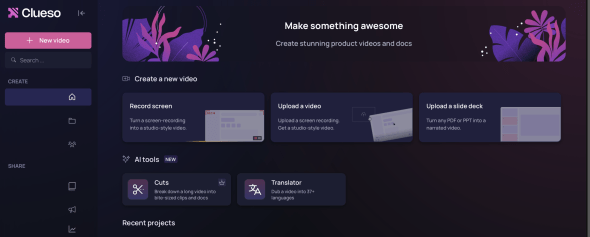 Clueso Dashboard
Clueso Dashboard
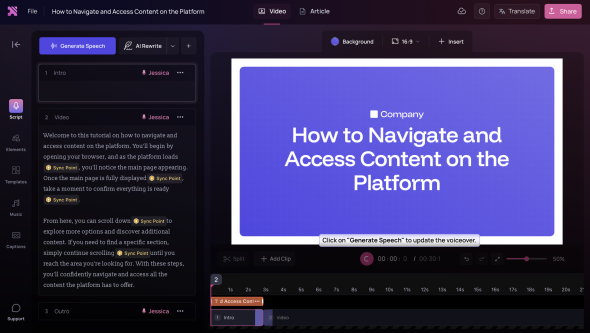 Clueso Video Generator
Clueso Video Generator
Frequently Asked Questions
-
What does Clueso do?
Clueso is an AI software platform that transforms screen recordings into professional product videos and written documentation automatically. -
Who is the primary audience for Clueso?
Clueso serves various teams, including customer education, product marketing, sales enablement, and learning and development, in any industry that relies on software demonstrations. - Can I edit the videos Clueso creates?
Yes, Clueso provides a full editor that allows users to customize the script, voiceover, visuals, and overall flow of the AI-generated video. -
Does Clueso support multiple languages?
Yes, the platform supports one-click translation for voiceovers, captions, and articles into more than 30 languages. -
Is Clueso secure for enterprise use?
Yes, Clueso is SOC 2 Type II and ISO 27001 certified, meeting high standards for data security.
Tech Pilot’s Veridict on Clueso
I’ve reviewed dozens of AI video and documentation tools, and the market is becoming crowded. My goal in testing Clueso was to determine if it truly stands out or is just another “me-too” product. I decided to put it through a real-world scenario: creating a complete tutorial for a new, fairly complex feature in our internal analytics dashboard.
First, I recorded a rough, ten-minute screen capture of the process. I intentionally left in pauses, “ums,” and a few mis-clicks. Uploading it to this ai video creation tool was straightforward. Within about five minutes, the platform had processed the video, generated a script, and created the first AI-edited draft. I was immediately impressed. The AI had correctly trimmed the filler words and tightened the script. The auto-zooms were surprisingly accurate, focusing on the correct buttons and menus I was interacting with.
Next, I tested the AI voiceover. I selected a voice from its library and applied it. The result was good, but not perfect. The pacing was slightly off in a few places, and one technical term was mispronounced. This is where the editor came in. I was able to go into the script, correct the phonetic spelling, and add a comma to create a pause, which fixed the timing issue. While the need for manual tweaks is a slight drawback, the ability to make them so easily is a major plus. The whole process, from raw recording to a polished video with a clear voiceover, took less than 30 minutes. Creating the same asset manually would have taken at least half a day.
Top Alternatives to Clueso
-
Loom: Loom is the leader in asynchronous video messaging. It is faster for quick, informal recordings and is deeply integrated into many team workflows. However, Loom lacks the AI editing, branding, and automated documentation features that make Clueso a content production powerhouse. Choose Loom for quick internal updates; choose Clueso for creating polished, customer-facing materials.
-
Scribe: Scribe excels at creating text-and-screenshot-based step-by-step guides automatically. It is arguably faster than Clueso if your only goal is a written SOP. Scribe’s primary weakness is its limited video capability. Clueso is a better choice when both video and written formats are needed, offering a more comprehensive and visually engaging final product.
-
Camtasia: Camtasia is a full-featured, desktop-based video editor that offers maximum control over every aspect of production. Its strength is its depth, allowing for complex animations and multi-track editing. This control comes at the cost of time and a steep learning curve. Clueso is the superior choice for teams that need to produce high-quality content quickly and at scale, without requiring specialized video editing skills.
Final Verdict
In summary, my experience with Clueso was overwhelmingly positive. It delivers on its promise of speed and quality. The pricing, which is subscription-based, feels justified when you calculate the hours saved in content production. For any team that needs to educate users, market products, or document processes through video, this tool is a top-tier solution. It effectively bridges the gap between simple screen recorders and professional video editing suites, making polished content accessible to everyone.

