Gemini Storybook: An Endless Supply of Personalized Stories
Gemini Storybook is a feature within the Google Gemini application that generates personalized, illustrated, and narrated storybooks from user prompts. As an ai story generator with pictures and audio, it is built to turn ideas, memories, and even uploaded files into unique, 10-page visual narratives. Developed by Google, this tool makes custom story creation accessible to a wide audience, removing the need for artistic or advanced writing skills.
The primary benefit of Gemini Storybook is its ability to produce custom content instantly. It is especially useful for parents needing new bedtime stories, educators creating classroom materials, and anyone wanting a creative method for preserving personal memories.
It presents an alternative to conventional content creation by providing an interactive and highly personal way to create stories with ai for free.
Best Use Cases for Gemini Storybook
- Parents and Families: For parents who want to generate unique bedtime stories or document family memories in an engaging format. Gemini Storybook can take a prompt like “a story about my daughter’s first trip to the beach” and produce a complete, illustrated narrative that features the child as the main character.
- Educators and Tutors: For teachers who need to explain complex topics or construct interesting learning aids. An educator could use this ai stories generator to describe the life cycle of a butterfly, making an abstract biological concept visual and easier for young students to understand.
- Content Creators and Marketers: For professionals who need to prototype visual narratives or produce original social media content. A marketer could use the tool to storyboard a character-based advertisement or generate shareable content that explains a product’s function through a simple, illustrated story.
- Therapists and Counselors: For therapists working with children, particularly those who are neurodiverse. Gemini Storybook can be used to co-create stories that help a child process complex emotions or social scenarios in a safe and relatable narrative context.
Instant Story Generation: Creates a complete 10-page illustrated and narrated story in minutes from a simple text prompt.
Highly Accessible and Free: As a feature within the free Gemini app, it's available to a massive user base at no cost.
Multimedia Integration: Users can upload photos or documents to serve as inspiration, adding a deep layer of personalization.
Built-in Narration: The read-aloud feature brings stories to life, making it a perfect tool for bedtime or classroom settings.
Refine Stories with Follow-up Prompts: While you can't edit text directly, you can guide the AI with follow-up prompts to refine the story or change illustration styles.
Multi-Language Support: The tool is available in over 45 languages, making it a versatile global tool (though narration is more limited).
Simple Sharing: Generated stories can be easily shared with others via a public link, perfect for family and friends.
Inconsistent Illustrations: Character appearances and styles can vary noticeably from page to page, breaking the narrative immersion.
Formulaic Narratives: The story text can sometimes feel generic or emotionally flat, lacking the nuance of human writing.
No Direct Editing: The inability to directly edit text or swap images can be frustrating for users who want precise control over the final product.
Lack of Parental Controls: The feature is embedded within the broader Gemini interface, raising potential concerns about children accessing unrestricted AI tools.
-
AI Story Generation: The core function that produces a 10-page story from a user’s prompt.
-
AI Image Generation: Creates custom illustrations for each page of the story based on the narrative content.
-
Read-Aloud Narration: An automated voice reads the story aloud, with options to control playback.
-
Prompt-Based Refinement: Users can chat with the AI to request changes to the plot, characters, or artistic style.
-
File Upload for Inspiration: Accepts uploads (photos, documents) to use as a creative starting point for the story.
-
Style Customization: Allows users to specify the desired illustration style (e.g., “whimsical watercolor,” “anime style,” “cartoon”).
-
Public Link Sharing: Generates a shareable URL for any created storybook.
-
Multi-Language Capabilities: Processes prompts and generates stories in dozens of different languages.
-
Print Functionality: Stories can be printed directly from the application.
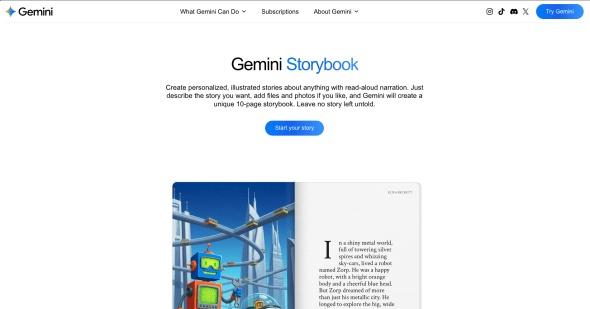 Gemini Storybook Homepage
Gemini Storybook Homepage
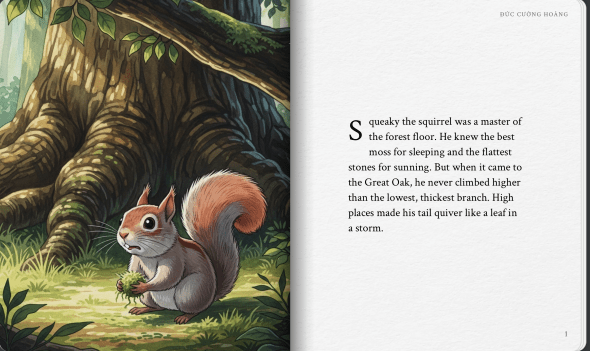 AI Story Generator
AI Story Generator
Frequently Asked Questions
-
What is an AI story generator?
An ai story generator is a software tool that uses artificial intelligence to write original stories based on user input. Advanced versions, like Gemini Storybook, also create accompanying pictures and audio narration, producing a complete multimedia experience. -
How do you use an AI story generator?
Most AI story generators follow a simple process. The user provides a text prompt describing the desired characters, setting, and plot. The AI then processes this input to generate a narrative, illustrations, and sometimes a voiceover. Users can often provide follow-up prompts to adjust the final story. -
Which AI story generator is best?
The best ai story generator depends on your needs. For users who want to create stories with AI for free for casual fun and family entertainment, Gemini Storybook is an excellent choice due to its ease of use and cost. Users who need more creative control, professional-quality exports, or therapeutic features might find paid alternatives to be a better fit. -
Can I edit the text or images in my story?
Direct text and image editing is not supported. All modifications must be made by giving new prompts to the AI to regenerate the content. -
How much does Gemini Storybook cost?
Gemini Storybook is currently free to use for all users with access to the Gemini application. - Is Gemini Storybook safe for children to use?
The feature is intended for users 18 and older. While the stories are generally child-friendly, the tool is part of the larger Gemini ecosystem, which lacks specific parental controls. -
How does the voice feature work in this ai story generator with voice?
The tool uses text-to-speech technology to create an automated audio track that reads the story’s text aloud, which can be played or paused by the user.
Tech Pilot’s Verdict on Gemini Storybook
I spent several days working with Gemini Storybook to understand its capabilities as a creative tool. My goal was to see how this ai story generator performs on different tasks, from simple children’s tales to more personalized prompts.
First, I tested a classic use case. I gave it the prompt: “Create a whimsical watercolor story about a shy squirrel named Squeaky who is afraid of heights but learns to be brave to get the best acorn from the tallest tree in the forest.” In about a minute, the AI delivered a complete, 10-page book. The speed was noteworthy. The illustrations had a charming, storybook quality, and the narration was clear and pleasant. The narrative arc was simple but coherent, hitting all the points I requested. It was a perfectly fine bedtime story, created in less time than it takes to make a cup of tea.
Next, I wanted to test its personalization features. I uploaded a photo of my golden retriever and prompted it: “Write a story based on this photo about a dog named Rusty who goes on a magical adventure in his backyard.” This is where the tool’s strengths and weaknesses became apparent. It did an excellent job creating a character that looked like my dog, which was delightful. However, as the story progressed, “Rusty’s” appearance began to shift. On one page, his ears were floppy; on another, they were pointed. This inconsistency is a significant drawback that can pull you out of the story.
Pricing is not a factor, which is a massive point in its favor. As a free feature, its availability is a great benefit. There’s no learning curve; if you can write a sentence, you can make a story. However, its lack of integrations and the inability to export the story in any format other than a public link or a printout feels limiting for anyone with serious creative or professional ambitions.
Top Alternatives to Gemini Storybook
-
Dozily presents itself as a bedtime assistant, focusing on creating stories that build emotional intelligence with the user’s child as the main character. It offers a more guided experience compared to the open-ended creativity of Gemini Storybook. If your primary goal is to use stories as a tool for child development, Dozily is likely the better choice, though it comes with a subscription cost.
-
AIStoryBook.app (StoryBookly.app) is built for creators who want more control. Unlike Gemini Storybook, it allows for direct text editing and image replacement, which is a key difference for anyone looking to fine-tune their narrative. It also aims to foster a community for sharing creations. Choose AIStoryBook.app if you find the lack of editing capabilities too restrictive.
-
StorybookAI.art focuses on producing high-quality outputs. It’s designed for users who want a more polished final product, offering features like PDF and audio file exports. While Gemini Storybook is great for quick fun, StorybookAI.art is the superior option if you intend to print a high-quality physical copy or want a professional-grade audio file of your story.
Final Verdict
In summary, Gemini Storybook is a brilliant and fun feature for casual use. It excels when you want to create stories with ai for free for entertainment, especially for parents and children. However, the inconsistent illustrations and lack of editing control prevent it from being a primary tool for professional creators. For a free, integrated AI that can whip up a magical tale in seconds, it’s a great option. But for anyone needing more control, consistency, or a more purpose-driven narrative, I’d suggest exploring the paid alternatives.

