Boba Video: Go Beyond Text with Cinematic AI Anime Shots
Boba Video is an AI video generator that creates anime-style videos from text descriptions. Developed by Boba Labs, this AI animation tool provides a web-based interface that turns text prompts into animated clips. It functions as a specialized text to video anime platform, designed for users ranging from individual content creators to marketing agencies. The main purpose of Boba Video is to make animation production more accessible.
The platform offers a different approach to traditional animation workflows, which are often time-consuming, costly, and require specific technical skills. By automating the creation process, the tool allows users without an animation background to produce visually distinct content. This makes it a practical option for anyone needing to create animated shorts, social media posts, or marketing visuals quickly.
Best Use Cases for Boba Video
- Social Media Managers & Content Creators: For those managing channels on TikTok, Instagram, or YouTube, Boba Video is a useful tool for generating unique short-form video content. It helps address the need for a steady stream of material by enabling the fast creation of animated clips and visual stories that can capture audience attention in busy feeds.
- Marketing Professionals: Marketers can use this AI anime generator to create animated advertisements, product explainers, or promotional content. It addresses the requirement for affordable video assets that can be produced quickly for testing and targeted campaigns. This allows marketing teams to be more flexible in their visual communication.
- Musicians and Artists: An artist can use Boba Video to create animated music videos or visualizers. This helps with the challenge of producing visual accompaniments for music with a limited budget. The platform allows them to translate lyrical themes into anime visuals, providing a more complete multimedia experience for their listeners.
- Educators and Trainers: For educators, this AI animation tool offers a method to convert instructional material into animated lessons. It can help with student engagement by presenting information in a more dynamic visual format. An instructor could create short clips explaining concepts, making the material more memorable.
Niche Focus: The platform's concentration on anime aesthetics, such as Shojo and Seinen, produces a specific and authentic output for users seeking that style.
Simple to Use: The tool has a straightforward interface, making it accessible for beginners to start creating without a significant learning period.
Integrated Audio Features: The beta function for adding dialogue, sound effects, and lip-syncing is a helpful addition that combines video and audio steps.
Tiered Pricing: With a free plan and multiple paid tiers, the pricing structure serves a wide range of user needs and budgets.
Commercial Use License: The Pro and Unlimited plans provide a commercial license, making the platform a viable tool for professional projects.
Fast Generation: The ability to process up to two videos at once allows for quicker content creation, a useful feature for high-volume users.
Short Clip Duration: Videos are limited to a maximum of 8 seconds, which restricts the creation of longer narrative scenes.
Limited Resolution: The current maximum output is 720p, which may not meet the quality standards for certain professional uses.
Watermark on Free Videos: The free plan includes a watermark, which can be a drawback for a polished final product.
No Third-Party Integrations: The platform currently does not connect with other software, which limits its use in more complex creative workflows.
-
Boba Anime 1.3: The core AI model that handles the text to video anime generation, trained to produce quality anime visuals.
-
Anime Studio: A central area for managing projects, generating content, and making edits within the platform.
-
Text-to-Video Generation: The main function that allows users to create animated scenes by inputting text prompts.
-
Image-to-Video: Users can upload an image and apply animation to it, adding motion to static pictures in an anime style.
-
Sound (Beta): A developing feature that allows for the addition of dialogue, sound effects, and automatic lip-syncing.
-
Artistic Style Selection: The option to choose from different anime aesthetics to fit the desired mood of the video.
-
Customizable Aspect Ratios: Users can select the correct aspect ratio for their intended platform, such as 16:9 or 9:16.
-
Video Duration Options: The choice between 5-second and 8-second clips gives users some control over the output length.
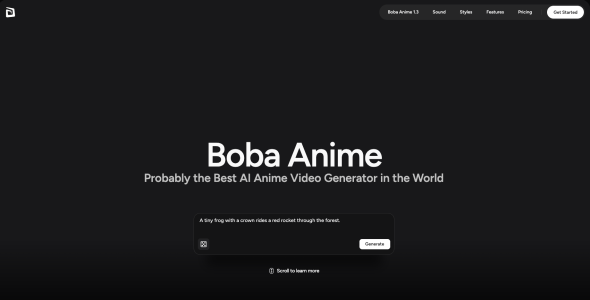 Boba Video Homepage
Boba Video Homepage
 Video Community
Video Community
Frequently Asked Questions
-
What is Boba Video?
Boba Video is an AI tool that generates short anime-style videos from text and image inputs. -
Who uses Boba Video?
The platform is used by content creators, marketers, artists, and educators who want to create animated content simply. -
What is the longest video I can create?
The maximum length for a single video clip is 8 seconds. -
Can I use the videos for business?
A commercial license is included with the Pro and Unlimited subscription plans. -
What is the highest video quality from this AI video generator?
The current maximum video resolution is 720p. -
What is an anime AI art generator?
An anime AI art generator is a tool that uses artificial intelligence to create images or videos in the style of Japanese anime from user prompts. -
How does an AI anime generator create text to video?
An AI anime generator for text-to-video, like Boba Video, takes a written description and automatically produces an animated video clip based on that text. -
Which AI video generator is best?
The best AI video generator depends on specific needs. Boba Video is a strong choice for anime, while tools like RunwayML offer more comprehensive editing features, and Pika Labs excels at short, artistic clips. -
Which AI video generator is free?
Many AI video generators offer free plans with limitations. Boba Video provides a free plan with 10 credits and a watermark, and other platforms like Pika Labs and RunwayML have similar free introductory tiers.
Tech Pilot’s Verdict on Boba Video
Our team looks at many AI tools, and the AI video generator market is particularly crowded. Most platforms try to do everything, so a tool like Boba Video, which concentrates only on anime, gets noticed. I wanted to see if this focus results in a better product for its intended users.
I began by creating a short promotional clip for a fictional video game. My prompt was, “A lone warrior with a glowing sword stands on a cliff overlooking a futuristic city at night, neon signs reflecting in the rain.” The AI animation tool processed this in about a minute and delivered a coherent 8-second clip. The Seinen style was visible in the darker tones and character details. The platform is very easy to use, with almost no setup time required.
Next, I tested the image-to-video feature with a static character portrait. The tool animated the character with subtle movements, which was effective. However, the tool’s limitations are clear. The 8-second cap is restrictive for telling a story. While clips can be joined in another editor, this adds steps to the process. The 720p resolution is also a noticeable constraint, especially on larger displays.
The pricing is reasonable. The free plan is adequate for testing, and the Pro plan is well-priced for creators or small businesses needing a commercial license. The Unlimited plan is a good option for users who generate a high volume of content.
Top Alternatives to Boba Video
- RunwayML is a broad creative platform that offers text-to-video along with many other AI editing functions. While RunwayML has more features and higher potential output quality, it is also more complex to learn. It is better suited for users who need a complete toolkit, not just an AI anime generator.
- Pika Labs is another strong competitor for creating short video clips. Pika is a more direct alternative for making clips for social media. Its main distinction is its creative effects and active user community. Pika is a better choice if you want to create a wider variety of artistic, non-anime video styles.
- Kaiber AI is an AI video generator that produces artistic and musical visuals. It is good at turning images or text into stylistic animations with fluid camera movements. Kaiber’s pricing is competitive, but its output is more abstract. If your goal is a music video or a highly artistic piece, Kaiber may be a better fit than Boba Video’s specific anime focus.
Final Verdict
To conclude, Boba Video serves its target audience well. We found it to be a capable tool for its specific purpose. If you need to produce short-form anime content quickly, this platform is one of the most direct options available.

