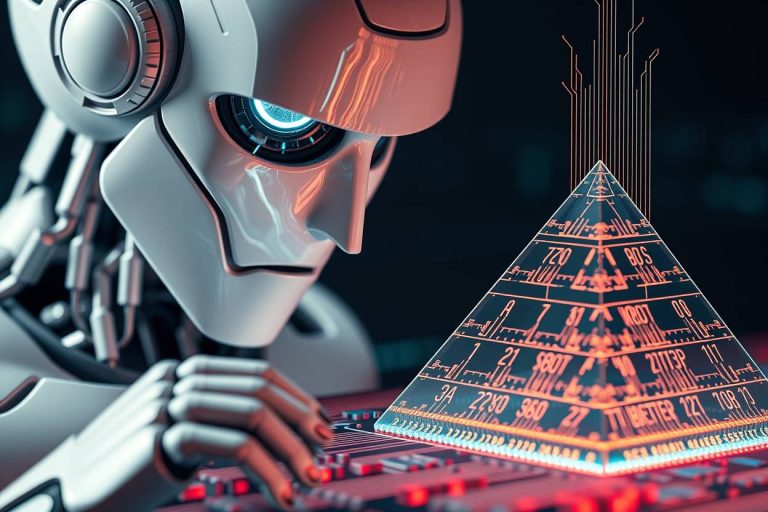Beyond Dashboards: The AI Advantage in Microsoft BI and Dynamics 365

Microsoft has two very strong tools that can be extremely beneficial for organizations: Business Intelligence (Microsoft BI) and Dynamics 365. However, the real power comes into play when you use both simultaneously. It enables you to get insights from the data and act on them in real-time across your business.
Key Points
- In conjunction with Dynamics 365, Microsoft BI provides deeper analysis, improves business processes, and offers a single source of information.
- Typical examples are related to sales analysis, customer insights, and potential lead-scoring applications.
- Features such as the Common Data Model, Dual Write, and Embedded BI help to integrate the platforms.
- Adhering to governance, security, adoption, and iteration standards will maximize the advantages.
Understanding Microsoft BI and Dynamics 365
Microsoft BI is a collection of tools and technologies for gathering, storing, visualizing, and analyzing data. Key components include:
Power BI – A business analytics service for visualizing and analyzing data through interactive reports and dashboards.
Azure Analysis Services – An enterprise-grade analytics engine and database for creating semantic models over large data sets.
SQL Server Analysis Services (SSAS) – An on-premises analytics engine with similar capabilities to Azure Analysis Services.
Dynamics 365, on the other hand, is Microsoft’s suite of cloud-based business applications that span sales, customer service, marketing, finance, and more. Some of the most popular apps include:
- Sales – CRM and sales automation.
- Customer Service – Case management and customer support.
- Marketing – Marketing automation and campaigns.
- Finance and Operations – Financial reporting, accounting, and supply chain management.
Why Integrate the Platforms?
On the face of it, Microsoft BI and Dynamics 365 appear to be quite dissimilar solutions designed for different audiences and scenarios within an organization. However, by integrating them with the help of Dynamics 365 consulting, you can unlock additional benefits:
1. Enhanced Reporting and Analytics
Dynamics 365 applications produce vast data on sales performance, customer interactions, marketing, financials, and others. Engaging these abundant data resources enables you to uncover deep insights using BI reports and dashboards powered by advanced AI from their Copilot sidekick.
2. Operationalize Analytics
BI dashboards provide a nice view of your data, but they are mainly informative. When Dynamics 365 data is linked to BI tools, it is possible to integrate dashboards into business applications and processes, where actions can be taken based on analysis.
3. Unified View of the Business
Dynamics 365 spans applications across CRM, ERP, and the rest of the business. Integrating with Microsoft BI consulting provides a unified, company-wide view by consolidating data from all these systems into a single version of the truth. Take the operations to the next level with better clarity over the ins and outs of your operations.
4. Enhanced Decision Making
Combining analytical insights with business data in Dynamics 365 empowers employees to make better decisions with complete and trusted information at their fingertips.
Key Scenarios for AI Integration
Now that we’ve discussed the benefits, here are three common scenarios where integrating Microsoft BI and Dynamics 365 can have a high business impact:
1. Sales Analytics and Reporting
Connect Dynamics 365 Sales data to Power BI for interactive sales analytics to supercharge your sales operations. Sales leaders can track quotas, pipeline health, rep performance, win/loss metrics, and more. By embedding Power BI reports within D365 Sales, reps stay on top of their numbers without switching apps.
2. Customer Insights and Segmentation
Apply BI tools to Dynamics 365 Customer Service data to unlock more insights about your customers. Divide customers into segments according to their characteristics, such as lifetime value, churn probability, attitude, usage, and so on. Market your retention programs to high-value segments of your membership base. Determine customers who need more attention and support.
3. Predictive Lead Scoring
Integrate the BI with the lead data from Dynamics 365 Marketing. Create propensity models to assess the inbound leads to determine which are most sales-ready according to their attributes. Hot leads are directed straight to the sales reps for faster response.
Key Capabilities for Integration

Microsoft offers robust capabilities for connecting and integrating data between BI and Dynamics 365 platforms:
- Common Data Model -The Common Data Model is a language and a schema for data compatible with Dynamics 365 apps and different BI tools, including Power BI. This makes it easy to map data between two systems.
- Dual Write – Dual write ensures data harmony between apps by copying changes made in Dynamics 365 into Azure Data Lake. The data is then stored and can be used for analysis in Power BI.
- Virtual Tables – Virtual tables make direct querying in Power BI using SQL possible, which helps avoid data movement issues with Dynamics 365.
- DirectQuery – With DirectQuery, Power BI passes queries back to the Dynamics 365 database rather than importing copies of data, resulting in up-to-date reports.
- Embedded BI – Power BI lets enhanced reporting with Power BI Embedded and dashboards directly within Dynamics 365 application pages for in-context analytics.
Best Practices for Integration
The following guidelines should be observed while designing and deploying integration between Microsoft BI and Dynamics 365:
- Begin with business needs – Define critical analytics applications, data needs, and user objectives right at the beginning. Let this guide your technical design.
- Control data quality – Implement data ownership procedures throughout systems and departments to ensure data integrity and consistency.
- Simplify security – Implement the use of single sign-on to enable users access the system using one set of credentials. Use the same access roles and permissions for all the interfaces.
- Adoption – Ensure that the users accept the product by showing them the benefits they will get. Ensure that users have access to self-service training and support in analytics.
- Grow incrementally – Begin with a pilot that is dedicated to a particular analytics narrative and Dynamics 365 application. And then replicate and diversify in the future.
In conclusion, the integration of Copilot, Microsoft BI and Dynamics 365, exemplifies the transformative power of AI in the modern business landscape. By harnessing the combined capabilities of these platforms, organizations can unlock hidden insights, automate processes, and make data-driven decisions with unprecedented speed and accuracy. This AI-powered synergy paves the way for a new era of business intelligence, where data is not just analyzed but truly understood, enabling organizations to thrive in an increasingly competitive and complex world.