AI Photo Restoration – how to restore old photos with AI [Complete guide]
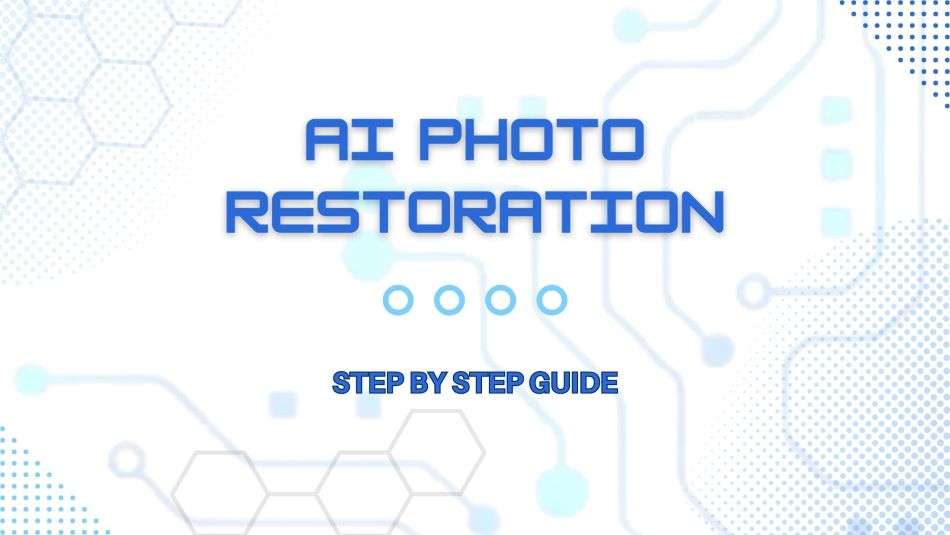
Rediscovering your most cherished memories is now possible by reviving aging photos with AI-powered restoration tools. While photos naturally deteriorate over time, advanced AI algorithms can digitally repair damage like scratches, stains, and fading. This allows anyone to restore treasured images to their former brilliance with just a few clicks.
Key Points
- AI photo restoration offers a fast and accessible way to repair old, damaged photographs.
- AI algorithms automatically identify and fix issues like scratches, fading, and blurriness.
- Popular AI photo restoration tools include PicWish, VanceAI Photo Restorer, Hotpot.AI, and Pallete.fm.
- Consider factors like accuracy, ease of use, cost-effectiveness, and data security when choosing a tool.
- Remember to back up your original photos before applying AI restoration.
In this guide, we’ll explore how AI photo restoration works, its advantages, and expert tips for achieving optimal results. Let’s dive in to unravel the magic of AI and its incredible capacity to breathe new life into your most precious nostalgic photos
The Magic of Photo Restoration
What is Photo Restoration?
Photo Restoration is a digital process aimed at repairing and enhancing old photographs. The objective is to restore these images to their original condition or even to improve upon them. This process employs various techniques, including the use of AI-powered tools, to mend noticeable damages and improve the overall quality of the photographs.
AI Photo Restoration vs. Traditional Techniques
While traditional photo restoration methods offer a more hands-on and personalized touch, they can be quite time-consuming and require a high degree of expertise. On the other hand, AI-powered photo restoration techniques offer automated, efficient, and user-friendly solutions, making the restoration process faster and more accessible to a broader audience.
Why Opt for AI-Powered Restoration?
One of the significant advantages of AI-powered restoration is its speed and efficiency. By leveraging advanced algorithms and machine learning models, AI technology can quickly identify and repair different types of damage, from scratches and tears to discoloration and fading. Moreover, AI restoration tools are often user-friendly and affordable, making them an ideal choice for individuals who want to restore their old photos without investing a lot of time or resources.
The Step by Step guide on fixing old photos with AI
- Step 1: Select Your Photo – Gather the old or damaged photos you want to restore. Printed photos will need to be digitized first through scanning or photography.
- Step 2: Upload Your Photo – Access the AI photo restoration tool online or through its mobile app. Upload your photo for restoration (Explore our suggested tools below)
- Step 3: Let the AI Analyze Your Photo – The AI will automatically scan your photo to identify areas needing restoration. This analysis guides the next steps.
- Step 4: Review the Initial AI Changes – The AI makes its first round of adjustments like color correction, sharpening, and damage removal. Explore PicWish extended features.
- Step 5: Further Refine with AI Tools – Use additional AI features if needed, like deblurring, denoising, or texture smoothing. These can enhance the restoration.
- Step 6: Make Minor Manual Edits – Most AI restorers allow some manual adjustments. You can tweak the restoration slightly for custom perfection. If you are more skilled in Photo editing, explore Photoshop Neural Filters
- Step 7: Finalize the Restored Photo – Once satisfied with the restoration, finalize the edits and save the renewed photo.
- Step 8: Share and Print the Restored Photo – Download the restored photo to your devices and cloud storage. Print physical copies to preserve the restoration.
- Step 9: Repeat for Other Photos – Follow this process to digitally restore your other aging printed or damaged photos with AI.
- Step 10: Back Up the Originals – Be sure to back up the original scans before restoration in case you ever want to revert back.
With these steps, AI photo restoration tools enable reviving aging photos from any era in minutes. Follow this guide to unlock AI’s potential for renewing your most cherished photographic memories.
Choosing the Right AI Photo Restoration Tools
The effectiveness of AI photo restoration tools can vary significantly depending on several factors. These include the specific algorithms and machine learning models used, the type and extent of the damage in the original photo, and the overall quality of the image. However, some universal factors can help you choose the right AI photo restoration tool.
Accuracy of Restoration
The first and most important factor to consider is the accuracy of the restoration. This refers to how closely the restored image matches the original photo in terms of color, detail, and overall quality.
Ease of Use
Another critical factor is the usability of the tool. The best AI photo restoration tools are those that are easy to use, even for individuals with little to no technical expertise.
Cost-Effectiveness
While some AI photo restoration tools are free, others may charge a fee for their services. It’s essential to find a tool that offers a good balance of cost and quality.
Data Security
Lastly, it’s crucial to consider data security, especially since you’ll be uploading your precious photos onto the tool’s servers. The best AI photo restoration tools should have robust data protection measures in place to ensure your photos’ security and privacy.
Follow these expert guidelines when using AI photo restorers for best outcomes:
- Maintain Originals – Preserve copies of photos before editing in case you want to revert changes.
- Take Your Time – Don’t rush the process. Careful iterative adjustments lead to better restoration.
- Zoom In – Closely inspect repaired areas at high magnification to ensure flaws are adequately addressed.
- Experiment – Try different combinations of AI repair features like deblurring, sharpening, noise reduction etc.
- Seek Feedback – Show restored versions to others for additional quality checks. A fresh perspective helps.
- Know Limitations – Heavily damaged photos may not be fully restorable depending on the AI’s capabilities.
Top AI Tools for Restoring Old Photos
PicWish – All in one AI Photo restoration tool
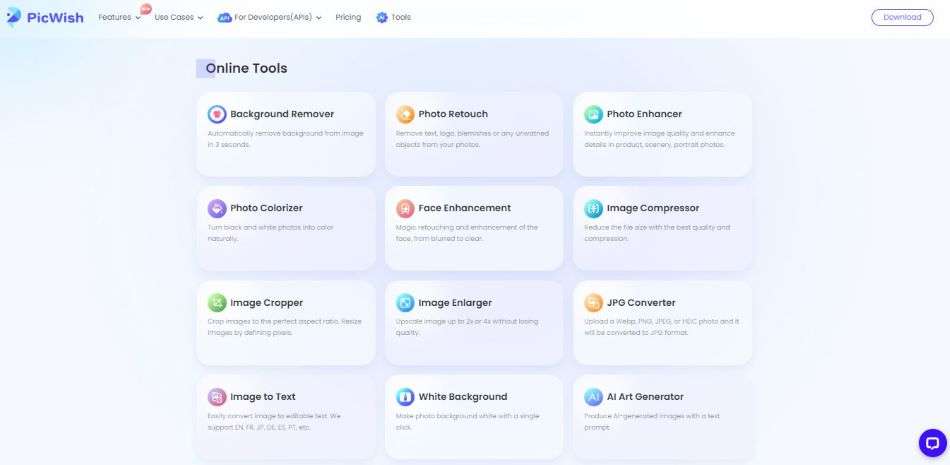
When it comes to AI tools for restoring old photos, PicWish is a top contender due to its extended range of features such as: Colorizer, image enhancer, AI Background generator and more. Despite its impressive features, PicWish offers a great value for money for a comprehensive suite of features.
Vance AI Photo Restorer
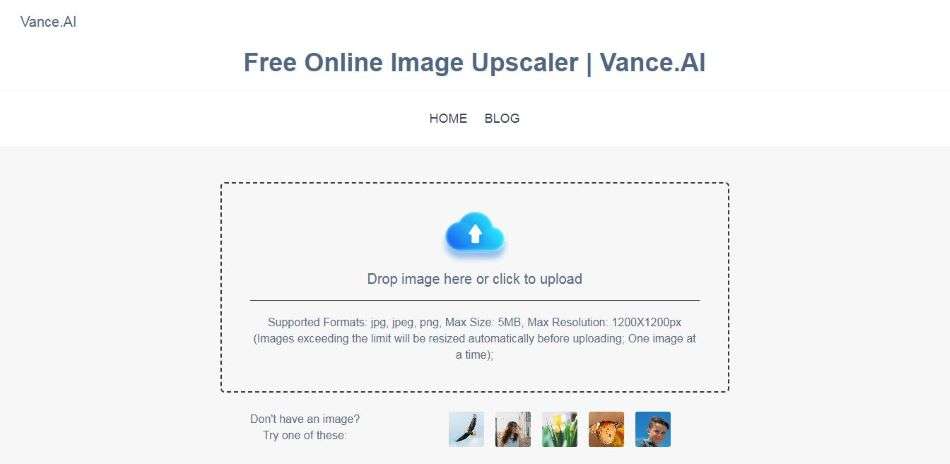
Another excellent AI tool for old photo restoration is VanceAI, which promises 100% accurate photo restoration, thanks to its powerful algorithm that can remove scratches and other damage from old photos. Plus, this AI Restoration tool guarantees data security by deleting all uploaded photos after 24 hours.
Hotpot.AI
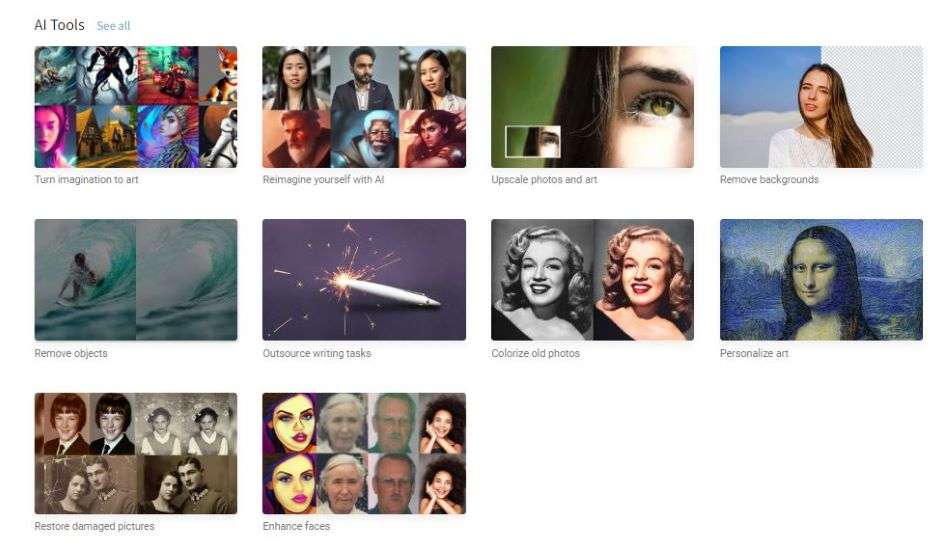
Hotpot.AI is yet another AI photo restoration tool that offers several automated features, including scratch removal, face enhancement, and color sharpening. It can restore and colorize both black and white photos, enhancing the resolution of images featuring people and products.
Pallete.fm
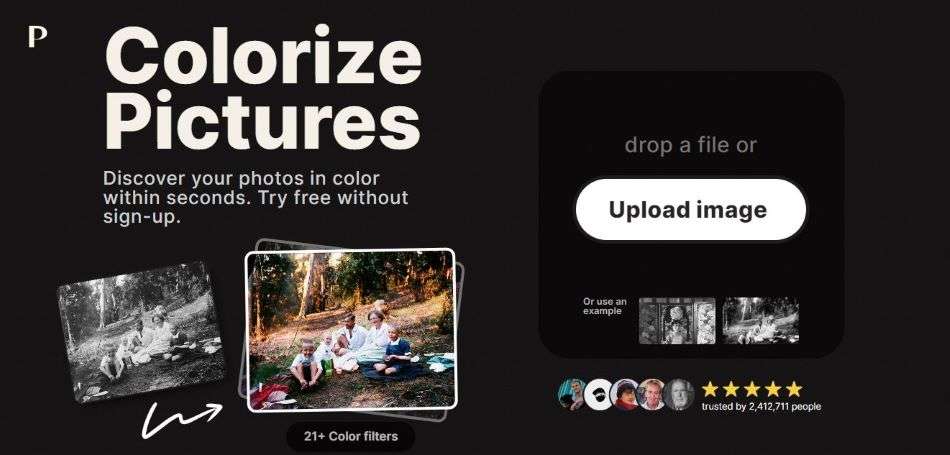
Pallete.fm is a great tool for colorizing old photos. Powered by AI technology, it can add color to black and white photos in just a few seconds. Pallete.fm can also restore damaged, faded, or blurry photos back to their original quality. However, a paid plan is required to download the photos at High Definition.
Conclusion – Enjoy the Power of AI to Restore Old Photos
With the aid of AI and advanced technology, restoring old photos has become more accessible than ever before. The online tools mentioned above offer accurate restoration, user-friendly interfaces, and cost-effective solutions. They also prioritize user privacy by deleting uploaded photos after a certain period.
If you would like to go the extra mile and add a dynamic feature, alive like effect to your old photos, we recommend using Deep Nostalgia by My Heritage.
What is AI photo restoration?
AI photo restoration uses artificial intelligence algorithms to digitally repair and enhance old, damaged photos. The AI analyzes the photo, identifies flaws, and makes precision adjustments to fix issues like scratches, fading, and blurriness.
How is AI photo restoration different from traditional methods?
Traditional photo restoration is manual and requires specialized expertise. AI tools automate the process, allowing anyone to restore photos in seconds versus hours of editing.
What types of photo damage can AI restore?
AI can restore fading, scratches, creases, stains, discoloration, JPEG artifacts, blurriness, noise, and missing sections by generating reconstructed image content.
What are the benefits of AI photo restoration?
Benefits include convenience, cost savings, preservation of printed photos, accessibility for non-experts, high-quality results, and the ability to use the tools on smartphones and websites.
What photos are not suitable for AI restoration?
Severely damaged photos with large missing sections or extreme deterioration may be beyond the capabilities of AI tools. Quality of originals also impacts results.
Do I need design skills to use AI photo restorers?
No design expertise is needed. The AI handles the restoration automatically. Some minor manual tweaking options are also easy for non-experts.
Can the original photo get damaged during AI restoration?
No, the AI works on a copy of your photo. The original is left intact. Be sure to back up originals before restoration.




