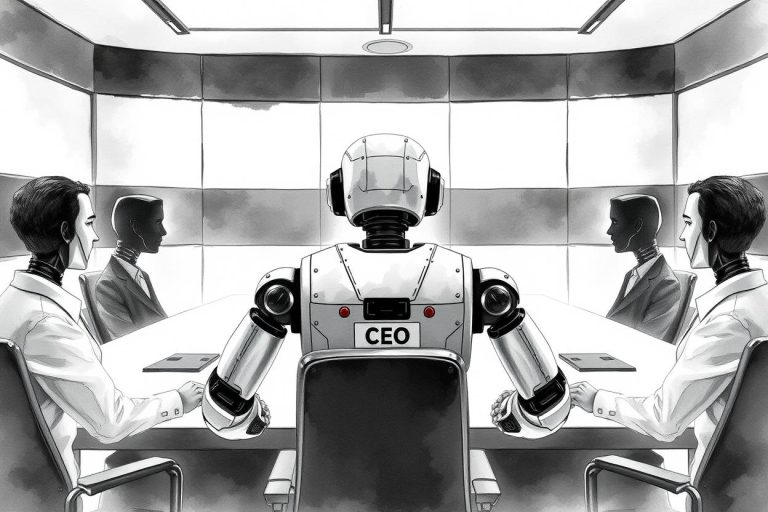Auto GPT: AI Automation and how Autonomous Agents lead the way

In the fast evolving artificial intelligence field, the pursuit to automate the digital world has given rise to a groundbreaking development: Auto GPT. This innovative application has been turning heads and stirring conversations across the tech community and amplify fears of AGI (Artificial General Intelligence)
Auto GPT, leveraging OpenAI’s latest Large Language model GPT-4, has stepped into the limelight by autonomously performing tasks that were once thought to be solely within the human domain. In short: Auto GPT is a program that can do tasks on its own, powered by AI technology and web access (through API implementation)
Key Takeaways
- Auto GPT’s innovation: Auto GPT, utilizing OpenAI’s GPT-4, automates tasks autonomously, signaling a move towards Artificial General Intelligence (AGI).
- How it works: It independently handles tasks by breaking them down into smaller sub-tasks, performing them in an automated loop.
- Installation guide: Setting up involves installing Docker, obtaining an OpenAI API key, and configuring Auto GPT through GitHub.
- God Mode: Offers advanced control and complex task automation capabilities, accessible through a web interface.
- Challenges: Faces issues like errors, misleading information, and limitations due to finite context windows.
- Applications: Used across various domains, from software development and market research to content creation.
Understanding Auto-GPT
Auto GPT is not just an AI tool; it’s a paradigm shift in artificial intelligence applications. Developed by Toran Bruce Richards and his team, the founder is a prominent figure in the gaming industry. Auto-GPT was launched as an open-source project on GitHub, which quickly became one of the top repositories on the platform.
What sets it apart is its ability to act ‘autonomously’, a term that has been buzzing around in AI circles lately. This means that Auto GPT, once given a goal, can independently handle follow-ups, inquiries, and even generate responses until a task reaches its completion. Considered one of the first applications to use GPT-4 for autonomous tasks, Auto GPT breaks the mold by taking instructions in natural language and dividing them into smaller, manageable sub-tasks, by itself.
This process, performed in an automated loop, leverages the internet and various tools, marking a significant step forward in AI autonomy.
Why is this such a important breakthrough? It bring us closed to AGI – By allowing AI to complete the tasks without continuous human input.
How does Auto GPT work?
Step-by-Step on How to install Auto GPT
Installing and using Auto GPT, especially in its advanced ‘God Mode’, is a process that can open up a world of possibilities for automating complex tasks. Here’s a comprehensive guide to help you get started:
Step 1: Setting Up the Environment
- Install Docker: Docker is a platform that allows you to run applications in an isolated environment called a container.
- Download and install Docker from docker.com for your specific operating system.
- Create an OpenAI Account: Visit OpenAI’s website and sign up for an account. This account is necessary to obtain an API key required for Auto GPT.
- Generate API Key: In your OpenAI account, navigate to the API section and generate a new API key. Keep this key safe and accessible as you will need it for configuring Auto GPT.
Step 2: Downloading and Installing Auto GPT
- Clone Auto GPT Repository: Visit the Auto GPT GitHub repository at github.com/Significant-Gravitas/Auto-GPT and clone the repository or download it as a ZIP file to your local machine.
- Unzip and Set Up the Folder: If you downloaded a ZIP file, unzip it. Place the unzipped folder in a convenient location on your computer.
- Configure API Key: In the Auto GPT folder, find the file where the API key is to be entered (usually named .env or similar). Open this file with a text editor and insert your OpenAI API key.
Step 3: Running Auto GPT
- Open Terminal or Command Prompt: Navigate to the Auto GPT folder using the terminal or command prompt.
- Run Docker Command: Execute the command docker-compose up -d. This command builds and starts the Auto GPT application in a Docker container.
- Verify Operation: Ensure that the Docker container is running without errors. You can check the status by using the command docker ps.
Step 4: Accessing God Mode
- Access Web Interface: Open a web browser and go to http://localhost:8888 or the designated URL provided in the Auto GPT documentation. This URL is the access point for Auto GPT’s web interface.
- Enter God Mode: In the web interface, look for an option or setting to switch to ‘God Mode’. This mode gives you advanced control and access to more complex functionalities.
- Familiarize with Interface: Spend some time understanding the various options and settings available in God Mode. This mode usually offers more advanced and detailed control over the tasks you can perform with Auto GPT.
Step 5: Using Auto GPT in God Mode
- Set Objectives: Define clear objectives for what you want Auto GPT to accomplish. Remember, in God Mode, you have more control over the complexity of the tasks.
- Monitor and Adjust: While Auto GPT operates autonomously, it’s crucial to monitor its progress, especially in God Mode. This mode might generate more complex actions, so staying alert to its operations is key. Adjust settings or redefine objectives as needed to steer the tasks in the desired direction.
- Utilize Advanced Features: Explore the advanced features that God Mode offers. This can include multi-step task automation, in-depth data analysis, or complex problem-solving scenarios. Experiment with these features to understand the full capability of Auto GPT in this mode.
- Safety Precautions: Always be mindful of the potential risks associated with autonomous AI operations. Ensure that safety measures and limitations are in place to prevent unintended actions by Auto GPT, especially when operating in God Mode.
- Feedback and Iteration: Provide feedback to the system if possible. Auto GPT, like many AI systems, may learn and improve from user input. Continuously refine your commands and objectives based on the outcomes you observe.
Challenges and Limitations
While Auto-GPT’s capabilities are impressive, it is not without its limitations. Frequent errors and a tendency to present misleading information are notable challenges. Its dependence on continual API calls to OpenAI also incurs costs, a factor that users need to consider, especially when dealing with large-scale or complex tasks. Additionally, Auto GPT’s finite context window sometimes limits its performance, leading to unpredictable behavior. This aspect, highlighted by Andrej Karpathy of OpenAI, points to the inherent limitations of current AI models and the need for ongoing refinement.
Practical Applications and User Experiences
Auto-GPT’s applications span a broad spectrum. Software developers find it incredibly useful for tasks like debugging and generating test cases. Businesses leverage it for market research, product reviews, and even content creation. One example is its use in creating ChefGPT, an AI agent that independently crafts unique recipes.
However, Auto-GPT isn’t without its quirks. Users report that while it’s capable of remarkable feats, it occasionally falls into infinite loops or presents misleading information. These limitations underscore the importance of human oversight in utilizing such advanced AI tools. Despite these challenges, users are finding innovative ways to employ Auto GPT. From automating cryptocurrency trades to crafting cookbooks, the range of its application is only limited by the user’s creativity.
The Future of Auto GPT and AI Agents
The advent of Auto GPT marks a significant milestone in AI development. Its ability to manage tasks autonomously, while still in its nascent stages, points toward a future where AI could operate with a level of independence akin to human reasoning. This prospect not only excites tech enthusiasts but also raises important questions about the trajectory of AI development. As Auto GPT continues to evolve, its capabilities are expected to expand, potentially leading to more sophisticated applications.
The tech community is already witnessing the emergence of new tools like AgentGPT and EvoNinja, designed to simplify user interaction with Auto GPT. These developments hint at a future where AI agents could become integral to both personal and professional digital ecosystems.
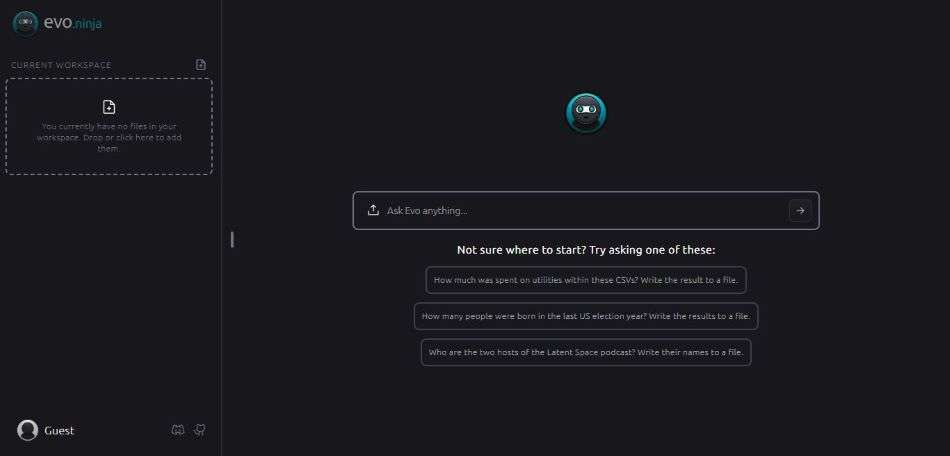
However, alongside the excitement comes a note of caution. Experts like Clara Shih, CEO of Salesforce’s Service Cloud, emphasize the importance of human oversight, especially in enterprise settings. The risks associated with autonomous AI agents, such as unintended actions and potential for misuse, underline the need for a balanced approach in their deployment and development.
Conclusion: The Road Ahead for Auto-GPT
Auto-GPT represents a significant leap in AI technology, offering a glimpse into a future where AI can independently handle complex tasks. However, its current limitations and the need for human oversight remind us that AI, at this stage, is a tool to augment human capabilities rather than replace them. As we embrace the possibilities opened up by Auto GPT and similar technologies, it is imperative to navigate their development and application responsibly. The journey ahead for autonomous AI agents is not just about technological advancements but also about fostering an ecosystem where these innovations can be leveraged safely and effectively for the betterment of society.