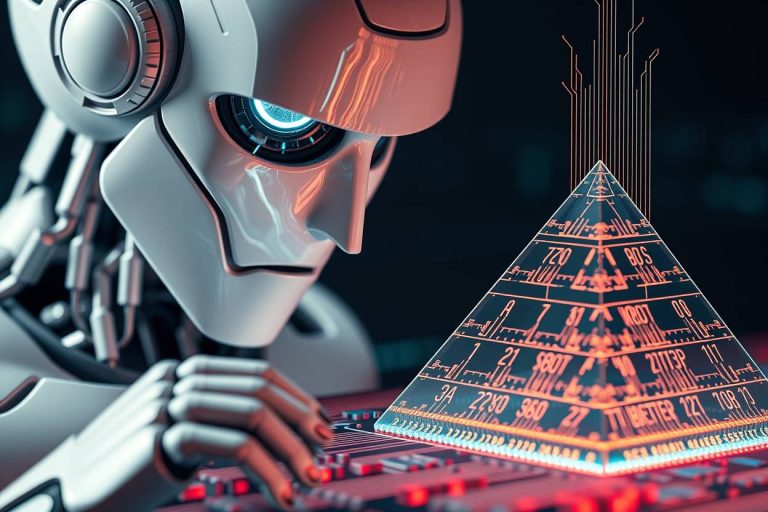Best Telegram Client App for 2025 and its AI features
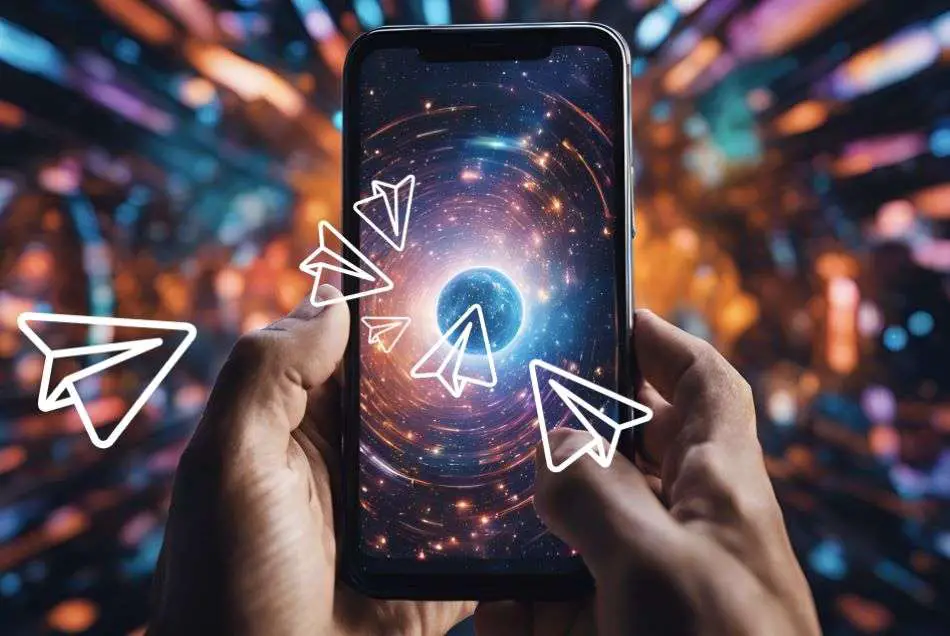
In 2025, Telegram client apps for Android continue to serve as key tools for accessing the widely used messaging platform. These apps empower users to shoot off messages, make voice and video calls, swap files, and take part in lively group chats – within a more interactive interface.
Over the years, Telegram client Apps undergone significant transformations, now offering beefed-up security protocols, AI-driven helpers, and tighter integration with other services. This just makes the user experience much better than the stand-alone Telegram official app.
Nicegram, which is one of the most interactive ones, is blending Open-Source customization with the power of artificial intelligence features and the functionality of Telegram’s API. Check it out to see all the cool features it has to offer and keep reading to see how it stack up against the competition.
Key take aways
- Enhanced Features: Telegram client apps in 2025 offer enhanced security and AI-driven features.
- Consider Options: Consider client apps for multi-account management and customization.
- Top Recommendation: NiceGram is highlighted as a top choice for its balance of features and usability.
- AI Benefits: AI integration in client apps provides benefits like translation and smart replies.
- Cost-Effective Choices: Most client apps are free, offering additional features beyond the standard Telegram app.
Checklist: do you need Telegram client Apps?
To figure out if you need a Telegram client app in 2025, run through this checklist:
- Secure Chats: Do you put a high priority on end-to-end encryption and secure cloud storage for your private messages? (AI can enhance security by detecting anomalous activities and phishing attacks.)
- Managing Multiple Accounts: Do you need to juggle multiple Telegram accounts at the same time? (AI can assist in managing multiple accounts seamlessly, through smart chatbots.)
- Custom Touches: Are you eager to spruce up the look and feel of your messaging app to match your style? (AI can suggest customization options based on your usage patterns.)
- Next-Level Features: Are you hunting for nifty extras like AI-powered suggestions, scheduled messages, or slick integration with productivity tools? (AI is at the heart of these advanced features.)
- Smooth User Experience: Do you prefer a seamless, intuitive, and even edgy user experience? (AI optimizes performance and reduces lag.)
If you nodded along to any of these points, then a Telegram client app is probably a must-have for your digital arsenal.
List of pros and cons of best Telegram client Apps
Let’s stack up the top-rated Telegram client apps of 2025, spotlighting their strengths and shortcomings
1. Plus Messenger
Pros:
- Handles multi-account support.
- Packs tons of customization options.
- Integrates smoothly with other external services.
- Uses AI for real-time language translation and smart replies.
Cons:
- Might overwhelm newcomers with its plethora of features.
- Can be a bit taxing on system resources.
2. Telegram X
Pros:
- Renowned for its blazing speed and snappy performance.
- Boasts unique perks like gesture controls and a sleek dark mode.
- Tailored for older devices, so it runs really effective.
- AI-powered chatbots for instant assistance.
Cons:
- Not as customizable as some of its rivals.
- Occasionally plagued by bugs that affect stability.
3. Unigram
Pros:
- Known for its minimalistic and distraction-free interface.
- Optimizes battery life, so there is no strain on the system.
- Keeps things tidy with a clean layout focused on the essentials.
- AI predicts your next words for faster typing.
Cons:
- Falls short on advanced features compared to the competition.
- Updates roll in less frequently.
4. NiceGram (Best Choice)
Pros:
- Effortlessly intuitive and stylish design.
- Fortified with robust privacy features and cutting-edge encryption.
- Endlessly customizable themes and layouts.
- AI assists with message suggestions and auto-translation.
- Performs flawlessly across all devices.
- AI-powered bot support for precise customer service.
Cons:
- Newbies might face a slight learning curve.
- Premium features come with an extra price tag.
Verdict: Standing tall among these contenders, NiceGram shines as the go-to of Telegram client apps for 2025. It hits a sweet spot between usability, security, and forward-thinking innovation, making it a perfect fit for everyone from casual chatters to hardcore power users. The integration of AI makes it even more compelling.
How do you use the Telegram Client Apps for Android?

Navigating a Telegram client app in 2025 involves these straightforward steps:
- Grab and Install: Pop over to the Google Play Store and snatch up your preferred Telegram client app.
- Sign In or Start Fresh: Fire up the app and either log in with your existing Telegram credentials or create a brand-new account.
- Personalize your journey: Fine-tune the app’s appearance, notification settings, and other nitty-gritty details to suit your taste.
- Discover cool stuff: Explore the app’s unique offerings, like AI assistance, timed messages, or synergy with other services.
- Dive Into conversations: Start shooting off messages and use unique features
FAQs people ask about Telegram client Apps
Which are the top Telegram client apps?
There are plenty of awesome choices, but some standouts include Nice Gram, Plus Messenger, Telegram X, and Unigram named in this article .
Are these apps trustworthy?
Reputable Telegram client apps are usually very reliable. Just remember to only download them from trusted places like the Google Play Store.
Can I juggle multiple Telegram accounts with these apps?
Lots of Telegram client Apps let you manage multiple accounts side-by-side. Switching between accounts it’s very easy and convenient.
Do these apps pack more features compared to the official Telegram app?
Some of them do indeed offer extra bells and whistles, like better customization or linking up with other services.
Is it free to use these apps?
Most Telegram client apps won’t cost you a dime to download and use, although some might have premium features for an extra fee.