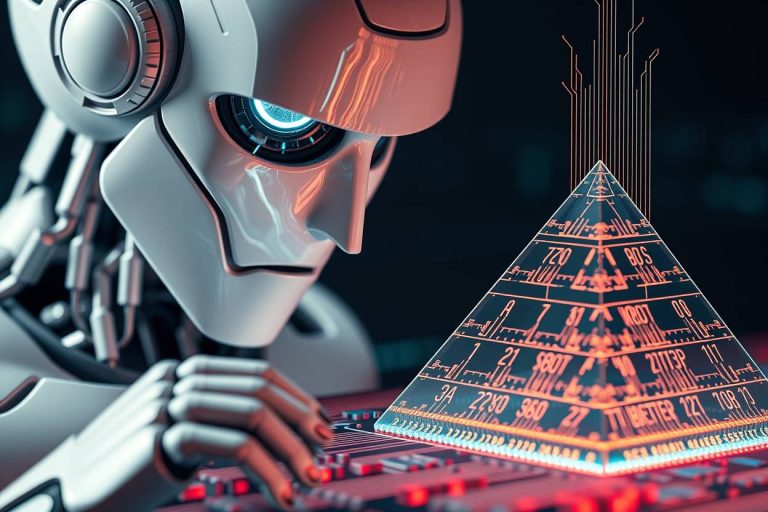ChatGPT API Key: How to get and use it for free
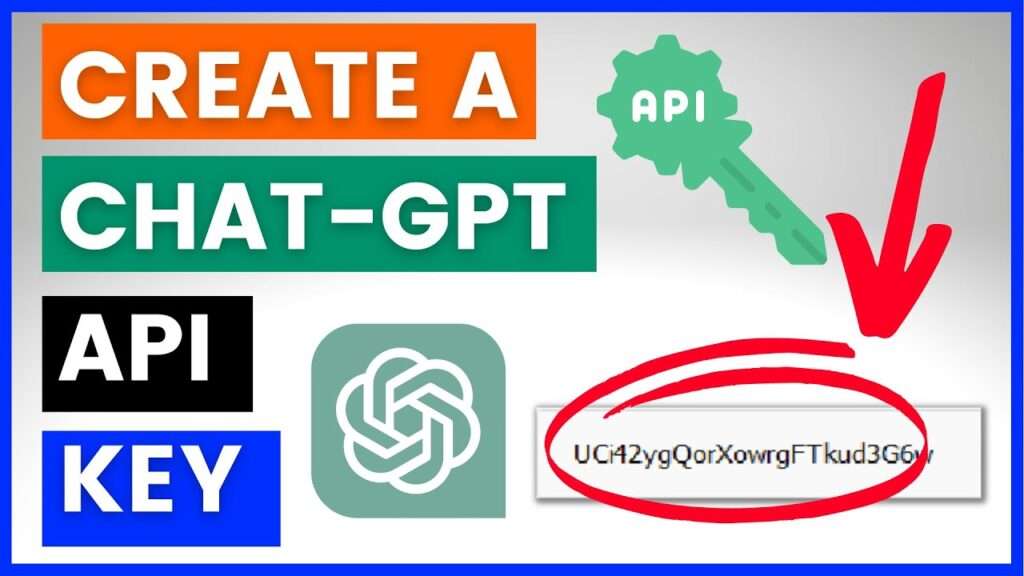
There are few avenues on how you can still access ChatGPT API keys for free, that are still possible in 2025:
- Official Free Trial (If Available): OpenAI offers free trial credits to new users. These promotions are not always active, so it’s advisable to check OpenAI’s official website or announcements for any current offers.
- Educational Programs: OpenAI has been known to provide free access to certain services for students. For instance, as of May 2025, OpenAI offers two months of free ChatGPT Plus access to college students in the U.S. and Canada . While this pertains to ChatGPT Plus, similar educational initiatives might exist for API access.
- Community and Open Source Initiatives: Some developers and communities share access to OpenAI’s API through collaborative projects. Engaging with developer communities on platforms like GitHub or Discord might lead to opportunities to participate in such initiatives.
- Third-Party Platforms Offering Free Access: Certain platforms integrate OpenAI’s API and offer limited free access as part of their services. For example, Apidog provides guidance on using OpenAI’s API for free through their platform .
What is ChatGPT?
ChatGPT is a powerful conversational AI platform powered by OpenAI that allows you to analyze data, ask questions in natural language, generate images, browse the web or even fine-tuned GPTs for specialized applications.
OpenAI also provides a powerful platform that lends their powerful Large Language models capabilities to be used in proprietary software or smart AI Automations. In order to use it you will need a ChatGPT API key. With the ChatGPT API keys, you can access advanced capabilities such as automation, data analysis, and customer support, enabling a wide range of functionalities for your applications.
Users can utilize the API to integrate advanced language processing into their own workflows, making it easier to build innovative solutions. ChatGPT is powered by OpenAI, a research organization dedicated to creating artificial intelligence that can benefit humanity without causing harm or discrimination.
Key Takeaways
- API key is essential: A unique code required to access OpenAI models for building and using applications.
- Getting a ChatGPT API key: Sign up on OpenAI’s website, log in, and create an API key through the user dashboard.
- Using the API key: Embed the OpenAI API key in your application code to start developing with ChatGPT, using supported programming languages like Python.
- Benefits: Easy to use, highly flexible for various applications, and capable of generating creative content.
- Limitations include costs: Free usage is capped; exceeding the limit incurs charges based on token consumption.
- ChatGPT’s accuracy and ethics: While powerful, it may generate imperfect outputs and should be used responsibly, adhering to ethical guidelines.
ChatGPT provides some of of the most advanced language models in the world, capable of generating engaging texts, effective coding or generate visuals. GPTs are neural network that has been trained on a large corpus of text from the internet, such as books, articles, blogs, social media, and more.
OpenAI provides a range of AI models for different use cases: GPT-4.5 is their best in class model or the o3 reasoning models, o4-mini for cheaper, powerful tasks. Here is the OpenAI Model guides, guiding you on which model is best to use, based on the goals.

OpenAI provides a flexible and versatile platform that can be used for various purposes, such as:
- Coding: Developers can it to build OpenAI wrappers and develop new business ventures by leveraging the keys provided, powerful prompts and beautiful UI / UX.
- Education: You can develop and train chatbots that can teach you new skills. You can also brainstorm games that can test your knowledge and improve your learning outcomes.
- Business: You can develop chatbots for customer service, sales, marketing and business consulting. Train the fine-tuned chatbot on your proprietary company data for better, personalized inputs.
- Research: You can fine-tune expert chatbots that can help you with data collection, analysis, and visualization suited for your tasks.
Creating an OpenAI Account
Before you can generate a ChatGPT API key or access any OpenAI models, you’ll need to create an OpenAI account. The process is quick and user-friendly, designed to get you started with the ChatGPT API key in just a few minutes.
Begin by visiting the official OpenAI website and selecting the Sign-up option. You’ll be prompted to enter essential details such as your name, email address, and a secure password to create your account.
To ensure the security and authenticity of your account, OpenAI may require you to verify your email address or phone number. This verification step is needed for accessing the OpenAI API and generating your unique API key.
How to get chatgpt api key openai? Once your account is set up and verified, you’ll be ready to start creating and managing your ChatGPT API keys, giving you access to powerful natural language models and enabling you to integrate OpenAI’s Models into your own workflows and projects.
Is there an openai chatgpt plus free trial?
OpenAI ChatGPT Plus free trial is currently unavailable because it requires high computational resources and remains the most widely used AI software globally.
What is an API key?
An API key is a code that consists of randomly generated characters of alphabets and numbers, such as AIzaSyDaGmWKa4JsXZ-HjGw7ISLn_3namBGewQe. When you use API services to authenticate, you include the key as a query parameter or a header in your API request. The API then receives and validates the key, and then API enables the services.
When working you will need an OpenAI Model API key. It is important to use the correct URL and provide the correct information when obtaining your OpenAI API key to ensure proper access and avoid common mistakes.
You can use API keys to restrict and monitor your API access, troubleshoot integrations, and identify projects that use your credits. However, API keys do not identify specific users or provide any authorization information.
You should only use API keys for accessing public data or resources, and not for sensitive or personal data. You should also keep your API keys secure and never share them with anyone.
How to get a ChatGPT API key?
To get a ChatGPT API key, you need to follow these steps:
- Visit OpenAI’s official site via your preferred browser
- Tap on “Log-In” and add your email
- Navigate to the API Keys page by clicking on the “View API Keys” icon in the top-right area of your screen
- On the API Keys page, select the “Create an API Key” icon to create a secret key. You may generate API keys for specific projects, and managing keys by project is recommended.
- During setup, you may need to input your desired usage caps for the API key. This limits overspending.
You will receive an email with a link to activate your ChatGPT API key. Once you activate your API key, you will be able to access the OpenAI platform API service and start prompting or fine-tuning your chatbots.
How to use a ChatGPT API key?
To use a ChatGPT API key, you need to follow these steps:
- Choose a programming language that supports HTTP requests, such as Python, JavaScript, Ruby, etc.
- Install the OpenAI library for your chosen language, such as pip install openai for Python
- Import the OpenAI library and set your ChatGPT API key as an environment variable, such as import openai and openai.api_key = “sk-xxxxxxxxxxxxxxxxxxxxxxxxxxxxx” for Python
- Use the openai.Chat.create method to create a chat session with ChatGPT, such as chat = openai.Chat.create(model=”gpt-4.1”, temperature=0.7) for Python
- Use the chat.send_message method to send a message to ChatGPT, such as chat.send_message(“Hello, this is a test!”) for Python
- Use the chat.get_response method to get a response from ChatGPT, such as response = chat.get_response() for Python
- Use the response.content attribute to access the content of the response, such as print(response.content) for Python
- Repeat the steps above to continue the conversation with ChatGPT
For more detailed instructions on API usage, testing, billing, and account setup, refer to the official OpenAI document or documentation.
You can also use the OpenAI Platform to test and experiment with ChatGPT without writing any code. The OpenAI Playground is a web-based interface that allows you to interact with ChatGPT and other OpenAI models using a simple and intuitive graphical user interface.
A very practical, common use cases of API keys from Large Language models, it’s implementation with automation tools such as Make.com, N8N or Zapier, where you can connect your keys in complex workflow that process data, build AI agents that provide outputs or interact with wider context.
Your OpenAI API Key and Security
Your ChatGPT API keys are sensitive credentials that provide access to your OpenAI account and the ChatGPT API, so keeping them secure is critical. Never share your API key with others, and always use secure methods—such as environment variables or encrypted storage—to store and transmit your keys. OpenAI enforces rate limits and usage limits to protect against abuse and ensure fair access for all users, so be mindful of these restrictions to avoid errors or unexpected costs.
Be cautious to avoid common mistakes when you create secret key, such as getting multiple keys or neglecting to verify your email or phone number, which can hinder your ability to access the API.
Pricing and Usage Guidelines
OpenAI’s API services operate on a pay-as-you-go basis, meaning you only pay for the actual requests you make. Pricing is determined by several factors, including the number of requests per minute, the number of characters or tokens per request, and the specific model or chat mode you choose. Each pricing tier comes with its own usage limits and requirements, so it’s important to review these details before integrating the API into your own applications or systems.
For those just starting out, OpenAI offers a free tier that allows you to test the ChatGPT API with limited usage. However, this free tier is best suited for experimentation and small-scale projects, as it comes with strict usage limits and is not intended for production environments or high-demand scenarios. To avoid errors or unexpected charges, make sure to set up your billing and payment method correctly—this may involve adding a payment method and purchasing credits as needed. Understanding these guidelines will help you manage your API usage effectively and ensure your projects run smoothly without interruption.
What are the benefits of using ChatGPT API keys?
Using ChatGPT has many benefits, such as:
- Easy to use: You can use the OpenAI Platform to interact with GPTs, fine tune or test your prompts without writing any code. This can only be done via OpenAI platform API.
- Powerful and flexible: You can technically customize ChatGPT with your own data, parameters, and logic. Some advanced features, such as applying usage limits and receiving notifications, are only available to users subscribed to paid plans.
- Creative: You can leverage the capabilities of powerful AI models to automate any type of task and supercharge your business processes. Connecting APIs, AI tools and knowledge bases through user friendly methods such as Zapier or N8N never been easier.
What are the free tier and rate limits of using OpenAI API?
Using OpenAI API models also has some limitations, such as:
- Cost: You can use OpenAI API for free up to a certain tokens per month. A token is a unit of text that ChatGPT processes, such as a word or a character. If you exceed the limit, you will need to pay for the extra tokens. The cost depends on the model and the parameters you use. You can check the pricing details here.
- Accuracy: Large language models are not perfect and may sometimes produce texts that are inaccurate, irrelevant, or inappropriate. You should always verify the quality and validity of the texts generated by ChatGPT before using them for any serious or sensitive purpose.
Is Chat GPT API free?
ChatGPT API is not generally free, but there are a few options to access API credits through few platforms, methods or competions.
How can I use Chatgpt API for free?
ChatGPT API for free could be potentially accessed through some of the following platforms and methods:
Referral program & special promotions
OpenAI occasionally runs referral campaigns, hackathons, or challenges where you can earn additional free credits by sharing your referral link or participating in events.
Academic, research & non‑profit grants
If you’re affiliated with a university or non‑profit, check OpenAI’s Researcher Grants and similar programs. Approved projects often receive free or deeply discounted API access.
Startup‑focused credit programs
- Microsoft for Startups: Qualifying early‑stage companies can get $2,500 in OpenAI API credits (plus additional Azure credits).
- Other cloud providers: AWS’s Activate and Google Cloud for Startups also include credits you can allocate toward AI services (though AWS credits apply to Bedrock rather than OpenAI’s endpoint).
Cloud‑provider free trials
Creating a free Azure account nets you $200 in credits to spend over 30 days, and you can use those credits with the Azure OpenAI Service to call ChatGPT models. Microsoft Azure
Third‑party “sandbox” dashboards
- Nat.dev: A free web dashboard for querying ChatGPT‑4o (o3‑mini) without billing, which is great for experimentation.
- Hugging Face Inference API: Offers a limited free tier for many models, including OpenAI’s, through their hosted endpoints.
You should always respect the rights and dignity of the people and entities involved in your chatbots, games, and other interactive applications. You should also follow the OpenAI Code of Conduct and the ChatGPT Terms of Use when using ChatGPT.
Common mistakes to avoid
To make the most of your ChatGPT API experience, it’s important to steer clear of some frequent pitfalls. One major mistake is sharing your API key with others, which can compromise both your account and the ChatGPT API. Always keep your API keys private and secure. Another common issue is failing to verify your phone number or email ID during account setup, which can block you from accessing the API or generating a new API key.
Be careful not to create multiple secret keys unnecessarily, as this can lead to confusion and potential security risks. Additionally, pay close attention to the usage limits and rate limits set by OpenAI—exceeding these can result in errors or unexpected charges.