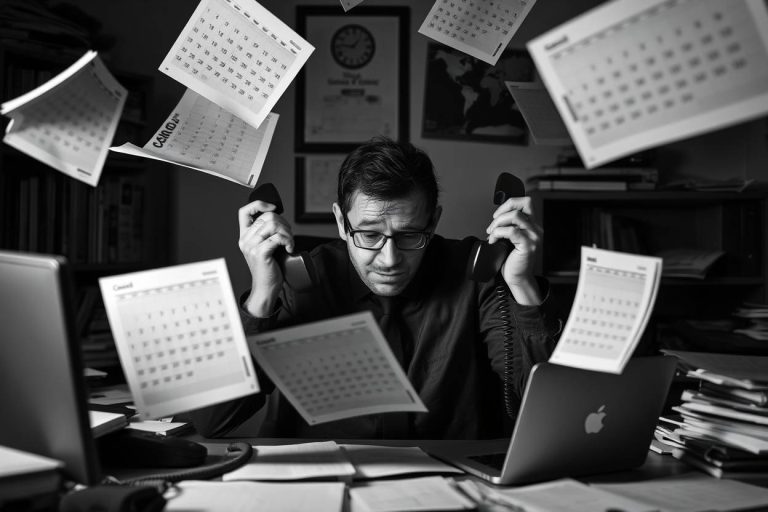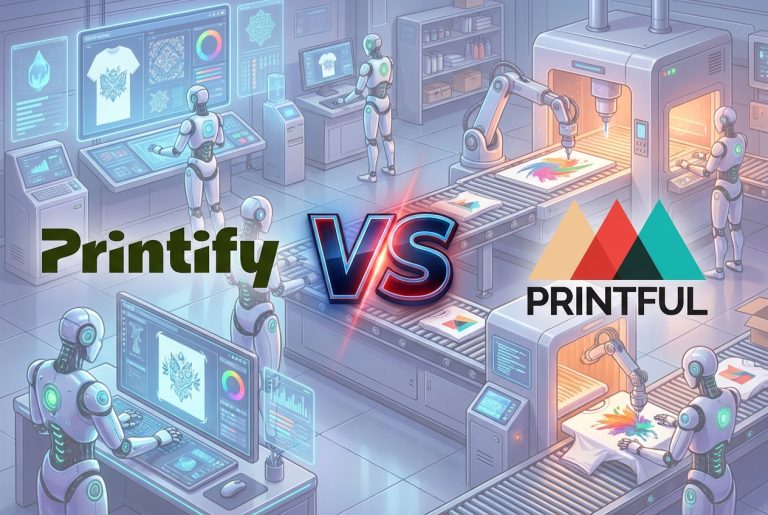How Does SOCKS5 Proxy Work: A Simple Yet Powerful Technology Explained

A SOCKS5 proxy is a versatile tool that helps users transmit data between a device and the internet using an intermediary server. It works at the transport layer, which means it doesn’t interpret the traffic – it simply forwards it. This makes it compatible with almost any type of internet protocol, whether it’s HTTP, FTP, SMTP, or even peer-to-peer connections.
But how exactly does it work? The answer lies in how it reroutes your connection through a remote server, masking your original data path and creating a new one that appears to come from a different location.
SOCKS5 is the most advanced version of the SOCKS protocol. Unlike its predecessors, SOCKS5 supports authentication and uses a more secure connection method. You can even add login credentials or IP authentication to make sure only authorized users get access. This combination of flexibility and control is what makes SOCKS5 a favorite among professionals in data scraping, gaming, streaming, market research, and automated tasks.
How SOCKS5 Proxy Works Step by Step
To understand how SOCKS5 works, imagine sending a letter. Instead of mailing it directly, you send it to a trusted middleman. That middleman then mails it for you, using their own address instead of yours. This is precisely how SOCKS5 functions with your internet traffic.
Here’s the process simplified:
- Your device sends a request to a SOCKS5 proxy server.
- The proxy checks if authentication is required and verifies your permission.
- Once accepted, the proxy forwards your request to the destination website or server.
- The website responds to the proxy, which then sends the data back to your device.
This system allows the website to see only the proxy’s IP address and not your real one. Additionally, SOCKS5 uses a protocol called TCP or UDP for data transmission, making it highly reliable and fast, especially for real-time activities like gaming or streaming.
Why SOCKS5 Is Better Than Other Proxy Types

Unlike HTTP proxies that only handle web traffic, SOCKS5 supports almost any type of internet connection. It doesn’t modify your data, which means fewer errors and faster speeds. Because it works at a lower level, it acts more like a universal translator – it simply carries the data without trying to understand the language.
Another reason SOCKS5 stands out is its support for authentication. You can protect your server using a username and password or specific IP addresses, reducing the risk of unauthorized use. This level of flexibility makes it ideal for both personal and business needs.
To explore affordable and high-quality SOCKS5 proxies, check this link: https://proxys.io/en/p/buy-socks5-proxies-for-any-tasks
Key Benefits of Using SOCKS5 Proxy
While SOCKS5 is simple in structure, it provides several valuable advantages that make it a preferred solution for many online tasks. Below are some of the most important benefits:
| Benefit | Explanation |
| Fast Data Transmission | Works with TCP and UDP protocols for reliable and speedy performance. |
| Supports All Protocols | Compatible with HTTP, FTP, SMTP, POP3, and more. |
| No Data Alteration | Doesn’t rewrite traffic, reducing connection errors. |
| Authentication Feature | Allows username/password or IP-based login for better control. |
| Ideal for Automation | Suitable for bots, scraping tools, and large data requests. |
Real-World Use Cases of SOCKS5 Proxies
You may be wondering where exactly SOCKS5 proxies are used. The answer is – almost everywhere where speed, flexibility, and anonymity are important. Here are some popular examples:
- Automating data collection from websites and applications.
- Running online game servers or improving in-game stability and low latency.
- Managing multiple social media accounts without triggering restrictions.
- Conducting competitive analysis and tracking market trends across different regions.
- Streaming or downloading content without buffering or slowdowns.
Additionally, SOCKS5 is used in corporate environments for routing internal data securely and managing access permissions across different departments.
Setup and Best Practices for SOCKS5 Proxy
Setting up a SOCKS5 proxy may seem technical, but with the right steps, it becomes straightforward. Typically, it involves configuring your browser, application, or operating system to route its traffic through a proxy IP address and port. If authentication is used, you’ll need to enter your login details.
Here are a few best practices to make the most out of SOCKS5:
- Choose a reliable provider with a large IP pool and stable uptime.
- Use authentication to prevent unauthorized access.
- Test your connection speed and latency before deploying at scale.
- Avoid overloading the same IP to keep performance optimal.
- Keep your proxy credentials secure and updated regularly.
Final Thoughts
So, how does SOCKS5 proxy work? It acts as a smart bridge between you and the internet, forwarding your traffic through a remote server without altering the data. This simple yet powerful mechanism allows faster performance, wider compatibility, and improved online efficiency. From automation to gaming and data research, SOCKS5 delivers a strong and reliable solution for both everyday users and professionals.
If you’re looking to take full advantage of this technology, understanding its functionality is the first step, using it wisely is the next.