Lupa AI – One‑Click Supercharge Your Images to Print‑Ready Perfection
Lupa AI Upscaler is a highly specialized service dedicated to enhancing image resolution, improving clarity, and intelligently recreating missing details. Developed by Lupa AI, this web-based platform positions itself as “The Magic AI Image Upscaler,” targeting a broad audience of creative professionals who demand superior visual quality. Its core value proposition: its ability to disrupt traditional, often artifact-prone, upscaling methods like bicubic interpolation.
Instead of just stretching pixels, Lupa AI employs sophisticated machine learning models to analyze image content and generate new, contextually accurate details. This makes the upscaling and enhancing of images to be far superior than anything I have seen on the internet.
This results in outputs that are significantly sharper, cleaner, and more detailed than what older technologies can produce. Lupa AI is built for photographers, graphic designers, digital artists, and marketers who need to transform low-resolution assets into high-quality visuals suitable for print, web, and commercial use.
By focusing on a diverse range of creative styles, from portraits and illustrations to architectural renders and cinematic stills, the platform aims to be an indispensable tool for any creator looking to elevate their work.
This comprehensive Lupa AI review will analyze its features, performance, and market position.
Best Use Cases of Lupa AI
- Professional Photography & Portrait Enhancement: Lupa is ideal for photographers needing to enlarge portraits, headshots, or event photos for large-format printing or high-resolution digital displays.
- Graphic Design & Digital Art: For designers, illustrators, and 3D artists, the platform serves as a powerful tool to sharpen digital drawings, game assets, and complex renders. It enhances line work, enriches color vibrancy, and clarifies intricate textures, making final artwork suitable for high-quality portfolios and professional products.
- E-commerce & Product Imagery: Online retailers and marketing teams can leverage Lupa AI to improve the quality of their product photography. It is particularly effective for niches requiring high detail, such as gourmet food, fashion textiles, and home décor.
- Digital Restoration & Archiving: The tool is exceptionally well-suited for projects involving the restoration of vintage photographs, posters, and other degraded digital media. Its ability to intelligently reconstruct missing information helps bring clarity and life back to old images.
Exceptional Style Versatility: The AI is tuned to enhance a wide array of specific image categories, including portraits, illustrations, gourmet food, and architectural designs.
Powerful Upscaling Capability: Offers up to a 10x increase in image resolution, providing substantial enlargement for professional applications.
Advanced AI Detail Reconstruction: Generates new, context-aware pixels to recreate missing details, delivering superior sharpness and clarity.
Intuitive Web-Based Platform: The tool is accessible directly in a browser, featuring a simple upload mechanism that requires no complex setup.
Strong Focus on Creative Niches: Marketing and demonstrations are tailored to creative professionals.
Effective Digital Restoration: The technology is well-suited for improving the quality of old photographs and posters.
Absence of Independent Reviews: A notable scarcity of user reviews on major platforms like Trustpilot, G2, or Capterra makes it difficult to verify real-world performance.
Unclear Advanced Features: Information on professional features such as batch processing, API access, or plugin support is not available, suggesting they may be absent.
Less Established Than Competitors: Compared to market leaders like Topaz Gigapixel AI and VanceAI, Lupa AI is less known, making direct performance comparisons challenging for new users.
- Portrait & Headshot Enhancement: Specialized AI models trained to improve the clarity of facial features, skin texture, and hair sharpness in portraits and professional headshots.
- Art & Illustration Upscaling: Enhances the fine lines, color gradients, and textures of digital drawings, paintings, and vector-style art.
- 3D Render & Videogame Asset Improvement: Sharpens details on 3D models, textures, and in-game assets, preparing them for high-resolution displays.
- Architectural & Interior Design Upscaling: Improves clarity for architectural renders and interior photos, emphasizing material textures and design details.
- Gourmet Food Photography Enhancement: Makes food imagery appear more vibrant and appetizing by sharpening textures and improving color fidelity.
- Nature & Landscape Upscaling: Boosts the definition of environmental and landscape photos, bringing out crisp details in foliage, water, and terrain.
- Cinematic Still Enhancement: Upscales film-style snapshots and video stills while preserving the intended aesthetic, including natural grain and color grading.
- Poster & Digital Restoration: AI-powered restoration of old or low-quality posters and digital images by intelligently reconstructing lost or degraded information.
- 10x Resolution Increase: The core function allows images to be enlarged by up to a factor of ten from their original size.
- AI Detail Reconstruction: The underlying technology that analyzes image content to fill in missing pixels, producing a natural and highly detailed result.
- Broad Style Compatibility: A unified tool designed to work effectively across dozens of specified image categories without requiring separate models.
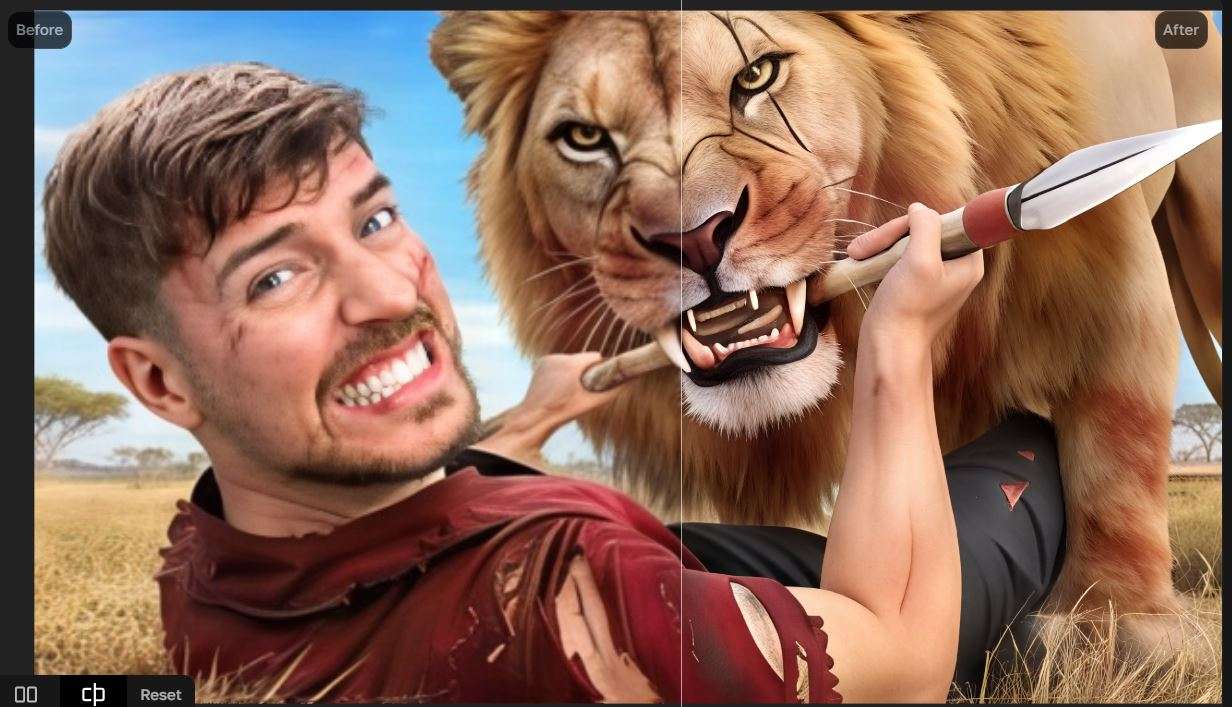 Before and after
Before and after
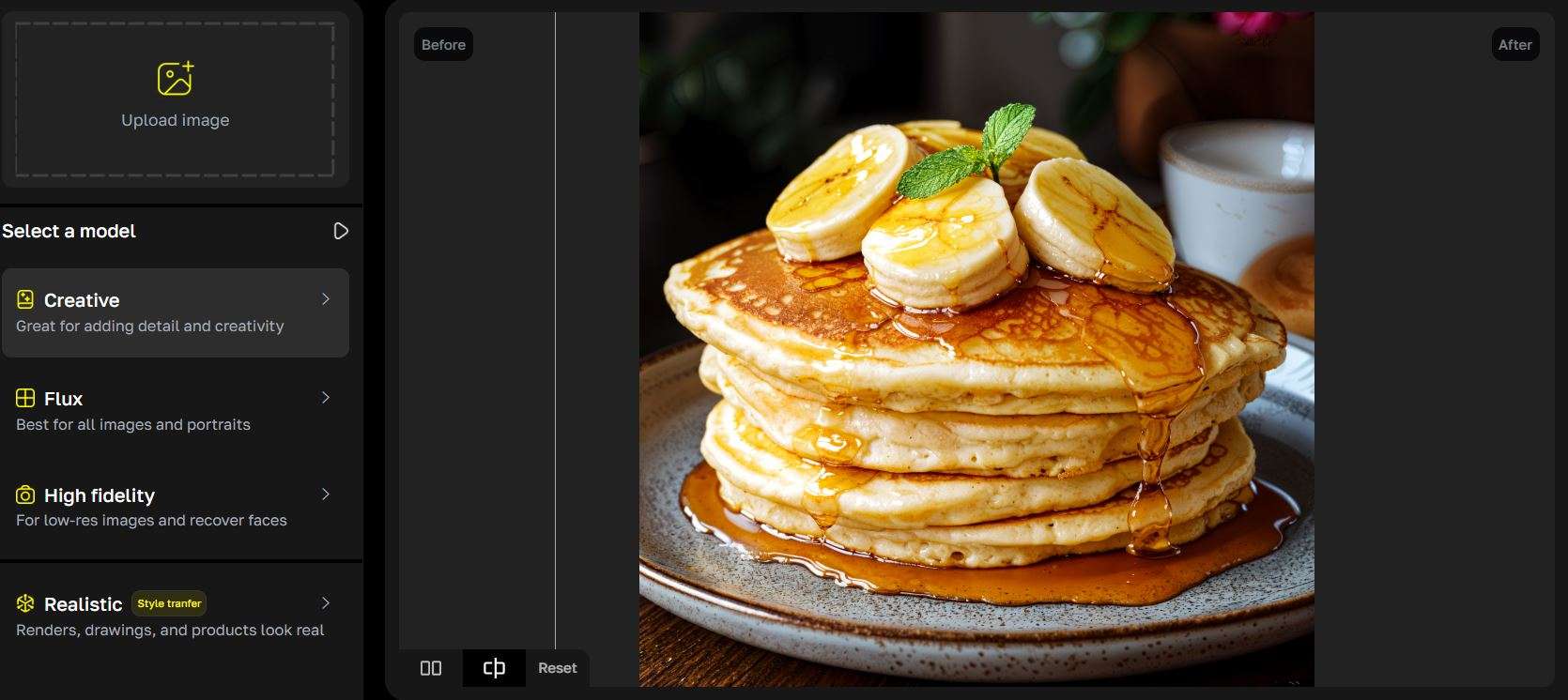 Dashboard Lupa AI
Dashboard Lupa AI
 Portraits Upscale Lupa AI
Portraits Upscale Lupa AI
Frequently Asked Questions
-
What is Lupa AI?
Lupa AI is a web-based service that uses advanced artificial intelligence to upscale, enhance or enlarge, digital images. It enhances resolution, sharpens details, and restores clarity, making it ideal for professional and creative use. -
Who is the ideal user for Lupa AI?
The ideal users are creative professionals who require high-quality images, including photographers, graphic designers, illustrators, e-commerce marketers, and digital restoration specialists. -
How does AI upscaling differ from traditional methods?
Traditional methods like bicubic interpolation stretch existing pixels, often resulting in blurriness and artifacts. AI upscaling, as used by Lupa AI, analyzes the image and intelligently generates new, contextually appropriate pixels to create a sharper, more detailed, and natural-looking result. -
What types of images can I upscale with Lupa AI?
Lupa AI is designed to work with a vast range of image types, including portraits, landscapes, illustrations, 3D renders, architectural photos, food imagery, cinematic stills, and old posters. -
Is there a free trial or plan available for Lupa AI?
Lupa AI does not provide a free plan or trial. It encourages potential users to watch a demo to see the tool’s capabilities and contact them for more information.

