n8n – Build complex workflows without limits
N8N is a source-available workflow automation platform that enables users to connect applications and APIs to create complex, multi-step automations. Founded in 2019 by Jan Oberhauser, n8n has grown significantly, securing a total of $74.1 million in funding, including a recent €55 million Series B round led by Highland Europe. The platform is designed for a technical audience, including developers, IT professionals, and DevOps engineers, who require more power and flexibility than typical no-code tools provide.
N8N’s primary value proposition lies in its unique hybrid approach. It combines an intuitive, node-based visual editor for rapid workflow construction with the ability to inject custom JavaScript or Python code for sophisticated logic and custom integrations. This “glass-box” methodology disrupts the traditional automation market by offering the transparency and control of a developer framework with the speed and accessibility of a low-code platform.
It solves the critical business problem of integrating disparate systems and automating manual processes with unmatched flexibility and data control, especially through its popular self-hosting option.
Best Use Cases for N8N
- IT and DevOps Professionals: Imagine a new security alert from your monitoring system. n8n can automatically trigger a workflow that enriches the alert data by querying an IP reputation API, creates a high-priority ticket in Jira or ServiceNow, and sends a detailed notification with remediation steps to the on-call team’s Slack channel. This solves the problem of alert fatigue and slow manual incident response.
- Marketing Operations: For a marketing team, n8n can automate the entire lead nurturing process. It can capture leads from a website form, add them to a CRM like HubSpot, wait for a specified period, and then send a personalized follow-up email sequence through a service like SendGrid, all while updating a master spreadsheet. This eliminates manual data entry and ensures timely communication with prospects.
- Sales Teams: n8n empowers sales operations by automating data synchronization. A workflow can ensure that when a deal is marked “Closed-Won” in Salesforce, it automatically generates an invoice in Stripe, creates a new customer project in Asana, and sends a welcome packet to the new client. This streamlines the handoff from sales to project management and finance.
- E-commerce Owners: An e-commerce business can use n8n to connect its entire fulfillment process. When a new order is placed in Shopify, n8n can check inventory levels in a database, send order details to a third-party logistics (3PL) provider’s API, and update the customer with a tracking number once the order ships. This provides a seamless, automated post-purchase experience.
Developer-First Flexibility: The ability to switch seamlessly between the visual node-based editor and custom code nodes
Full Data Control via Self-Hosting: You can host n8n on your own infrastructure, providing complete control over your data and ensuring compliance with strict privacy regulations like GDPR.
Cost-Effective Pricing Model: n8n's pricing is based on workflow executions, not the number of tasks within a workflow.
Source-Available Transparency: With its source code available on GitHub, users can inspect, modify, and extend the platform, fostering trust and enabling deep customization.
Powerful Logic and Branching: n8n easily handles complex scenarios with multiple branches, conditional logic, and data merging.
Active and Supportive Community: The platform is backed by a vibrant community on its forums and Discord, providing a valuable resource for troubleshooting, workflow ideas, and support.
Extensible by Nature: If a pre-built integration doesn't exist, the HTTP Request node allows you to connect to virtually any REST API, making its integration capabilities nearly limitless.
Built-in AI Capabilities: n8n allows for easy integration of Large Language Models (LLMs) and the creation of multi-step AI agents directly within your workflows.
Steep Learning Curve: This is not a tool for non-technical users. A solid understanding of APIs, data structures (like JSON), and often basic scripting is required to unlock its full potential.
Complex Debugging: While the visual interface helps, troubleshooting complex workflows with many nodes and custom code can be challenging and time-consuming.
Fewer Native Integrations: Compared to a market leader like Zapier, n8n has a smaller library of pre-built, one-click integrations.
UI Can Feel Overwhelming: The user interface is highly functional but can feel dense and "engineered," lacking the polished simplicity of platforms designed for a less technical audience.
- Node-Based Visual Editor: Build workflows by dragging and dropping nodes, with each node representing an app or a function.
- Custom Code Node: Write and execute custom JavaScript or Python for complex data manipulation and logic.
- AI Agent & LLM Integration: Natively embed models from OpenAI, Hugging Face, and other providers to build AI-powered automations.
- Self-Hosting and Cloud Deployment: Choose between a fully managed cloud version or self-hosting on your own servers using Docker.
- 500+ Pre-built Integrations: A library of nodes for popular applications like Google Sheets, Slack, HubSpot, Salesforce, and more.
- HTTP Request Node: A universal connector that can send requests to any REST API, enabling integration with almost any web service.
- Workflow Executions Log: A detailed log of all workflow runs, showing the status and data for each step, which is crucial for debugging.
- Error Handling Workflows: Design custom logic to catch errors and trigger alternative actions, such as sending a notification or retrying a step.
- Role-Based Access Control (RBAC): (Enterprise) Manage user permissions to control who can create, view, or execute workflows.
- Source-Available License: The core platform’s source code is available for inspection, modification, and contribution.
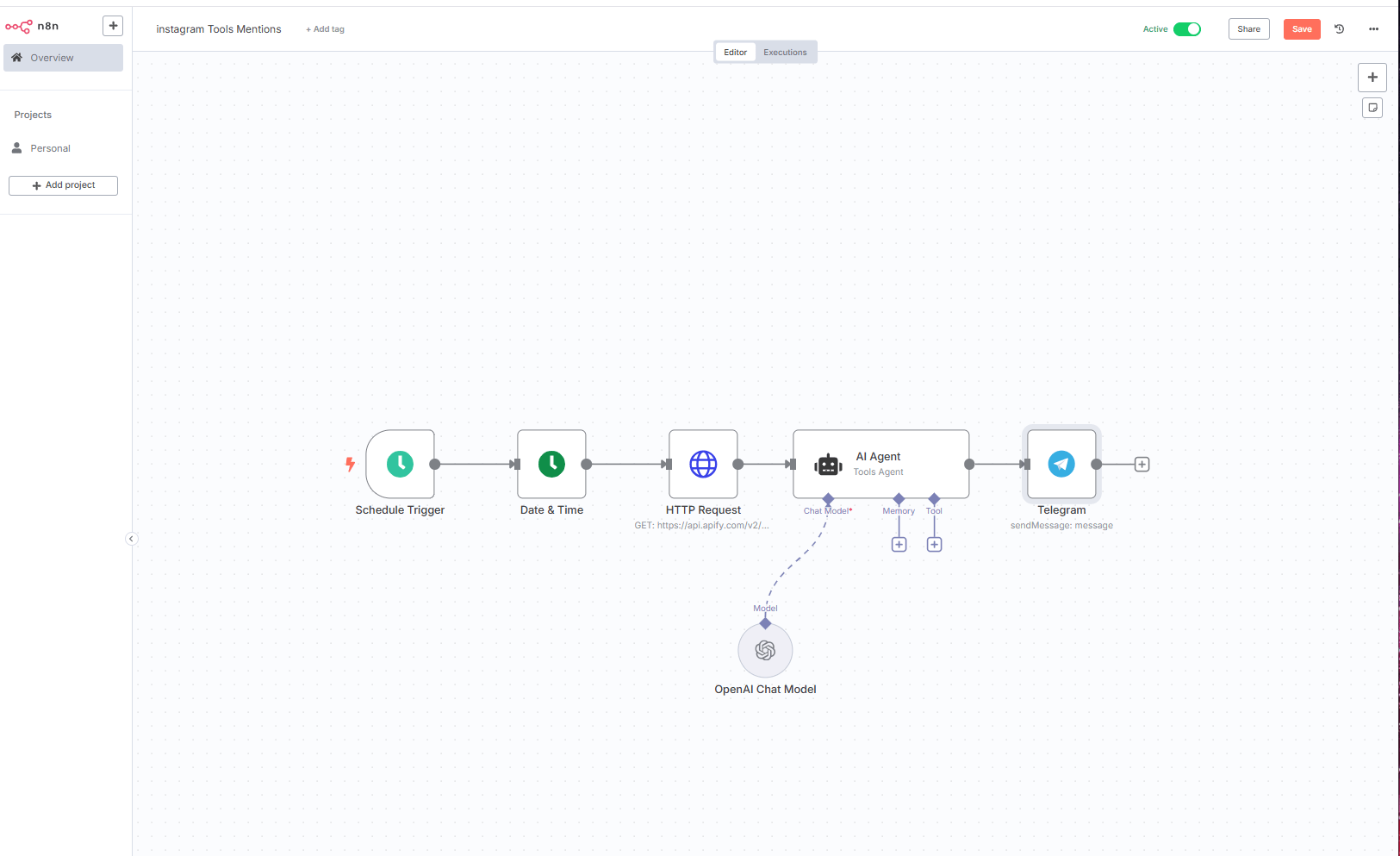 UI/UX Interface
UI/UX Interface
Frequently Asked Questions
-
What is n8n?
n8n is a source-available workflow automation tool that uses a visual node-based editor and custom code to connect applications and automate complex processes. -
Who is n8n for?
n8n is built for technical users, including developers, IT professionals, and technically-savvy business analysts who need more power and control than traditional no-code platforms offer. -
How much does n8n cost?
n8n provides a free, self-hosted Community plan. Paid cloud plans start at around $20 per month and scale up based on the number of workflow executions and advanced features required. -
What is the main difference between n8n and Zapier?
The main difference is the target audience and flexibility. Zapier is designed for simplicity and non-technical users with a massive library of integrations, while n8n is for technical users who need complex logic, custom code, and the option to self-host. -
Can I self-host n8n?
Yes, n8n offers a popular self-hosted version using Docker, which gives you complete control over your data, security, and operating environment. -
Do I need to know how to code to use n8n?
While you can create simple workflows without code, a basic understanding of scripting (JavaScript/Python) and APIs is highly recommended to use n8n to its full potential.
Tech Pilot’s Verdict on N8N
I’ve been watching the automation space for years, and while no-code tools have made automation accessible to everyone, they often hit a wall. My goal in reviewing n8n was to see if it truly bridges the gap between the simplicity of no-code and the power of custom scripting. I approached this by mapping out complex, real-world scenarios that often cause other platforms to stumble.
First, I envisioned a multi-step employee onboarding process. When a new hire is added to our HR system (like BambooHR), the workflow should trigger. It needs to create a user in Google Workspace, a profile in Slack, and a project board in Asana from a template. This is standard fare. But here’s the twist: the workflow needs custom logic to assign different permissions and add the user to specific Slack channels based on their department, which is stored in a JSON object in the HR data. In a tool like Zapier, this would require multiple, clunky workflows. In n8n, I could see this being handled elegantly with a single “IF” node or, for more complex logic, a custom JavaScript function in a Code node. This is where n8n shines—it handles complexity with grace.
Next, I considered a data-heavy task: compiling a weekly report. The workflow needs to pull sales data from a PostgreSQL database, fetch ad spend data from the Google Ads API, and merge them in a specific way before loading the final, cleaned data into Google Sheets. The ability to write a custom SQL query directly in the Postgres node and then use a Python node to perform data manipulation with the Pandas library is a complete game-changer. This isn’t just automation; it’s a lightweight, visual ETL (Extract, Transform, Load) pipeline, a task that would traditionally require a dedicated data engineer.
The pricing model is refreshingly fair. Charging per workflow execution rather than per task is a huge advantage. That complex 15-step workflow I imagined costs the same as a simple 2-step one. This encourages users to build robust, comprehensive automations without worrying about every single step adding to the monthly bill. However, the learning curve is undeniable. This is a tool you need to invest time in. The interface is powerful, but you need to understand how data flows between nodes and how to debug when things go wrong.
Top Alternatives to n8n
When evaluating n8n, it’s crucial to understand its competitors, as they serve different needs.
-
Zapier: Zapier is the undisputed king of ease-of-use and has an unparalleled library of over 6,000 app integrations. It uses a simple “trigger-and-action” model that anyone can understand. Zapier is the better choice for non-technical users, small businesses, or anyone who needs to connect apps quickly for simple, linear tasks. Its weakness is its high cost for complex workflows and its lack of flexibility.
-
Make (formerly Integromat): Make occupies the middle ground between Zapier and n8n. Its visual workflow builder is more powerful and flexible than Zapier’s, allowing for more complex scenarios and data manipulation without code. Make is the ideal choice for “power users” who find Zapier too restrictive but are not developers and do not want to write code or manage a self-hosted instance.
-
Activepieces: Activepieces is another open-source, self-hostable alternative, but it focuses more on providing a simple, no-code experience similar to Zapier. It is a younger platform with fewer integrations and a smaller community than n8n. Activepieces is a better choice for users who prioritize the open-source and self-hosting benefits but want a more straightforward, less technical user interface.
For maximum simplicity and app choice, go with Zapier. For visual power without code, choose Make. For a self-hosted, no-code experience, consider Activepieces.
My final verdict? n8n is the definitive workflow automation platform for developers and technical teams. It successfully delivers on its promise of combining low-code speed with pro-code power. The ability to self-host provides ultimate data control, and its pricing model is both fair and logical. It’s not the right tool for everyone, but for its target audience, n8n isn’t just a good option—it’s very likely the best.

