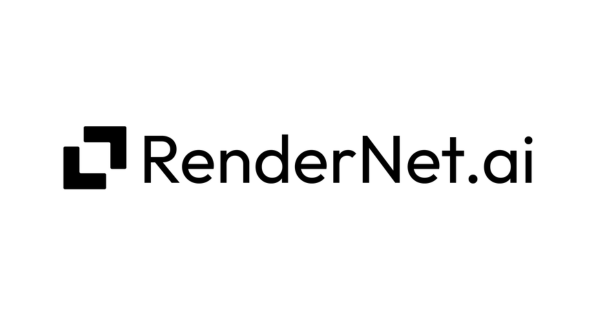RenderNet AI – The easy way to create AI Influencers
AI image generation holds great potential for business, but challenges like inconsistent characters and limited control can hinder its full adoption in professional settings. RenderNet AI addresses these pain points, helping creators in fields like game development, architecture, marketing, and visual storytelling.
The generative AI market is exploding, with an estimated value of $44.89 billion in 2023 and projected to reach $207 billion by 2030 Statista Market Insights. Gen AI touches various industries that are benefitting from this revolution, such as Influencer Marketing, game design, content creation for social media and real estate.
Where does RenderNet AI stands out
RenderNet AI specifically focuses on character-driven image generation, making it particularly impactful in these industries:
- Visual Storytelling: Comic artists, game designers, and filmmakers benefit from ensuring character consistency across illustrations, promotional materials, and even animated sequences.
- Game Development: RenderNet helps generate unique, memorable characters for RPGs, adventure titles, and immersive virtual worlds.
- Marketing: Virtual influencers, product mascots, and stylized photoshoots all benefit from character consistency, helping brands create cohesive visual identities.
Power of Stable Diffusion Base Models
RenderNet draws its image generation capabilities from Stable Diffusion, offering you a wide variety of base models to choose from. Each base model has its own strengths and stylistic tendencies:
- Photorealism: Models like Cyber Realistic, NextPhoto, and RealVisXL specialize in generating images that strive to look like they were taken with a real camera.
- Artistic Styles: Models like DreamShaper, AniToon, Comic Book Style, and AnimeGodXL focus on emulating specific art styles, from traditional paintings to cartoons and anime.
- Unique Flavors: Models like NightVisionXL, Old Photo, or Western Anime lean into niche aesthetics or specific visual effects.
- Hybrid Models: Mix models, like Meina Mix or Ghost Mix, blend different styles and features to achieve unique looks.
RenderNet’s Magic Modes: Instant Style Transformations
RenderNet AI goes beyond basic image generation with Magic Modes. These special settings are designed to instantly transform your images, emulating the look and feel produced by real-world cameras, lenses, and photographic techniques.
- Camera Emulation: Render your character or scene as if it were captured by specific high-end cameras like the Canon EOS R6, Nikon Z8, or even a smartphone like the iPhone 14 Pro. This adds an extra layer of realism and helps match your image to existing reference material.
- Photographic Styles: Instantly achieve looks like HDR, Old Photo, Tilt-shift, or Professional Portrait. These modes adjust color, light, and focus to emulate popular photographic techniques.
- Specialized Lenses: Introduce the unique character and distortion commonly associated with a Zeiss Lens, adding a subtle but artistic flair to your images.
How to Use Magic Modes
Magic Modes are easy to incorporate. When generating an image on RenderNet AI, look for the settings panel. There, you’ll find the options to select a specific Magic Mode alongside other customization adjustments.
Fine-Tuning for Unmatched Precision
Take your creative control to the next level with LoRAs (Low-Rank Adaptations). Think of LoRAs as specialized filters you can apply to RenderNet’s base models.
These filters help the AI understand specific artistic styles, the looks of your own unique characters, or even technical nuances. It’s a powerful way to fine-tune the image generation for results that are completely tailored to your vision.
Expanded range of Modes to choose the artistic style for image generation
The generated content is high quality and in accordance with the selected Modes
Unique features focused on practical use cases
High level of customization from modes, fine-tuning and settings to control the output
Easy to use interface with simple and effective design
Free Trial available
Slow loading times for image generation (especially if you select multiple modes at the same time)
- Professional Prompt Assistant: Get the help you need with complex prompts with the help of AI
- FaceLock: Ensures a character’s face stays the same across multiple images, regardless of wardrobe, pose, or environment.
- ControlNet: Utilize a reference image to guide the image generation process, ensuring specific poses, composition, and artistic influences.
- Magic Mode: RenderNet AI allows special settings designed to create images emulating the look and feel produced by real-world cameras, lenses, and photographic techniques (E.g. Leica SL2, Iphone 14 Pro, etcc)
- Modes: Built on the Stable Diffusion Model, RenderNet AI provides a selection of different modes to generate images: Hyper Realistic, Anime, Cinematic, RPG and more.
- LoRA Models: RenderNet AI allows further customization of the output by applying fine-tuned LoRa Models on top of your basic model or Magic Mode
 influencer Marketing
influencer Marketing
 Influencer Marketing
Influencer Marketing
 Influencer Marketing 3
Influencer Marketing 3
Tech Pilot verdict on RenderNet AI:
My hands-on experience with RenderNet AI was overwhelmingly positive. Its ability to maintain character consistency across different poses, environments, and styles is remarkable, truly fulfilling its core promise. While, like most AI image generators, it occasionally struggles with complex anatomical poses, RenderNet still excels compared to its competitors.
The sheer range of base models, Magic Modes, and the potential for customization with ControlNet and LoRAs provide an impressive level of creative control. This makes it a powerful tool with real-world applications for visual storytelling, game development, and marketing.
Easy to Use Guide on RenderNet AI Main Features:
Those key features are the missing piece of the puzzle in creating consistent images for AI Influencers in different outfits, background and poses. This is one of the biggest disruption in the Influencer Marketing Industry that’s evaluated at 25 Billion USD in 2024 (according to Statista) and is happening in real time. One of the trend setters is Aitana Lopez, which is estimated makes over 11000 USD Monthly from brand sponsorships and other types of content.
FaceLock: The Key to Character Consistency
- How it Works: FaceLock analyzes either an uploaded image or an AI-generated face. It identifies the unique characteristics of that face and generates further images based on those features.
Use Cases:
- Iterating on a Character: Start with a the ideal character, then use FaceLock to generate new images of that character in diverse poses, outfits, lighting, and environments while maintaining their identity. This is the perfect AI Image generator to build AI Influencers with high consistency.
- Visual Narratives: Maintain the appearance of characters across different social media posts to create a compelling narrative for your AI Influencer.
- Adapting Existing Characters: Upload a photo of a real person and transform them into different artistic styles or fantastical settings, preserving their recognizable likeness.
ControlNet: Guiding the AI’s Artistic Hand
- How it Works: ControlNet allows you to submit a reference image. The AI analyzes this for overall composition, pose, perspective, and artistic style cues. It then incorporates these elements into your generated image, guiding it towards your vision.
Use Cases:
- Specific Poses and Actions: Upload a stock photo of a person doing yoga, and use ControlNet alongside a descriptive prompt to generate new images of your character in that same pose.
- Style Emulation: Use a famous painting as your ControlNet image to force the AI to render your character in that specific artistic style.
- Compositional Control: Generate images of your character within complex environments or scenes, influenced by a reference layout you provide.
Pro Tip: Utilize FaceLock to ensure a character’s facial features stay true to their design. Then, use ControlNet to dictate their pose, environment, and the overall style of the image for maximum creative control.