Suna AI Review: The first open source AI Agent
Suna AI it’s a general-purpose, open-source AI agent designed to autonomously understand goals, reason, plan, and execute complex tasks. By providing it with access to a virtual computer environment, Suna can write files, execute code, browse the internet, and use a terminal, aiming to replicate the workflow of a human digital worker. Suna AI, developed by Kortix, presents itself as your first “AI Employee.”
So it begs the question: Is Suna AI the ultimate open-source AI agent? Our deep-dive review covers Suna’s features, real-world use cases, pricing, and limitations to see if this AI employee, self claimed generalist AI Agent, can truly work like a human.
The core promise of Suna is to move beyond the limitations of conversational AI, transforming the AI agent from a simple tool into an effective employee. The project gained significant traction on platforms like X (formerly Twitter) and GitHub shortly after its announcement, hyped up by video demonstrations of its capabilities in real life scenarios.
But what truly sets Suna AI apart in an increasingly crowded field of AI agents? Its open-source nature and agentic, highly customizable architecture. Unlike closed-source, proprietary systems, Suna AI offers full transparency and privacy. It can be self-hosted, giving users complete control over their data and operations. It’s built to be a true generalist, capable of tackling a wide array of tasks by dynamically planning and executing the necessary steps to achieve a set goal in natural language.
Best Use Cases of Suna AI
- Data Analysts & Business Intelligence Teams: Enriches B2B lead spreadsheets. It finds key contacts, adds company descriptions, and returns the updated file, automating data collection using LinkedIn APIs.
- Financial Analysts & Bank CFOs: Creates detailed stock market reports. It analyzes S&P 500 trends, gathers data on market events, and researches Federal Reserve actions to compile structured reports with data visualizations.
- Developers & Tech Teams: Assists developers with various tasks. It sets up project structures, installs dependencies, writes code, and deploys websites using its secure terminal.
- Marketing & Sales Teams: Conducts market research for marketing teams. It identifies key players, finds consumer trends, and creates data visualizations. For sales teams, it compiles client lists from sources like Crunchbase, TechCrunch, Google Maps or LinkedIn.
- Entrepreneurs & Startups: Suna AI researches funding rounds for startup founders. It builds reports with company data, founder information, and contact details, and can also research new market segments.
Truly Open-Source: Suna's code is available on GitHub, providing full transparency and the ability for developers to customize and extend its capabilities.
Complete Control & Security: The self-hosting option means your data and operations remain entirely within your own infrastructure. The use of Daytona for sandboxed environments ensures that code execution is secure and isolated.
Powerful Generalist Capabilities: It's not limited to a single function. Suna can browse, code, analyze, and process files, making it a true generalist AI agent.
No Usage Limits (Self-Hosted): When you host it yourself, you aren't constrained by credit systems or hourly limits, paying only for the underlying API and compute costs.
Human-like Reasoning: The demonstrations show Suna planning its tasks in a logical, step-by-step manner, much like a human would.
Cost-Effective (Self-Hosted): For heavy users, self-hosting can be significantly cheaper than paying per-hour rates on cloud platforms.
High Technical Barrier to Entry: Self-hosting requires familiarity with Docker, Supabase, Redis, and managing multiple API keys.
Reliance on Third-Party Keys: To unlock its full potential, you need API keys for LLM providers (like Anthropic), search tools (Tavily), and web scraping services (Firecrawl), which can have their own associated costs.
Potential for Bugs: As a rapidly developing open-source project, users may encounter bugs or errors that require technical troubleshooting.
Requires User Intervention: In some demonstrated workflows, the agent gets stuck or requires a clarifying prompt from the user to proceed, indicating it's not yet 100% autonomous in all scenarios.
Minimalist UI: The interface is clean but functional. Users looking for a highly polished, feature-rich graphical interface might find it basic.
- General Purpose AI Agent: At its core, Suna is an AI agent capable of reasoning, planning, and taking actions to complete real-world tasks.
- Virtual Computer Environment: Suna operates within a secure sandbox (powered by Daytona) where it can access a file system, execute code in a terminal, and browse the internet, without affecting other systems.
- Data Processing & Enhancement: It can read spreadsheets (e.g., XLSX files), use Python with libraries like Pandas to analyze and manipulate the data, and then return the processed file.
- Web Research & Visualization: Suna can be tasked with researching complex topics online, gathering data from multiple sources, and then using that data to generate charts, graphs or reports.
- Multi-Step Task Execution: Suna excels at breaking down a large goal into a series of smaller, manageable steps, which it lists in a “plan” and executes sequentially.
- Open Source and Self-Hostable: Users have the freedom to deploy Suna AI on their own infrastructure, offering maximum control, or use the managed cloud version provided by Kortix.
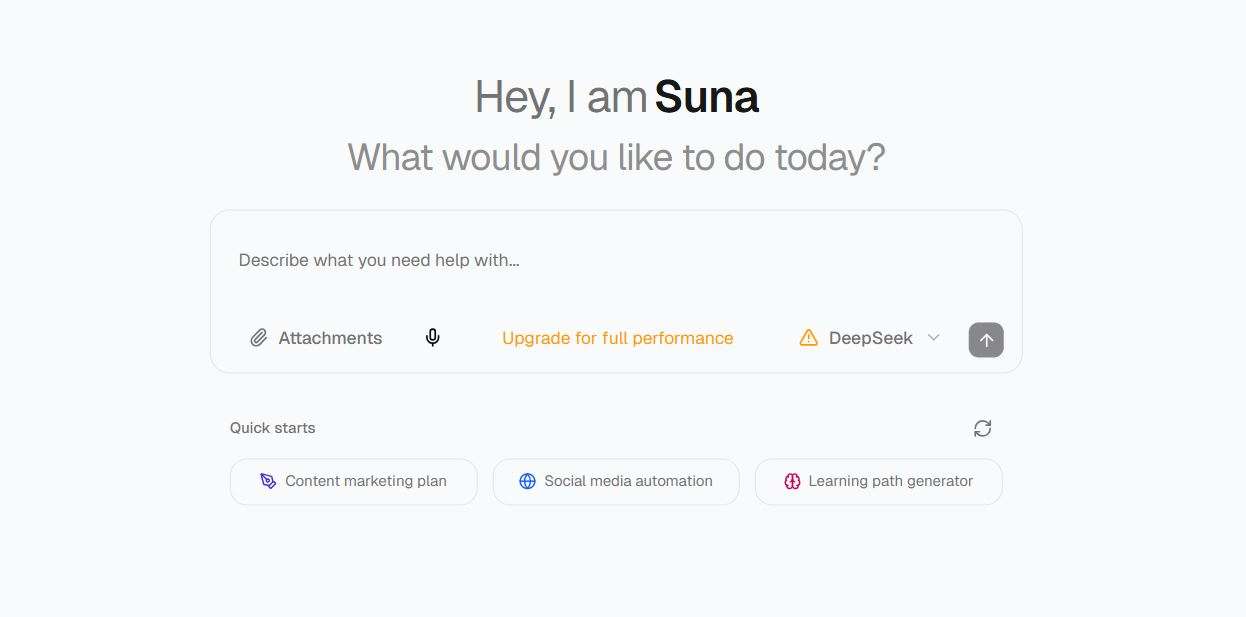 Dashboard Suna AI Agent
Dashboard Suna AI Agent
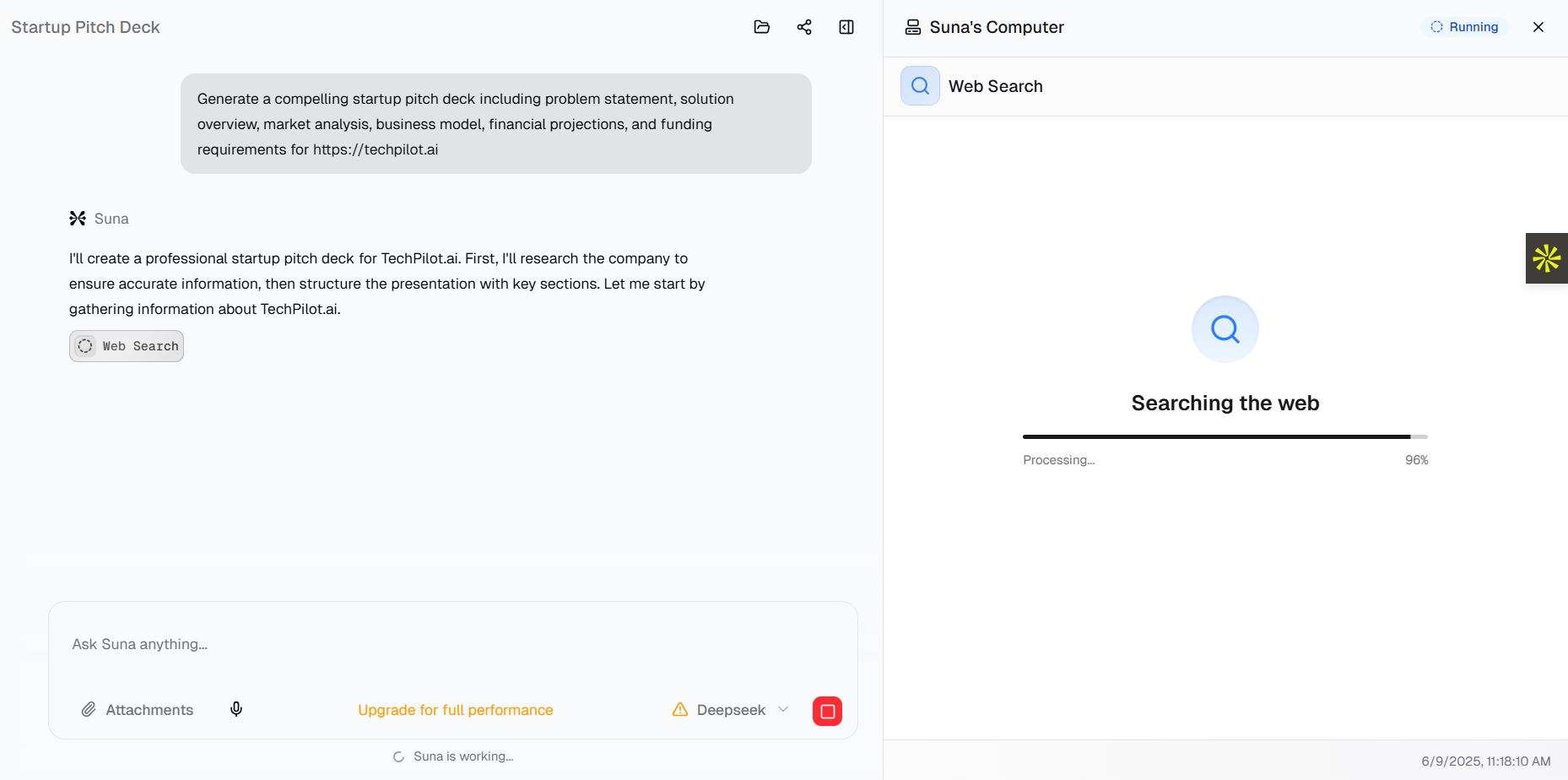 Task Commencement
Task Commencement
Frequently Asked Questions
1. What is Suna AI?
Suna AI is an open-source AI agent developed by Kortix. It’s a general-purposeAI agent designed to autonomously understand goals, reason, plan, and execute complex tasks by writing files, execute code, browse the internet, and use a terminal. Suna AI is aiming to replicate the workflow of a human digital worker.
2. What tasks can Suna AI perform?
Suna AI is a generalist agent that can handle a wide variety of digital workflows. Key tasks include:
-
Data Analysis: It reads and processes data from spreadsheets (.xlsx) and other documents.
-
Web Research: It browses multiple websites to find information, extracts key data points, and compiles the results.
-
Content Creation: It creates detailed reports, summaries, and even data visualizations based on its research.
-
Coding & Development: It uses a secure, sandboxed terminal to write and execute code, install software packages, and deploy simple web applications.
3. Is Suna AI an open-source tool?
Yes, Suna AI is a fully open-source AI agent. This means its core source code is publicly available on GitHub, where you can download it, install it and customize it for your needs. Another benefit of Open Source AI Agent vs Closed source it’s the fact they would be self-hosted, which keeps your data safe and private.
4. How does Suna AI ensure security?
-
Isolated Containers: For each new task, Suna AI spins up a secure and isolated Docker container. This container acts as a temporary, virtual computer.
-
Safe Code Execution: All actions, such as running code or installing software, happen inside this sandbox.
-
System Protection: Because the sandbox is completely separate from your main system, it prevents any of Suna’s operations from affecting your personal computer or server, ensuring your data remains safe.
5. Can I use Suna AI for free?
-
Cloud Version: Kortix offers a managed cloud service with a free tier that includes 10 minutes of usage per month, which is ideal for individual use and testing. Paid plans are available for more extensive use.
-
Self-Hosted Version: As an open-source tool, you can download and host Suna on your own infrastructure. This option is free to use without time limits, but you are responsible for the underlying costs of your server and any third-party APIs (like your LLM provider).
6. Who can use Suna AI Agent?
-
Technical Users: Developers, data scientists, and DevOps engineers who can leverage the self-hosted version will benefit from its full power, customizability, and control.
-
Business Professionals: Financial analysts, marketing managers, and entrepreneurs can use the user-friendly cloud version to automate complex research and data analysis tasks without needing deep technical knowledge.
7. What are the limitations of Suna AI?
-
Complex Setup (Self-Hosted): Installing the self-hosted version requires technical expertise in tools like Docker, Supabase, and Redis.
-
External API Costs: To function, Suna relies on external Large Language Models (e.g., Anthropic’s Claude) and other services, which have their own costs.
-
Requires Some Human Oversight: The agent is not yet fully autonomous. It can sometimes get stuck on a task or encounter an unexpected error, requiring the user to provide a clarifying prompt.
-
New and Evolving: As a new open-source project, it is developing quickly, which means users may occasionally encounter bugs that the community is actively addressing.
8. Do I need technical skills to use Suna AI?
-
Cloud Version: No. The managed cloud platform is designed for ease of use. You can simply sign up and start assigning tasks through the web interface.
-
Self-Hosted Version: Yes. This option is intended for developers and technical users. It requires experience with command-line interfaces, managing servers, and configuring various software components.
Tech Pilot’s Verdict on Suna AI
After a deep dive into Suna AI’s capabilities, it’s quite clear that this is one of the most promising open-source AI agent projects available today, with the note that there are not yet too many commercially available. It delivers on its core promise of being a generalist agent that can actually work, not just chat or hallucinate.
The data processing workflow was the most impressive feature for large volumes of data. The ability to take a complex spreadsheet and a high-level goal, and then watch Suna AI plan its research, access websites, use a terminal to install necessary packages, and write Python code to enrich the data is a big step in automating the boring tasks.
Similarly, its research capabilities are pretty solid. I analyzed its process for creating a market report on Apple (AAPL). Suna laid out a comprehensive plan, used finance APIs to gather key metrics, performed web searches to get market sentiment, and then compiled a multi-part report including a SWOT analysis and visualizations. This is a task that would take a human analyst hours, if not days, and Suna completed the entire workflow autonomously – after all the relevant APIs were setup, so that actually took me a couple of hours.
However, the platform is not without its limitations. The setup process for the self-hosted version is quite complex and will be a major barrier for non-developers (which most AI enthusiasts actually are). The need for multiple API keys from different services also adds a layer of cost and complexity that users must manage. During a few of the tests, the AI agent got stuck in a repetitive loop and in another, which quickly added on the cost. And realistically, without a human in the loop to add a direct prompt on how to proceed, it would be keep going. This indicates that while powerful, it still require some human oversight. For now, there are plenty of myths about AI Agents – set and forget is one of them.
Is Suna AI a super agent or super hype? The answer is: it’s a super agent, with the caveat that you need to be the super-user. For developers, technical teams, and businesses that prioritize control, security, and limitless customization, Suna AI is a phenomenal tool. It provides the powerful, transparent, and auditable foundation to build a true AI employee. Its ability to reason, plan, and execute complex digital tasks is genuinely impressive and a clear indicator of where the future of AI agents is headed.
For the non-technical user, the managed cloud version is the way to go, but be mindful of the hourly limits. For everyone else with the right skills, Suna AI is not just hype; it’s a powerful, open-source AI agent that come close to being a pretty good AI employee. You can access both versions (self-hosted or cloud-hosting) on the kortix website.
Suna AI vs. Manus AI
When comparing Suna AI to a closed-source competitor like Manus AI, the fundamental difference lies in philosophy and target audience. Manus offers a polished, easy-to-use platform that excels at browser automation. It’s a powerful tool for users who want a ready-made solution.
Suna AI, on the other hand, is for the user who wants to look under the hood and demand full transparency and deeper levels of customization. It’s an open-source AI agent that provides the engine, but you are responsible for the setup and maintenance. While this requires more technical effort, it offers immense benefits in terms of customization, security, and cost-effectiveness at scale. Suna feels less like a product and more like a framework for building your own powerful AI workforce.
Compared to GenSpark AI, Suna appears more grounded in its execution. While GenSpark offers a wider array of flashy tools like AI Call and AI Slides, Suna focuses on the core, practical tasks of data processing, coding, and web research within its sandboxed environment. Suna’s open-source nature also makes it more transparent, whereas GenSpark’s “Mixture-of-Agents” can sometimes feel like a “black box.”

