Bridge the Years: Crafting Your “Inner Child” – Hug My Younger Self Challenge

The powerful “inner child AI image” trend is sweeping social media, allowing us to digitally reconnect with our past. This touching phenomenon offers a unique way to visualize your adult self embracing your younger counterpart, fostering a deeply personal and often emotional reflection.
You’ve likely encountered these captivating AI childhood photos across TikTok, Instagram, and X, where their ability to evoke nostalgia and a profound connection to one’s personal journey is undeniable. If you’re ready to explore this viral sensation and generate a past self image of your own, this guide will walk you through. We’ll explore intuitive prompts and practical tips, helping you craft that perfect moment of digital reunion.
Your Path to the Past: Creating Your AI Childhood Photo
Ready for a virtual embrace with your past? You don’t need specialized software or graphic design skills. Just two chosen photos and a few clicks on our platform are all it takes. Here’s how to it:
- Access Our Free Image Generation tool: Visit ads.techpilot.ai You’ll find an intuitive, free online interface designed for easy image generation and powerful transformations.
- Select and Upload Your Visual Memories: Prepare two key images that will form the basis of your digital reunion AI:
- Your Adult Portrait: A clear, recent photograph, ideally facing forward.
- Your Childhood Snapshot: An engaging photo from your youth, your “little me,” where a similar facial angle to your adult photo can aid in seamless blending.
Use the straightforward upload feature on our platform to add both images. Our AI is designed to handle multiple inputs effectively, typically adopting the aspect ratio of the last uploaded image.
- Describe Your Vision with a Prompt: In the dedicated text field, articulate a detailed description of the scene you imagine. This is your chance to guide the AI tool to combine photos and generate your desired outcome. Be specific about the mood, poses, and environment. For example, you might request a “polaroid style” image, describe feelings like “warm smiles,” or specify a “cozy living room” background.
- Generate and Refine: Click the “Generate” button. If your initial AI childhood photo isn’t exactly perfect, ads.techtilot.ai allows for interactive refinement. Simply follow up with clear instructions like “Make the embrace more comforting” or “Adjust the lighting for a golden hour glow.” Our AI excels at these iterative tweaks, letting you polish your creation without starting from scratch.
- Download and Share Your Nostalgia: Once you’re delighted with your inner child AI image, download it. Share your unique creation across social media, using hashtags like #AIChildhoodPhoto, #PastSelfAI, #DigitalReunion, #AITimeTravel, and #InnerChildAI to connect with a wider audience exploring this powerful trend.
Examples:
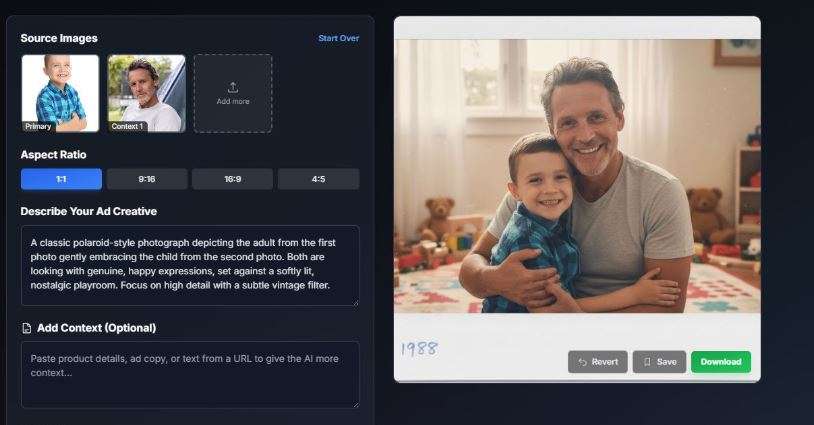
Inspiring Prompts for Your AI Childhood Photo
Here are some effective prompts to help you recreate old photos with AI and bring your vision to life. Customize them with personal details like hair color, clothing, or setting. Remember to refer to your uploaded images as “the adult in the first photo” and “the child in the second photo.”
- Nostalgic Polaroid:A classic polaroid-style photograph depicting the adult from the first photo gently embracing the child from the second photo. Both are looking with genuine, happy expressions, set against a softly lit, nostalgic playroom. Focus on high detail with a subtle vintage filter.
- Heartfelt Connection:Generate a deeply emotional polaroid where the grown-up (from the first photo) holds their younger self (from the second photo) in a protective, loving hug. The adult conveys comfort, while the child appears joyful and curious. The scene is a sun-dappled, misty forest at dawn, with a golden glow. Strive for hyper-realism and profound emotional depth, fostering a sense of personal reflection.
- Playful Embrace:Create a lively, cinematic polaroid image showing the adult (from the first photo) giving a playful bear hug to their child self (from the second photo). Both are laughing heartily, wearing complementary casual outfits, in a vibrant outdoor playground. Emphasize high contrast, vivid colors, and expressive faces for this trending AI image generator output.
- Retro Family Vibe:A vintage-style polaroid of the adult from the first upload embracing their younger self from the second upload. The setting is a sepia-toned living room filled with classic toys from their era. Apply a soft grain and warm tones to enhance the nostalgic atmosphere, ensuring facial accuracy to the references for this AI merge old and new photos effect.
- Detailed Coastal Memory:A hyper-realistic polaroid: The adult figure from the first image, with flowing brown hair and expressive blue eyes, is tenderly hugging their 5-year-old self from the second image, who has cute pigtails and a bright red dress. They are positioned on a serene beach, with gentle waves in the background. Capture emotional, joyful faces with cinematic lighting and 8K resolution.
Embrace Your Personal Journey, Digitally
The “inner child AI image” trend offers a powerful, engaging way to connect with your personal history. With platforms like ads.techpilot.ai making advanced AI technology freely accessible, creating your own AI childhood photo is easier than ever. With millions of views and shares across social media, it’s clear why this viral AI photo trend resonates so deeply.
Share your unique creations! Have you discovered other ingenious uses for our AI tools or developed particularly effective prompts for your AI merge old and new photos projects? Share your insights below—we’d love to see your variations and tips!




