Crreo AI – Effortless AI Video Creation in Minutes
Crreo AI is a video creation platform that uses artificial intelligence to turn text into professional-quality videos. This tool consolidates the entire production workflow, allowing users to generate scripts, visuals, voiceovers, and music from a single interface. While specific details about its development team and launch date are not public, Crreo AI has become a notable name in AI-assisted content creation. It is useful for individuals and businesses that need to produce video content quickly and affordably, without needing technical editing skills or expensive equipment.
The platform is designed for content creators, marketers, small businesses, and educators. Its main benefit is its ability to simplify and speed up the video production process. By combining multiple AI tools, Crreo AI alters traditional methods that require separate, complex programs for scriptwriting, voice recording, and video editing. This integrated approach allows users to create a complete video created with AI from a simple text prompt in minutes, making video content creation more accessible.
Best use cases of Crreo AI
- Social Media Managers: A Social Media Manager can use this platform to instantly generate engaging video ads and content. Instead of spending hours editing clips, they can type a prompt like “Create a 30-second video about our new summer shoe collection” and get a ready-to-post video created with ai, complete with background music and a voiceover. This function dramatically speeds up campaign execution.
- Online Course Creators: An educator can turn their lesson plans into dynamic video lectures without appearing on camera. They input their script, and the text to video ai function generates the video with a clear AI voiceover and relevant visuals. This allows for the rapid development of entire course modules.
- Small Business Owners: A small business owner can create a professional explainer video for their website’s homepage in minutes. By describing their service in a text prompt, the tool can generate a video that clearly communicates their value proposition. This can remove the need to hire video production agencies for certain marketing assets.
- YouTubers and Content Creators: A YouTuber can significantly streamline their production workflow. The application can generate topic ideas, write a script, produce the main video content, and design a custom thumbnail. This frees up the creator to focus on strategy rather than the technical aspects of editing.
Integrated Workflow: Crreo AI combines every step of the video creation process, from scriptwriting to final rendering, which removes the need to use multiple applications.
Fast Video Generation: The platform is built for speed, allowing users to generate complete videos in just a few minutes, which greatly reduces production time.
High-Quality AI Voices: With over 170 human-like voices across numerous languages, the AI voiceover quality is a significant strength that adds a professional touch to any video created with AI.
User-Friendly Interface: The platform is praised for its intuitive and easy-to-navigate design, making it accessible even for absolute beginners.
Cost-Effective Tool: The generous free plan and affordable subscription tiers make professional-grade video production attainable for users with limited budgets. Many look for a text to video AI free option, and Crreo AI delivers a strong starting point.
Multilingual Capabilities: The ability to generate content in over 10 languages allows creators and businesses to easily reach a global audience.
No Technical Skills Needed: Crreo AI removes the steep learning curve associated with traditional video editing software.
Generation Isn't Always Perfect: The AI may require a few attempts or tweaks to generate the exact visual or script you have in mind.
Limited Fine-Tuning: The AI-driven approach may offer less granular control over animations and graphics compared to professional editing software like Adobe After Effects.
Lack of Integrations: The platform currently operates as a standalone tool, with no mentioned integrations into broader marketing or creative workflows.
Vague Company Information: A lack of public information about the development team or company history can be a point of concern for potential enterprise users.
- Text to Video AI: The core function that turns a written script or text prompt into a complete video with customizable characters and visual styles.
-
AI Script Generator: An integrated tool that can brainstorm ideas and write complete video scripts based on a simple user prompt.
-
AI Voiceover: Generates natural-sounding speech from text, offering a large library of over 170 voices in various languages and accents.
-
AI Thumbnail Creator: Helps improve video presentation on platforms like YouTube by generating eye-catching thumbnails designed to increase click-through rates.
-
AI Title Generator: Creates compelling, SEO-friendly titles for your videos to improve discoverability.
-
AI Music & Sound Effects: Automatically generates royalty-free background music and relevant sound effects to match the mood and content of your video.
-
Multilingual Support: Create and dub content in over 10 different languages, including options for regional accents, to localize your videos effectively.
-
Text to Video AI Free Plan: Crreo AI offers a substantial free plan that allows users to test the platform’s core functions before committing to a paid subscription.
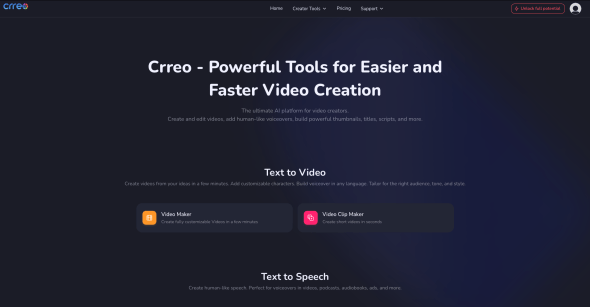 Homepage Crreo AI
Homepage Crreo AI
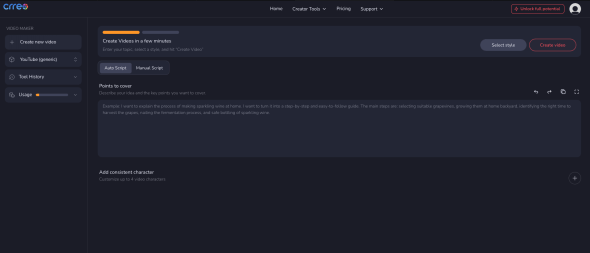 Crreo AI Video Maker
Crreo AI Video Maker
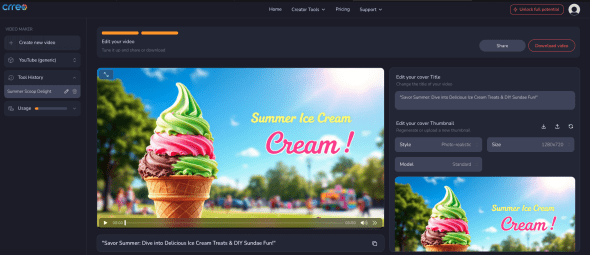 Video Created By Crreo AI
Video Created By Crreo AI
Frequently Asked Questions
-
What is Crreo AI?
Crreo AI is an online video creation tool that uses AI to make videos from text, including scripts, visuals, and voiceovers. -
Who is Crreo AI for?
Crreo AI is for content creators, marketers, businesses, and educators who need a fast and affordable way to produce videos. -
Does Crreo AI have a free plan?
Yes, Crreo AI has a text to video AI free plan that gives users access to its main features. Paid plans with more credits start at $6/month. -
What languages does Crreo AI support?
The platform supports content creation in over 10 languages and includes more than 170 different synthetic voices with regional accents. -
What are the main limitations of this platform?
The primary limitation is that the AI may require several attempts to generate the desired output, and it offers less manual control than professional video editing software. -
Do I need editing skills to use this tool?
No, you do not need any prior video editing skills. The platform is designed to be intuitive and automates the technical parts of production.
Tech Pilot’s Verdict on Crreo AI
I have reviewed dozens of AI tools that promise to simplify content creation, so I was keen to see if Crreo AI could deliver on its claim of being an all-in-one video production tool. My goal was to assess if it could genuinely replace the difficult, multi-app workflow that affects many solo creators and small marketing teams. I wanted to know if a non-editor could create a professional-looking video created with AI, and do it fast.
For my first test, I tried to create a short promotional video for an ice cream brand. The prompt was simple: “An advertisement video about delicious ice cream, highlighting its flavor and community impact.” The AI script generator produced a solid script in under a minute. The flow was logical, and it hit all the key points.
Next, I moved to the core text to video AI feature. I fed the script into the engine, selected a warm male voice from the English (US) options, and let it generate. The first result, produced in about two minutes, was remarkable in its speed. The AI had selected relevant stock footage and the voiceover was clean. However, a couple of the visual clips felt mismatched. I used the regenerate function on those specific scenes, and the second attempt was much closer to my vision. This confirmed user feedback: it’s very fast, but expect to do some light curation to get it right.
The key benefit is the integration. Not having to find a voice actor, search for stock footage, and stitch it all together separately is a massive time-saver. The entire process for my ice cream ad took less than 15 minutes. For any marketer who needs to produce social media content regularly, that efficiency is a major advantage.
Top Alternatives to Crreo AI
While Crreo AI excels at providing a unified, simple workflow, certain alternatives might be a better fit depending on your specific needs.
-
Adobe Firefly: Adobe Firefly is a family of generative AI models built into the Adobe Creative Cloud suite. Unlike the straightforward approach of Crreo AI, Firefly’s strength is its power and direct connection to professional tools like Premiere Pro and Photoshop. Its pricing is higher and is geared towards creative professionals already using Adobe’s software. If you need broadcast-grade quality and detailed manual control within a professional workflow, Firefly is the superior choice.
-
Canva: Canva is a design platform that also includes user-friendly video editing features. Canva’s main differentiator is its large library of templates and design assets for many formats, not just video. While its video editor is easy to use, it lacks the advanced AI script and voice generation of Crreo AI. Canva is a better choice if you need a multi-purpose design tool, but Crreo AI is the specialist if your main need is AI-driven video production.
-
Designs.ai: Designs.ai offers a suite of AI-powered tools for creating logos, mockups, and videos. Its core strength lies in this broad offering, making it useful for entrepreneurs who need multiple creative assets. Its video creator is similar to that of Crreo AI, but the platform’s focus is spread across multiple design functions. If you need a logo and a video from one platform, Designs.ai is a strong contender. If your sole focus is producing video content efficiently, the dedicated workflow of Crreo AI feels more direct.
Final Verdict
For solo content creators, small marketing teams, and educators who need to produce high-quality videos without the time or budget for professional software, Crreo AI is one of the most effective and direct tools available today.

