Reeroll AI: AI Chat-Based Video Editor
Reeroll AI is an artificial intelligence video editor that creates videos through a simple chat-based interface. Information about its development team and official launch date is not publicly available, but the platform is presented as a tool to avoid the complexity of traditional video editing. The tool is useful for individuals and businesses that need to produce video content quickly without a steep learning curve or technical expertise.
Reeroll AI primarily targets social media marketers, e-commerce businesses, startups, and content creators. The platform’s main function is to translate simple chat commands, much like using an ai video editor with prompt, into edited video content. This approach alters conventional, timeline-based editing workflows. By providing professionally designed templates and an AI-directed process, this ai video editor attempts to make video creation as straightforward as having a conversation.
Best Use Cases for Reeroll AI
- Social Media Marketers: For professionals managing multiple accounts, Reeroll AI addresses the problem of rapid content creation. A social media manager can use the tool to quickly generate variations of a promotional video for A/B testing on short-form video platforms. As an ai video editor for reels, it could significantly reduce production time and allow for more frequent campaign adjustments.
- E-commerce Businesses: E-commerce store owners can use the tool to create product videos without hiring a video editor. The tool can take product images and descriptions and, through chat prompts, assemble them into a video showing features and benefits. For example, a user could command, “Create a 15-second video for my new running shoes, showing their lightweight design and using an upbeat soundtrack,” to generate an ad-ready video.
- Startups and Small Businesses: Startups with limited resources need cost-effective marketing materials. This prompt-based video creation tool provides a method to produce explainer videos, brand announcements, or customer testimonials. A founder could use it to create a pitch video for investors or a short, shareable clip explaining their company’s mission, all without investing in expensive software or personnel.
- Content Creators and Digital Marketers: For bloggers and digital marketers looking to repurpose written content, Reeroll AI offers a direct process. A marketer could paste a blog post summary into the chat and ask the AI to create a short explainer video based on the key points. This helps extend the reach of their content to video-first platforms, potentially increasing audience engagement.
Direct Interface: The chat-based system is the core strength, making video creation accessible to beginners.
No Technical Skills Needed: Users do not need to understand timelines, keyframes, or complex editing software.
Fast Workflow: The AI-directed process is designed to turn ideas into finished videos in minutes.
Template-Based Design: A library of professional templates provides a starting point for a polished look.
Suited for Short-Form Content: The tool is well-matched for creating the type of short videos popular on social media.
High Accessibility: By removing technical barriers, it allows more people to create video content.
Lack of Transparency: The website provides no information on pricing, the development team, or company history.
Unknown Limitations: Without documentation, users cannot know the tool's technical constraints, such as video length, resolution, or file format support.
No Case Studies: There are no client testimonials or examples to show the tool's effectiveness.
Potential for Similar Output: A heavy reliance on templates may lead to videos that lack brand distinction.
-
AI Video Editing: The core engine that handles the automated video production based on user inputs.
-
Chat-Based Interface: Users direct the tool by typing commands in a conversational manner.
-
Professionally Designed Templates: A selection of pre-built templates for various industries and use cases.
-
Automated Video Assembly: The AI combines clips, images, text, and music based on user prompts.
-
Text-to-Video Functionality: The ability to generate video sequences from text descriptions or scripts.
-
Simple Customization: Users can request changes to elements like music, text overlays, and pacing via chat.
-
No Complex Editors: The entire creation process bypasses traditional, timeline-based editing software.
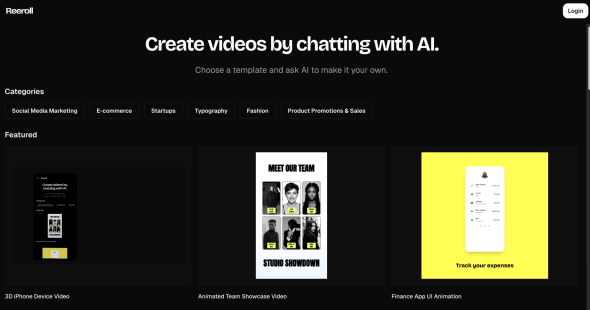 Reroll AI Homepage
Reroll AI Homepage
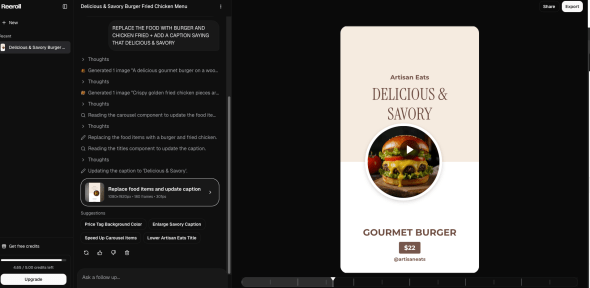
Frequently Asked Questions
-
How does Reeroll AI create videos?
Reeroll AI creates videos by interpreting user commands entered into a chat interface and using its AI to assemble media assets into a finished video based on professional templates. -
How to use AI video editor?
Most AI video editors work by having the user provide an input, such as a text script, a blog post URL, or a series of images. The AI then automatically selects stock footage, adds captions, generates a voiceover, and assembles a video. Reeroll AI simplifies this further by allowing users to give these instructions as prompts in a chat conversation. -
What is the pricing for Reeroll AI?
Reeroll AI provides a monthly credit package for $10 per month, offering 50 credits and watermark-free content. -
Which AI video editor is free?
Many AI video editors, such as HeyGen and VidAU, offer free plans. These free versions typically come with limitations, such as watermarks on the final video, restricted video length, or a limited number of monthly exports. -
Who is Reeroll AI designed for?
The tool is designed for users with little to no video editing experience, including social media marketers, small business owners, e-commerce stores, and content creators.
Tech Pilot’s Verdict on Reeroll AI
I was able to get access to a beta version of Reeroll AI to test its core functionality. My goal was to see if the chat-based editing process was as direct and effective as claimed. I decided to start with one of their video templates and modify it with a completely different theme. The sample video was a clean, bright promo for “fresh and healthy food,” featuring clips of salads and fruit smoothies.
My first prompt to the AI was simple: “Change this video to be about a big and gourmet burger and fried chicken.” The system processed this for about a minute. The result was impressive on the first pass. The AI successfully replaced all the healthy food clips with high-quality stock footage of sizzling burger patties, crispy fried chicken, and slow-motion cheese pulls. It even changed the background music from a light, acoustic track to a more energetic, blues-rock tune that fit the new theme. The text overlays, however, remained the same, so I had to add a second prompt: “Change the text to ‘Delicious & Savory’.” It executed this change perfectly.
The limitations appeared when I tried to get more specific. My next prompt was, “Make the burger look bigger and show a close-up of the crispy chicken skin.” Here, the AI struggled. To make the burger “bigger,” it simply zoomed in on the existing clip, which noticeably reduced the video quality. The “crispy chicken skin” clip it added was a poorly framed shot that didn’t match the quality of the other clips. This test showed that while Reeroll AI is excellent at executing broad, thematic changes, it lacks the fine-tuned control needed for detailed creative adjustments. The conversational process is fast for general edits but becomes clumsy when you try to act like a video director.
The complete absence of a public pricing page remains a major issue. Without knowing the cost, it is impossible to know if this is an ai video editor without watermark on its entry-level tiers, a critical factor for many creators.
Top Alternatives to Reeroll AI
- Pictory AI is a strong alternative for content marketers. It specializes in turning long-form text, like blog posts, into summary videos with stock footage and AI narration. While it lacks Reeroll’s chat interface, its script-based editor is direct and useful for content repurposing. Pictory is a better choice for users focused on transforming existing written content into video.
- VidAU AI targets a similar market of marketers and e-commerce businesses but differentiates itself with features like AI avatars and URL-to-video conversion. For a user who wants to turn a product page into a promotional video showing an AI spokesperson, VidAU is a more specialized and feature-rich option. Its multilingual support also gives it a clear advantage for businesses with a global audience.
- HeyGen AI: HeyGen focuses on creating high-quality AI avatar videos. It is the best choice for corporate training, sales outreach, and personalized video messaging where a human-like presenter is needed. While more expensive, its polished output is better for use cases that require a professional, human touch without hiring actors.
Final Verdict
Reeroll AI presents a straightforward and user-friendly concept. The idea of a conversational video editor has potential. However, the project currently feels more like a concept than a market-ready tool. The lack of transparency regarding pricing, company details, and user reviews makes it a speculative choice. While I’m interested in the concept, I cannot suggest the tool for business use at this time. For now, users are better served by established and transparent alternatives like Pictory or VidAU. I will watch the development of this ai video editor, and if it becomes more transparent and proves its capabilities, it could become a useful tool.

