Whisk: Harnessing AI Brilliance in Image & Video Generation
Whisk is an experimental AI tool that generates new visuals from user-provided images and can animate them into short video clips. Developed by Google Labs and launched in the US in December 2024, this tool bypasses the need for complex text prompts, allowing users to generate art by combining a subject, a scene, and a style from three source images. Furthermore, it integrates Google’s Veo model to bring the generated static images to life with animation, adding a new layer of dynamic content creation.
Whisk is particularly useful for visual thinkers, including artists, designers, and content creators, who want to brainstorm and prototype ideas quickly. Its primary value proposition is its intuitive, drag-and-drop interface that simplifies the creative process. By using images as the primary input, this platform disrupts the traditional, text-heavy workflow of other AI generators, making the technology more accessible and playful.
Best Use Cases for Whisk
- Graphic Designers and Artists: For creative professionals, Whisk serves as a powerful brainstorming partner. It solves the problem of creative blocks by allowing for rapid visual exploration. A designer can upload a character sketch as the “subject,” a photograph of a cityscape as the “scene,” and a Van Gogh painting as the “style” to instantly generate dozens of unique compositions for a new project, drastically cutting down on ideation time.
- Marketing Professionals: Marketers can use this AI image generator to quickly generate bespoke visuals for social media campaigns, ad creatives, or blog posts. Instead of relying on stock photography, a marketing manager can create on-brand imagery by using a product photo as the subject, a lifestyle shot as the scene, and a brand-aligned color palette as the style, ensuring consistent and unique visual assets.
- Entrepreneurs and Small Business Owners: For those launching new products, this AI platform is an ideal tool for creating mockups and merchandise designs. An entrepreneur can visualize a new product, like a custom-designed water bottle, by using a simple bottle image as the subject, a pattern as the style, and a flat-lay product shot as the scene. This helps in visualizing the final product without needing expensive design software or hiring a professional.
- Content Creators and Hobbyists: Individuals looking to create unique art for personal projects or social media will find Whisk incredibly accessible. It eliminates the steep learning curve of prompt engineering. A content creator can remix existing images—like a photo of their pet, a vacation spot, and a favorite art style—to produce fun, shareable content that stands out.
Highly Intuitive Workflow: Whisk’s core strength is its drag-and-drop, image-based prompting system, making it one of the easiest AI art generators to use.
Free Image-to-Video Animation: Integrates Google’s Veo model that features image-to-video animation clips at no extra cost, a feature rarely found in free tools.
Completely Free to Use: As an experimental tool from Google Labs, Whisk is available at no cost for both image and video generation.
High-Quality Image Output: Powered by Google's Imagen 3 model, the tool produces polished, high-resolution images with impressive lighting and texture.
Rapid Idea Generation: The tool is exceptionally fast, allowing users to "remix" and "riff" on ideas by quickly swapping input images to see new results in under a minute.
No Prompt Engineering Required: It lowers the barrier to entry for users who find it difficult to translate visual ideas into effective text prompts.
Commercial Use Rights: Users are permitted to use the images and videos generated by Whisk for commercial purposes.
Geographically Restricted: At launch, Whisk is only available to users in the United States, limiting its accessibility.
Inconsistent and Unpredictable Results: The tool captures the "essence" of a subject rather than creating a replica, which can lead to unpredictable outputs.
Poor Character Consistency: It struggles to maintain the consistent appearance of characters, especially human faces, across multiple generations.
Basic Animation Control: The Veo-powered animation is a one-click process with limited to no user control over the style or duration of the video.
Video Generation Limits: The free version has a monthly cap on video creations.
-
Image-Based Prompting: The core feature allowing users to define the output by providing three input images for Subject, Scene, and Style.
-
Veo-Powered Animation: A one-click function that uses Google’s Veo model to animate the generated static images, creating short, looping video clips.
-
AI-Powered Generation: Utilizes Google’s Gemini model to analyze the input images and create a descriptive text prompt, which is then fed into the Imagen 3 model for image creation.
-
Creative Remixing: The interface is designed for easily swapping the three input images to explore different creative combinations quickly.
-
Optional Text Refinement: While primarily visual, users can view and edit the AI-generated text prompt to gain more control over the final image.
-
Inspiration Tools: Includes “inspire me” and “roll the dice” buttons that automatically populate the input slots with random images to spark creativity.
-
High-Resolution Downloads: Allows users to download the generated images and videos in high resolution.
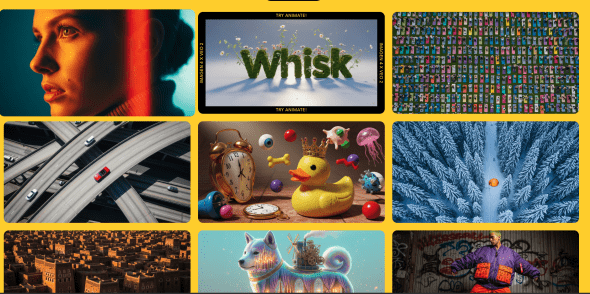 Whisk Gallery
Whisk Gallery
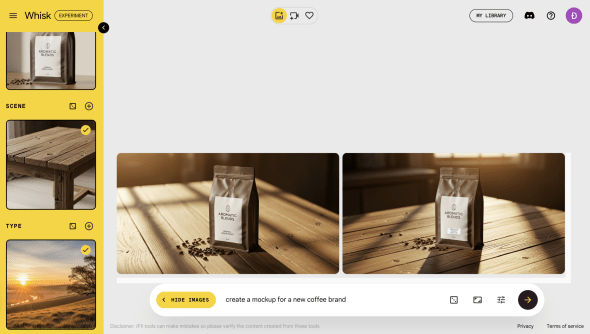 Image Created By Whisk
Image Created By Whisk
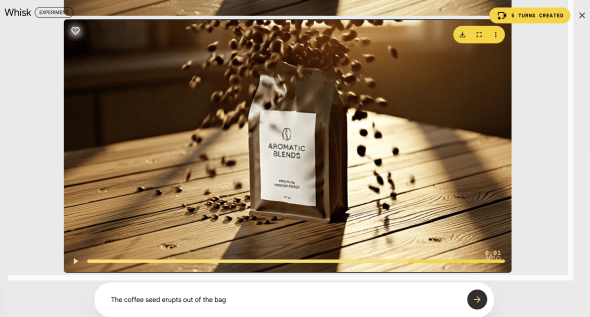 Whisk Video Generation
Whisk Video Generation
Frequently Asked Questions
-
What is Whisk?
Whisk is an AI tool from Google Labs that generates images by combining three visual inputs and can also animate those images into short videos. -
Who developed Whisk?
Whisk was developed and released by Google’s experimental product division, Google Labs. -
Is Whisk free to use?
Yes, Whisk is currently available as a free experimental tool for both image and video generation. -
Can Whisk create videos?
Yes, Whisk integrates Google’s Veo model to animate the still images it generates, turning them into short video clips. -
What are the main limitations of Whisk?
The primary limitations are its US-only availability, lack of precise control over the output, basic animation features, and potential limits on video creation.
Tech Pilot’s Verdict on Whisk
I’ve spent the last few days exploring Whisk, Google’s new visual-first take on AI image generation. My goal was to determine if this image-based prompting system is a fun novelty or a genuinely useful tool for creators. I decided to move beyond simple experimentation and put it to work on a couple of practical, real-world tasks.
First, I tested its capabilities for product visualization. I wanted to create a mockup for a new coffee brand. I uploaded a clean product shot of a coffee bag as the “subject,” a photo of a rustic wooden table as the “scene,” and an image with a warm, morning-light color palette as the “style.” Within about 45 seconds, Whisk produced four impressive options. The lighting and textures were professional, though the branding on the bag was replaced with AI-generated gibberish. It’s great for mood boards, but not for final product shots.
Next, I tested its creative potential for concept art. My goal was to generate an image of a “bioluminescent fox in a cyberpunk city.” The tool masterfully blended the three concepts, producing a stunning image of a fox with glowing fur patterns against a futuristic backdrop. After generating the fox, I was eager to test the integrated Veo animation feature. With a single click, Image-to-Video Animation function processed the image and produced a 4-second video. The result was subtle but effective: the fox’s tail had a slight swish, and the neon lights in the cyberpunk city flickered gently. There were no controls to direct the animation—I couldn’t make the fox run or jump—but as a tool for adding a touch of life to a static image, it worked remarkably well.
Top Alternatives to Whisk
-
Midjourney: Midjourney is a direct competitor known for producing highly artistic images from text prompts. It operates on Discord and uses a subscription model, starting at $10/month. Compared to Whisk’s simplicity, Midjourney offers more precise control, making it the preferred choice for professional artists. However, it lacks an integrated, one-click animation feature like Whisk’s Veo integration. If you need fine-tuned still images, Midjourney is superior; if you want to quickly generate and animate ideas, Whisk is better.
-
DALL-E 3: DALL-E 3, integrated into ChatGPT Plus ($20/month), excels at interpreting complex, conversational prompts. Its key differentiator is its ability to understand nuance and context. DALL-E 3 is a better choice when a concept is easier to describe than to show. It does not, however, offer a native video animation function, giving Whisk an edge for users wanting to create simple motion graphics from their generations.
-
Stable Diffusion: Stable Diffusion is the leading open-source alternative, making it free and highly customizable. While it requires more technical skill, its animation capabilities (via extensions like AnimateDiff) are far more powerful and controllable than Whisk’s. Stable Diffusion is the best choice for developers and users who want maximum control over both image and video generation, provided they are willing to handle a steeper learning curve.
Final Verdict
Whisk is not a replacement for professional-grade AI creative suites, but it isn’t trying to be. Its learning curve is virtually non-existent, and its value is in its speed and playfulness. It’s a fantastic visual sketchpad that helps you discover ideas you didn’t even know you were looking for. And now, with the Veo integration, it even lets you add a spark of motion to those ideas. For anyone who thinks in images rather than words, This AI image generator is an exciting and genuinely useful new way to create and animate.

