freebeat AI: It Listens to Your Music, Then Shows You What It Saw
freebeat AI is an artificial intelligence platform that creates professional-quality music videos from audio files and text prompts. Developed by Bruce Chen the tool is built to automate the detailed process of video creation. It serves a wide audience, including musicians, content creators, marketers, and educators who need to produce visual content quickly and affordably.
The platform’s main function is to remove the need for expensive software, technical editing skills, and long production schedules. As a capable ai music video generator from audio, it alters traditional methods of music video production by making the process accessible to anyone. By combining multiple AI video models into a single interface, freebeat AI presents itself as a one-click method for creating beat-synced, visually specific videos for social media and promotion.
Best Use Cases for freebeat AI
- Independent Musicians & Artists: For artists on a tight budget, freebeat AI addresses the problem of creating visuals for their music. It can automatically produce a music, lyric, or dance video for a new song, letting them promote their work on YouTube and TikTok without a video production team. This helps them maintain an online presence and connect with fans through visual media.
- Social Media Managers & Content Creators: This tool is useful for creating a high volume of short-form video content. A social media manager can use this ai music video generator to turn audio clips or podcast excerpts into videos for Reels and Shorts. This speeds up the content creation workflow and helps increase engagement on visually-driven platforms.
- Small Business Marketers: Marketers can use freebeat AI to produce cost-effective promotional content. It allows them to create product showcases, animated ads, or background visuals for campaigns in minutes. For a small business, this provides access to video marketing capabilities without the high cost of a creative agency.
- Educators & Students: The platform offers a simple way to create dynamic educational materials. An educator can turn a lecture into an animated explainer video, making topics more interesting for students. Students can also use the tool to create video presentations for projects, improving their storytelling and communication skills.
Highly Intuitive Interface: The platform is straightforward. Users can generate a video in just a few clicks without prior video editing experience.
Rapid Video Generation: freebeat AI delivers rendered, beat-synced videos in minutes, greatly reducing production time compared to manual editing.
Substantial Free Offering: The freemium tier provides significant utility, allowing users to create full-length videos with no watermark.
Centralized AI Model Access: It combines AI video engines like Pika, Runway, and Google's Veo 2 into one workflow.
Built for Social Media: The tool excels at producing vertical, short-form content that is formatted for platforms like TikTok, Instagram Reels, and YouTube Shorts.
Cost-Effective Production: Compared to hiring videographers or buying editing software, freebeat AI offers an affordable option for video production.
Limited Manual Control: The AI handles most creative decisions, offering few options for users who want to fine-tune edits, transitions, or effects.
Output Quality Varies: The final video's quality is highly dependent on the clarity and complexity of the initial audio input.
Requires Internet Connection: As a web-based tool, it cannot be used offline, and rendering speeds on the free plan can be slow.
Lacks Major Platform Reviews: The tool is not yet listed on major software comparison sites like G2, Capterra, or Trustpilot, making it difficult to gauge broad user sentiment.
-
AI Music Video Generator: The core function that analyzes an audio track and automatically creates a synchronized video with corresponding visuals.
-
AI Music Video Agent: An assistant that helps storyboard ideas and guides the video creation process based on user prompts.
-
Magic Effects: A feature that turns static photos into dynamic, animated video clips with various visual effects.
-
Beat Synchronization: The technology that makes sure all visual elements and scene changes align with the rhythm of the music.
-
Multi-Model Integration: Provides access to several top-tier AI video generation models, offering a diverse range of visual styles.
-
Lyric Video Creation: Automatically produces animated text overlays that synchronize with the lyrics in a song.
-
4K Video Support: The Pro plan allows users to export their videos in ultra-high-definition 4K resolution.
-
Commercial Usage Rights: Paid plans include a commercial license, allowing businesses and creators to monetize the videos they produce.
-
Template Library: Offers a selection of pre-made styles and themes to help guide the AI’s creative direction.
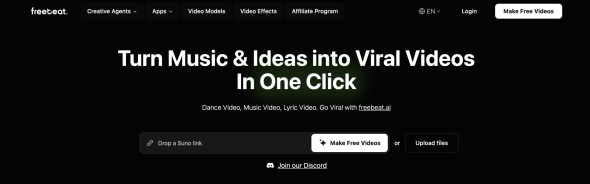 freebeat AI Homepage
freebeat AI Homepage
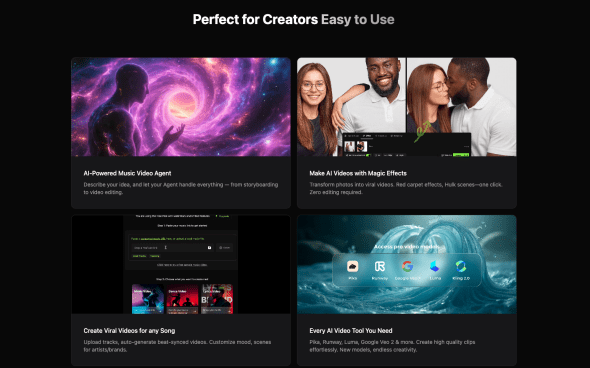 freebeat AI Dashboard
freebeat AI Dashboard
Frequently Asked Questions
-
What is freebeat AI?
freebeat AI is a web-based platform that uses artificial intelligence to automatically create music videos, dance videos, and lyric videos from an audio file. -
Is freebeat AI free to use?
Yes, freebeat AI offers a free plan that allows users to create videos with a limited number of credits. It also has paid subscription plans for more features and higher resolution. -
Can I use videos from freebeat AI for commercial purposes?
Users on the paid subscription plans receive a commercial license to use their created videos for marketing and monetization. -
What AI models does freebeat AI use?
freebeat AI uses several AI video models, including Pika, Runway, and Google’s Veo 2, to generate its visuals. -
Do videos created with the free plan have a watermark?
No, a notable benefit of freebeat AI is that videos created on its free plan do not have a watermark.
Tech Pilot’s Verdict on freebeat AI
I have tested many AI tools, and my evaluation of freebeat AI was focused on a practical, real-world task. I wanted to see if this ai music video generator could produce a quality video for an indie musician needing to promote a new song. The goal was to create a short, visually interesting video for YouTube Shorts and Instagram Reels using a 60-second lo-fi audio track.
My first test was with the main AI Music Video Generator. I uploaded my audio clip and entered a simple prompt: “lo-fi animation, relaxing visuals, study-session aesthetic.” In about three minutes, the platform produced a complete video. The speed was impressive. The AI did a very good job with beat synchronization, the scene changes and visual pulses were perfectly timed to the drum pattern. The aesthetic was also fitting, with animated scenes that matched my prompt.
However, this test also revealed the tool’s primary limitation. I wanted to adjust the color palette in one scene and shorten another by a fraction of a second, but I could not. The platform offers no timeline or clip editor for manual intervention. You get what the AI gives you; your only recourse is to generate it again. It’s an automated partner that does all the work but accepts little direct feedback.
Next, I tested the “Magic Effects” feature with an artist logo. I uploaded the static PNG, and it created a pulsating, glitch-effect video clip. This was a useful feature that worked correctly.
From a pricing perspective, freebeat AI is compelling. The free plan is substantial, offering watermark-free downloads. For a creator just starting out, this is a major benefit. The paid plans are reasonably priced, especially the $24.99/month Pro plan, which provides 4K resolution and commercial rights—a good value compared to the cost of a freelance video editor.
Top Alternatives to freebeat AI
-
Suno AI: Suno AI generates complete songs from a text prompt. It is a music creation tool, not a video editor. Suno’s pricing is comparable, with a free tier and paid plans starting around $8/month. Suno AI is a better choice if you need to create original music. Its weakness is that it produces no video component and is facing copyright lawsuits.
-
Soundraw: Soundraw is an AI music generator that gives users control over genre, mood, and instrumentation. It is made for creators who need custom background music. It is a better choice than freebeat AI when the main goal is to create a unique soundtrack. Its primary weakness is its lack of video creation functions.
-
Mubert: Mubert also generates AI-driven music, focusing on royalty-free tracks for various uses. Its strength is its large library and ability to generate music of a specific duration. Mubert is the better tool for marketers who need a supply of background music. It is not an alternative for visual generation.
Final Verdict
My final verdict is that freebeat AI is an excellent tool for a specific user. If you are a musician, social media manager, or business owner who needs to create a large volume of video content without a large budget or technical skills, this platform is highly effective. However, if you are a video professional who requires precise control over your work, you will find its automated process restrictive.

