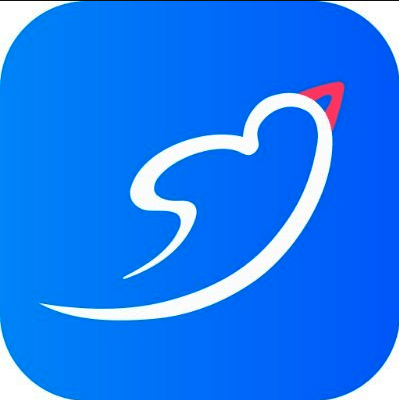LightPDF: The Smart Way to Edit, Convert, and Analyze Your PDFs
LightPDF is a cloud-based platform that uses artificial intelligence to edit, convert, and analyze PDF documents. A company based in Hong Kong (China) launched the software in 2018 to provide a full set of PDF management tools accessible across web, desktop, and mobile devices.
LightPDF is particularly useful for students, educators, and business professionals who need to improve their document workflow. The main advantage of this AI PDF editor is its integration of AI, particularly the “Chat with PDF” feature, which allows users to interact with their documents conversationally.
This replaces traditional, manual methods of document review by letting users quickly summarize texts, extract key data points, and generate insights without extensive reading. It targets anyone looking for an intelligent, all-in-one application for managing PDF files.
Best Use Cases for LightPDF
- Students and Researchers: Imagine needing to quickly understand a dense, 50-page academic journal article. Instead of spending hours reading, a student can upload the PDF and use the AI chat to ask specific questions, request a summary of the key findings, or generate a mind map of the core concepts. This can speed up research and study sessions.
- Business Analysts: For a business analyst reviewing a lengthy market research report, the platform can extract all mentions of a specific competitor or trend. The analyst can use the AI to generate a concise summary of the report’s conclusions, create a presentation from the key data, and prepare for a meeting in less time.
- Legal Professionals: A paralegal can use this tool to quickly search through complex legal contracts for specific clauses or definitions. Its OCR capabilities can digitize scanned documents, making them fully searchable, while the e-sign feature can simplify the process of getting documents signed by multiple parties.
- Content Creators: A content creator can repurpose a detailed whitepaper into multiple content formats. They can use the software to perform a file conversion from PDF into a Word document for blog posts, perform text extraction for social media graphics, and use the AI presentation maker to create a slide deck for a webinar.
Helpful AI Chat: The "Chat with PDF" feature is a key component, allowing users to interact with documents to get summaries and answers quickly.
Intuitive User Interface: The platform is consistently praised for its clean, modern, and easy-to-navigate design, making it accessible for non-technical users.
Comprehensive Toolset: This tool goes beyond basic editing, offering a wide range of features including conversion, OCR, e-signing, and ai for document analysis.
Generous Free Version: The free tier offers substantial functionality, allowing users to access many of the core tools without a subscription, making it a great free ai pdf editor.
Cross-Platform Availability: With support for web, Windows, macOS, Android, and iOS, you can work on your documents from virtually any device.
High-Quality Conversions: The tool reliably converts PDFs to and from various formats, including Microsoft Office and images, while preserving the original layout.
Internet Dependent: As a cloud-based service, its performance and accessibility rely entirely on a stable internet connection.
Free Version Limitations: The free plan has restrictions on file size, the number of daily tasks, and includes advertisements for the premium version.
No Third-Party Integrations: The software currently lacks integrations with popular third-party apps like Google Drive or Dropbox, which could improve workflows.
Limited Advanced Features: While excellent for most users, it may lack some of the highly specific features found in enterprise-grade software like Adobe Acrobat.
-
AI for PDF: An AI-powered chatbot that analyzes your document, allowing you to ask questions, summarize content, and extract key information instantly.
-
PDF Editor: Edit text, images, and links directly within your PDF files. You can also add watermarks, headers, and footers.
-
PDF Converter: Convert PDFs to a wide array of formats like Word, Excel, PPT, and various image files (JPG, PNG), and vice-versa.
-
OCR (Optical Character Recognition): Turn scanned PDFs and images into editable and searchable documents with high accuracy.
-
E-Sign PDF: Create and add electronic signatures to your documents, simplifying the approval process.
-
Page Management: Merge, split, rotate, delete, and reorder pages within your PDF documents with a simple drag-and-drop interface.
-
PDF Security: Protect your sensitive documents by adding password protection or remove it when necessary.
-
Annotation and Markup: Add comments, highlight text, draw shapes, and use various markup tools to collaborate and provide feedback.
-
AI Summarizer: Automatically generate concise summaries of long documents, reports, and articles.
-
AI Presentation Maker: Create professional-looking presentations directly from your PDF documents.
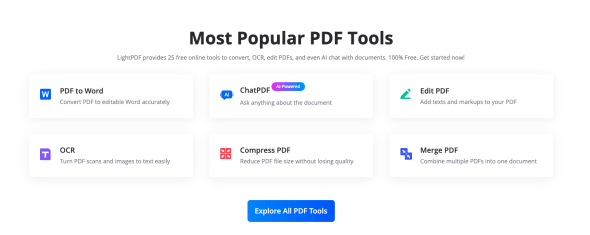 LightPDF Popular Feature
LightPDF Popular Feature
 LightPDF Mindmap Creator
LightPDF Mindmap Creator
Frequently Asked Questions
-
What is LightPDF?
LightPDF is an all-in-one online tool designed for editing, converting, signing, and analyzing PDF files using AI. -
Is LightPDF a good online pdf editor for free?
Yes, it offers a capable free version with access to many tools, but has limitations on usage; premium plans unlock all features. -
Can this free ai pdf editor handle scanned documents?
Yes, the platform includes an OCR feature that converts scanned documents and images into editable text. -
How does the “Chat with PDF” feature work?
The “Chat with PDF” feature uses AI to read your document, allowing you to ask it questions and receive instant answers and summaries based on the content. -
Which AI is best for document analysis?
The best AI for document analysis depends on the user’s specific needs. For users who need an integrated tool that combines PDF editing with conversational analysis, summarization, and data extraction, an ai pdf editor like LightPDF is a strong choice. For more specialized tasks, like large-scale data extraction for enterprises, other dedicated platforms might be more suitable. -
Is LightPDF available on mobile?
Yes, it has dedicated applications for both Android and iOS devices, in addition to its web and desktop versions.
Tech Pilot’s Verdict on LightPDF
I’ve reviewed dozens of PDF tools over the years, and it’s uncommon to find one that offers a new way to interact with documents. My goal in testing LightPDF was to determine if its AI features are a genuine productivity aid or just a clever addition. I focused on the functions that set it apart from the many other PDF editors on the market.
First, I tested the “Chat with PDF” feature. I uploaded a dense, 25-page industry report filled with market data and trend analysis. Instead of reading it cover-to-cover, I started a conversation with the AI. I asked, “What are the top three market trends identified in this report?” and “Summarize the competitive landscape section.” Within seconds, the AI provided accurate, bulleted summaries that were directly pulled from the text. This was effective. It turned a static document into an interactive database, saving a significant amount of time. The analysis was high-level, but for quickly grasping the core message of a document, it is very useful.
Next, I tested the PDF to Excel converter, a common challenge for many users. I used a PDF containing several tables of financial data. The file conversion was fast, and the resulting Excel spreadsheet retained the original table structure and formatting with good accuracy. There were a few minor alignment issues with complex merged cells, but it was far superior to the garbled output that many other free online converters produce.
Top Alternatives to LightPDF
-
Adobe Acrobat Pro: As the industry standard, Adobe offers the most comprehensive professional toolset, from advanced security to print production. Its high subscription cost makes it best for large enterprises and design professionals who need granular control, whereas LightPDF is better for individuals who prioritize AI-driven efficiency and value.
-
iLovePDF: iLovePDF is a direct competitor focused on simplicity and speed for basic tasks like merging, splitting, and converting files. While its free version is excellent for straightforward jobs, it lacks the advanced ai for document analysis found in LightPDF, which holds a clear advantage for intelligent document interaction.
-
Foxit PDF Editor: A powerful alternative to Adobe, Foxit is favored by enterprises for its robust security, collaboration features, and one-time purchase option. It is the superior choice for corporate environments needing advanced tracking and security, while LightPDF is better suited for users who value a modern interface and AI assistance for productivity.
In summary, my experience with the platform was positive. It successfully combines a user-friendly PDF utility with intelligent document analysis. While large enterprises might stick with Adobe or Foxit, LightPDF is an excellent choice for students, professionals, and small businesses who want to understand their documents, not just manage them.