Best AI Design Tools for Businesses and Freelancers

In the ever-evolving world of design, Artificial Intelligence (AI) is revolutionizing the way designers create and businesses leverage stunning marketing materials, graphics, and more. AI design tools are becoming increasingly essential for graphic designers and businesses alike, as they offer a myriad of features that streamline the design process and enhance creative possibilities. In this comprehensive guide, we’ll delve into the top AI design tools available, highlighting their unique features and helping you choose the perfect tool to boost your design capabilities. So let’s dive right in!
1. Canva: The AI-Powered Design Giant
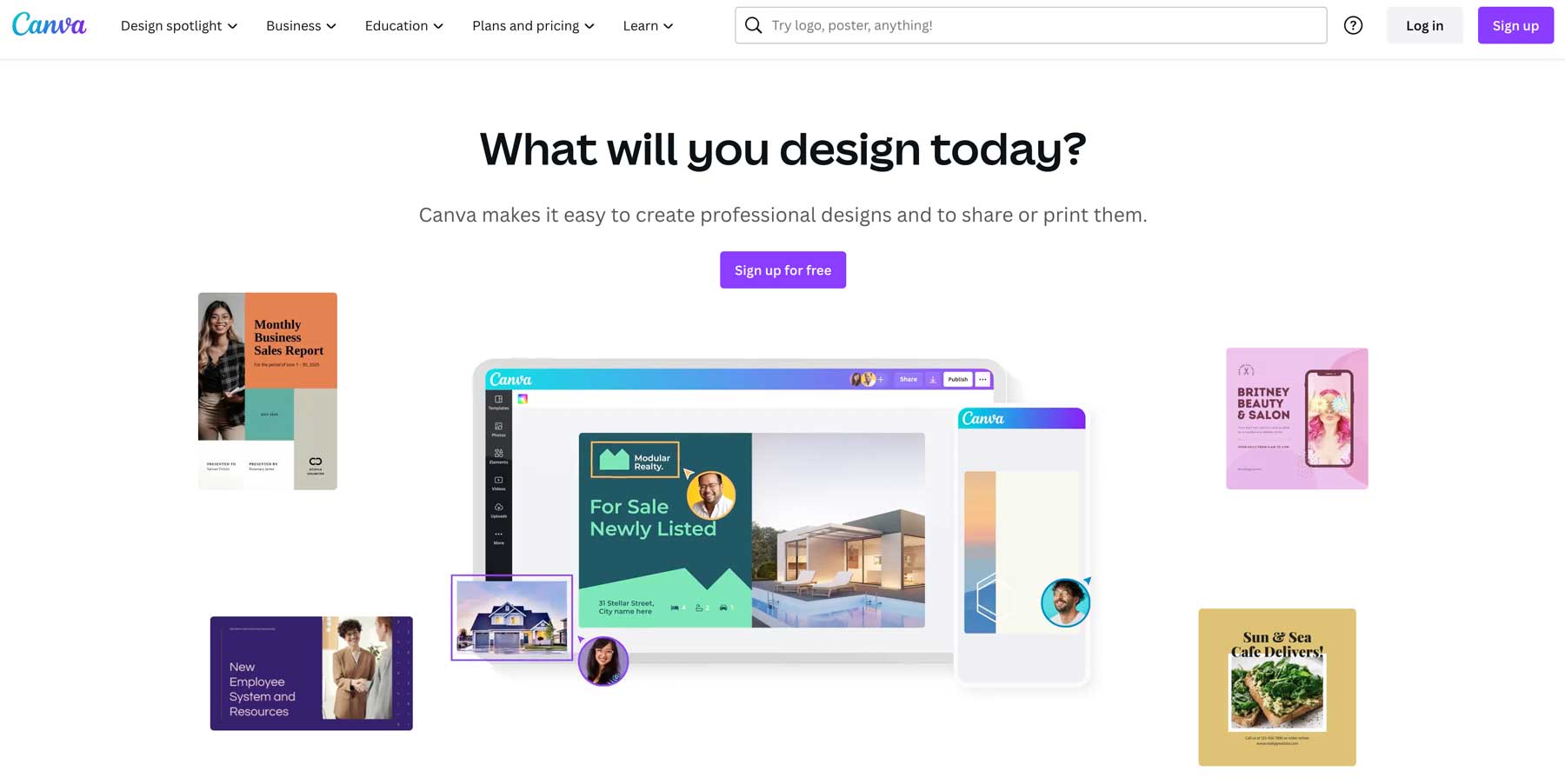
Canva is an all-in-one AI design tool that has taken the world by storm, offering an extensive library of pre-designed templates, an intuitive drag-and-drop editor, and royalty-free images. Catering to designers of all skill levels, Canva is an excellent option for anyone looking to create stunning visuals for multiple platforms, such as social media posts, videos, presentations, and brochures.
Key Features of Canva:
- Vast library of pre-made templates
- AI-assisted design features
- Drag-and-drop visual editor
- Royalty-free images and elements
- Multi-platform compatibility
Canva’s AI-powered features and implementations with other popular tools, enable users to generate images based on text prompts, providing inspiration and saving time. The Edit tool allows for seamless image editing, removing or replacing elements within an image based on text prompts. Latest add-on to Canva capabilities is the implementation of D-ID Avatars straight into your workflow.
With Canva’s impressive range of AI-powered tools, creating visually appealing and engaging designs has never been easier.
Usage: Canva is perfect for graphic designers, marketers, and businesses looking for a comprehensive AI design tool that caters to various design needs across multiple platforms.
Pricing: Free, with pro plans starting at $119.99 per year, per person.
2. Freepik AI Suite: AI for Effortless Design
Freepik stands out as a go-to hub for creators, offering millions of resources for design projects of all types. Among its growing suite of innovative AI tools is the Freepik AI Image Generator, a reliable way to create professional, high-quality visuals directly from text prompts or reference images with minimal effort.
Key Features of Freepik AI Image Generator
- Uses industry-leading models like Seedream, Flux (including Kontext), and Mystic
- Smart prompt-to-image capabilities for fast concept execution
- Integrated ChatGPT assistance for workflow optimization
- Fine-tuning controls for lighting, color, and visual elements for consistency
- Built-in access to the other tools within the Freepik AI Suite
With Freepik AI Image Generator, users don’t need extensive design training to produce standout visuals. The interface guides you from concept to finished product, handling even complex image requests with speed and precision.
Being part of the Freepik AI Suite means you can edit, enhance, or extend your images directly after generation. It removes complexity from the creative process, letting users focus on content rather than technique.
Usage: Best for marketers, content creators, freelancers, and professionals needing quick and flexible image generation.
Pricing: Free, with individual and team plans available for additional features and benefits, such as unlimited image generation.
3. Adobe Creative Cloud Express: The Powerhouse of AI Design Tools
Adobe Creative Cloud (formerly known as Adobe Spark) is a suite of AI design tools that offers a multitude of features, including AI-powered graphic design, video editing, and web page design. This powerhouse of AI design tools enables users to create professional-quality designs with a range of different design skills
Key Features of Adobe Creative Cloud:
- AI-assisted graphic design, video creation, and web page design
- Full suite of tools for any designs need – The gold standard in Graphic Design
- Extensive library of templates and design elements
- Easy-to-use interface (For Creative Cloud Express – More advance for others)
- Multi-platform compatibility
Adobe Creative Cloud comprises of different design Software such as Photoshop, Adobe Ilustrator, Lightroom, Adobe Express and more. Choose the right software for you and harnesses the power of AI to simplify the design process.
Cloud Express is allowing users to create stunning graphics from its extensive library of templates and design elements, combined with its user-friendly interface. While Adobe Creative Cloud Express is an excellent choice for businesses without design skills seeking a versatile design tool, Adobe Ilustrator and Adobe Photoshop is a the more complex choice with expansive design features and AI Capabilities.
Usage: Adobe Creative Cloud is ideal for graphic designers, content creators, and businesses that require a versatile AI design tool to create graphics, videos, and web pages across multiple platforms.
Pricing: Free, with individual and team plans available for additional features and benefits.
4. DeepArt: Transforming Images into Artistic Masterpieces
Deep Art Effects is an AI design tool that utilizes deep learning algorithms to transform images into artistic masterpieces. Deep Art Effects offers a unique and innovative way for designers and businesses to create eye-catching visuals for various purposes, such as social media posts, advertising campaigns, and more.
Key Features of DeepArt:
- AI-powered image transformation
- Customizable style options
- High-resolution output
- User-friendly interface
Deep Art Effects allows users to upload an image and select a desired art style, then uses AI algorithms to generate a new image that combines the original photo with the chosen artistic style. The result is a stunning, one-of-a-kind visual that can be used for various purposes, making it an excellent AI design tool for creative projects and marketing campaigns.
Usage: Deep Art Effects is perfect for graphic designers, artists, and businesses looking to create unique and visually engaging designs using AI-powered image transformation.
Pricing: Free, with premium plans available for additional features and higher resolution output.
5. Looka: AI-Powered Logo Design
Looka is an AI-powered logo design tool that enables users to create professional-quality logos for their businesses or personal brands. With its intuitive and user-friendly interface, Looka simplifies the logo design process, making it accessible to users with limited design skills.
Key Features of Logojoy:
- AI-assisted logo design
- Customizable logo options
- High-resolution output
- Easy-to-use interface
Looka uses AI algorithms to generate logo concepts based on user preferences, allowing users to choose from a wide range of logo designs and customize them according to their specific needs. With its high-resolution output and user-friendly interface, Looka is an excellent choice for businesses and individuals looking for an AI design tool to create professional-quality logos implementing their brand image.
Usage: Looka is ideal for businesses and individuals looking to create professional-quality logos for their brands using AI-powered design tools.
Pricing: Free to use, with various pricing plans available for additional features and high-resolution output.
6. RunwayML: AI-Driven Design and Content Creation
RunwayML is an AI design tool that offers a wide range of AI-driven design and content creation features. From generating realistic images to enhancing existing visuals, RunwayML enables designers and businesses to create high-quality visuals with ease.
Key Features of RunwayML:
- AI-powered design and content creation
- Realistic image generation
- Image enhancement and manipulation
- Customizable design options
RunwayML’s AI-driven design features allow users to generate realistic images, enhance existing visuals, and manipulate images for various purposes. With its customizable design options and user-friendly interface, RunwayML is an excellent AI design tool for designers and businesses looking to create visually engaging content.
Usage: RunwayML is perfect for graphic designers, content creators, and businesses looking for an AI design tool that offers a range of AI-driven design and content creation features.
Pricing: Free, with various pricing plans available for additional features and usage.
7. Daz 3D: AI-Powered 3D Design and Animation
Daz 3D is an AI design tool that specializes in 3D design and animation. With its extensive library of 3D models and AI-powered design features, Daz 3D enables designers and businesses to create stunning 3D visuals for various purposes, such as advertising campaigns, video game design, and more.
Key Features of Daz 3D:
- AI-assisted 3D design and animation
- Extensive library of 3D models
- Customizable design options
- User-friendly interface
Daz 3D’s AI-powered design features allow users to create realistic 3D models and animations with ease. With its extensive library of 3D models and customizable design options, Daz 3D is an excellent AI design tool for designers and businesses looking to create visually engaging 3D content.
Usage: Daz 3D is ideal for graphic designers, game developers, and businesses looking for an AI design tool that specializes in 3D design and animation.
Pricing: Free, with various pricing plans available for additional features and 3D models.
8. LogoMaker.net : Creativity through simplicity
LogoMaker stands out as a quality design tool, enabling users to craft eye-catching logos with unparalleled simplicity. This platform is a treasure trove of utilities for designing distinctive and memorable brand symbols. It boasts an extensive array of free templates, providing a solid foundation for creativity, alongside a rich selection of design elements and user-friendly editing tools. These features collectively enhance the logo designing experience, making it enjoyable and efficient.
Key Features of LogoMaker:
- Extensive Collection of Royalty-free Templates: Jumpstart your design process with thousands of professional templates.
- Rich Library of Design Elements: Access a wide array of graphics and icons to add a unique touch to your logo.
- Cross-Platform Compatibility: Works seamlessly across all operating systems, browsers, and devices, ensuring a smooth design experience.
- Diverse Font Selection: Choose from an interesting range of fonts to convey your brand’s message.
- Intuitive User Interface: Navigate easily through the design process with a straightforward interface.
LogoMaker’s robust features position it as a top choice among brand owners and professional designers alike. Whether you’re envisioning a minimalist logo or a complex emblem, this advanced tool empowers you to bring your vision to life. Additionally, with dedicated logo design apps for Android, iOS, and Mac, LogoMaker caters to a broader audience, enhancing accessibility for all users.
Usage: Ideal for brand owners, freelance designers, and professional logo creators aiming to design captivating logos efficiently.
Pricing: Completely free for all users, without any restrictions on usage frequency or duration, making it an accessible tool for everyone.
Conclusion
In conclusion, AI design tools have transformed the way designers and businesses create visually stunning materials, graphics, and more. With AI being implemented in your favourite design powerhouse, or newly created applications from scratch, both can streamline your design process and create professional-quality visuals with ease. Whether you’re a skilled designer or a business owner looking to enhance your marketing materials, these AI design tools offer the perfect solution to meet your design needs.




