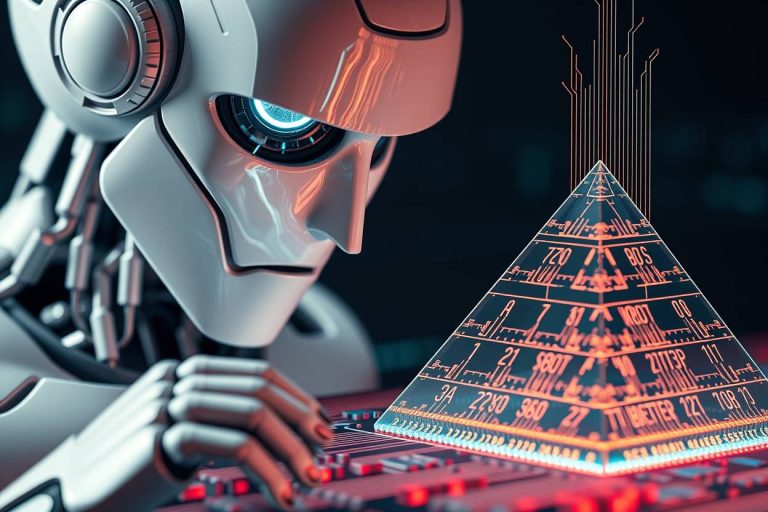AI Video marketing for small businesses in 2025 – The complete guide

Discover how small businesses are using AI video marketing to stand out in 2025. Learn about viral trends, cutting-edge tools, and strategies that turn viewers into customers – without breaking the bank.
Key Takeaways
- AI Makes Video Creation Easy: Any business can now make great videos using AI tools – no expensive equipment or experts needed.
- Keep Videos Short: People’s attention spans are getting shorter. Videos under 60 seconds work best to grab and keep attention.
- Learn From What Works: Use AI to study viral videos and successful competitors. Then create similar content for your brand.
- Post Often and Well: AI helps you create quality videos regularly, which keeps your audience coming back.
- Fit Each Platform: What works on TikTok might not work on YouTube. AI helps adjust your videos for each platform.
The new reality of video marketing
Picture this: You’re scrolling through your social media feed. In just 30 seconds, you’ve passed by dozens of videos – each competing for your attention. A dancing barista showcasing a new coffee blend. A before-and-after home renovation that seems too good to be true. A mini-documentary about sustainable fashion that stops you mid-scroll.
Welcome to 2025, where video content isn’t just king – it’s the entire kingdom.
But here’s the twist: That perfectly polished ad you just watched? It might have been created by a small business owner using AI tools, not a big-budget marketing team. The playing field has changed dramatically. Today’s viral sensation could be tomorrow’s local bakery, a boutique gym or your grandma’s home made jam – anyone can do it.
Why this matters now more than ever
Think about these numbers:
- The average person’s attention span has dropped to just 5 seconds
- 85% of businesses now use video marketing
- Videos under 60 seconds get 68% more shares than longer ones
The message is clear: Either grab attention quickly, or lose it forever.
The AI kick in video marketing
Remember the iconic Coca-Cola holiday ad that went viral last December? The one with the polar bears dancing through a magical winter wonderland? They took the classic version that captured our attention for years and remade it using generative AI. Nike’s latest collaboration with Travis Scott? Also AI-assisted. Even Burger King’s mouth-watering Whopper commercials are now partially created using artificial intelligence.
Big brands are embracing AI for video creation. But here’s the good news: These same tools are now available to small businesses.
You can use tools such as Similarvideo AI to clone popular videos that passed the test of time or are going viral worldwide. Copy the link and get a similar video, but catered for your brand. COULD NOT BE EASIER!
If you want to get creative, there is a plethora of Generative AI tools that can bring the “craziest” ideas to life. More on that later on.
The new video marketing landscape

What’s working in 2025
- Micro-Stories (15-30 seconds)
- Quick, emotional connections
- Clear, single message
- Memorable endings
- AI-Generated Content
- Personalized videos at scale
- Professional quality without professional budgets
- Consistent posting schedules
- Trend-Jacking with AI
- Jumping on viral trends quickly
- Creating similar content that works
- Standing out while fitting in
How small businesses can stand out
In a world where everyone can create content, standing out requires more than just creativity. It demands consistency, quality, and the ability to adapt quickly. This is where AI tools come in. They don’t just level the playing field—they give small businesses an edge.
The power of short-form content
Short-form videos dominate in 2025. Platforms like TikTok, Instagram Reels, and YouTube Shorts have made it clear: if your video doesn’t grab attention in the first 3 seconds, it’s game over.
But here’s the challenge: creating short, impactful videos that resonate with your audience takes time and effort. That’s where AI tools like Similarvideo shine.
- Turn Long Ideas into Short, Viral Content: AI tools analyze your script and condense it into a punchy, shareable format.
- Replicate Winning Trends: Similarvideo can analyze viral videos from competitors like Coca-Cola or Nike and help you create similar content tailored to your brand.
- Optimize for Platforms: Whether it’s TikTok, Instagram, or YouTube, AI ensures your video is the right length, format, and style for maximum engagement.
AI Tools that are changing the game
1. Similarvideo: Your shortcut to viral success
Similarvideo is designed for marketers, brands, and e-commerce businesses. It doesn’t just help you create videos—it helps you create the right videos.
- AI Script Generator: Enter a short idea, and Similarvideo crafts a professional script with a strong hook and call-to-action.
- AI Voiceovers: Choose from hundreds of lifelike voices in multiple languages to match your brand’s tone.
- Video Replication: Analyze viral ads and create similar ones for your business.
- SEO Optimization: Ensure your videos rank higher on search engines and get discovered by the right audience.
- Digital Twin: Do you already have an audience, but struggle to keep up with the demand for content? Create a digital AI Avatar that can help you multiply your content output.
2. Google Veo 2: Cinematic AI for Small Businesses
Google’s Veo 2 takes video creation to the next level. It generates high-resolution, cinematic videos from simple text prompts.
- Text-to-Video: Describe your idea, and Veo 2 creates a polished video with realistic motion and lighting.
- Cinematic Effects: Add professional touches like “shallow depth of field” or “low-angle tracking shots.”
- Perfect for Social Media: Use Veo 2 to create stunning visuals for YouTube Shorts or Instagram Reels.
3. Boolvideo: E-commerce’s Best Friend
For online stores, Boolvideo is a game-changer. It specializes in creating product-focused videos that drive sales.
- Product Demos: Showcase your products in action.
- Promotional Content: Highlight discounts or new arrivals.
- Call-to-Action Integration: Encourage viewers to click, buy, or learn more.
The limitless possibilities of AI
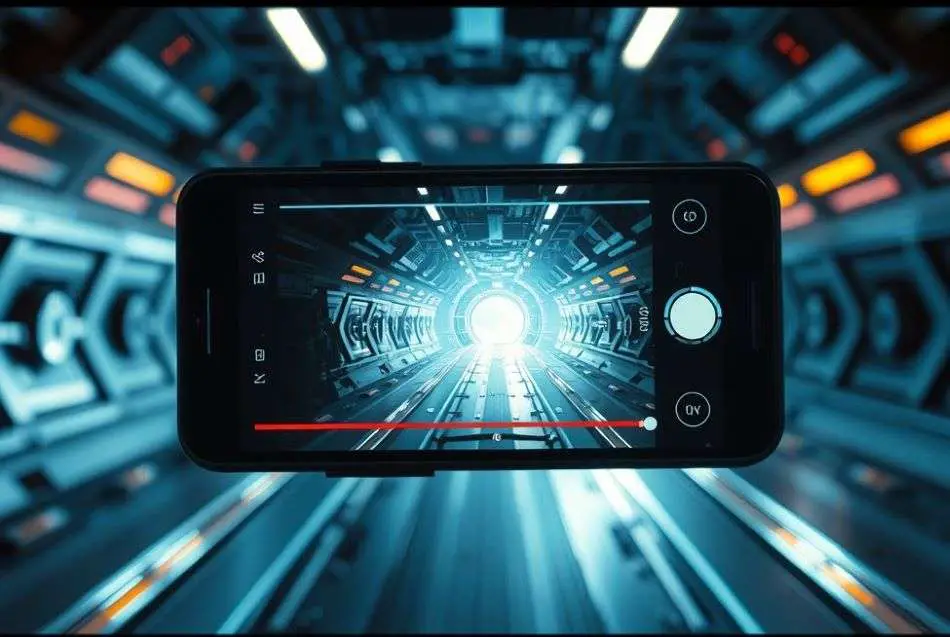
AI tools are no longer just for big brands. They’re accessible, affordable, and incredibly powerful. Here’s what you can do with them:
- Create Realistic Images and Animate Them: Start with a static image and use AI to bring it to life. Imagine a product spinning in 3D or a character walking through a scene.
- Generate Entire Videos from Text: Write a short script, and AI will handle the rest—adding visuals, voiceovers, and even music.
- Experiment with Creativity: Want to see a panda riding a skateboard or a futuristic cityscape? AI can make it happen.
The only limit is your imagination.
How to get started with AI video marketing
Here’s a simple, step-by-step guide to creating your first AI-powered video:
- Define Your Goal: What do you want your video to achieve? Brand awareness? Sales? Engagement?
- Write a Short Script: Keep it simple. Focus on one message and end with a clear call-to-action. Or just use latest LLMs to do the heavy lifting?
- Choose the Right AI Tool: Use Similarvideo for content repurposing, Google Veo 2 for cinematic effects, or Boolvideo for e-commerce videos.
- Customize Your Video: Add your logo, brand colors, and any personal touches to make it uniquely yours.
- Optimize and Share: Tailor your video for the platform you’re using. Short and vertical for TikTok, polished and professional for YouTube.
5 Trends to watch in 2025
AI-Generated Ads
Big brands like Coca-Cola and Nike are already using AI to create ads that feel human. Small businesses can do the same with tools like Sora, Veo 2, LumaLabs or MiniMax.
AI-Generated User Content (UGC)
Encourage your customers to create content featuring your products. AI tools can help them make professional-looking videos with ease. Or… You can just create AI Generated UGCs that look and feel very realistic.
Image-to-3D video conversion
Turn static images into dynamic 3D videos. This feature is perfect for product showcases and social media.
Cinematic effects
AI tools now make it possible for small businesses to add Hollywood-level effects to their videos. AI-powered editing tools, hyper realistic or fantasy images easily turned into cinematic videos – anything is just a few clicks away.
Short-form content dominates
The rise of TikTok and Instagram Reels has made short-form content the most effective way to engage audiences. Going from Zero-to-hero in terms of views, it’s now possible without breaking the bank.
Conclusion
In 2025, video marketing is all about grabbing attention quickly and keeping it. With AI tools like Similarvideo, Google Veo 2, Sora, Kling and Boolvideo, small businesses can create high-quality that will surely stop them scrolling.
The possibilities are endless. Whether you’re creating a 15-second TikTok or a cinematic YouTube ad, AI gives you the power to bring your ideas to life.