How to build a custom ERP System from scratch in the age of AI

Custom ERP development is quite a bold move toward changes in business work. It is something like building a new city which requires serious planning and the right building materials with great insight towards what the future inhabitants are going to need from it. So, here goes a step-by-step explanation regarding how to build a custom ERP system that may be as indispensable for a business as the spine is to the body.
Step 1: Define Your Requirements
Before ERP software development can begin, a system requires one thing to be defined: what it needs to accomplish. This will be the foundation for the project, and the insight will be drawn from within every corner of your organization.
- Identify key processes: Discuss with department representatives to determine what is more difficult for them and hinders their teams every day. For example, might it be smoother customer-interaction tracking sales personnel need, or does the warehouse need more tools to organize inventories better?
- Determine must-have features: From the information gathering, design a concise high-level list of the features needed. The modules may be human resources, customer relationship management, financial accounting, and supply chain management. Features are ordered by their importance to make an impact on your business process and return on investment that would be realized.
- Consider scalability: ERP is a long-term investment and must cover your current situation but also be scalable for growing companies. It will probably need to evolve when new markets or new product lines are added, or even for users. It should be capable of scaling up its ante against these evolutions without having to reboot entirely.
Step 2: Choose Your Technology Stack
Your technology stack may well be the difference in performance, scalability, and ease of maintenance within an ERP system. Much the same as deciding what materials to use when constructing a skyscraper — the right choices will ensure it has staying power and functionality. You can learn more about tech stack and other aspects of ERP development in this guide by Clockwise Software.
- Front-end technologies: These define the look and feel of your ERP—that is, what end-users will see. Popular options include Angular, React, and VueJS, which are famous for developing dynamic, responsive interfaces.
- Back-end technologies: Back in the back are where your ERP business logic works. Robust and scalable, Java, Python, and Ruby are just a few names which one commonly hears. Above them, frameworks such as Django and Spring can accelerate ERP system development by offering standard solutions for many routine tasks.
- Database management: Your type of database should correspond with your structure and size of data. SQL databases, such as PostgreSQL or MySQL, can handle heavy queries and a transactional system properly, while NoSQL databases, such as MongoDB or Cassandra, will be better suited when handling larger or more unstructured datasets.
- Cloud services: Cloud services serve infrastructure for flexible needs through AWS, Azure, or Google Cloud. Infrastructure needs decrease in terms of front-end hardware investments alone, which scale up at any moment in time with growth in users without incident.
Step 3: Design the Architecture
The architecture of your ERP system is sort of a blueprint. It has to be well-designed so that all parts of your organization interact effectively.
- Modular architecture: It will be a good idea to put more modularity in the design’s architecture. Keep different functional business areas quite decoupled. Changes in one module then will not unnecessarily disrupt another; that way, it will be easy to manage and update the system.
- Integration capabilities: This aspect determines how the ERP will integrate with tools and systems that are currently in use, such as CRM software, e-commerce platforms, and even third-party supply chain management tools.
- User-centric design: Usability is the key to an ERP’s success. Design intuitively simple interfaces aligned with the day-to-day workflow of your users, reducing training time and increasing overall adoption and productivity.
Step 4: Develop the System
Now we arrive at the crucible of creation: the stage of development. It is in this stage that planning and blueprint setting are put to test, and developers start coding the ERP system. It can be a pretty abrasive stage of implementation but equally rewarding whenever every milestone is passed and each module starts to take shape.
- Agile Development Practices: Agile framework must be compulsorily followed to keep the custom ERP development flexible and responsive to user feedback with emerging project scopes. The project will be broken down into smaller portions, preferably sprints, which can be checked out and reviewed periodically. This will help adjust the path concerning the feedback of tests and inputs by stakeholders, making sure that the final product is close to the users’ needs.
- Continuous Integration and Testing: Integrate and test continuously. The newly added pieces of code are to be tested in isolation so that there are no upsets or malfunctioning. Automated testing tools, in this case, could serve pretty well in saving a lot of time, yet still being thorough.
- Documentation: Documentation should be done continuously during custom ERP software development. It is not only highly crucial in terms of quality and clarity of the code, but it also furthers ease for maintenance and upgrade of the system in the future. Well-documented code also reduces the system’s dependencies on the original developers because a new team can understand how things work inside the system.
Step 5: Implement the System
The implementation phase is like opening night for a new blockbuster—you’ve done all the hard work behind the scenes, and now it’s time to see how the audience (the users) reacts. This stage is critical and can determine the overall success of the ERP project.
- Training and Support: Before going live, ensure that all users receive thorough training. This isn’t just about teaching them how to use the system; it’s about helping them understand how the ERP system makes their jobs easier. Support structures, whether in the form of IT help desks or peer champions, should be in place to help users adapt to the new system.
- Phased Rollout: Rolling out the ERP system in phases helps mitigate risk. Start with deploying it in a single department or for a small set of functionalities. This approach helps identify any issues in a controlled environment, making it easier to address them without widespread impact.
- Data Migration: This is often one of the most challenging parts of an ERP implementation. Data from old systems needs to be carefully cleaned, mapped, and transferred to the new ERP system. Errors during data migration can lead to significant operational disruptions and loss of critical historical data.
Step 6: Maintain and Update
Once you are finished with developing ERP software and your system is up and running, it is time to think about its maintenance and evolution. An ERP system is not plug-and-play; it needs constant care if it has to be effective and secure.
- Routine Maintenance: Regular maintenance involves regular check-ups to maintain the ERP’s optimum working condition. This includes software and hardware checks, performance system auditing, and audits of security measures put in place.
- User Feedback and Continuous Improvement: There should be a formal mechanism for obtaining user feedback and analysis thereof. Such feedback should always be the backbone of periodic updates and enhancements of the system. Continuous improvement helps to keep the system abreast of ever-changing business needs and expectations.
- Training Refresher Courses: New training materials to keep the users’ mind fresh in maintaining proficiency and efficiency to operate the system with the new updates and enhancements.
Step 7: Embrace New Trends and Emerging Technologies
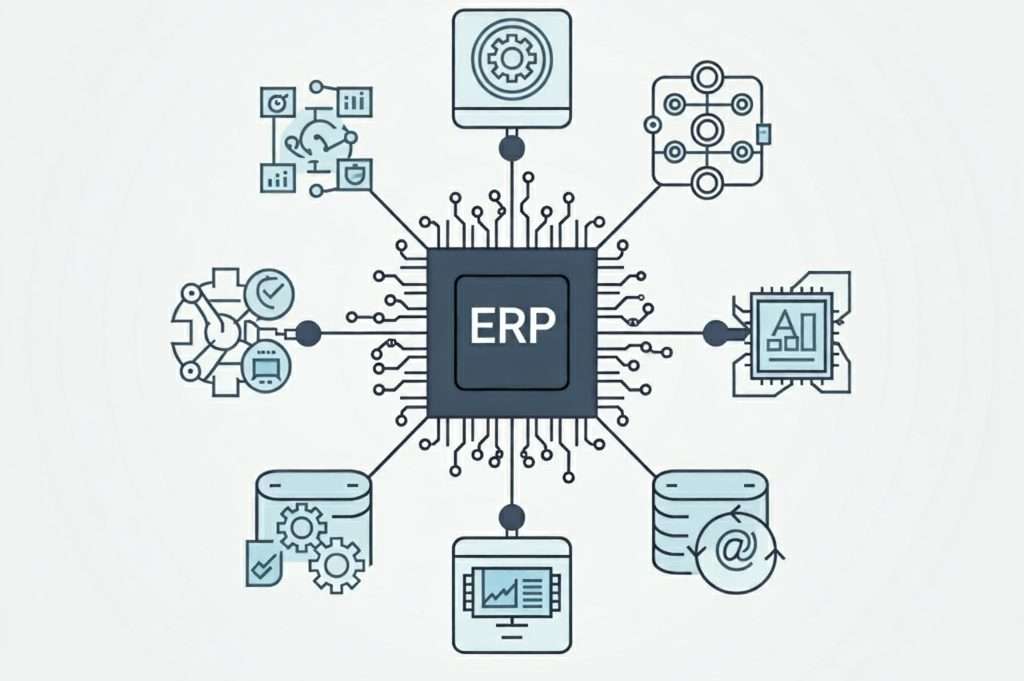
As businesses evolve, so do the technologies that power their core systems. Modern ERP systems are not only about managing data and workflows but are increasingly leveraging cutting-edge innovations to improve efficiency, accuracy, and scalability.
- AI and Machine Learning (ML). Artificial Intelligence and Machine Learning are revolutionizing ERP systems by enabling predictive analytics, intelligent automation, and real-time decision-making. AI-driven ERPs can forecast demand, optimize inventory management, and even suggest the most efficient workflows. ML algorithms learn from historical data to automate tasks like financial forecasting, helping businesses stay ahead of trends and respond faster to changing conditions.
- Robotic Process Automation (RPA). RPA allows businesses to automate repetitive, manual processes such as data entry, order processing, or invoice management. By integrating RPA into an ERP, businesses can significantly reduce human error and save valuable time. Automation of such processes can also lead to better compliance and improved accuracy in financial reporting.
- Internet of Things (IoT). IoT technology is transforming how ERPs interact with physical assets. With IoT-enabled sensors, businesses can track real-time data on equipment, vehicles, or even inventory levels. This real-time data can be fed into the ERP system to improve maintenance scheduling, supply chain management, and resource allocation.
Conclusion
A custom-made ERP system fits the nooks and crannies of your business, more or less like your tailored suit. It is about being deeply invigorated with the fine points of one’s operations and to be committed until such time that the system perfectly merges into the daily workflows of the institution. This will guarantee that your ERP, after these preciously planned steps, satisfies all expectations and even surpasses them for increased productivity and improved decision-making within the enterprise. A properly implemented ERP system is far more than software. It is a living, breathing extension of your company and adapts and evolves with your business to further propel it toward gaining efficiencies and success.




