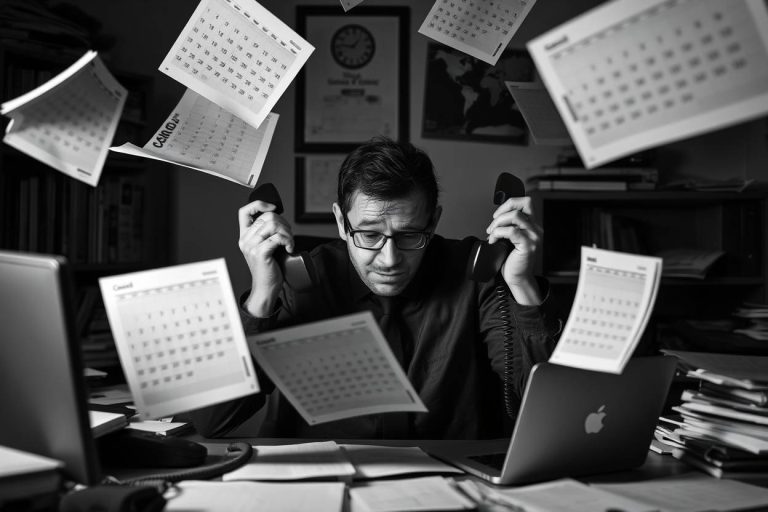How to Check if Your Proxy is Working: A Comprehensive Guide

In today’s digital era, using a proxy server can be a game-changer for enhancing your internet privacy and accessing geo-restricted content. However, setting up a proxy isn’t always straightforward, and determining whether it’s functioning correctly can be even more challenging. This article will guide you through the essential steps on how to check if your proxy is working, ensuring your internet browsing is both secure and unrestricted.
Key Takeaways
- Check IP change: Confirm proxy use by verifying your IP address changes on websites like whatismyip.com.
- Test content access: Ensure you can access geo-restricted content, indicating proper proxy routing.
- Analyze proxy performance: Use proxy checker tools for insights into speed and anonymity.
- Secure HTTPS browsing: Look for the padlock icon in your browser to confirm secure connections.
- Future of proxies with AI: AI could offer personalized proxy recommendations and improve security.
Understanding Proxy Servers
Before diving into the verification process, it’s critical to understand what a proxy server is. A proxy acts as an intermediary between your device and the internet. When you use a proxy, your internet traffic is routed through the proxy server, masking your IP address with the proxy’s IP address. This process can help bypass internet filters, access geo-restricted content, and maintain anonymity online.
Step-by-Step Guide to Verify Proxy Functionality
Checking Your Original IP Address
Why It’s Important: Knowing your real IP address is crucial before you start using a proxy. This initial step serves as a baseline to confirm that the proxy changes your online identity.
How to Do It: Visit websites like whatismyip.com or oxyproxy.pro/ip-address/ from your device without the proxy enabled. Note your IP address and its associated location.
Configuring Your Device or Application
Setting Up the Proxy: Configure your web browser or application with the proxy server details (IP address, port, and if necessary, username and password). This setup varies depending on the device and software you’re using.
Verifying the Proxy Connection
IP Address Verification
Tool: IP Checking Websites
Process: After setting up the proxy, revisit the IP checking website. A change in IP address and location indicates that the proxy is active.
Accessing Geo-Restricted Content
Test: Try accessing content that’s only available in the proxy server’s region. Success means the proxy is correctly routing your traffic.
Browsing Test
Observation: Navigate through various websites to ensure smooth browsing. If you encounter issues like slow loading times or errors, the proxy might not be working properly.
Utilizing Proxy Checker Tools
Tool Examples: FineProxy Proxy Checker, VPN software with built-in checker features
Functionality: These tools evaluate the proxy’s speed, anonymity, and overall performance. They provide a detailed analysis, helping you understand the proxy’s efficiency.
Conducting a Ping Test
Method: Use the command line or terminal to ping the proxy server’s IP address. This action checks the server’s responsiveness. Note that some servers may block ICMP traffic, making this test less reliable.
Checking for WebRTC Leaks

Importance: WebRTC leaks can expose your real IP address, undermining the proxy’s anonymity.
Tool: Websites like browserleaks.com/webrtc
Process: Visit the site and check if your actual IP is displayed. If so, your proxy might not be fully securing your identity.
HTTPS Test
Security Check: Ensure the proxy handles HTTPS connections securely by visiting HTTPS websites and looking for the padlock icon in the browser’s address bar.

Common Proxy Issues and Solutions
| Issue | Solution |
|---|---|
| Proxy Not Connecting | Double-check proxy settings for accuracy. |
| Slow Connection | Try a different proxy server. |
| IP Address Leak | Check for WebRTC leaks and disable WebRTC in the browser settings. |
The Future of Proxies: Where AI Takes the Wheel
While this guide empowers you to check your proxy’s health, imagine a future where AI takes the wheel. What I mean by that?
- Smart Proxy Selection: Forget sifting through countless options. AI assistants will analyze your needs (target websites, anonymity level) and recommend the perfect proxy, like a personalized concierge.
- Adaptive Identity Masking: Move beyond static IP addresses. AI-powered proxies will dynamically shift identities, mimicking real users in the target region. Think chameleon-like blending, making detection near impossible.
- AI-powered Security Shield: Proxy providers will leverage AI to act as sentinel systems, identifying and blocking malicious activities like bots and scrapers before they can cause harm.
- Privacy on Autopilot: Worried about settings? AI will learn your privacy preferences and adjust them automatically. Imagine a personal privacy guardian managing WebRTC leak protection and encryption based on your needs.
Remember: While AI unlocks incredible potential, ethical considerations are vital. Transparency and user control over AI decisions will be crucial. Choose providers who prioritize responsible development and empower you to navigate this exciting future.
Conclusion
Validating the functionality of a proxy server is a vital step in safeguarding your online privacy and accessing a broader range of content. By following the steps outlined in this guide, you can ensure that your proxy is working as intended, providing you with a secure and unrestricted browsing experience. Remember, the effectiveness of a proxy largely depends on its setup and the quality of the server, so always choose reputable proxy providers.
Incorporating these practices into your digital routine will not only enhance your online security but also expand your access to global content, making your internet experience both safer and more enjoyable.