From static to dynamic, Clipfly AI covers it all
Clipfly AI is an all-in-one AI visual creation toolkit, perfect for quick ideation, editing and social media testing.
Read More
 AI Video Generator
AI Video Generator
 AI Courses
AI Courses
 Blog
Blog
 AI Automation
AI Automation
 AI Video Generator
AI Video Generator
 AI Video Generator
AI Video Generator
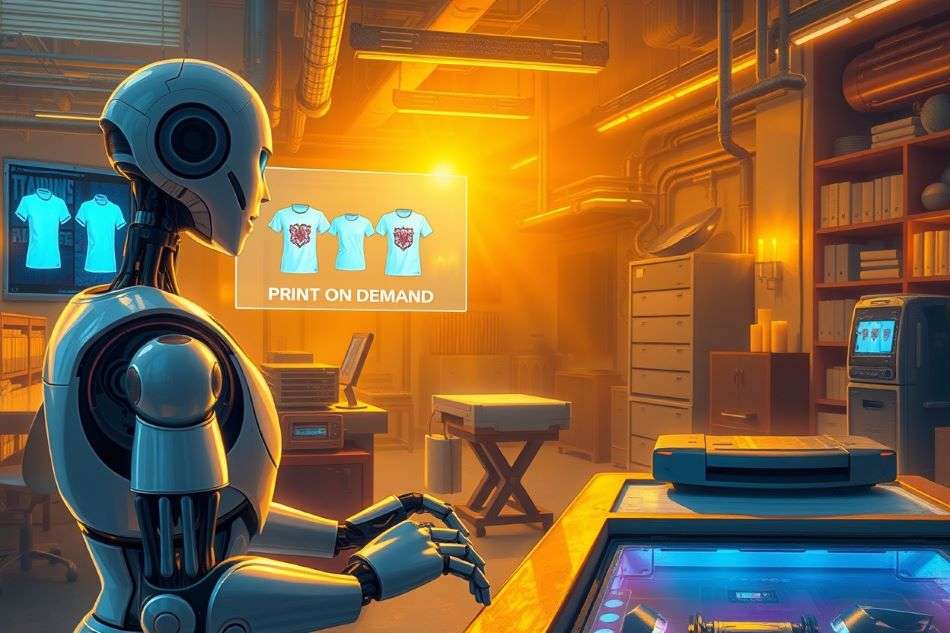 AI Automation
AI Automation
 AI Automation
AI Automation
 AI Automation
AI Automation
 AI Automation
AI Automation
 AI Automation
AI Automation
 AI Automation
AI Automation
TechPilot.ai TechPilot.ai provides independent reviews, comparisons, and insights to help users make informed decisions about AI tools.
Our content is written and fact-checked by experts, and we may earn a small commission if you choose to purchase through affiliate links—at no extra cost to you. This supports our mission to keep the platform free, unbiased, and up to date.