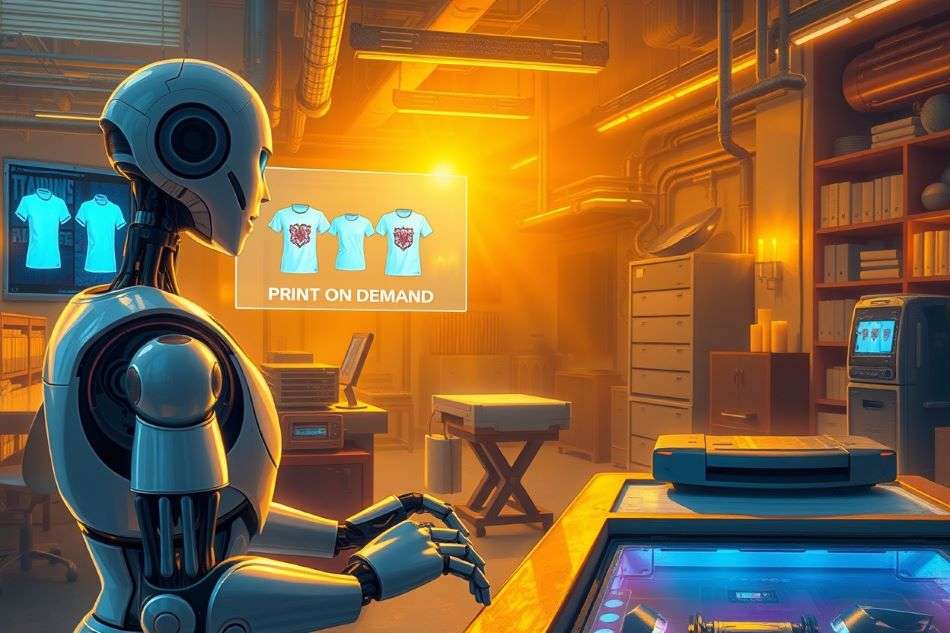Bridge the Years: Crafting Your “Inner Child” – Hug My Younger Self Challenge
Learn how to join the viral “inner child AI image” trend. Step-by-step guide to creating your own past-self AI photo using free tools, prompts, and creative tips.
Read More