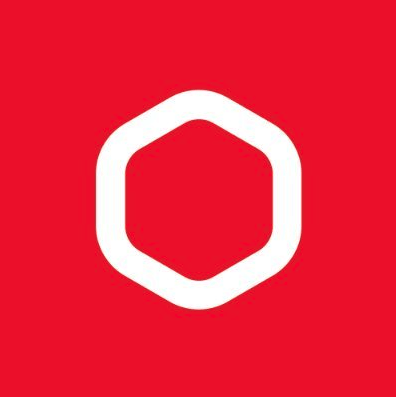Diffusion Studio: Trim Filler Words with AI in Seconds Flat
Diffusion Studio is an AI video editor that operates entirely within a web browser to assist with content creation. Developed by Konstantin Paulus and Matthias, the tool was founded in 2023 and is part of Y Combinator’s Fall 2024 batch.
It is designed for a broad audience, from professional creatives and marketers to small business owners and developers, aiming to address the time-consuming and often repetitive nature of video editing. The application’s primary value is its ability to automate tasks like removing filler words, generating effects from text prompts, and creating subtitles automatically.
By using over 16 generative AI models that run locally on the user’s machine, this tool presents a different approach to traditional, timeline-based editing. This local-first method maintains content privacy, a significant feature compared to cloud-based editors, and makes professional-grade video editing more accessible and efficient.
Best Use Cases for Diffusion Studio
- Social Media Content Creators: For creators producing content for platforms like YouTube and TikTok, Diffusion Studio speeds up the workflow. Its ai video trimmer can automatically cut “dead air” and filler words from talking-head videos. It can also generate engaging captions instantly and create visual effects through simple text commands, turning hours of editing into minutes.
- Marketing Professionals: Marketers can use this ai video editor to quickly produce video ads and promotional content without deep technical expertise. The platform can analyze assets, suggest a rough cut, and apply effects like “cinematic light.” This allows marketing teams to create polished videos in-house, reducing reliance on external agencies.
- Small Business Owners: Business owners who need to create product demos or tutorials can use the tool to achieve a professional look without the steep learning curve of other software. The transcript-based editing feature allows them to alter the video simply by editing text, making the process as straightforward as editing a document.
- Developers and Tech-Savvy Users: Diffusion Studio provides an open-source TypeScript library, @diffusionstudio/core, for programmatic video editing. This allows developers to build custom workflows, automate video creation at scale, or integrate the tool’s capabilities into their own applications, offering a level of customization not commonly found in other editors.
Effective AI Automation: The tool's ability to automatically remove pauses, filler words, and generate visual effects from text prompts is a significant time-saver.
Local-First Privacy: All video processing happens on your local machine. This means your content remains private and is never uploaded to a server, a critical feature for sensitive projects.
No Installation Required: As an application focused on browser based video editing, it works on any modern computer without needing to be downloaded, making it highly accessible.
Functional Freemium Model: The free tier is sufficient for many individual users, making AI editing tools available without a large financial investment.
Intuitive for Beginners: The interface is clean and user-friendly, especially the transcript-based editing, which lowers the barrier to entry for new editors.
Developer-Friendly Core: The open-source TypeScript library offers flexibility for developers who want to automate and customize their video workflows.
Hardware Dependent: Performance relies heavily on your computer's GPU. Older or less powerful machines may experience slower processing and rendering times.
Struggles with Long-Form Content: The tool is best suited for short-to-medium length videos and can become resource-intensive when handling longer, more complex projects.
Lacks Certain Pro Features: Compared to industry standards like Adobe Premiere Pro, it is missing some functions, such as multi-track audio mixing and deep color grading controls.
Requires a Stable Internet Connection: While processing is local, the application itself is web-based and requires a consistent connection to function properly.
-
AI-Powered Editing: Uses more than 16 generative AI models to automate and simplify the editing process.
-
AI Video Trimmer (Magic Trim): Automatically detects and removes filler words (ums, ahs) and awkward pauses from video and audio tracks.
-
Browser Based Video Editing: Utilizes WebCodecs and WebGPU to run entirely in your web browser, using your computer’s hardware for accelerated performance.
-
Transcript-Based Editing: Edit your video by simply editing the auto-generated text transcript. Deleting a sentence in the transcript removes the corresponding video clip.
-
Text-Prompted Visual Effects: Generate and apply visual effects, such as fog or specific lighting, by describing them in plain English.
-
Auto-Captioning: Creates synchronized subtitles for your videos automatically, improving accessibility and viewer engagement.
-
Smart Assistant Sidebar: An AI assistant that can analyze your imported media, process assets, and create an automated rough cut to start your project.
-
Open-Source Core Library: For developers, @diffusionstudio/core provides a TypeScript library for programmatic, code-based video editing and automation.
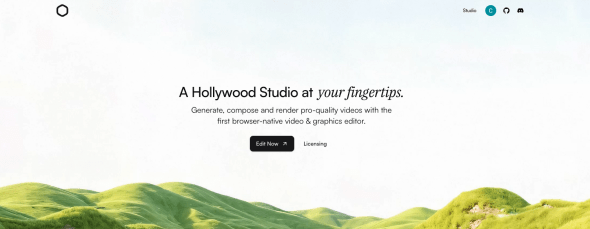 Diffusion Studio Homepage
Diffusion Studio Homepage
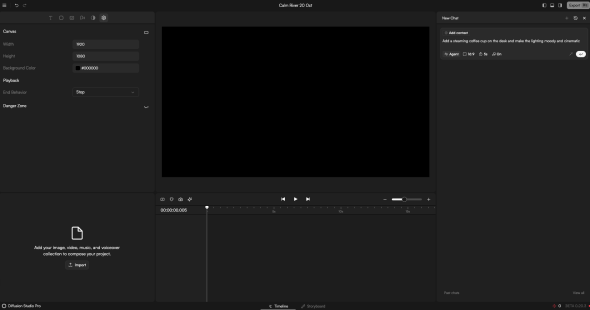 AI Video Editor
AI Video Editor
Frequently Asked Questions
-
What is Diffusion Studio?
Diffusion Studio is an AI video editor that operates in a web browser to automate and assist with content creation. -
Is Diffusion Studio free to use?
It operates on a freemium model, offering a functional free tier for individuals alongside paid plans for teams. -
How do you use an AI video editor?
A user operates an AI video editor like Diffusion Studio by first uploading media files into the browser. The tool then automatically transcribes the audio, allowing the user to edit the video by deleting text from the transcript. Users can make additional edits, such as adding effects or trimming pauses, with AI-powered features like text prompts or automated tools. -
Does this tool upload my videos to the cloud?
No, Diffusion Studio uses a local-first privacy model; all video processing occurs on your own computer. -
What are the system requirements?
The tool requires a modern web browser that supports WebCodecs and WebGPU (like Google Chrome or Microsoft Edge) and performs best on computers with a capable GPU. -
Which AI video editor is best?
The best AI video editor depends on specific needs. Diffusion Studio is an excellent choice for users who prioritize ease of use, privacy, and a browser-based workflow for marketing and social media content. Alternatives like Adobe Premiere Pro offer more advanced AI features within a professional ecosystem, while editors like CapCut are better for quick, template-based mobile video creation.
Tech Pilot’s Verdict on Diffusion Studio
I’ve reviewed many AI tools, and my goal in testing Diffusion Studio was to see if its browser based video editing workflow could genuinely compete with established desktop editors for the everyday creator.
First, I tested the headline feature: the AI Video Trimmer. I used a 5-minute raw recording of a product review, complete with the usual “ums,” “ahs,” and long pauses. The tool transcribed the audio accurately and highlighted the filler words. With a single click, it removed them. The result was a tight, clean edit that would have taken at least 30 minutes of manual work in another program. The AI was precise, though I had to manually adjust one or two cuts where the pacing felt slightly unnatural.
Next, I experimented with the text-prompted visual effects. I took a simple shot of a desk and typed, “Add a steaming coffee cup on the desk and make the lighting moody.” The AI generated a realistic image overlay and adjusted the color grade. While it is not a substitute for a professional VFX artist, it’s a useful tool for adding production value without complex software. It demonstrates a practical application of generative AI in video post-production.
The pricing model is a strong point. The tool’s accessibility, combined with the local-first privacy model, makes it a compelling offer. The learning curve is minimal for anyone who has ever edited a text document, making it far more approachable than the timelines of DaVinci Resolve or Premiere Pro.
Top Alternatives to Diffusion Studio
-
Adobe Premiere Pro is the industry-standard professional video editor. It offers a comprehensive feature set for high-end productions that this ai video editor cannot yet match, including advanced audio mixing and deep integration with After Effects. However, Premiere Pro has a steep learning curve and a costly monthly subscription, making it a better choice for professional filmmakers who need maximum control.
-
CapCut is a mobile-first editor known for its ease of use and features for short-form social media content. It offers a large library of templates and effects. While CapCut is very user-friendly, Diffusion Studio provides a more powerful editing experience with deeper AI integration and a local-first privacy model that CapCut lacks.
-
DaVinci Resolve stands out for its Hollywood-grade color correction tools and its workflow for editing, color, VFX, and audio. Its free version is a very powerful free video editor. DaVinci Resolve is a better choice for aspiring filmmakers and colorists. However, it is a complex program that requires a powerful computer, whereas this tool is more accessible and focuses on AI-driven speed.
In summary, Diffusion Studio is a valuable development in video editing software. It doesn’t aim to replace Premiere Pro for major film productions. Instead, it serves a clear purpose by making video editing faster and more intuitive. For social media creators, marketers, and small businesses, this tool is a direct and efficient option for most of their video needs.