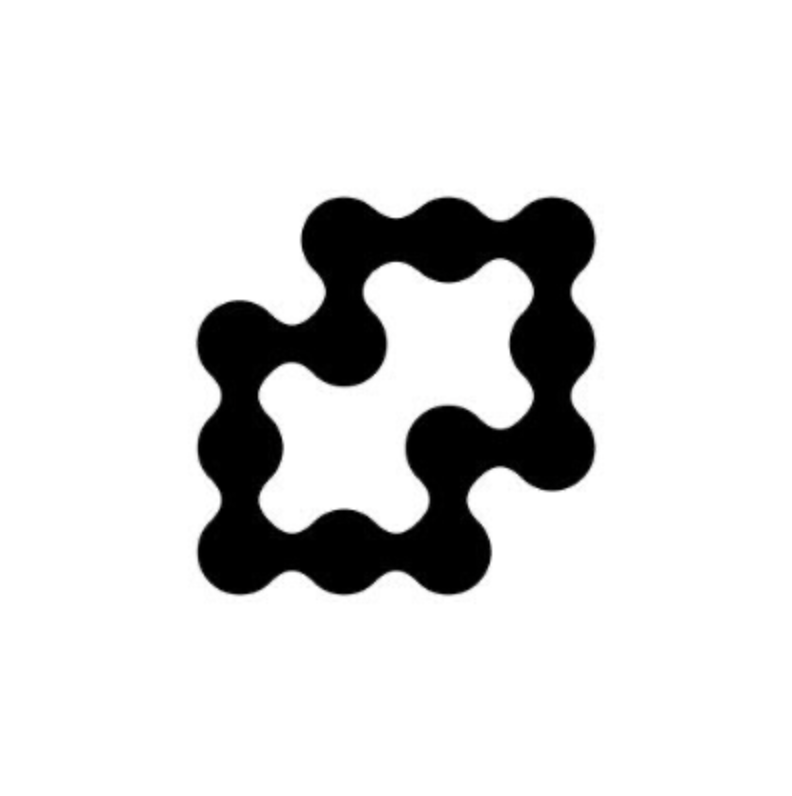Fuser Studio: One Canvas for All Your AI Design Tools?
Fuser Studio is a creative workspace that integrates hundreds of AI models into a single, unified canvas. Co-founded by Dalena & Hirad, the platform is built to improve the creative process for artists, designers, and agencies by removing the need to switch between dozens of disconnected AI applications. With a public launch set for 2025, Fuser Studio is gaining attention for its consolidated approach to AI-powered creation.
The platform’s main value is its function as a central hub where creatives can direct various AI models—from image and video generators to large language models—within one workflow. This method directly challenges the traditional, often disjointed, creative process that relies on a patchwork of specialized software.
As an all in one AI tool, it targets a broad range of creative industries, including fashion, marketing, and 3D design, by offering a flexible, node-based environment that gives the creator direct control.
Best Use Cases for Fuser Studio
- Brand & Marketing Agencies: A team can develop a complete brand identity from scratch within one workspace. A strategist can use the platform to generate mood boards with image models, draft slogans with text models, and storyboard a promotional video using video creation tools. This consolidates the entire conceptual phase, allowing for fast iteration and direct collaboration between different creative roles.
- Generative AI for Fashion Design: For fashion professionals, the platform can speed up the design-to-prototype pipeline. A designer can upload a sketch and use image-to-image models to render realistic product photos in various styles. They can then generate textile patterns, create marketing copy for a new collection, and produce 3D models of accessories, all within the Fuser Studio platform.
- Solo Content Creators & YouTubers: A single creator can use this ai editor to script, visualize, and produce an entire video. The process could involve using a large language model to outline a script, generating voiceovers with a text-to-speech engine, creating custom visuals with image and video models, and composing a background score with an AI music generator.
- Product Designers & Architects: The tool helps designers visualize concepts with great speed. An architect can turn a floor plan sketch into a photorealistic 3D render, while a product designer can generate multiple design variations of a new product. The platform addresses the problem of slow, manual rendering by applying AI to visualize ideas in high fidelity almost instantly.
Centralized Model Access: Fuser Studio provides access to over 150+ specialized AI models and 300+ LLMs, including industry leaders like OpenAI and Midjourney, from one location.
Connected Creative Workflow: The node-based canvas is a key feature, allowing users to link different AI outputs and inputs directly, which removes the friction of using multiple applications.
Multi-Format Creation: The platform supports work with text, images, video, audio, and 3D models in a single, interconnected project.
Focus on Ideas, Not Software: By handling the complex backend connections, Fuser Studio lets creatives concentrate on their vision and experiment freely without being slowed by technical work.
Fast Iteration: The ability to adjust one part of a workflow and see the changes propagate through the project allows for very quick design cycles and testing of ideas.
Current Technology: As new AI models appear, the platform can add them to its library, giving users access to current technology.
Accessible to Non-Coders: The visual, node-based interface makes complex AI orchestration available to creators who do not have a programming background.
Initial Learning Period: For those unfamiliar with node-based editors (common in 3D and VFX software), the interface may require some time to learn.
Credit Consumption: With many powerful models available, it can be easy to use credits quickly, especially when generating high-resolution images or videos.
New Platform: As a new platform launching in 2025, it does not have the long-term operational history or extensive community support of more established, single-purpose tools.
Potential for Choice Overload: The large number of options could be overwhelming for some users, making it harder to settle on a creative direction.
-
Unified AI Canvas: A central, node-based workspace where you can visually connect different AI models to build custom workflows. This functions as the primary ai editor.
-
Extensive Model Library: Instant access to a curated collection of AI models for generating images, text, video, audio, and 3D assets.
-
Pre-built Templates: A gallery of ready-to-use workflows for common creative tasks like “Sketch to Render” and “Brand Identity Kit.”
-
Multi-Format Connection: Natively supports and converts between different data types, so the output of a text model can be the input for an ai editor photo function.
-
Team Collaboration: Features that allow teams to work on the same creative projects at the same time.
-
Custom API Connection: The ability to connect your own private APIs or models into the Fuser Studio workspace for proprietary workflows.
-
Credit-Based System: A flexible pricing model that allows you to pay for what you use across all connected AI models.
-
Version Control: The platform allows users to track changes and revert to previous versions of their creative projects.
-
High-Quality Asset Export: Download your final creations in various formats suitable for professional use.
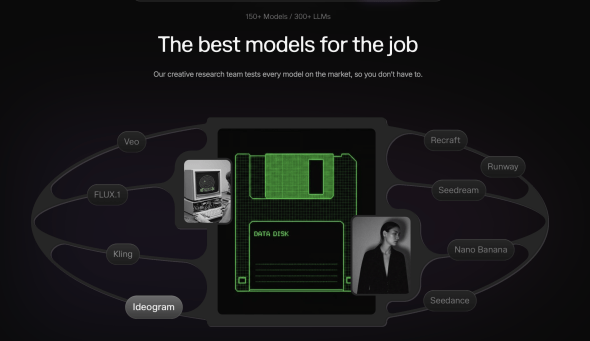 AI Editor Models
AI Editor Models
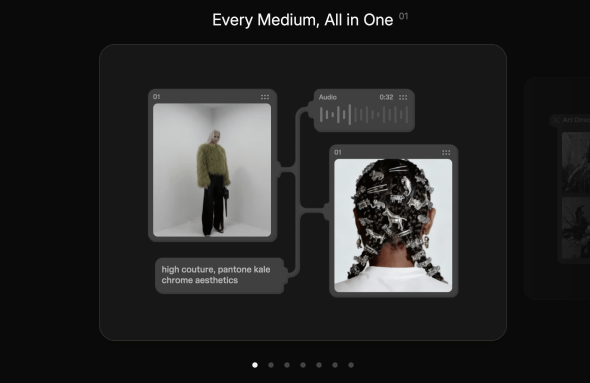 Fuser Studio Features
Fuser Studio Features
Frequently Asked Questions
-
What is Fuser Studio?
Fuser Studio is an integrated creative platform that connects hundreds of AI models into a single, visual workspace. -
Who is Fuser Studio for?
Fuser Studio targets creative professionals, including designers, artists, and agencies who use multiple ai design tools. -
How does Fuser Studio pricing work?
Fuser Studio uses a credit-based system. Users can purchase credits or subscribe to a plan for access to all connected models. A free trial is available. -
Can I use my own AI models?
The platform is designed to allow connection with custom APIs, enabling the use of proprietary models within the Fuser Studio workflow. -
Is Fuser Studio difficult to learn?
Fuser Studio uses a node-based interface that may be new to some users, but it is designed to be visually direct and includes templates to help users get started. -
What are AI design tools?
AI design tools are software applications that use artificial intelligence to help create or modify visual content. They can generate images from text, edit photos, create videos, and assist in tasks like graphic design and product visualization. Fuser Studio is an example that combines many of these tools. -
Which AI editor is best?
The best AI editor depends on the user’s specific needs. For artistic image generation, many prefer Midjourney. For specialized video editing, Runway is a strong choice. For an all in one AI tool that combines multiple functions, Fuser Studio is a leading option. -
How does an AI photo editor work?
An AI photo editor uses machine learning models to analyze and manipulate images. Users can give text commands, like “remove the background,” and the AI executes these complex edits automatically. An ai editor photo function like that in Fuser Studio can also generate entirely new visual elements. -
How to use AI for fashion design?
AI can be used for fashion design to generate new clothing concepts from sketches, create realistic virtual models wearing the designs, and develop unique textile patterns. Platforms offering generative AI for fashion design can speed up the conceptual phase significantly. -
Can AI help me put an outfit together?
Yes, AI can help put an outfit together by generating visual concepts from your input. You could describe a style or occasion, and an AI design tool could produce images of complete, coordinated outfits for inspiration.
Tech Pilot’s Verdict on Fuser Studio
As someone who tracks the AI tool space daily, I’ve seen the market explode with single-task-masters—tools that do one thing, like writing or image generation, exceptionally well. The biggest complaint I hear from creatives, however, is the sheer exhaustion of juggling a dozen different subscriptions and workflows. This is the problem Fuser Studio aims to solve, and from my research, the ambition is palpable. My goal was to assess if this AI workspace is truly the “Photoshop for AI” it appears to be.
First, I explored the potential of the “Brand Identity” workflow. The idea here is to use a single prompt to cascade through multiple models. I would start with a text model like Claude 3 to brainstorm company names and taglines for a fictional eco-friendly coffee brand. The output from that node would then feed directly into an image model like Midjourney to generate logo concepts and mood boards. Finally, another text model could draft website copy. The true power here isn’t just the models themselves, but their interconnection. The ability to tweak the core brand concept in one place and watch the logo and copy suggestions instantly adapt is a level of creative agility that is currently impossible without significant manual effort.
Next, I’d test the “Sketch to Render” feature. For designers, this is a holy grail. I’d upload a rough product sketch—say, a futuristic chair—and pipe it through a series of image models. The first could clean up the lines, another could add color and texture, and a third could place it in various photorealistic environments. The node-based system would allow for incredible control. You could swap out the “environment” model without having to re-render the entire chair, or run the same sketch through five different models simultaneously to see which one delivers the best result. While the quality is still dependent on the underlying models, Fuser Studio acts as the ultimate creative conductor.
The credit-based pricing seems fair, as it standardizes the cost across dozens of different APIs, but users will need to be mindful. A complex workflow that uses multiple premium models could become expensive. The learning curve is also a factor; while the UI looks clean, node editors are not for everyone. However, the inclusion of pre-built templates should significantly flatten that curve for newcomers.
Top Alternatives to Fuser Studio
-
Midjourney: Midjourney is a dedicated AI image generator renowned for producing highly artistic and detailed visuals. It operates primarily through Discord and focuses on doing one thing exceptionally well. While Fuser Studio integrates models like Midjourney, Midjourney itself offers a distinct, stylized output that many artists prefer. If your sole need is best-in-class, artistic image generation, Midjourney remains a top choice. However, it lacks Fuser’s multi-modal workflow integration.
-
Runway: Runway offers a powerful suite of AI magic tools focused on video creation and editing, from text-to-video to AI-powered rotoscoping. Like Fuser, it aims to be a comprehensive creative platform, but its universe is centered entirely on video. Runway is the better choice for filmmakers and video editors who need deep, specialized video tools. Fuser Studio is a better choice for generalist creatives who need to work across video, text, and images in the same project.
-
Stable Diffusion: Stable Diffusion is an open-source image generation model known for its flexibility and customization. Users can run it on local hardware and fine-tune it with custom data, giving them complete control over the output. This makes it the preferred choice for developers and artists who need to generate very specific styles or subjects. For users who want maximum control over their image generation, Stable Diffusion offers unparalleled flexibility, often at no cost. It lacks the user-friendly interface and integrated workflow of Fuser Studio.
In summary, for specialists—an artist focused only on images, a filmmaker, or a technical artist who wants deep customization—standalone ai design tools may still offer a more focused experience. But for the modern, multi-disciplinary creative or agency team, Fuser Studio is a logical and valuable development. It is a serious new entry in the field of ai design tools.