Hera AI Motion Graphics for Modern Creators
Hera Video is an AI-powered design platform that enables creators and businesses to produce professional-quality motion graphics and animations from images, csv. files and . Developed for users without specialized animation skills, Hera Video replaces the steep learning curve and complexity of traditional software like Adobe After Effects with an intuitive, template-driven workflow. It targets marketers, video creators, designers, and brands who need to create stunning visual assets—from animated logos to eye-catching social media ads—without the high costs and long production timelines.
Hera Video’s primary value proposition is the democratization of high-end motion design. It disrupts the conventional process that requires expert animators and expensive software by leveraging AI and a vast library of customizable templates. The platform intelligently animates text, logos, and other design elements, allowing users to generate broadcast-quality graphics in minutes, not hours. By simplifying the entire process from concept to final render, Hera Video empowers users to elevate their video content, strengthen their brand identity, and create visually compelling stories with unprecedented speed and efficiency.
Best Use cases for Hera AI Motion Graphics
- Marketing Professionals & Ad Agencies: For teams creating digital ad campaigns, Hera Video is an invaluable tool. It can produce eye-catching animated text, dynamic calls-to-action, and visually engaging product showcases for social media ads on platforms like Instagram and LinkedIn. Marketers can A/B test different animations and messages quickly, optimizing campaigns without relying on a dedicated motion graphics artist.
- Video Creators & YouTubers: Creators can significantly upgrade their production value using Hera Video. It’s perfect for designing professional channel intros with animated logos, sleek lower thirds to introduce speakers, and dynamic title cards for different segments. This creates a polished, consistent brand identity that helps channels stand out and retain viewers.
- Corporate & Brand Teams: For in-house brand teams, Hera Video ensures consistency across all video communications. They can use the Brand Kits feature to create on-brand animations for internal training videos, corporate announcements, and public-facing presentations. Animating key statistics or mission statements makes corporate content far more engaging and memorable.
- Social Media Managers: Managers can use Hera Video to create a steady stream of high-quality animated content. This includes animating quotes, creating short promotional videos for events, or designing unique animated graphics for Instagram Stories and Reels. The platform’s speed allows them to react to trends with visually impressive content quickly.
Easy to Use: The platform is incredibly intuitive, allowing users with zero animation experience to create professional graphics in minutes.
Time & Cost Savings: Drastically reduces the time and expense associated with hiring a motion graphics artist or learning complex software like After Effects.
Professional Template Library: Offers a huge collection of stylish, modern templates that serve as a great starting point for any project.
AI-Powered Animation: The AI intelligently suggests animations and handles the complex keyframing process automatically.
Excellent Brand Consistency: The Brand Kits feature makes it simple to apply your brand’s logo, colors, and fonts across all animations.
High-Quality Output: Exports videos in high resolution with transparent backgrounds, ready for use in any professional video editor.
Web-Based Convenience: Fully accessible from a browser, requiring no software installation or powerful hardware.
Limited Customization vs. Pro Tools: While flexible, it does not offer the infinite, granular control of a professional tool like Adobe After Effects.
Template-Reliant: The final output is heavily influenced by the chosen template, which may limit truly unique or unconventional designs.
Not a Full Video Editor: The tool is exclusively focused on creating motion graphics clips; it does not offer features for editing longer video sequences.
AI Suggestions Can Be Generic: The initial AI animation suggestions are a great start but sometimes require manual tweaking to feel truly custom.
- Extensive Template Library: A vast collection of professionally designed templates for intros, titles, social media posts, and more.
- AI Motion Engine: The core AI that intelligently animates layers, suggests effects, and automates the creation process.
- Text Animation Tools: A suite of powerful tools for creating dynamic typography, from simple fades to complex character-by-character reveals.
- Logo Animation: Dedicated features for animating brand logos with a variety of professional intro and outro effects.
- Brand Kits: Allows users to save and easily apply their brand’s specific colors, fonts, and logos to any template.
- Intuitive Timeline Editor: A simplified timeline interface that allows for easy adjustment of timing, sequencing, and object layers.
- Asset Library: An integrated library of stock videos, icons, and shapes that can be incorporated into designs.
- Transparent Background Export: The ability to export animations with an alpha channel, making them easy to overlay onto other video footage.
- Real-Time Preview: Instantly see how changes and effects look without waiting for a long render process.
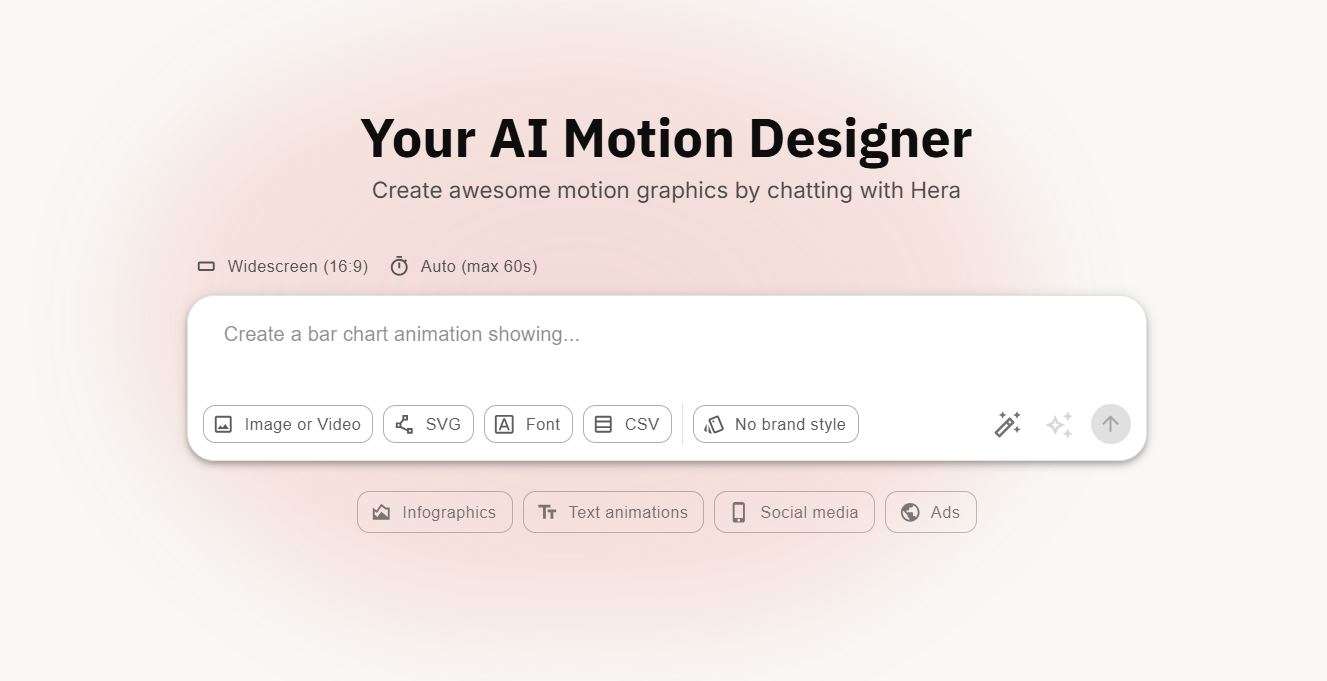 Hera AI Motion Designer
Hera AI Motion Designer
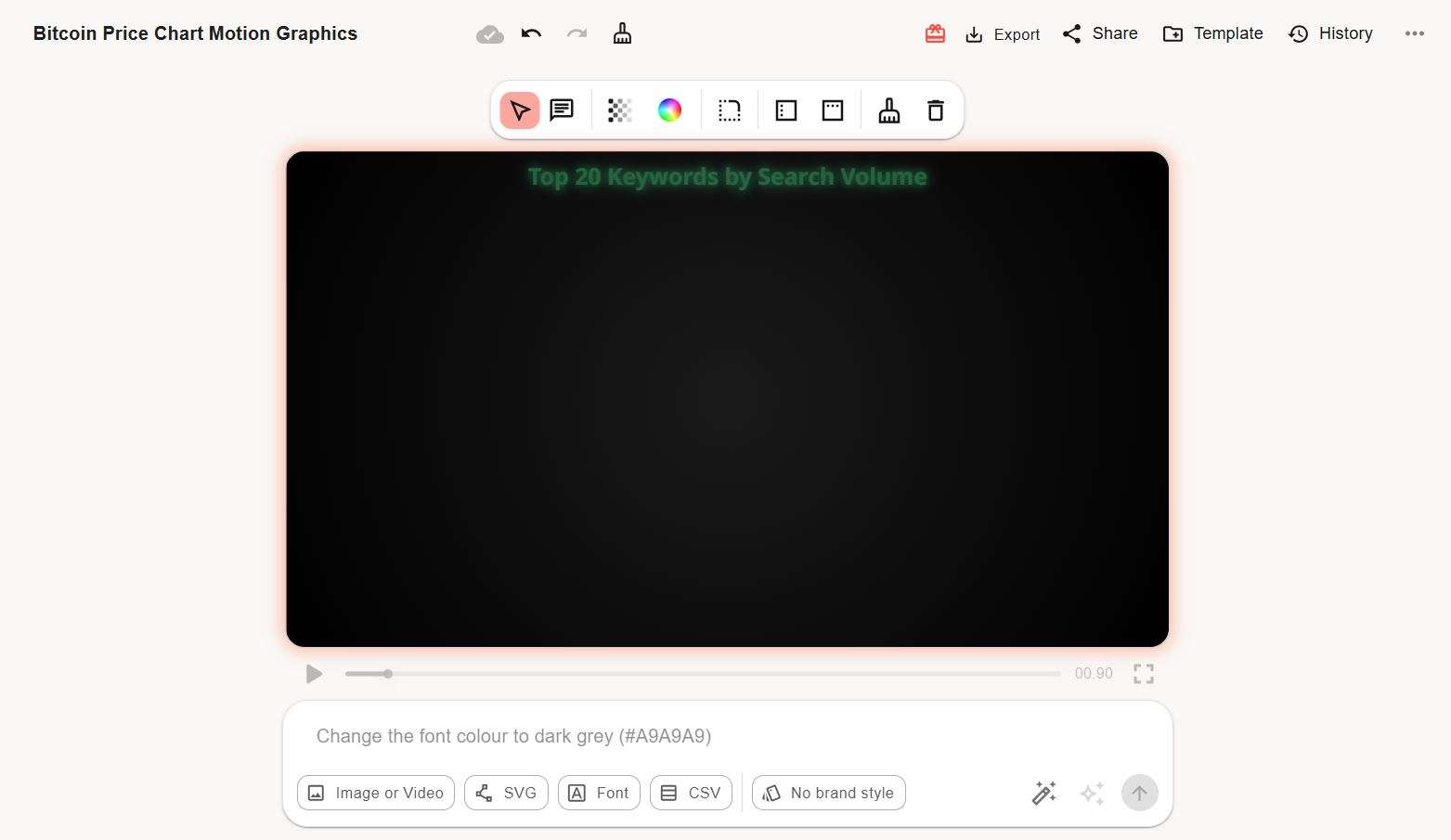 Hera AI
Hera AI
Frequently Asked Questions
1. What is Hera Video?
Hera Video is a web-based AI platform. It helps users create professional motion graphics and animations easily, without needing technical skills.
2. Do I need experience with Adobe After Effects to use Hera Video?
No, you do not need any experience. Hera Video is designed for beginners and non-designers, replacing complex software with an intuitive, template-based editor.
3. Can I use my own brand assets in Hera Video?
Yes, you can use your own assets. The Brand Kits feature allows you to upload your own logos, custom fonts, and brand color palettes.
4. What kind of animations can I create?
You can create a wide range of animations. This includes animated logos, video intros, lower thirds, social media ads, data visualizations, and dynamic text titles.
5. Can I export my animations with a transparent background?
Yes, Hera Video supports exporting animations with a transparent background (alpha channel). This makes it easy to place your graphics over any video footage.
6. Is there a free version of Hera Video?
Yes, Hera Video offers a free plan. It includes access to basic features and templates but comes with limitations like watermarked exports.
Tech Pilot’s verdict on Hera AI Motion Graphic
The best way to test a tool claiming to simplify motion design is to give it a real-world job. I tasked Hera with creating a new, professional intro for Tech Pilot logo. My goal was to see if I could get a high-quality result without the headache of a tool like Adobe After Effects.
The process was refreshingly simple. I picked a template, uploaded our logo, and picked the brand colors. When I added the title text, the AI didn’t just apply a default fade; it offered several dynamic animation styles. I picked one, and it just worked. The simple timeline and instant preview were the best parts—no waiting for renders.
The whole thing took maybe 5 minutes. The final animation looked crisp and professional, and I dropped the transparent video file directly into my editing software without a hitch. For comparison, building that from scratch in After Effects would have been a two-hour commitment, at least.
Top Alternatives to Hera Video
-
-
Adobe After Effects: The undisputed industry standard for motion graphics. After Effects offers limitless power and control but requires a steep learning curve and a significant time investment. It’s the choice for professional motion designers, while Hera is built for everyone else.
-
Canva: Canva is incredibly easy to use and offers basic text and element animations. It’s great for simple social media graphics. However, Hera Video is a far more powerful and specialized tool, offering more sophisticated animations, a proper timeline, and higher-quality motion design templates.
-
Lovart AI: This tool operates as an AI agent for design, creating assets from conversational prompts. Unlike Hera’s hands-on, template-based editor, Lovart works by taking instructions in plain language. It’s the better choice for users who want to bypass the design process entirely and prefer giving a brief over hands-on editing.
-
Final Verdict
Hera Video succeeds because it knows exactly who it’s for. It isn’t trying to be a replacement for After Effects. Instead, it replaces the need for After Effects for most everyday marketing and content creation tasks.
If you need to produce high-quality animated assets regularly and your job isn’t “professional motion designer,” Hera Video is an obvious choice. It delivers 90% of the quality of a professional tool in about 10% of the time.

