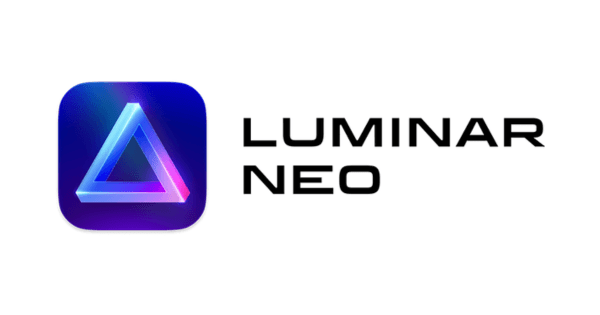Luminar AI NEO: Professional Photographer’s AI Assistant
As an AI specialist, I’ve seen countless attempts to automate creative processes. Luminar AI NEO, however, stands out. Imagine having a skilled assistant who understands photographic principles and applies them intelligently. That’s what NEO represents.
Gone are the days of spending hours on tedious, repetitive tasks. AI tools like “Accent AI” analyze my images with an expert eye, suggesting intelligent color, tone, and detail corrections. Meanwhile, “Portrait AI” works its magic with skin smoothing and eye enhancements, freeing me to focus on the artistic decisions.
NEO isn’t just about automation. It empowers me with traditional tools – familiar sliders, curves, and layers – for precise control. Whether I’m fine-tuning exposure or creating complex composites, NEO provides the tools I need to execute my vision. And with non-destructive editing, I can experiment freely without fear of permanent mistakes.
The true beauty of NEO lies in its versatility. As a standalone app, it’s my go-to for quick edits and creative exploration. But where it truly shines is as a plug-in for Adobe Photoshop and Lightroom Classic. Seamless integration allows me to leverage NEO’s AI magic within my existing workflow, streamlining my editing process.
Of course, no tool is perfect. Compared to industry giants like Photoshop, NEO’s RAW editing capabilities might be less robust. However, the sheer power and ease of its AI features, coupled with its competitive pricing, make it an incredibly compelling option.
Powerful AI tools for quick and impressive results.
Traditional editing tools for fine-tuning and artistic control.
User-friendly interface and non-destructive editing.
Seamless integration with top photo editing software such as Adobe Photoshop.
Affordable subscription pricing compared to some competitors and available lifetime offers
Some advanced features require purchasing additional extensions.
Performance on older computers may be slower with complex edits.
Limited RAW editing capabilities compared to dedicated RAW processing software.
- AI-powered tools:
- Sky Replacement AI: Seamlessly swap skies with presets or custom adjustments.
- Portrait AI: Auto-beautify portraits with skin smoothing, eye enhancement, AI masking.
- Accent AI: Intelligent color, tone, and detail corrections with one click.
- AI Masking: Automatically select foreground, sky, water, and more for targeted edits.
- Noise Reduction AI: Eliminate noise while preserving image details (available as extension).
- HDR Merge AI: Create balanced HDR composites automatically (available as extension).
- Traditional editing tools:
- Curves, sliders, and selective adjustments for precise control.
- Layers, blending modes, and masks for advanced compositing.
- Brushes, gradients, and textures for localized edits.
- Non-destructive editing with unlimited undo/redo.
Tech Pilot’s verdict on Luminar AI NEO
Overall, Luminar AI NEO is a powerful and user-friendly photo editing software that leverages AI for efficient and creative results. Its best use cases lie in landscape and portrait photography, content creation, and for photographers transitioning to AI-powered editing. While the subscription model might not be preferred by everyone, its affordability and extensive feature set make it a compelling option for many users.
Who is the company behind Luminar AI NEO?
Skylum is a rapidly growing company at the forefront of AI-powered photo editing. Their commitment to innovation, user-friendliness, and ethical practices makes them a noteworthy player in the industry. As they continue to evolve and expand their product offerings, they’re likely to remain a key player in shaping the future of photo editing.
Company Snapshot:
- Founded: 2008 in Kyiv, Ukraine, initially developing mobile gaming apps.
- Focus: Photo editing software with a strong emphasis on AI integration.
- Products: Luminar AI NEO, Aurora HDR, Luminar AI, and earlier photo editing apps.
- Mission: To make photo editing “enjoyable and accessible to everyone.”
- Values: Creativity, innovation, and user-centric design.
Key aspects of Skylum:
- Pioneering AI in photo editing: They were early adopters of AI technology in photo editing, launching Luminar AI in 2019.
- Award-winning products: Luminar AI NEO has received numerous awards for its innovative features and ease of use.
- Focus on user experience: Their interface is designed to be intuitive and accessible for users of all skill levels.
- Subscription model: Their current focus is on subscription-based software access.
Explore other AI Tools for video editing that are reviewed by our experts at Tech Pilot.
If You Enjoyed This Article, Please Share It - This Motivates Us: