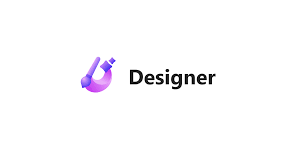Microsoft Designer – AI for Graphic Design
Microsoft is aiming to democratize graphic design through the power of its new AI-powered app, Microsoft Designer. This innovative tool provides beginners and experts alike with AI assistance to boost creativity, simplify complex workflows, and generate high-quality visual content.
At its core, Microsoft Designer streamlines ideation and creation using the latest AI image generation models. By just describing desired images or projects, users can get tailored graphical suggestions and content to kickstart concepts. This solves the pain points of stagnant inspiration and blank canvases for personal and professional creators.
For social media managers, small business owners, students, and more, Microsoft Designer enables anyone to conjure up polished graphics, social posts, logos, invitations, and presentations with minimal effort. The AI elevates novice work while augmenting pros through automation. Let’s examine the key capabilities empowering users to unlock new creative possibilities.
Intuitive ideation prompt system to spark visual concepts
AI-generated design, text, and image content
Automated copywriting and hashtag suggestions
Customizable templates and layouts
Animation and motion graphics capabilities
Resizing and exporting for multi-platform use
Integration with Microsoft Edge for streamlined access
Limited typography and text editing functionality
Fewer capabilities than advanced graphic design platforms
Potential overreliance on AI versus original ideation
No support for team collaboration yet
- AI Image Generator – Create unique images from text prompts
- Design Ideas – Get tailored templates based on project needs
- Design Copy – Generate text descriptions and hashtags with AI
- Animated Visuals – Add animated elements like backgrounds
- Resize and Export – Custom dimensions optimized for social
- Integrated with Edge – Access Designer natively through browser
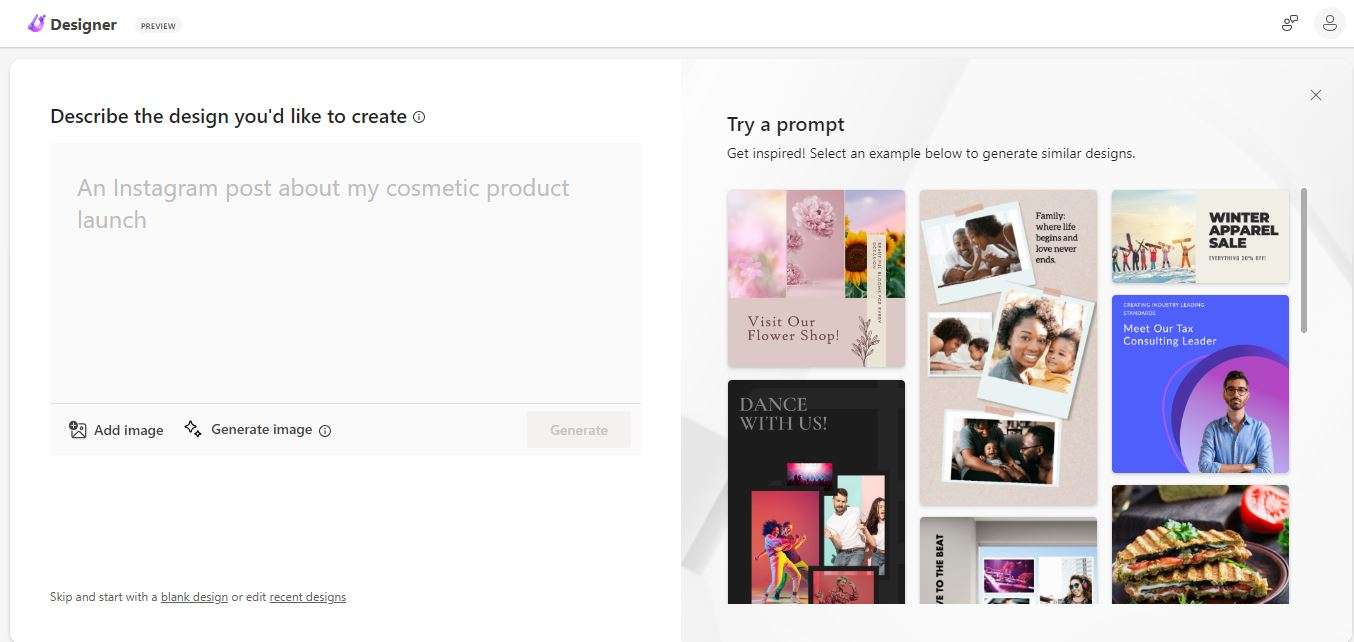 Microsoft Design tool
Microsoft Design tool
Tech Pilot Verdict on Microsoft Designer – AI for graphic design
Microsoft Designer changes a new paradigm for graphic design and visual content creation. Its infusion of leading-edge generative AI lowers barriers for casual creators while augmenting pro workflows. For businesses and individuals seeking to expand their creative possibilities, Microsoft Designer puts the power of AI-assisted design at their fingertips.
Of course, balancing human originality with AI automation remains crucial. But overall, Microsoft Designer offers an intriguing vision of the future – one where AI removes rote work to help humans focus on meaning, strategy and purpose. Stunning designs are democratized and it shares the power from professional graphic designers to budget tight solopreneurs, small businesses or startups by reducing the costs associated with consistent branding and designs.
Microsoft Designer has some strong competition from Canva AI Design tool which is one of the pioneer apps that simplified graphic design through simple drag and drop, thousands of templates for a large range of use cases and the latest added artificial Intelligence powered tools.