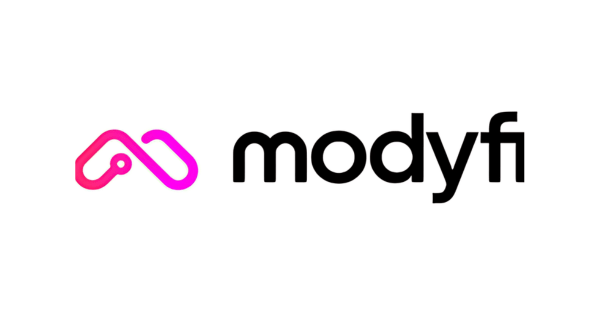Modyfi: The Design Tool That Promises to Make You a Pro (Even If You’re Not)
In the world of design, creativity is king. In a world where design and creativity was assumed to be the last job to be taken by AI – here we are: Artificial-Intelligence powered tools, such as Canva, Adobe Firefly or Modyfi which are enhancing designers and creatives productivity and speed worldwide. Modyfi is one of those software that comes with big promises, cool templates and enhanced, AI-powered functionality and a few surprises.
But what if you’re not a professional designer? Or what if you don’t have the time or resources to create high-quality designs yourself? There is an AI for that: Modyfi is an AI-powered design tool that makes it easy for anyone to create stunning visuals, even if they have no prior design experience.
Modyfi’s team believes that today’s design tools have become too utilitarian, bogged down by tedious tasks and clunky workflows. They set out to create a platform that empowers creatives to focus on what they do best: create, explore, and play. And after an 18-month development journey, Modyfi has shed its beta status and is now ready for prime time, with both a web-based platform and a dedicated Windows app
Modyfi AI Best Use Cases:
- Small businesses: Create professional-looking marketing materials, social media posts, and presentations without hiring a designer.
- Entrepreneurs: Create a brand identity for your new business.
- Students: Create visuals for school projects or presentations.
- Social media managers: Create engaging content for your social media channels.
- Content creators: Create eye-catching visuals for your blog or website.
Easy to use: It's easy to use that even people with no design experience can create stunning visuals (there is a learning curve).
Affordable: Modyfi can help you save time and money by creating designs yourself instead of hiring a designer.
High-quality designs: It uses AI to create high-quality designs that look professional and polished.
Functionality: It offers a wide range of features that can help you create any type of design you can imagine.
Affordable: Design tool that is accessible to everyone.
Still Evolving: While Modyfi has come a long way, it's still actively being developed. Expect occasional updates and refinements as the platform matures.
Advanced Features: Some of the more complex AI features may require a bit of a learning curve to fully master.
Speed: Could be a bit slow on the web-application but that would depend on your computer.
- Design templates: Choose from a library of pre-made templates for social media posts, presentations, marketing materials, and more.
- AI-powered design tools: Use Modyfi’s AI to unique designs, create custom fonts, and remove backgrounds from images.
- Animation tools: Bring your designs to life with Modyfi’s animation tools and creative templates – just apply over your creation
- Image Library: Input stock images, generate them or upload from your computer to kick off the design you want to edit & Animate.
- Collaboration features: Work with others on your designs in real time.
- Easy sharing: Share your designs with the world or keep them private.
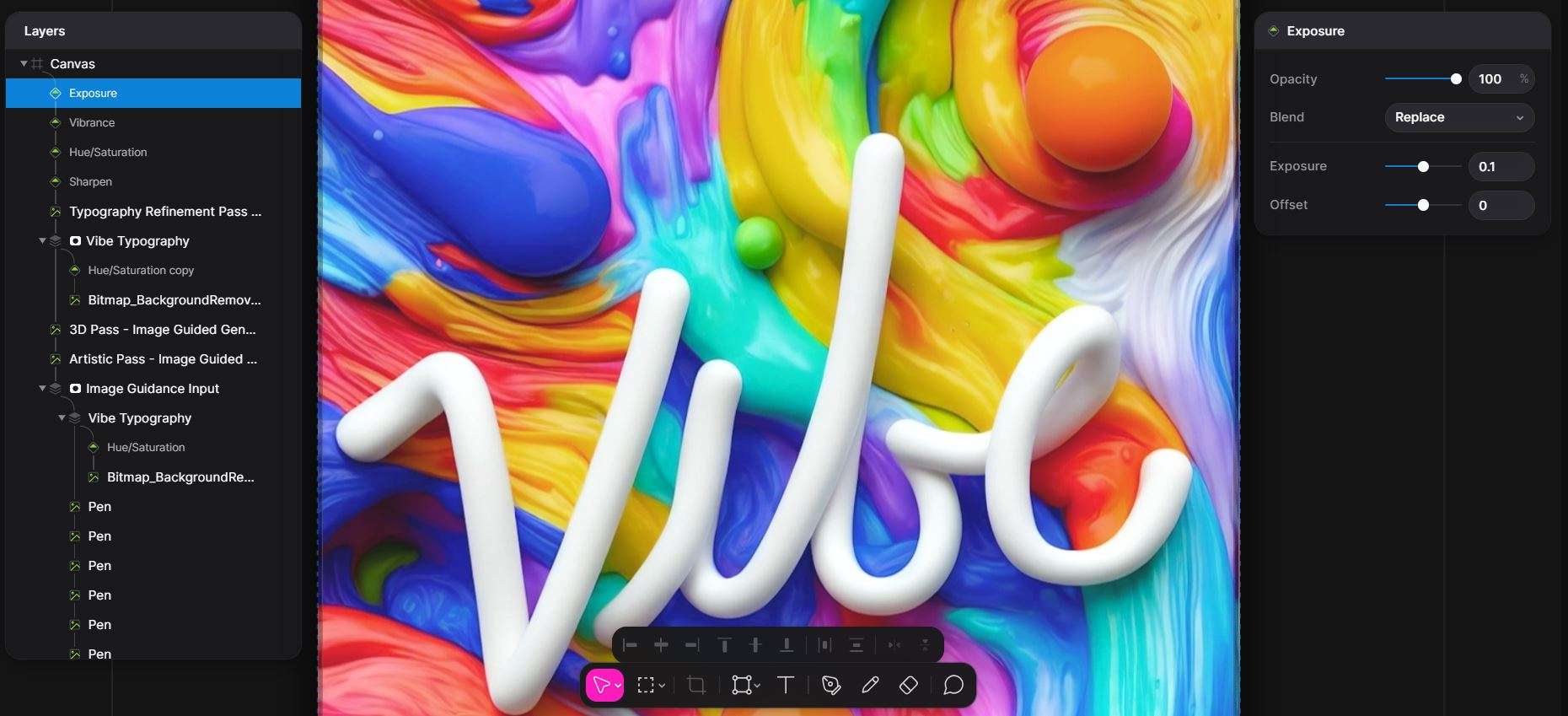 Workspace
Workspace
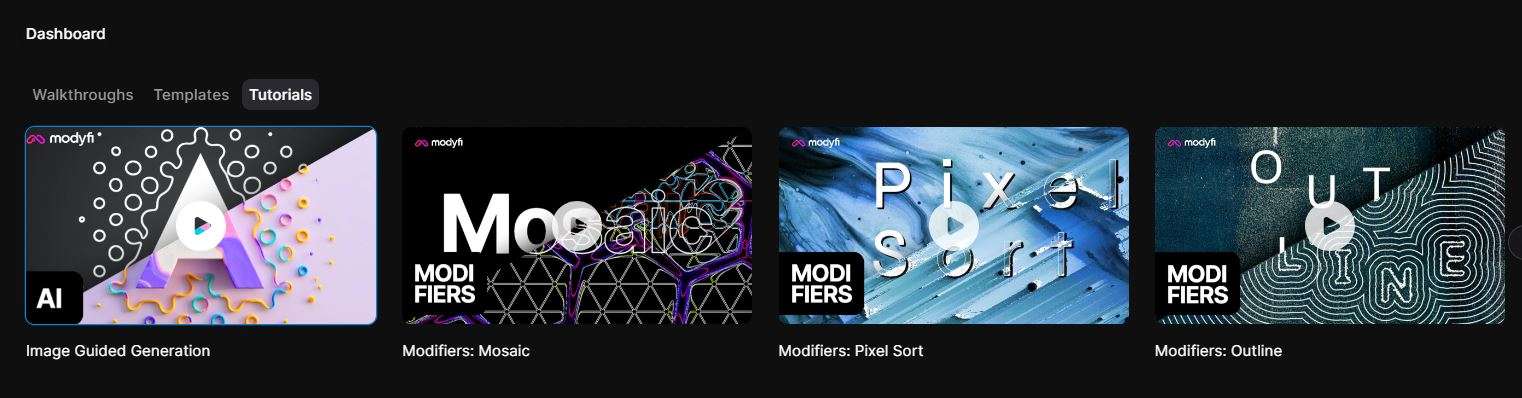 Tutorials list
Tutorials list
TechPilot’s Verdict on Modyfi AI
Modyfi is a breath of fresh air in the design world. It brings back the joy of creation by removing the barriers of complex software and steep learning curves. Whether you’re a professional designer looking to streamline your workflow or a non-designer eager to express your creativity, Modyfi offers a welcoming and empowering platform.
With its intuitive interface, powerful AI tools, and collaborative features, this software is poised to become a go-to tool for anyone who wants to create stunning visuals with ease. For similar functionalities and more – a well established design powerhouse is Canva. Experiment with both and choose your preferred design help.