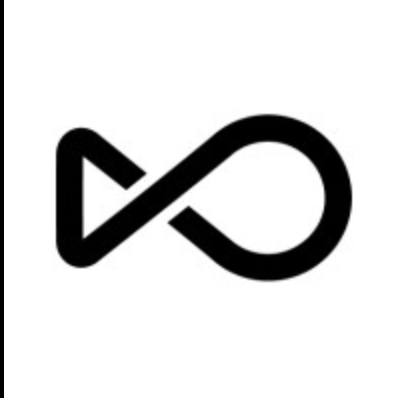OpenArt AI: Your Go-To for Brilliant AI-Generated Art
OpenArt AI is an online platform that creates and modifies images using artificial intelligence. Developed by former Google employees Coco Mao and John Qiao, the platform went live in 2022. OpenArt AI is built to help people turn ideas into visual media, making digital art creation available to users with any level of technical skill.
OpenArt AI is especially useful for artists, small businesses, game developers, and hobbyists. Its main benefit is offering a complete set of tools that speeds up the creative process, from first idea to final adjustments. This platform alters traditional workflows by lowering the need for manual illustration and stock photography, allowing for the quick creation of original, high-quality visuals.
Best Use Cases for OpenArt AI
- Authors and Illustrators: For creators developing books, maintaining character appearance across many images is a difficult task. OpenArt AI addresses this with its “Consistent Character” tool. This feature allows authors to produce illustrations showing the same character in different poses and settings, which greatly accelerates the production of visual content.
- RPG and Indie Game Developers: Game masters and independent developers often work with limited funds, making custom art for characters and environments difficult to afford. With OpenArt AI, they can create professional-quality concept art and game assets. They can train a custom model on their existing art to produce new visuals that fit their game’s specific style.
- Marketing Professionals: Marketers require a steady flow of new visual content for social media, blogs, and advertising. OpenArt AI helps them produce original, attention-grabbing images specific to their brand, moving beyond standard stock photos. A marketing manager can use the text to image AI function to create a series of images for a new campaign in just minutes.
- Concept Artists: During the initial design stages for films or games, artists need to explore many visual ideas quickly. OpenArt AI functions as a brainstorming assistant, helping artists generate dozens of variations for characters and environments. This speeds up the idea-forming stage and helps establish a project’s artistic direction faster than manual sketching.
Integrated Toolset: OpenArt AI combines image generation, a full editing suite, and custom model training, which removes the need to switch between different programs.
Effective Character Consistency: The platform performs very well in creating consistent characters, a vital feature for storytelling in books, games, and marketing.
High Degree of Customization: Users can train their own AI models to copy a specific artistic style, which helps maintain brand identity or a personal creative look.
Straightforward Interface: Despite its many features, the platform is logically arranged and accessible, making it suitable for both new and experienced users.
Versatile Creative Functions: With features like Image-to-Video, Sketch-to-Image, and multiple reference models, OpenArt AI supports a broad variety of creative projects.
Substantial Free Plan: The free tier includes daily credits, letting new users test the platform's main functions before buying a paid plan.
Complex Credit System: The cost of creating images, making edits, and training models is based on credits. This can be hard to monitor and can be used up quickly, particularly with high-quality settings.
Occasional Performance Issues: Some users have noted intermittent glitches, slow generation speeds, or failed outputs, which can interrupt creative work.
Past Pricing Model Changes: The platform has altered its pricing and subscription levels previously, which has been a point of friction for some users.
Steep Learning Curve for Advanced Tools: The large number of public models and settings can be difficult for newcomers to navigate effectively at first.
-
Text to Image AI: Generate images from simple or complex text descriptions.
-
Image-to-Image: Create new images using a source image and a text prompt as guidance.
-
Custom Model Training: Train a personal AI model on a set of images to create a unique and repeatable style.
-
Consistent Character Tool: Produce images of the same character in different poses, expressions, and settings from one reference image.
-
AI Editing Suite: A full set of tools including Inpainting (to edit parts of an image), Face and Hand Fixing, Expression Changes, and Background Removal.
-
AI Upscaler: Improve the resolution and detail of generated images.
-
Bulk Create: Generate multiple images from a list of prompts at the same time.
-
Image to Video: Animate a still image to create a short video clip. The free plan allows users to experiment with text to video for free using their daily credits.
-
Sketch-to-Image: Convert a basic sketch or drawing into a fully detailed image.
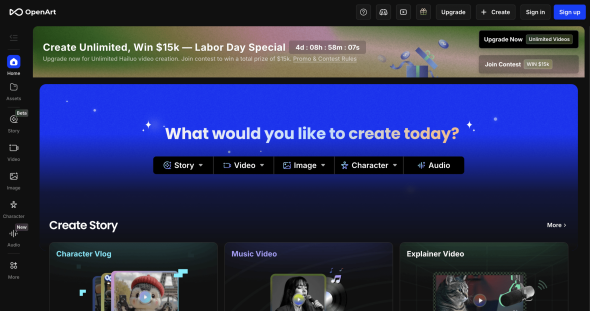 Homepage OpenArt AI
Homepage OpenArt AI
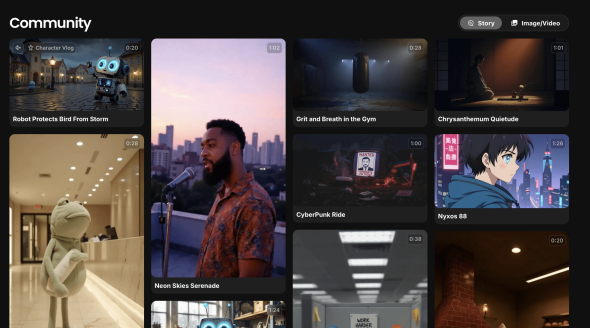 OpenArt AI Gallery
OpenArt AI Gallery
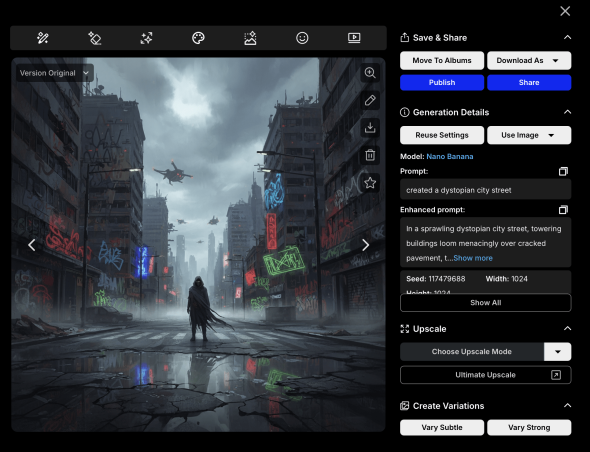
Frequently Asked Questions
-
What is OpenArt AI?
OpenArt AI is a web-based platform that uses artificial intelligence to generate and edit visual content from text or images. -
Who should use OpenArt AI?
OpenArt AI is made for digital artists, illustrators, game developers, marketers, and hobbyists who need a capable tool for creating visuals. -
Does OpenArt AI have a free plan?
Yes, OpenArt AI offers a free plan that gives a daily amount of credits for using its basic features. -
Can I create the same character in different images?
Yes, the “Consistent Character” feature in OpenArt AI is made specifically to create images of the same character in multiple situations. -
Which text to video AI is free?
Several text-to-video AI tools offer free plans or trials. OpenArt AI provides a free plan with daily credits that can be used to experiment with its video capabilities, allowing users to create text to video for free within those limits. Other platforms like Runway and Kaiber also provide limited free access for users to test their features. -
Which text to video AI is best?
The “best” text-to-video AI depends on specific needs. Factors to consider include video quality, ease of use, style options, and cost. OpenArt AI is a strong option for users who want to animate images created on the platform. Other tools like Runway are often preferred for more cinematic control, while Pika is known for high-fidelity output. -
How does text to video AI work?
Text-to-video AI works by using algorithms to interpret a text description and generate a sequence of images, or frames. The AI analyzes the objects, actions, and styles in the prompt. It then creates an initial frame and predicts the following frames to create motion, resulting in a short video clip that matches the user’s request.
Tech Pilot’s Verdict on OpenArt AI
I have spent considerable time with AI art generators, and my objective with OpenArt AI was to check its claim as a complete creative tool. I wanted to see if I could handle an entire creative project—from character idea to final scene—by only using this platform.
First, I tested what I consider to be the most valuable feature of OpenArt AI: the Consistent Character tool. I uploaded a single image of a sci-fi adventurer and used it as a reference. The results were quite good. In a few minutes, I had a dozen images of the same character in different action poses. The facial identity was very stable, which is a common problem for many other AI image tools. This feature is a significant advantage for anyone working on narrative projects.
Next, I evaluated the workflow. I chose my favorite character pose and moved it to the editor. My goal was to put her in a new, more detailed background. The Background Removal tool worked cleanly. Then, using the text to image AI function, I created a dystopian city street. The final step was using the Inpainting tool to blend the character into the new scene. The process of moving from generation to editing was direct and efficient.
The credit system has both benefits and drawbacks. It is helpful that every action has a clear cost, but it can also make a user hesitate. Upscaling an image or training a model uses up your monthly credits. For people who use it a lot, the “Pro” plan seems necessary, which is a notable price increase. The platform is easy to start with, but learning its more complex features requires time and practice.
Top Alternatives to OpenArt AI
-
Midjourney: Midjourney is known for producing high-quality, artistic images from text prompts in Discord. It often creates more artistic single images than OpenArt AI without much prompt adjustment. However, its Discord-based operation is less direct than the OpenArt AI web interface. Midjourney is a better option for artists who put final image quality first and are fine with a non-traditional workflow. It does not have the built-in editing tools or direct character consistency features of OpenArt AI.
-
Leonardo AI: Leonardo AI is a close competitor to OpenArt AI, focusing on creating assets for gaming and providing a platform for training custom models. Its “Alchemy” feature improves image quality and prompt adherence. Leonardo AI also uses a freemium model based on tokens. It could be a better option for game developers because of its large library of game-oriented models. Its feature set is similar to OpenArt AI, though its interface can feel more crowded.
-
DALL-E 3: DALL-E 3, accessed through a ChatGPT Plus subscription, is very good at understanding complex, conversational prompts. Its main strength is following detailed instructions and putting accurate text into images. This makes it a good choice for users who need to create specific images from long descriptions. DALL-E 3 is not an artist’s suite; it is missing the editing tools, custom model training, and character features found in OpenArt AI.
Final Verdict
After testing its features, we find that OpenArt AI is a top-level AI art platform that balances capability with ease of use. It is more than a generator; it is a full creative workspace.
For storytellers, illustrators, and marketers who require consistent characters and an efficient editing process, OpenArt AI is an excellent choice. If your main goal is creating single, high-art images, Midjourney might be preferable. For game development, Leonardo AI is a strong contender. But for a flexible tool that handles the entire creative process, OpenArt AI is an outstanding platform that performs as advertised.