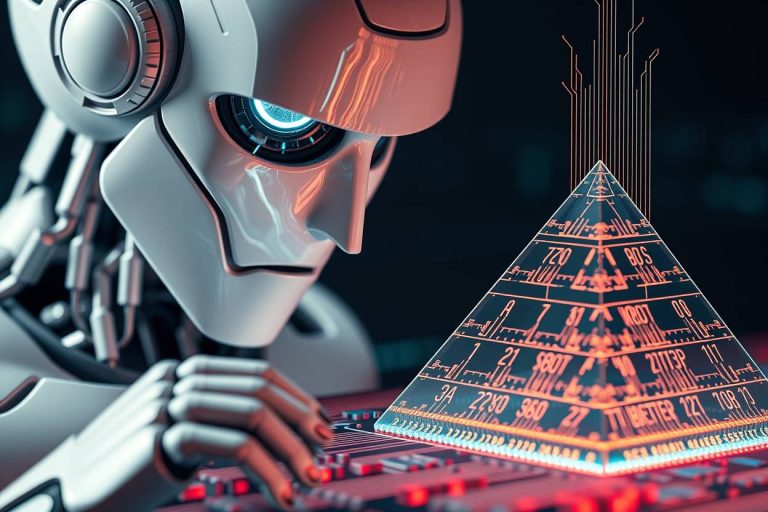How to set up an AI Social Media scheduler: a practical guide

Maintaining a consistent and engaging social media presence is crucial for growth in today’s digital landscape. An AI social media scheduler can automate your posting, optimize engagement times, and simplify content management across platforms. This guide will walk you through setting up an AI-driven social media scheduler, exploring the best tools available, their features, and how to implement them—even if you’re not tech-savvy.
Why an AI Social Media Scheduler is a Game Changer
Before we get into the how, let’s talk about the why. Traditional social media schedulers have been around for a while, allowing users to plan posts in advance. However, AI-driven schedulers take things a step further by leveraging artificial intelligence to:
- Optimize Posting Times: AI analyzes your audience’s behavior to determine the best times to post for maximum engagement.
- Enhance Content Quality: Some tools offer suggestions to improve your captions, hashtags, and even the type of content that resonates with your followers.
- Automate Engagement: Beyond scheduling, AI can help manage comments, messages, and even community interactions. AI solutions analyze trends and user behavior to optimize content delivery, significantly increasing the likelihood of attracting organic views and interactions. For brands looking to rapidly amplify their presence or jumpstart visibility, the option to buy Instagram views can provide an immediate boost to their content’s reach.
- Provide In-Depth Analytics: Get actionable insights into what’s working and what’s not, helping you refine your strategy over time.
Who Can Benefit from AI Social media scheduling tools?
- Small Businesses: Streamline social media efforts without needing a full-time social media manager.
- Marketing Teams: Coordinate campaigns across multiple platforms with data-driven precision.
- Content Creators: Maintain a consistent posting schedule to grow and engage your audience.
- Non-Technical Users: Simplify social media management without getting bogged down in complex software.
Top AI Social Media Scheduling Tools
1. Buffer
Capabilities:
- Smart Scheduling: Suggests optimal posting times based on audience activity.
- Content Suggestions: Provides ideas for posts tailored to your industry.
- Analytics Dashboard: Offers insights into post performance and audience engagement.
Why Recommend It:
Buffer is known for its simplicity and user-friendly interface, making it ideal for beginners. It supports multiple platforms, including Facebook, Twitter, Instagram, LinkedIn, and Pinterest.
Shortcomings:
- Limited AI capabilities compared to some competitors.
- Advanced analytics and features are only available in higher-tier plans.
2. Hootsuite
Capabilities:
- AI-Powered Insights: Analyzes industry trends to inform your content strategy.
- Social Listening: Monitors brand mentions and keywords across platforms.
- Team Collaboration: Supports multiple users with permission levels.
Why Recommend It:
Hootsuite is a comprehensive tool suitable for both small businesses and large enterprises. Its robust features cater to users who need more than just scheduling.
Shortcomings:
- Steeper learning curve due to its extensive features.
- Can be pricey for small businesses or individual users.
3. Later
Capabilities:
- Visual Scheduling: Drag-and-drop calendar with a preview of your Instagram feed.
- Hashtag Suggestions: AI recommends hashtags to increase reach.
- User-Generated Content (UGC): Easily find and share UGC to engage your audience.
Why Recommend It:
Later excels with visual platforms like Instagram and Pinterest. Its focus on aesthetics makes it perfect for brands where visual identity is key.
Shortcomings:
- Limited functionality for non-visual platforms.
- Some AI features are only available on paid plans.
4. Sprout Social
Capabilities:
- AI-Powered Bot Builder: Create chatbots for automated responses.
- Advanced Analytics: Deep dive into performance metrics and audience demographics.
- Content Optimization: AI suggests improvements for better engagement.
Why Recommend It:
Sprout Social is ideal for businesses that want to integrate customer service with their social media strategy, thanks to its robust engagement tools.
Shortcomings:
- Higher price point may be prohibitive for some users.
- Advanced features can be overwhelming for beginners.
Step-by-Step Guide to Setting Up Your AI Social Media Scheduler

Step 1: Choose the Right Tool for You
Consider your specific needs, budget, and the platforms you use most frequently. For this guide, we’ll proceed with Buffer as it’s user-friendly and suitable for most users.
Step 2: Create an Account and Connect Your Social Media Profiles
- Sign Up: Visit Buffer’s website and sign up for a free trial or select a plan that suits you.
- Connect Accounts: Once logged in, you’ll be prompted to connect your social media accounts. Follow the on-screen instructions to authorize access.
- Set Permissions: Ensure you’ve granted all necessary permissions for the tool to post on your behalf.
Step 3: Set Up Your Posting Schedule
- Access the Publishing Tab: Navigate to the publishing section in Buffer.
- Optimal Timing Tool: Use Buffer’s AI-driven suggestions for the best times to post.
- Customize Schedule: You can accept the suggested times or adjust them according to your preferences.
Step 4: Create and Schedule Content
- Compose a Post: Click on the “Create Post” button.
- Add Media: Upload images or videos. Buffer supports direct uploads and even offers an integration with Canva for on-the-fly designs.
- AI Suggestions: As you type, Buffer may suggest hashtags or content tweaks to improve engagement.
- Schedule or Queue: Choose to schedule the post for a specific time or add it to your queue to be posted at the next optimal time slot.
Step 5: Utilize Additional AI Automation Tools
Automating Comments and Community Engagement
- Chatbots: While Buffer doesn’t offer chatbot features, you can integrate tools like ManyChat or MobileMonkey with your Facebook and Instagram accounts.
- Capabilities: Automate responses to common questions, guide users through sales funnels, and collect user data.
- Considerations: Ensure your automated messages comply with platform policies to avoid penalties.
Creative Tools for Enhanced Content
- Canva:
- Magic Resize: Instantly adjust designs for different platforms.
- Design Suggestions: Get template recommendations based on your content type.
- Lumen5:
- Video Creation: Turn blog posts into engaging videos using AI.
- Customizable Templates: Choose from a variety of styles to match your brand.
- OpusPro:
- Video repurposing: Turn long form videos into catchy, short form content
- AI-powered transcripts: engaging fonts, animations and AI powered transcripts for better engagement.
- PicTools AI:
- AI-Image generator: Create stunning visuals to use in your campaigns from just a short prompt
- Image editing: Remove backgrounds, blur or change the background all together – efortless
Step 6: Monitor Performance and Adjust Strategy
- Analytics Dashboard: Regularly check Buffer’s analytics to see which posts are performing well.
- Engagement Metrics: Look at likes, shares, comments, and click-through rates.
- Refine Your Content: Use these insights to tailor future posts. For instance, if videos are performing better than images, adjust your content strategy accordingly.
Best Practices to Maximize Your AI Social Media Scheduler
- Consistency is Key: Maintain a regular posting schedule to keep your audience engaged.
- Quality Over Quantity: Focus on creating valuable content rather than overwhelming your followers with too many posts.
- Engage Authentically: While automation helps, personal interactions go a long way in building relationships.
- Stay Updated: Social media algorithms and best practices change frequently. Keep learning to stay ahead.
Potential shortcomings of AI Social media scheduling tools
- Over-Automation: Relying too heavily on automation can make your content feel impersonal.
- Solution: Balance automated posts with spontaneous content and real-time engagement.
- Platform Limitations: Not all AI tools support every social media platform.
- Solution: Choose a scheduler that aligns with the platforms most important to your audience.
- Cost Factors: Advanced features often come with higher pricing tiers.
- Solution: Start with a free trial or basic plan and upgrade as you see value and ROI.
Conclusion
Embracing an AI social media scheduler isn’t just about keeping up with the latest tech trends—it’s about reclaiming your time and amplifying your impact. By automating routine tasks and leveraging AI insights, you can focus on what truly matters: creating meaningful content and engaging with your audience. Whether you’re navigating the bustling avenues of Twitter, curating visual stories on Instagram, or building professional connections on LinkedIn, an AI-driven scheduler is your ticket to a more strategic and efficient social media presence.
Remember, the goal isn’t to replace the human touch but to enhance it. Automation and AI are tools to augment your efforts, not substitutes for genuine engagement. So take the leap, set up your AI social media scheduler, and watch as your online community grows and thrives with a little help from artificial intelligence.