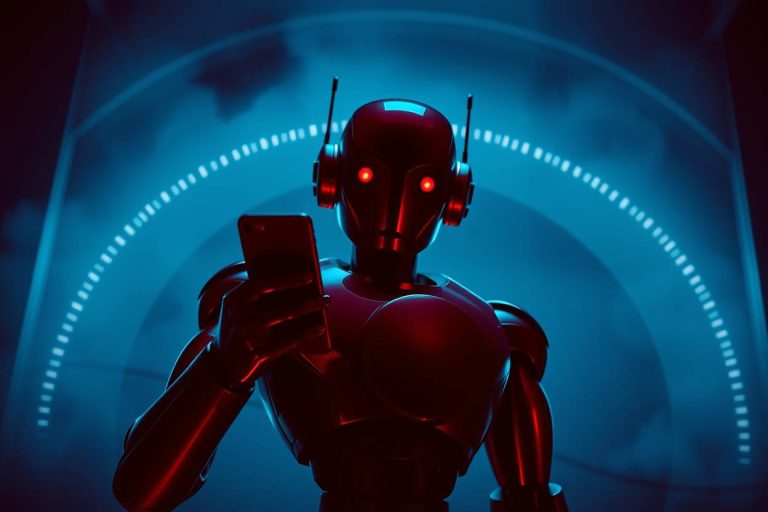ChatGPT Agent Review – OpenAI’s latest release
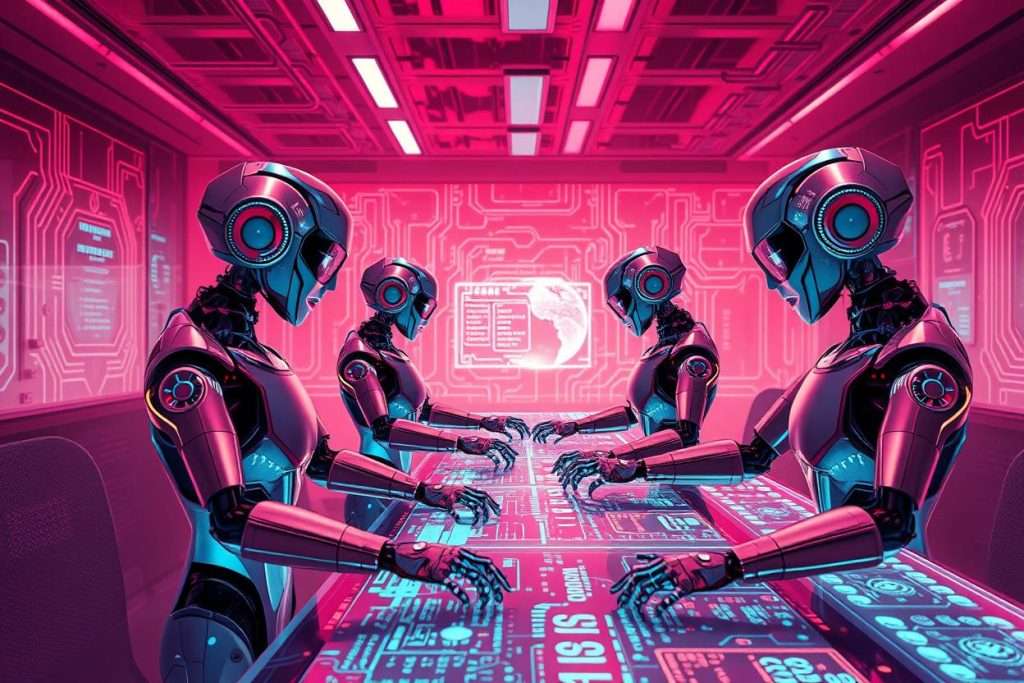
The ChatGPT Agent is a new feature from OpenAI that allows the AI to complete complex, multi-step online tasks autonomously. It operates within a sandboxed virtual computer environment, enabling it to switch between reasoning and action to perform a variety of functions, from in-depth research to interacting with websites.
This enhancement effectively merges two of OpenAI’s previous specialized tools: “Operator,” which was designed for web-based actions, and “Deep Research,” which focused on synthesizing information. The result is a unified system that can not only browse the web, but also fill out forms, edit spreadsheets, and execute code, all while keeping the user in control. The ChatGPT agent is designed to be interactive and collaborative, allowing users to interrupt, provide clarification, or take over tasks at any point. Here is our hands-on ChatGPT Agent review.
Key takeaways
- Autonomous Task Execution: The ChatGPT Agent is an autonomous AI that executes complex, multi-step digital tasks within a secure, sandboxed computer environment.
- Integrated Toolset: It uses built-in tools, including web browsers and a code terminal, to browse websites, interact with applications, and analyze data.
- Benchmark Performance: In benchmark tests, the agent scored 45.5% on spreadsheet tasks, more than double the 20.0% achieved by Microsoft’s Copilot in Excel.
- Shift to Delegation: It changes the user’s role from asking simple questions to delegating entire projects, such as planning a trip or generating a research report.
- User-Controlled Operation: The agent operates under full user control, with the ability for the user to interrupt, provide new instructions, or completely stop a task at any time.
ChatGPT Agent Features
The ChatGPT Agent is equipped with a suite of tools designed to handle a wide array of digital tasks. Its core features are built to provide a high degree of functionality while prioritizing user control and safety. The ChatGPT Agent exemplifies the practical power of Agentic AI, autonomously executing complex digital workflows from a single user prompt.
- Virtual Computer Environment: The agent functions in an isolated, sandboxed virtual computer. This allows it to safely perform tasks without accessing the user’s local files unless explicitly granted permission. Within this environment, it can open a visual browser to interact with graphical interfaces, use a text-based browser for simpler queries, run code in a terminal, and utilize direct API access.
- Unified Agentic System: It combines the capabilities of “Operator” and “Deep Research” into a single, cohesive system. This integration allows it to not only take actions on websites but also to conduct in-depth analysis and synthesize information from multiple sources.
- Integrated Toolset: The agent has a versatile toolkit that includes a visual browser, a text-based browser, a terminal, and API access. It can intelligently select the appropriate tool for the task at hand, adapting its approach for speed and efficiency.
- User Control and Safety: A key design principle of the ChatGPT Agent is keeping the user in control. You can interrupt the agent at any time to provide new instructions or take over the task yourself. For added security, a “Watch Mode” provides warnings before the agent performs sensitive actions. For business users on Team and Enterprise plans, comprehensive logging is available for debugging and auditing purposes.
- Connector Integration: The ChatGPT Agent can connect with third-party applications like Gmail, Google Drive, and SharePoint. These connectors function as read-only data sources, allowing the agent to pull relevant information into its workflows. For instance, it can summarize your inbox or check your calendar for available meeting times.
Capabilities of the ChatGPT Agent
The ChatGPT Agent’s capabilities extend beyond simple chatbot interactions, transforming it into a functional tool for executing complex workflows.
- Web Interaction: ChatGPT agent can navigate the web, fill out forms, click buttons, and submit queries. It can handle both simple text-based browsing and more complex interactions that require a visual browser.
- Task Automation: One of the agent’s primary functions is to automate multi-step tasks. For example, it can be instructed to download a file from GitHub, run it through a vulnerability scanner, and then save the results to Google Drive. It can also manage calendar events, plan meals based on dietary needs, or conduct competitive analysis.
- Content Generation: The agent is capable of creating various types of documents. It can generate PowerPoint presentations from a set of instructions, create and populate Excel spreadsheets with data, and write emails.
- Data Analysis: With access to a code terminal and spreadsheet functionality, the agent can perform data analysis tasks. Benchmarks have shown it can outperform Microsoft’s Copilot in certain Excel-based tasks.
Use Cases for the ChatGPT Agent
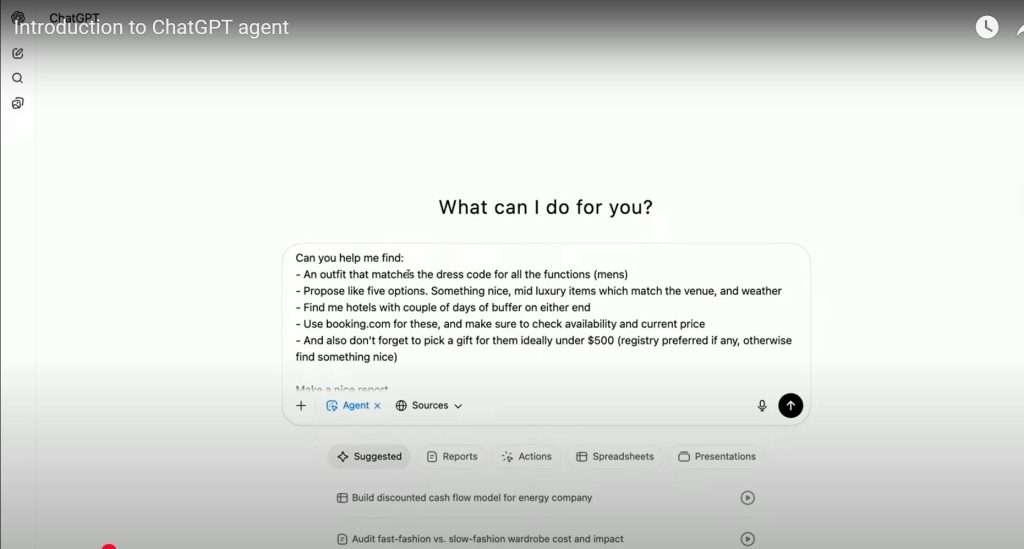
The practical applications of the ChatGPT Agent span various personal and professional domains. Its ability to automate research, content creation, and administrative tasks makes it a valuable assistant for a wide range of users.
- Business Operations: Sales teams can offload the work of researching potential leads and drafting outreach emails. Human resources departments can automate aspects of recruiting and onboarding, such as screening resumes and sending out introductory materials.
- Product Development and Executive Support: Product teams can use the agent to quickly turn project specifications into polished presentations. Executives can delegate research tasks to the agent, having it prepare comprehensive reports on market trends or competitors.
- Personal Productivity: The agent can be used for a variety of personal tasks, such as planning a trip, which might involve finding flights and hotels, researching activities, and creating an itinerary. It can also help with meal planning, managing personal finances, or organizing your digital files.
- Financial Modeling: A user could ask the agent to build a cash burn rate model for a startup. This complex task could involve accessing local files (with permission), gathering industry data from online sources, and building the model in a spreadsheet.
ChatGPT Agent Benchmarks
OpenAI has released several benchmarks to demonstrate the performance improvements of the new model powering the ChatGPT Agent.
- Humanities: On the Humanities Last Exam benchmark, the agent scored 44.4%, surpassing the performance of other contemporary models.
- Mathematics: In the FrontierMath benchmark, which tests advanced mathematical reasoning, the agent achieved a score of 27.4%, a significant improvement over previous OpenAI models.
- Spreadsheet Tasks: On a benchmark called SpreadsheetBench, the ChatGPT Agent scored 45.5%, which is more than double the 20.0% score of Microsoft’s Copilot in Excel.
- Data Science: The agent also showed substantial performance gains on DSBench, a benchmark designed to evaluate performance on realistic data science tasks.
- Web-based Tasks: In the Web Arena benchmark, which measures performance on real-world web-based tasks, the agent is reported to be approaching human-level performance.
How to Access the ChatGPT Agent
The ChatGPT Agent is being rolled out to users with specific subscription plans. It is available for Pro, Plus, and Team subscribers, with plans to extend access to Education and Enterprise users in the near future. Pro users receive a higher number of queries per month compared to Plus and Team users. To activate the agent, you can select “Agent mode” from the tools menu within the ChatGPT interface or type /agent in the composer.
Hands-On ChatGPT Agent Review: Planning a 10-Day Japan Trip

To put the ChatGPT Agent to the test, we gave it a real-world task: plan a 10-day trip to Japan for a couple, including winter skiing and visits to Tokyo, Kyoto, and Osaka. The total budget for the trip, including flights from London, was set at a challenging $5,000. Here’s a step-by-step account of how the agent handled the request.
Step 1: Initial Prompt and Clarification
We started with a clear, detailed prompt:
“Plan a 10-day all-inclusive trip to Japan for a couple in the winter. The trip should include 3 days of skiing, followed by 7 days split between Tokyo, Kyoto, and Osaka. The total budget, including round-trip flights from London, must be under $5,000.”
The agent began by breaking down the request into a series of logical steps. It identified the key constraints: a 10-day duration, a four-location itinerary, a winter timeline, and a strict budget of $5,000. It then laid out its plan of action:
- Find the most affordable flights from London to Japan during the winter months (December to February).
- Research all-inclusive ski resorts in Japan that offer good value for a 3-day stay.
- Find budget-friendly accommodation in Tokyo, Kyoto, and Osaka for the remaining 7 days.
- Outline a day-by-day itinerary that includes travel between the four locations.
- Estimate total costs for flights, accommodation, ski passes, transportation, and daily expenses to ensure the trip stays under the $5,000 budget.
Step 2: Research and Information Gathering
The agent initiated its research by using its integrated web browser to search for flights. It quickly scanned multiple travel aggregators and airline websites, identifying that the most economical time to travel would be late January or early February, avoiding the peak holiday season. It found several options for round-trip flights from London to Tokyo (Narita or Haneda) for approximately 1,200–1,500 for two people.
Next, it tackled the ski resort portion of the trip. The agent searched for “all-inclusive ski packages Japan” and “budget ski resorts near Tokyo.” It analyzed several options, considering factors like accessibility from Tokyo, lift pass prices, and accommodation costs. It narrowed down the choices to a few resorts in the Nagano and Niigata prefectures, known for their excellent snow and more reasonable prices compared to Hokkaido.
For the city portion of the trip, the agent searched for affordable accommodation options, including business hotels, ryokans (traditional Japanese inns), and well-rated Airbnb listings. It cross-referenced prices with reviews and locations to find the best balance of cost and convenience.
Step 3: Creating the Itinerary and Budget
With the research complete, the agent began to construct the itinerary. It organized the trip in a logical sequence to minimize travel time and costs:
- Days 1–4: Skiing in Hakuba
- Day 1: Arrive at Tokyo Narita Airport (NRT), take a direct bus to Hakuba (a ski resort in the Japanese Alps). Check into a pre-selected, budget-friendly ski lodge. The agent found a package that included 3 nights of accommodation, 2-day lift passes, and breakfast for around $800 for two.
- Days 2–3: Skiing in Hakuba. The agent noted that many lodges in Hakuba offer discounts on lift passes and rentals, which it factored into the budget.
- Day 4: Morning ski session, then take an afternoon bus back to Tokyo.
- Days 4–6: Tokyo
- Day 4 (Evening): Arrive in Tokyo, check into a business hotel in a central area like Shinjuku or Shibuya. The agent found options for around
100–100–120 per night. - Day 5: Explore Tokyo. The agent suggested a self-guided tour of popular districts like Shibuya (for the famous scramble crossing), Harajuku (for youth culture and fashion), and Shinjuku (for the Tokyo Metropolitan Government Building’s free observation deck).
- Day 6: Visit cultural sites like the Senso-ji Temple in Asakusa and the Meiji Shrine. The agent also suggested exploring the Ueno Park and its museums.
- Day 4 (Evening): Arrive in Tokyo, check into a business hotel in a central area like Shinjuku or Shibuya. The agent found options for around
- Days 7–8: Kyoto
- Day 7: Take the Shinkansen (bullet train) from Tokyo to Kyoto. The agent noted that a Japan Rail Pass might not be cost-effective for this specific itinerary and suggested purchasing individual tickets instead, saving around $150. Check into a ryokan for a more traditional experience, with prices around $130 per night.
- Day 8: Explore Kyoto’s historic sites, including the Fushimi Inari Shrine (with its thousands of red torii gates), the Kinkaku-ji (Golden Pavilion), and the Arashiyama Bamboo Grove.
- Days 9–10: Osaka
- Day 9: Take a short train ride from Kyoto to Osaka. Check into a hotel in the Namba or Umeda district. Explore Dotonbori, Osaka’s famous entertainment and food district, and try local specialties like takoyaki and okonomiyaki.
- Day 10: Visit Osaka Castle in the morning, do some last-minute souvenir shopping, and then head to Kansai International Airport (KIX) for the flight back to London.
Step 4: Final Budget Breakdown
The agent provided a detailed cost breakdown to ensure the trip remained within the $5,000 budget:
- Flights: ~$1,500 (London to Tokyo, returning from Osaka)
- Accommodation:
- Ski Lodge (3 nights, with lift passes): ~$800
- Tokyo Hotel (3 nights): ~$360
- Kyoto Ryokan (2 nights): ~$260
- Osaka Hotel (1 night): ~$120
- Transportation:
- Bus (Tokyo to Hakuba and back): ~$150
- Shinkansen (Tokyo to Kyoto): ~$250
- Local trains (Kyoto to Osaka, airport transfers, etc.): ~$100
- Food and Daily Expenses: Estimated at
120perdayfor10days: 120perdayfor10days:1,200 - Contingency Fund: ~$260
Total Estimated Cost: ~$4,900
This hands-on example illustrates how the ChatGPT Agent can function as a capable and efficient trip planner. It successfully navigated a complex set of constraints, conducted thorough research, and delivered a detailed, actionable itinerary that met all the user’s requirements. By breaking down the problem into smaller, manageable steps, the agent was able to create a comprehensive plan that would have taken a human user hours, if not days, to assemble. This showcases the practical value of the ChatGPT Agent in handling real-world, multi-step tasks.
ChatGPT Agent Review – Does it worth it?
Honestly, when we tasked the ChatGPT Agent with planning that entire Japan trip on a tight budget, it was a real ‘show me, don’t tell me’ moment. And it showed us. This is where you feel the difference between a chatbot that answers questions and an agent that gets things done. It felt less like I was typing commands and more like I was delegating a project to a capable assistant.
Watching it piece together flights, ski packages, and a day-by-day itinerary was the moment the idea of “Agentic AI” clicked into place—it’s not just a concept anymore, it’s a tool that genuinely gives you back your time. While you still need to be the one in the driver’s seat, the ChatGPT Agent is a powerful co-pilot for navigating the complex, time-consuming tasks that fill up our workdays.