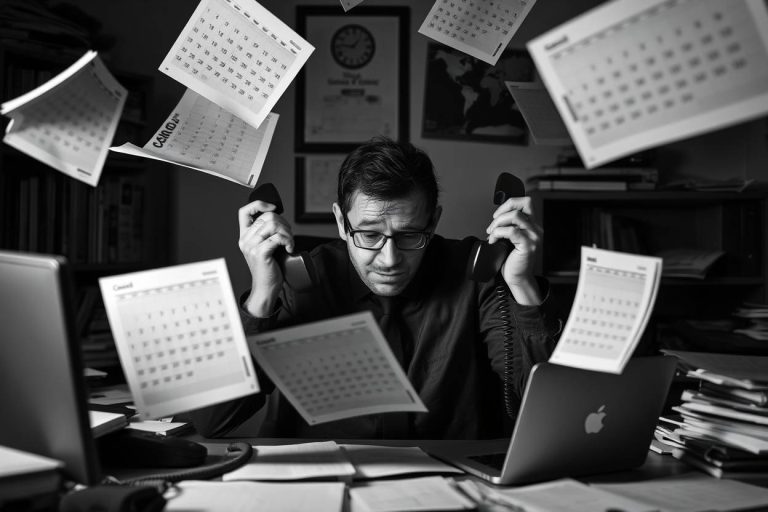Give Video Content a Boost with these AI Video Enhancement Tools
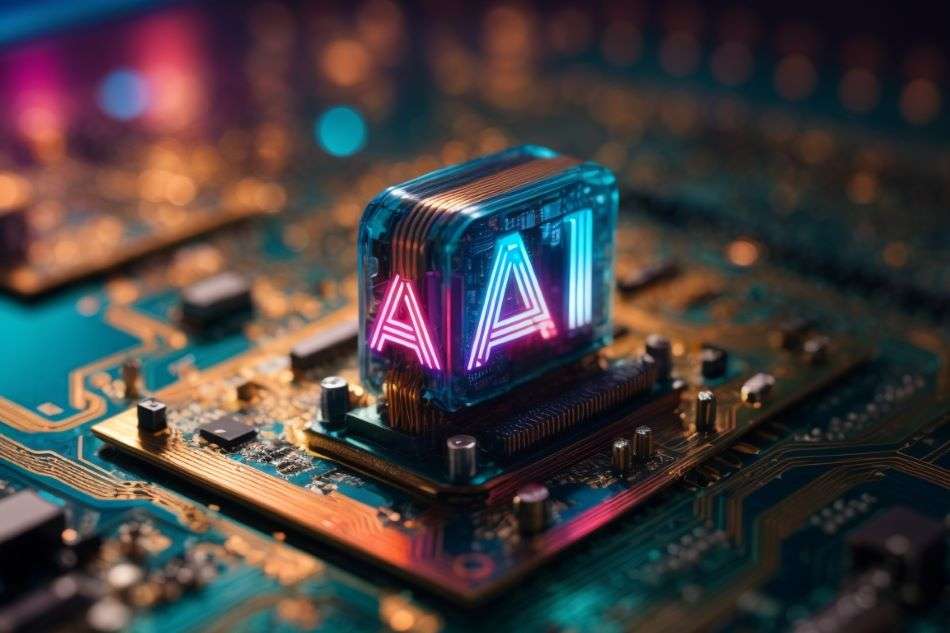
The best thing about modern generative AI tools is the fact that they’ve made so many creative processes available to everyone. Now, you no longer have to pay a specialist if you need a short text, a small video edit, or anything along those lines. All you need is the right tool and a good prompt.
Some of these tools can completely up your video marketing game, provided that you pick the right platforms and have the right idea when using them. Here are some of these tools, as well as a few tips on how to handle them.
Key Takeaways
- AI video enhancement tools: Unlock creative processes easily without needing specialist skills.
- Play with AI: Use AI tools for effects like slowing videos or animating still images to boost engagement.
- Script assistance: ChatGPT can help develop ideas and scripts, making content creation faster and more efficient.
- AI voice generation: Gives videos a human touch, making content more accessible and engaging.
- AI subtitling: Increases content accessibility, crucial for hearing-impaired viewers and silent watchers.
- AI insights: Analyze video performance to replicate success and avoid mistakes, optimizing content for better ROI.
Play around with AI Video enhancement tools
Some of these video editing tools are outright amazing and can create visual effects that only the most skilled and talented veterans could in the past. One of the quotes regarding AI art online states that the biggest impact that generative AI tools and technology made was that so many people got to experience what it’s like to be creative for the very first time.
For someone who has already dabbled in video editing, this also opens up a whole new world of possibilities.
- Slow down your video in the exact way you want with the right prompt
- Make still images come to life and turn this into an animation that you’ll later incorporate into your video
- Conjure unique sprites and images to animate a scene and get your audience a far superior engagement rate
This was always possible to do; let us not forget. However, you had to spend hundreds of hours on courses and tutorials to play around with the tools in order to gain a deeper understanding. With these AI video enhancement tools, you just pick up the tool, watch a few videos on YouTube, and start doing the most amazing things in a matter of hours.
Use ChatGPT to help your script
ChatGPT is an incredible tool, no doubt about it. The only people who tend to criticize it are often those who don’t put in the effort to craft proper prompts. They expect the tool to do all the work for them. In their minds, they issue a short command, copy/paste the result, and call it a day.
But that’s not how it works.
To use ChatGPT effectively for video creation, you need to understand its capabilities and where it fits into your workflow. For example, ChatGPT is great for brainstorming. You’re not cheating—you’re speeding up your research. Provide a few clear directions, ask for a dozen ideas, and then choose the one that resonates with you.
Next, consider your script. While some people think spontaneity is what makes videos great, most successful videos are secretly scripted. ChatGPT can help you draft a script outline quickly. You can then tweak it to match your style or voice.
The key to making this work is mastering the art of crafting effective prompts. Here are a few tips to get you started:
- Be specific and clear: Treat ChatGPT like you’re explaining something to a beginner. Be clear about what you want and don’t want—provide examples if needed.
- Provide detail: The more detail you include in your prompt, the better the results. Take your time, share your ideas, and give examples to guide the tool.
- Refine and retry: If the first response isn’t quite right, don’t give up. Add more context, refine your instructions, and ask again.
Learning how to create good prompts doesn’t just help with ChatGPT—it improves your ability to use other generative AI tools as well. Once you get the hang of it, you’ll be able to unlock the full potential of AI in your creative process.
AI voice generator to give your video a character
Some people are too lazy to read. Others prefer to just listen, be it podcast, music, or random videos, while going on with their chores. Then, some prefer to hear a voice rather than straining their eyes reading.
Then again, it’s not just about laziness. Some people have trouble seeing, while others can’t see at all. By using an AI voice generator to do a voiceover or just add some narration, you’ll easily make content available to them.
AI voice can add character to content or branded messages, making them feel more human and engaging – they are that good! Modern voice generators are virtually indistinguishable from real human narrators, providing all the authenticity you need with minimal effort.
Why choose AI over hiring a voice actor? First, it’s significantly cheaper. Second, it’s much faster. There’s no need for multiple takes or hoping the actor has a “good day” to nail it on the first try. You also don’t have to wait for them to deliver the recording or worry about missed deadlines. With AI, the process becomes faster, easier, and entirely under your control.
Additionally, AI ensures a consistent brand voice. There’s no need to rely on the same actor being available or worry about unpredictable factors like illness. It’s a simpler, more reliable way to maintain continuity in your messaging.
AI subtitling services to make it more accessible
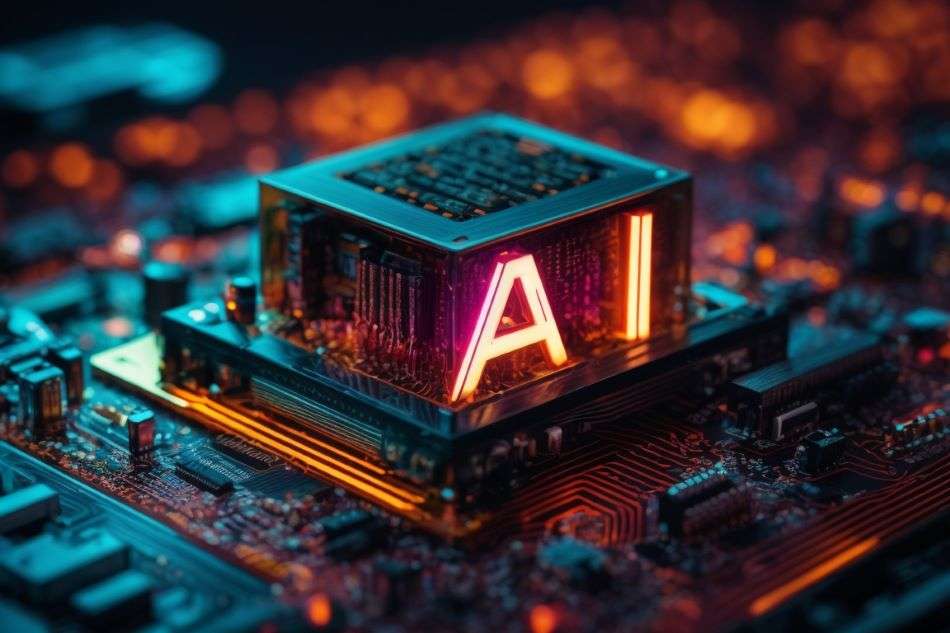
Subtitles are more important than you think. Even if you want to argue that they’re not useful, they don’t create any hindrance. They don’t distract (if you’re not reading them) and don’t draw any additional resources (at least not to the degree where you can notice it).
Today, with AI subtitling services available and simple to use, there’s no excuse to avoid doing so. You no longer have to go through expensive service fees to get someone to make the subtitles.
Same as the last time, adding subtitles increases the availability and accessibility of your content. People who have trouble hearing will be able to understand what’s going on. Moreover, even if you’re using standard English, many people are used to reading or a different accent, which may make it hard for them to tell apart what’s happening.
It’s also worth mentioning that a lot of people watch videos without sound. This is especially true for mobile users, and this is not even related to whether they’re in a company or a noisy space. People simply watch mobile videos on silent. Now, if there’s content that they have to understand in the video, without subtitles, and on mute, the message may completely miss the mark.
Then again, if they want to listen to it on mute, it’s their choice. Why not just give them the option to do so?
If you’re pushing video into multiple markets with multiple native languages, a subtitle is the simplest, cheapest, and most convenient way to make it available. With AI Subtitling software, is easier than ever to reach new markets and grab new opportunities. Overall, it’s a win-win scenario.
Boosting performance with AI insights
The last thing you need to understand is that videos don’t appear in a vacuum. Even if you have a preferred formula, you need to introduce changes after you upload ten videos that flop. This is why you should use AI insights in order to track the performance of your videos, analyze your audience, and monitor sentiment. This way, you’ll know exactly how your videos perform and why. When applied on a larger scale, you can go as far as to check the ROI of all your videos and even your entire enterprise.
First, the AI tools do more than just segment your audience. They can track their behavior and the way they interact with your content.
- Where did they quit, and why?
- What part did they replay the most?
- At what point did they decide to pause and share?
The reason why this is so brilliant is because it allows you to replicate your success every single time, as well as to avoid making recurring mistakes. With more audience, the insights will become more conclusive.
The biggest difference can be seen when you make attempts to personalize content. By understanding the sentiment of your audience, you’ll have an easier job of giving them what they need.
Remember that this doesn’t just affect the content of the video. With the right insights, you can also optimize your thumbnails and titles. As we’ve already said, videos are not made in a vacuum, and these non-content-related elements will majorly impact how the video performs.
In the past, the biggest problem was analyzing this data and getting the actual insights, but today, with modern AI analytical tools, this is no longer an obstacle.
Leveraging Generative AI tools can revolutionize your video content production
In the end, while Generative AI tools are as autonomous as they get, they still won’t do the work on their own. You still need to pick the right tools, make the right prompt, and apply all these changes the right way. Still, it’s undeniable that they make your job a lot easier than ever before. Now, you at least know how.