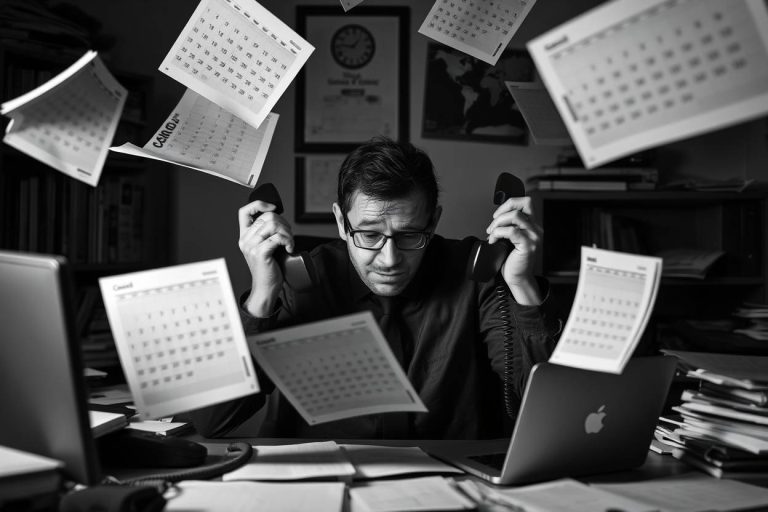What’s the best AI Newsletter to keep you updated in a fast changing world
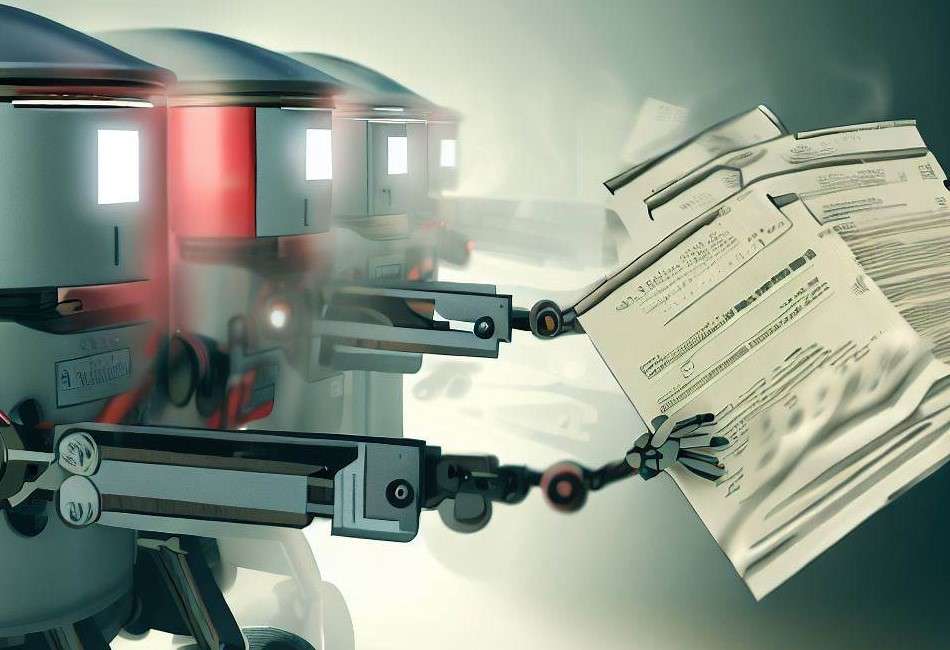
Artificial Intelligence (AI) and machine learning have become increasingly essential in today’s rapidly evolving world. To stay ahead in this dynamic landscape, following an AI Newsletter (or more) it’s crucial to stay informed about the latest Artificial Intelligence trends, tools, and insights. Newsletters have emerged as an invaluable resource, providing curated content and keeping professionals, researchers, and enthusiasts up-to-date. In this article, we will explore some of the best newsletters in the AI space, offering a wealth of knowledge and opportunities for growth.
Importance of Newsletters for continuous AI Education:
Newsletters serve as a convenient medium for accessing curated and insightful content and one of the best resources to learn about AI, Machine learning and artificial intelligence powered tools. By subscribing to newsletters, individuals gain access to valuable information without the need for extensive research. These newsletters act as a trusted source, delivering relevant updates, case studies, and expert opinions directly to their inboxes. The convenience and curated nature of newsletters make them an ideal tool for busy professionals looking to stay informed and make informed decisions in the AI field.
Best AI Newsletters to learn about AI and Machine Learning:
- AI Breakfast
- AI Breakfast, your curated source of valuable information in the world of artificial intelligence. This weekly newsletter goes beyond the headlines, diving into the practical ways you can leverage AI software to enhance your daily workflow.
- With AI Breakfast, you’ll receive a comprehensive analysis of AI news, accompanied by real examples of how these cutting-edge tools can transform your productivity. The newsletter serves as a bridge between ideas and execution, showcasing how forward-thinking companies are harnessing groundbreaking technologies to create innovative solutions.
- The Batch
- Delving beyond surface-level updates, The Batch offers comprehensive coverage of critical topics such as legal issues, technological advancements, and public policy surrounding AI, highlighting their profound impact on society.
- Geared towards both aspiring and active practitioners of machine learning, as well as executives, enthusiasts, and curious minds, The Batch provides a concise yet authoritative take on the dynamic world of AI. Our clear and jargon-free language ensures easy comprehension, making complex concepts accessible to all. Each issue features a carefully curated selection of top stories, breaking them down into digestible chunks of essential information.
- Ben’s Bites
- This isn’t your average newsletter—it’s a buffet of AI insights and delectable software tools. If you’re craving a quick overview of the latest software and AI integrations, look no further. Ben sinks his teeth into the most exciting AI news, serving it up with a side of bite-sized one-liners and links to Code Tools, Learning resources, and a dash of Miscellaneous AI applications. Consider this newsletter your charcuterie board of AI software, offering a tantalizing array of flavors.
- Best suited for entrepreneurs, tech-savvy enthusiasts and IT engineers who want a taste of the artificial intelligence industry. Ben’s Bites is designed to satisfy the appetites of those already familiar with the AI landscape, eager to savor the latest developments and discover new software tools.
- AI Weekly by Essentials
- AI Weekly, your ultimate destination for staying updated on the latest news and resources in the ever-evolving world of Artificial Intelligence (AI) and Machine Learning (ML).
- AI Weekly brings you a wealth of valuable insights, industry trends, breakthrough research, and cutting-edge applications that are shaping the future of AI. Whether you’re a tech enthusiast, a seasoned AI practitioner, or simply curious about the transformative power of AI, AI Weekly is your go-to source for comprehensive and accessible information.
- The Algorithm by MIT Techology Review
- Get ready to decode the world of AI with The Algorithm, a curated newsletter brought to you by MIT Technology Review. As trailblazers in the tech industry, MIT covers a wide range of cutting-edge topics, from blockchain to space exploration, and, of course, AI. The Algorithm delivers a concise and accessible newsletter that keeps you in the know about the most significant developments in the AI realm.
- While this captivating newsletter offers a taste of the latest AI breakthroughs, it’s important to note that to unlock the full array of articles, a subscription to Technology Review is required.
- Alpha Signals
- Receive a weekly digest showcasing the forefront of research models handpicked by our proprietary algorithm. Our cutting-edge algorithm scours the depths of academia, identifying the most talked-about topics among world-class researchers. Stay informed with our curated summary, capturing the essence of the latest advancements and breakthroughs in the field.
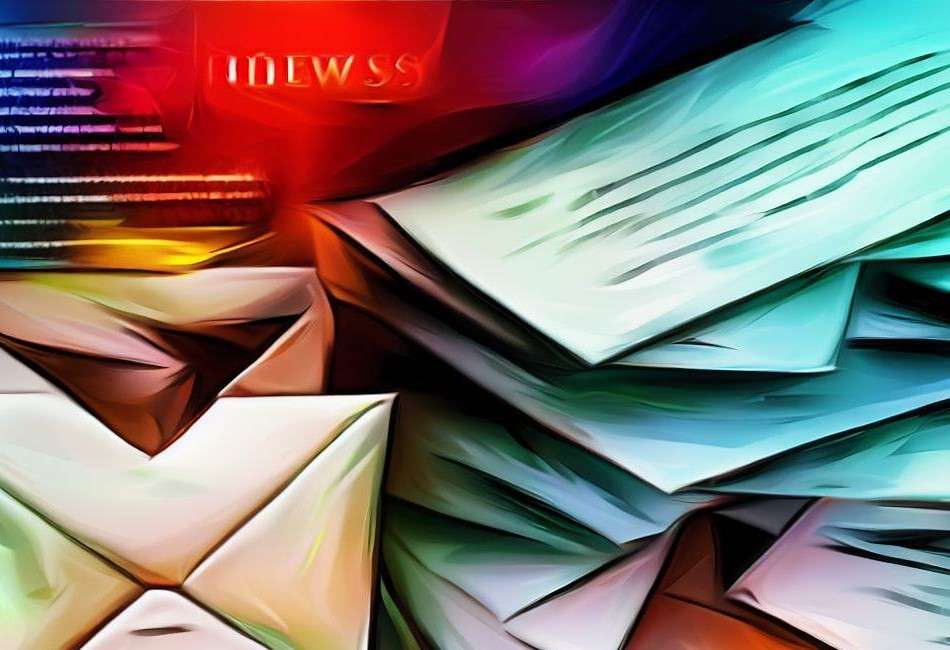
Additional Resources and Platforms on AI Education and how to use AI:
In addition to newsletters, there are various other platforms and resources to further explore the world of AI. Online communities, such as forums and social media groups, provide valuable opportunities to connect with like-minded individuals, ask questions, and share experiences. Websites dedicated to AI and machine learning, reputable blogs, and research papers are also excellent sources of information for deeper exploration.
Embark on an AI learning journey with a comprehensive AI Course:
Enhance your understanding and proficiency in Artificial Intelligence (AI) through engaging and comprehensive courses on Udemy, Coursera or LinkedIn Learning. These educational resources cover a wide range of AI concepts, practical applications, and the latest advancements. From machine learning and neural networks to natural language processing and computer vision, these courses provide hands-on experience with industry-standard tools and frameworks.
Whether you’re a beginner or a seasoned professional, AI courses offer structured pathways to acquire valuable skills and knowledge. Stay ahead of the curve and explore the diverse selection of online AI courses available to expand your expertise in this dynamic field.
Explore the Vast Landscape of AI Education: A Multitude of Resources
Staying informed about AI and machine learning is vital for personal and professional growth in today’s fast-paced world. Newsletters offer a convenient and curated way to access the latest AI insights, trends, and tools. By subscribing to the best newsletters in the field, individuals can gain a competitive advantage and stay ahead of the curve. So, take the leap, explore the recommended newsletters, and embark on a journey of continuous learning and discovery in the realm of AI.
If you are ready to turn up your career a notch further, don’t hesitate to explore the palette of AI Courses that can bring you the knowledge to become an expert in Machine Learning, AI and Deep Learning. Stay ahead of the next Industrial revolution and ensure your job security.