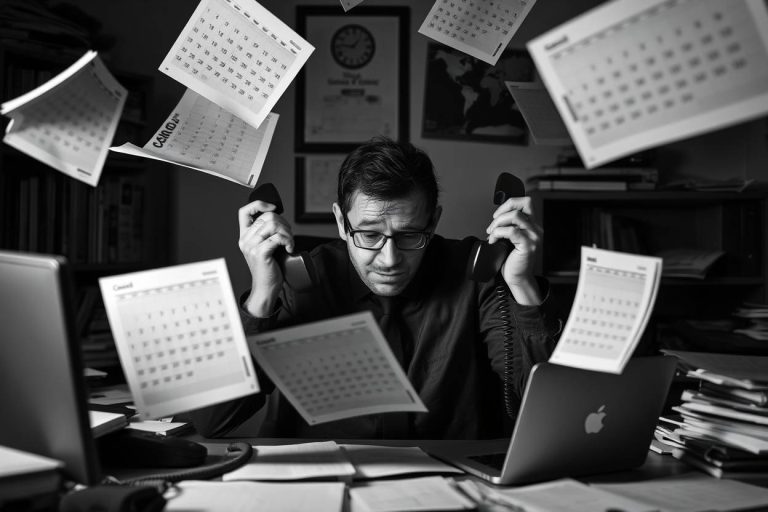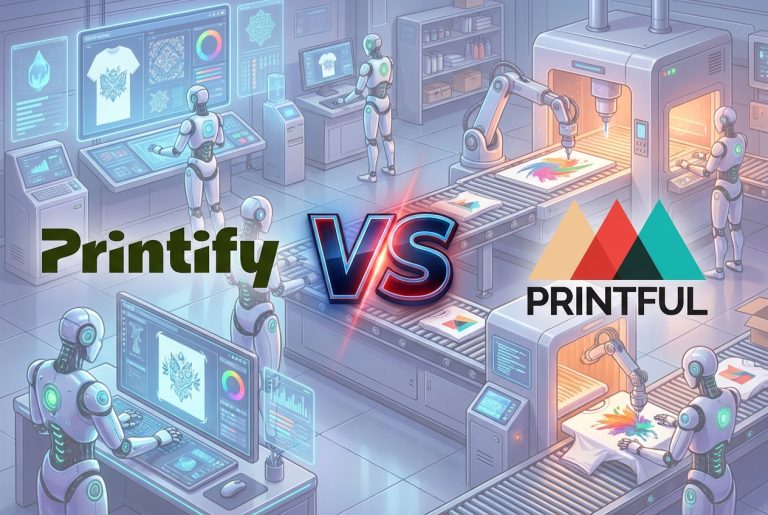This is the ultimate guide on how to create amazing AI music videos

Are you an aspiring music producer that wants to take up a notch your social media presence? Now you can produce a AI music videos just by using the latest artificial intelligence software.
You don’t need to show your face, hire a camera crew or … hire anybody at all.
This article will explain how to make music videos using RenderNet’s new AI feature. You’ll learn how to upload or create a song, describe your vision, and choose AI-generated characters to bring your project to life.
Are AI-powered music videos the future of the industry?
AI music video creation offers speed, creativity, and flexibility. Instead of days or weeks of manual editing, you can get results in minutes. Many artists, marketers, and small businesses are using AI to stand out on social media and beyond. These AI systems take care of editing, syncing, and transitions, so you can focus on the fun part: telling your story and sharing your message.
The technology is not there yet – to directly compete with professional music videos, but so are the costs. With AI, you can create videos that are real, engaging, creative and very cheap, like a few cents. A real music video, would most likely cost you thousands or tens of thousands of dollars
If you’ve never tried AI tools before, don’t worry. RenderNet’s Music Video Generator is designed to be user-friendly, even if you’re new to video production. With just a few steps, you’ll have a polished video to share with your audience. Here is the step-by-step guide:
1. Prepare your music
The first thing you need is a music track. AI cannot make your video without sound. You have three main options for getting music:
- Upload your own Track: If you already have a recorded song, simply upload it to RenderNet’s platform. This could be your own voice-and-guitar demo, a professionally mastered track, or any other audio you own.
- Use an AI Music Generator: Tools like Suno, Music.FX from Google Labs or Udio can generate original music based on your prompts. You can choose the genre, tempo, and even lyrics if needed.
- Download copyright-free music: Sites like Pixabay Music offer free music you can use without licensing worries. Pick a track that suits the vibe you want—relaxed, energetic, dramatic, or fun.
Tip: For the smoothest results, slower-paced tracks—like blues or soul music would render best results. AI tools handle mellow rhythms easier and more accurately. Scene transitions look more natural, and the video’s timing stays on point.
2. Describe your video
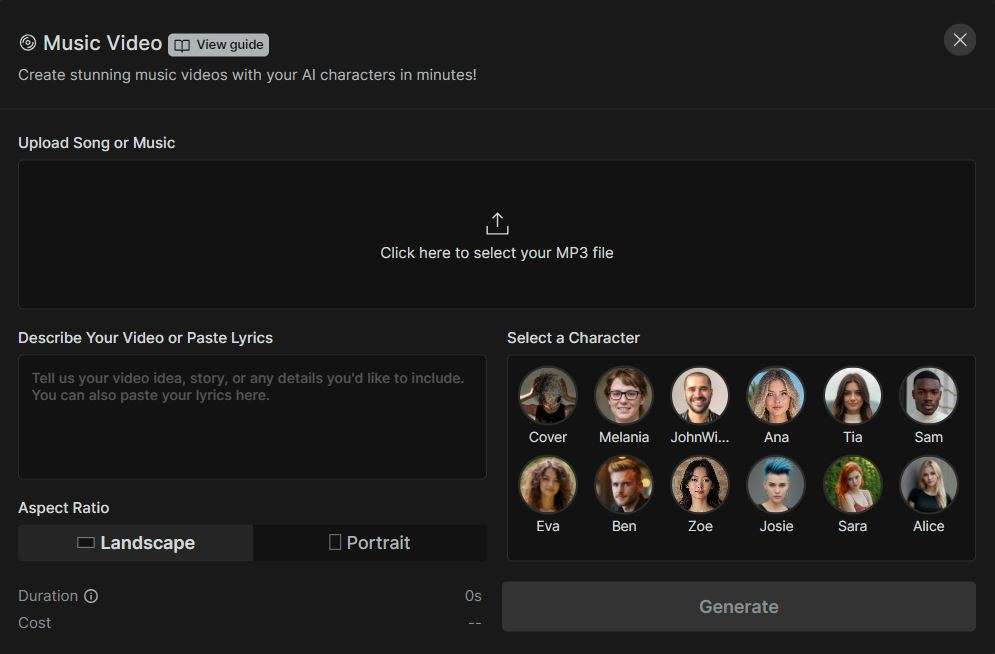
Once your track is set, it’s time to paint a picture for the AI. This is the “magic sauce”. Your description can be short or long. It might include a single word like “dreamy” or a detailed narrative explaining each scene.
A longer prompt often yields better results. For example, if your song is about love and nature, you might write:
“A gentle, romantic video set in a forest with glowing sunset lighting. The scenes should show a young couple walking hand in hand, with gentle camera movements and warm colors.”
Alternatively, paste your full song lyrics. The AI will analyze them and create visuals that match the mood or theme of each verse. The more detail you offer, the closer the final video will match your vision.
Tip: If you’re not certain what style you want, list a few key themes or emotions. You can also mention color palettes or references to movies and music videos you love.
3. Pick an AI character
RenderNet’s new feature lets you select an AI-generated character or “avatar” to star in your music video. This step is optional, but it can add a personal touch. Here’s how it works:
- Customize your own: If you want a specific look, you can craft your own avatar. Upload reference images or input text describing the character’s appearance. For example:
“A fierce pop star with bold makeup, wearing a gold jacket and white sneakers.” - Use your Digital Twin: If you’ve created a digital replica of yourself (or someone else with permission), you can insert it into the video. This option is great for influencers or brands that want a consistent face in all their content.
- Choose a Pre-Made character: Browse RenderNet’s library of characters. Each has its own style—elegant, cartoonish, futuristic, or realistic.
Including a character helps your video feel more personal. It can also align the visuals with your lyrics or brand story. For instance, if your song is about empowerment, a confident avatar walking through different settings can boost the message.
4. Generate and review your AI Video
Once you’ve uploaded your track, written your prompt, and chosen a character, you’re ready to let the AI work its magic. RenderNet will process all these inputs and generate a complete music video. This usually takes just a few minutes. Your final video will include scene transitions, camera movement, and editing synced to the music.
After it’s done, you can watch a preview. Ask yourself:
- Does the video match the mood of the music?
- Are the scenes appropriate and visually appealing?
- Do you need to add or remove any elements?
If anything seems off, adjust your prompt or settings. For instance, you could specify different scenes or refine the color palette. Each small tweak can change the entire mood of your video, so don’t be afraid to experiment.
Here are some examples:
5. Refine with simple edits
AI is great for big-picture creation, but small manual edits can make your video shine. For example, you might want to:
- Add Titles or Subtitles: Show the song’s title, your name, or key lyrics during the video. These text overlays help viewers follow along and recognize your brand or message.
- Insert Your Logo: If you’re representing a brand, adding your logo at the start or end can boost brand recognition.
- Adjust the Pace: If certain segments move too quickly, you can slow them down. Similarly, you can trim any overly long sections.
- Tweak the Color Grading: Changing the video’s overall color tone (warm, cool, vintage) can enhance the atmosphere.
- Add other AI Video generated scenes: You can generate and add extra AI Video scenes to complement the music videos. A hyper realistic AI Video generator could be Open AI Sora or Veo 2 by Google Deep Mind.
- After editing platforms: You can use CapCut to put the video together, add text overlays and cut and add different scenes. It’s easy and powerful.
RenderNet makes these edits simple. You’ll see options to tweak color, cut scenes, or overlay text. This final polish sets your music video apart.
6. Best practices for stunning AI music videos
To get the most from this new technology, keep these tips in mind:
- Choose Slower-Paced Tracks: If possible, stick to blues, jazz, or mellow tunes. These pair well with AI’s editing system. Fast-paced rap or electronic beats may look too jumpy without further manual edits.
- Provide a Longer Prompt: The AI does best when it has more context. Describe the scenes you want, or paste the entire song’s lyrics.
- Set Clear Themes or Emotions: Align your visuals with the mood of your music. Reflect upbeat tunes with bright colors, or use darker tones for intense themes.
- Experiment with Avatars: Feel free to try different characters or even cartoon styles. This can help you discover unique looks that stand out online.
- Plan for Edits: AI-generated videos are not always perfect from the get-go. Expect to make a few adjustments for best results.
- Combine AI Tools: You can mix RenderNet with other AI platforms. For example, create your song on Suno, Music.FX or Udio, then import it into RenderNet’s Video Generator. This synergy can produce truly original content.
7. Beyond music videos: other creative uses of RenderNet
RenderNet’s Music Video Generator also works for other forms of creative storytelling. You can craft short ads, brand teasers, or highlight reels. If you have text prompts, lyrics, or a storyline, RenderNet can transform them into entertaining visuals. This is especially useful for:
- Social Media Content: Short, engaging video posts.
- Ad Campaigns: Hyper-personalized promotional videos for different audience segments.
- Product Demos: Show items in action without a physical photo shoot.
- Educational Clips: Animate lessons or tutorials with AI-generated characters.
Many brands are already using RenderNet to produce multiple ad variations. They do quick A/B testing to see which visuals resonate most. With AI’s ability to generate new scenes and styles in a flash, you can test as many ideas as you want without expensive video shoots.
8. Embrace the future of music video creation
AI can empower anyone to share their creative video ideas with the world. You no longer need huge budgets, professional studios, or advanced editing skills. RenderNet handles the hardest parts—scene transitions, synchronization, and character creation and consistency.
By mixing your creative vision with the latest AI tools, you can produce music videos that feel personal, polished, and powerful. Whether you’re a hobbyist singer, an influencer looking for fresh content, or a small brand wanting to stand out, AI videos can give you an edge.
Conclusion
Creating a music video with AI is simpler than you might expect. Gather a track (or create one through AI), describe your desired visuals, and let RenderNet do the rest. Then refine your final product with basic edits and share it with the world. That’s it!
Remember: The more detail you provide, the better the video. If you want vivid colors and a story-like flow, make that your prompt. If you want a cartoon character who lip-syncs each lyric, mention it. The creative possibilities are endless once you learn to guide the AI with clear prompts.
So go on—give RenderNet’s Music Video Generator a try, and let your imagination run wild. You’ll soon have a fantastic music video that reflects your unique style and message, all with the help of modern AI technology. Have fun creating, and keep exploring new ways to bring your music to life!