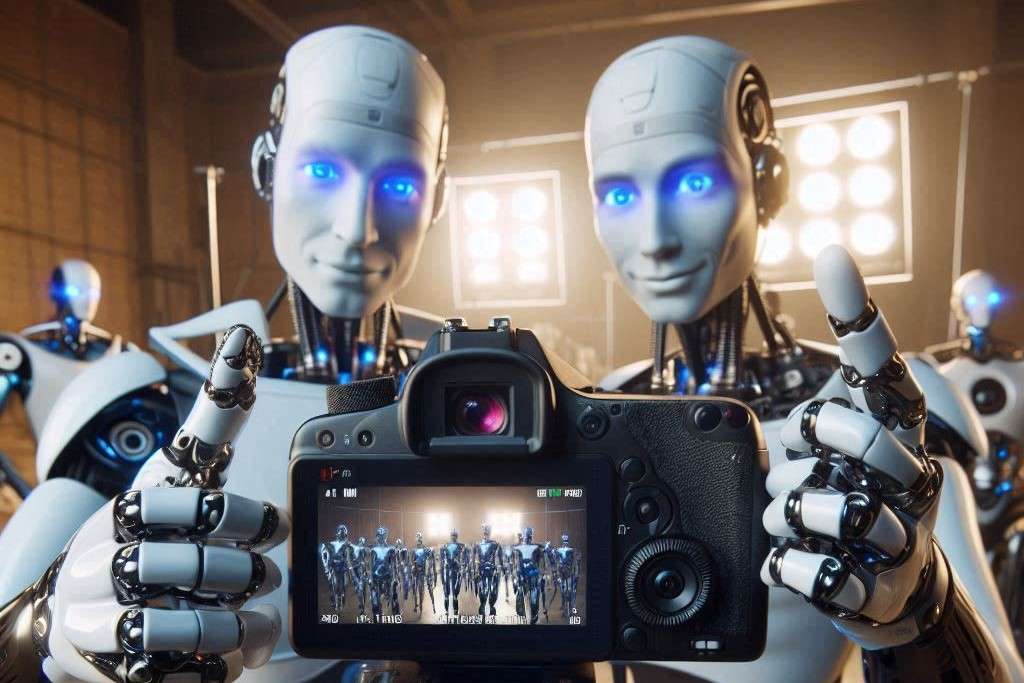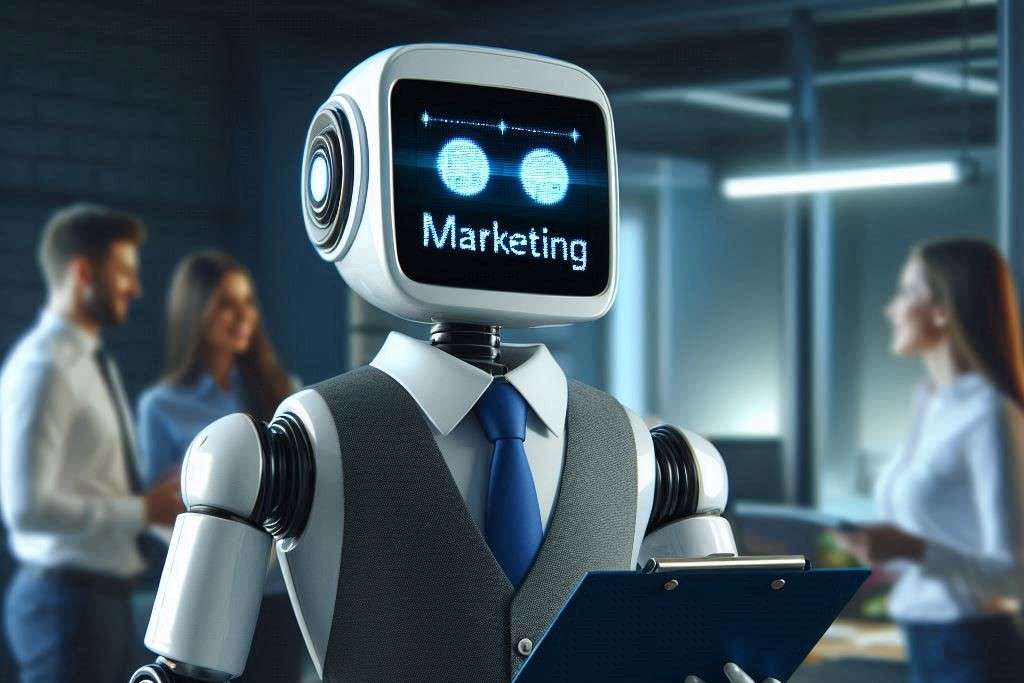OCR Technology – A Game Changer in Document Processing and Text Extraction
Our world is becoming digitalized, as we (humans) have started using advanced technologies to easily perform our routine tasks. One of these technologies includes Optical Character Recognition (OCR Technology). This technology has completely changed the way humans deal with time and consuming tasks like document processing and extraction. In this blog post, I am going … OCR Technology – A Game Changer in Document Processing and Text Extraction
Our world is becoming digitalized, as we (humans) have started using advanced technologies to easily perform our routine tasks. One of these technologies includes Optical Character Recognition (OCR Technology).
This technology has completely changed the way humans deal with time and consuming tasks like document processing and extraction.
In this blog post, I am going to discuss every essential detail of OCR technology and how it changes the document processing or text extraction process.
Optical Character Recognition Technology – Intro

OCR is basically a pattern-based recognition technology that automatically extracts information from images and scanned documents into a machine-readable format. The extracted text will be 100% accurate and free from all kinds of grammatical mistakes.
I believe this technology has completely eliminated the need for manually extracting essential information images or scanned documents.
Now, I think you have a good understanding of what this technology actually is, it’s to move onto its working mechanism.
The Working of OCR Technology
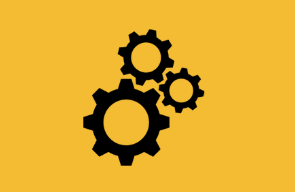
Optical Character Recognition technology performs the extraction by working through three different stages that I have discussed below. But wait…let me tell you one thing, OCR is just a technology, to make it useful it is necessary to pair it with some kind of software or tools.
Due to this reason, you will often find numerous OCR-based online tools being used for document processing and text extraction tasks. The working of the tools I have explained below:
- First Stage – Pre-Processing:
According to the information I have gathered, in this stage, the OCR tool will first eliminate all kinds of distractions or noises from the input image. Removing noises or distortions from the pictures or documents will make it easier for the tool to understand the information it contains.
Once noise is removed, the image is cropped intelligently, and the binarization process starts. In this process, colors are removed and there remain only black and white pixels. Now the image is ready for text recognition.
- Second Stage – Text Recognition
I think most of you may have an idea about the working of this, after reading its name. Here, the OCR-based tool will start the recognition process. Patterns from the processed image will be matched with the dataset of the tool. Each matched segment will be assigned the value. This matching process will continue till the last recognized pattern is found in the image.
After the recognition process, assigned values will be arranged in order to form a readable passage.
- Stage 3 – Post Processing
It’s a stage where AI comes to play its role. This wasn’t part of the process in conventional OCR tools and that’s why data extracted by those tools wasn’t accurate. Now, as NLP (Natural Language Processing) the branch of AI understands text, it will check for the extracted data and give it an error-free readable form.
This post-processing powered by AI has improved the efficiency of OCR tools to many folds. These tools can now extract information from blurry or distorted images. You will get accurate results even if some letters are not readable in the given image.
A Practical Example Of The Working Of OCR:
I have submitted a picture (containing text) to an online OCR tool, and the output it provided me is in the attachment below:
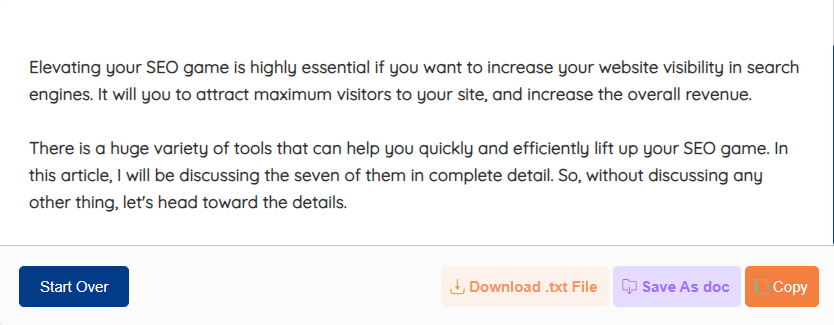
Benefits of OCR Technology for Document Processing & Text Extraction
Below are some benefits that I think will be enough to convince you that Optical Character Recognition (OCR) is actually a game changer in document processing and text extraction process.
- Automatic Text Extraction
As per my observations, both document processing and text extraction are routine tasks for most of us, especially for the ones who are employees of an organization dealing in data.
If you do this manually, then unfortunately, you are not only spending your valuable time/effort but also increasing the chances of human error. But that’s not the case with OCR technology, it automatically copies all the data from a given image/document with 100% accuracy.
- Accessibility
Accessing documents/data in hard form is difficult if multiple people are accessing it at once. To avoid chaos, it is good to access them one by one, but doing this will kill the valuable time of people who are waiting for their turn.
Thankfully, the introduction of OCR has solved this problem. By using OCR, you can save hard-form documents digitally, making it easy for multiple people to access them at once.
- Security
When you extract necessary data from documents using OCR and save it digitally in the computer, then this means you have almost eliminated the risk of data leakage or unauthorized access.
Whereas, if the data is stored in hard documents/files, there will always be a chance that someone may damage or steal it.
- Reduced Cost & Storage
This is the final benefit of OCR that I will be discussing today. You have to purchase cupboards, rooms, and security staff to store hard-form documents. This will definitely cost you a lot.
But if you get help from OCR technology and store all the information in the database, then you can easily reduce the overall cost and tension of storing the essential data in a safe place.
Wrapping up
Optical Character Recognition has changed document processing and text extraction by automatically getting information from given pictures/documents in editable form. In this article, I have tried my best to cover every essential detail that you need to know about this handy technology.
If You Enjoyed This Article, Please Share It - This Motivates Us: