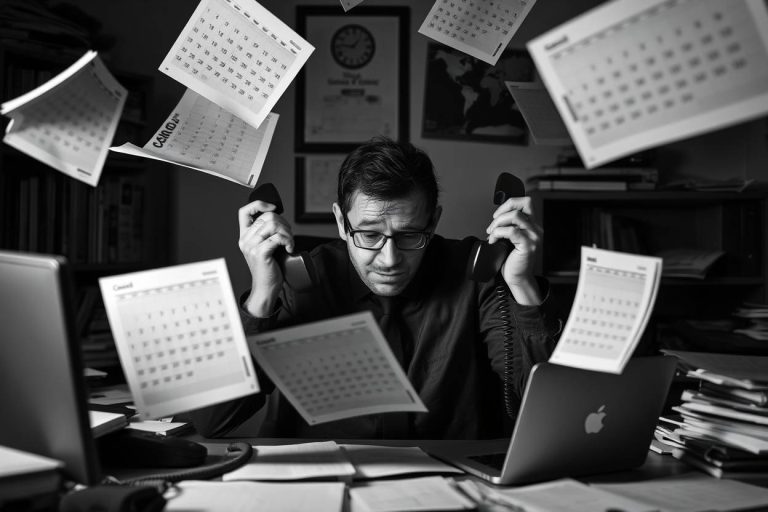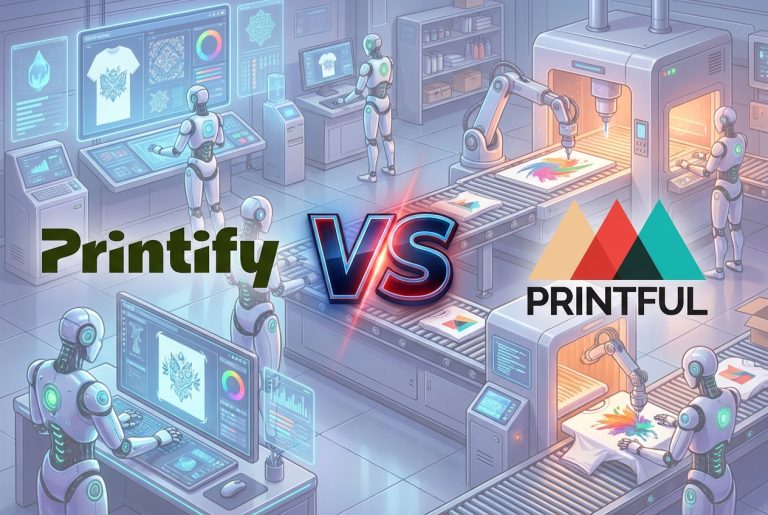Powerful AI video editing and creation features – Enhance creativity, productivity and profitability

In recent years, artificial intelligence has become an essential tool in the media industry, offering unprecedented speed, efficiency, and cost savings to businesses and individuals alike. In this article, we will explore the basics of AI video editing software, the latest AI video generation tools, and the benefits and applications of this technology in various video related industries.
Moreover, any business could benefit from video marketing which has a considerably higher conversion rate than images or text. Now, artificial intelligence has made the access to high quality videos easier and cheaper than ever before.
The Basics of AI Video Editing & Creation
AI refers to the development of computer systems that can perform tasks that would typically require human intelligence. In the context of video editing, we are talking about visual perception, speech recognition, and decision-making, which can be implemented to automate repetitive tasks, such as scene detection, color correction, image stabilization or generating videos from text.
One of the primary techniques used in AI video editing is image recognition, which involves training algorithms to identify objects, people, and scenes within a video. AI can also use speech recognition to transcribe spoken words and natural language processing (NLP) to identify and understand the meaning of words and phrases. Very helpful for accurate captions and text to video creation.
Pro tip: Leverage the power of artificial intelligence to save time, improve productivity and accuracy while lowering costs.
How can I leverage AI to create stunning, yet useful videos?
- Generating videos from text: AI can convert text into videos by using natural language processing (NLP) to analyze the text and generate voiceovers, animations, images, and music that match the content. For example, Pictory and Lumen5 are 2 of the most popular AI video generator platforms that allow you to create videos from text in minutes. Besides the features of creating videos in minutes with stock, copyright free videos based on its range of templates, it offers flexibility for editing transitions, text, music, color grading and more.
- Adding realistic AI presenters: AI can create realistic human-like avatars that can act as presenters or actors in your videos. These avatars are generated by artificial neural networks that learn from real human faces and voices. You can choose from a variety of AI presenters or even create your own custom avatar. For example, Synthesia has over 85 AI presenters that speak 120 languages, that you can use in your videos. This technology is a powerful tool for creating personalized sales or explaining videos and tutorials without the need of expensive software, equipment or experience in acting.
- Enhancing video quality: AI can improve the quality of your videos by using computer vision and deep learning algorithms to analyze the video and enhance its resolution, color, contrast, brightness, stabilization, noise reduction, and more. For example, Filmora Wondershare is a video editing software that has been around for a long time, yet the latest version has included its own AI video editing features to increase productivity and streamline the process.
- Audio-to-Text Transcription. AI technology can also be used to transcribe audio to text, making it easier to add captions or subtitles to video content. This tedious task would take video creators hours of work or would require expensive expertise to complete. Examples of tools that use AI technology for audio-to-text transcription include Otter.ai and Temi. The benefits of using AI technology for audio-to-text transcription in video editing include improved accessibility for hearing-impaired audiences, increased searchability of video content, and the ability to easily translate video content to other languages.
- Deep fake technology is a type of AI software that can create realistic and convincing fake videos, audio, and text by manipulating or replacing the face, voice, or words of a person. While deep fake technology can be used for malicious purposes such as spreading misinformation, propaganda, or harassment, it can also have positive applications in various fields such as entertainment, education, health, and social justice. An excellent example of the positive usage of deep fakes is a video that was created to launch a petition to end malaria. The video, created by the Malaria Must Die campaign, features legendary soccer player David Beckham appearing to speak in nine different languages. One of the most popular AI video generator using the deep fake technology is FakeYou.
Applications of AI Video Editing and Creation in Business
The applications of AI video editing and creation in business are vast, including marketing and advertising, training and education, as well as entertainment. The only limitation is your imagination: If you can imagine it, you can make it happen!
In marketing and advertising, AI video generators are used to create personalized video content that resonates with specific audiences, improving engagement and conversion rates. This process can be fully automated with the use of AI in data collection, personalization and tracking social media sentiments, as well as users behavior.
In training and education, AI video creation tools can create interactive and engaging content that improves learning outcomes and retention. Using AI Avatars to create training videos from text guides and distribute them quicker across organizations are quickly replacing in person training.
Entertainment companies can also use AI to create new and exciting video content, such as virtual reality experiences, short form content or cartoons and animations for kids, without the need of large teams or expensive equipment and softwares.
Pro tip: Use AI-generated video content to personalize your marketing campaigns and improve conversion rates.
Check some of the best AI Video editing software and AI Video generator tools:
Pictory.AI
Performance Scores
Pricing
Pros
Really simple to use and intuitive Video Editing, no technical skills required
Subtitles done by AI, extremely accurate and well timed
Massive time saver
Trial gives good try out of the tool
Great libraries
Cons
Support is not very responsive
Some features, doesn't have consistency
Voice to text could be improved
Rendering is quite slow
Screenshots
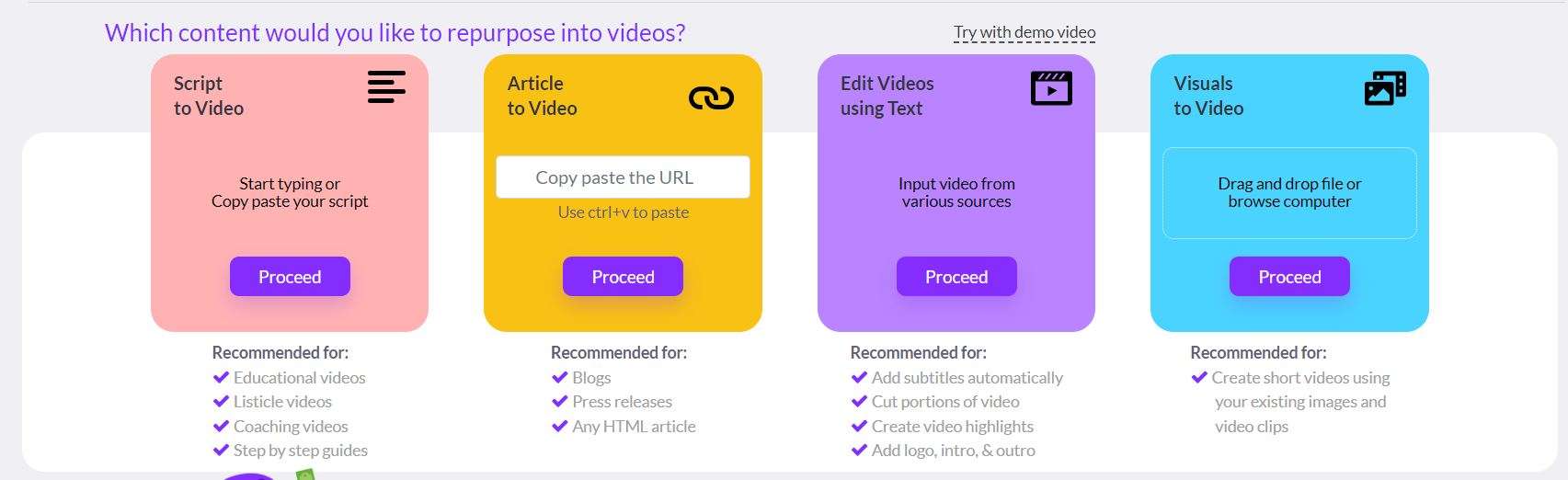 Pictory.AI Functions
Pictory.AI Functions
Main Benefits of Pictory.AI
- Saves Time and Effort: Pictory.AI can significantly reduce the time and effort required to create high-quality video content. With its AI-powered features, you can quickly and easily convert text-based content into engaging videos without the need for extensive editing skills or equipment.
- Increases Engagement: Video content is more engaging and shareable than other forms of content. By using Pictory.AI to create visually stunning videos, you can increase engagement with your audience and keep them interested in your message.
- Improves Reach: Video content can help you reach a wider audience on social media platforms and other online channels. By using Pictory.AI to create high-quality videos, you can increase your brand’s visibility and attract more viewers to your content.
- Enhances Brand Image: By creating polished, professional-looking videos with Pictory.AI, you can enhance your brand’s image and reputation. Videos are an effective way to showcase your brand’s personality and values, and can help you establish a stronger connection with your audience.
- Cost-Effective: Pictory.AI’s affordable pricing plans make it an accessible tool for businesses and individuals looking to create high-quality video content on a budget. By using Pictory.AI, you can save money on expensive video production equipment and services.
Synthesia
Performance Scores
Pricing
Pros
Easy to Use: No video-editing skills required, the platform is easy to use.
Multilingual Support: Reach global audiences with 140+ languages. Reduce translation costs.
Customization: Change avatar clothing, add brand colors, or insert your logo.
Cost Savings: Avoid actor fees and studio rentals. Save thousands per project.
Time Efficiency: Turn scripts into final videos quickly. Respond faster to market needs.
Live Dabbing: The video can translate live in the default language of your audience
Cons
Personal plans have 10min per video limitation
Might lack uniqueness aspect if used for marketing.
Avatars may lack human emotion. Complex storytelling might need live actors.
Advanced features, like custom avatar creation, require some practice.
Screenshots
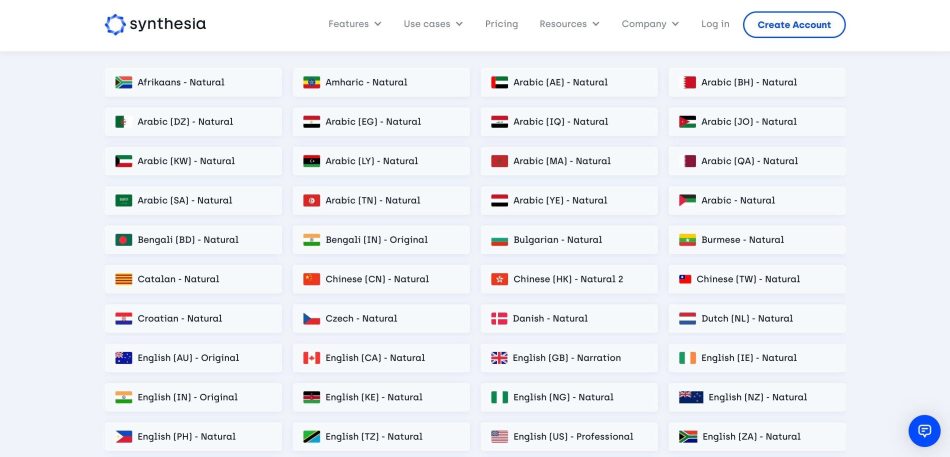 Mutli language support
Mutli language support
- AI Avatars: Pick from 230+ ready-to-use avatars with diverse demographics. Build personal avatars to match your brand or feature your own likeness.
- Expressive Avatars: Add facial expressions like smiling or frowning. Keep viewers engaged with a more lifelike presentation.
- Multilingual AI Voices: Generate voiceovers in 140+ languages. Clone your voice or choose from natural-sounding options that match your brand’s tone.
- AI Dubbing: Live translate existing videos into 80+ languages. Maintain lip-sync and voice consistency with a single click, so you can easily tap into global markets.
- AI Screen Recorder: Combine on-screen tutorials with an AI-generated avatar. Walk through software demos or product features without extra editing.
- Templates: Choose from 300+ pre-designed layouts for marketing, onboarding, and product launches. Customize fonts, colors, and graphics to suit your brand.
- Real-Time Collaboration: Co-edit videos in a shared workspace. Speed up reviews, incorporate feedback quickly, and keep teams aligned.
- Multilingual Video Player: Embed videos that automatically switch to viewers’ preferred languages. Offer a seamless global viewing experience.
Veed IO
Performance Scores
Pricing
Pros
User-friendly: Veed.io's intuitive interface makes it accessible for beginners who want to create and edit videos without a steep learning curve.
Wide range of editing options: With Veed.io, you have access to various features like animations, filters, and subtitles, allowing you to personalize your videos and make them stand out.
Live streaming capability: The Live Stream feature simplifies the process of live streaming to multiple social media platforms simultaneously, expanding your reach and engagement.
Free basic features: Veed.io offers free video editing tools that are sufficient for short projects, allowing users to test the platform's capabilities before committing to a paid plan.
Cons
Limitations on free plan: The free plan has limitations such as video length, export resolution, and the inclusion of a Veed.io watermark. To unlock additional features and remove these limitations, users need to upgrade to a premium plan.
Pricing: While the free plan offers basic functionality, the pricing of the premium plans may be a drawback for some users, especially those with more extensive editing needs.
Limited refund policy: Veed.io's refund policy is not explicitly stated on their website, and users are encouraged to review the Terms of Sale for details. This lack of transparency may be a concern for potential customers.
Screenshots
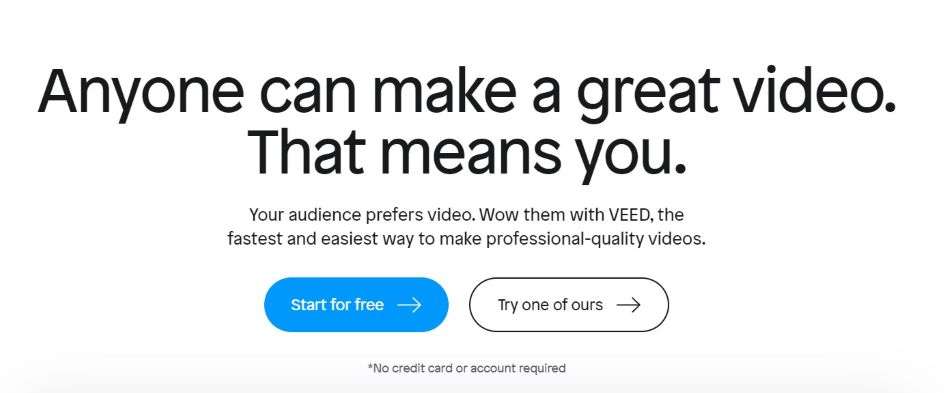 Homepage
Homepage
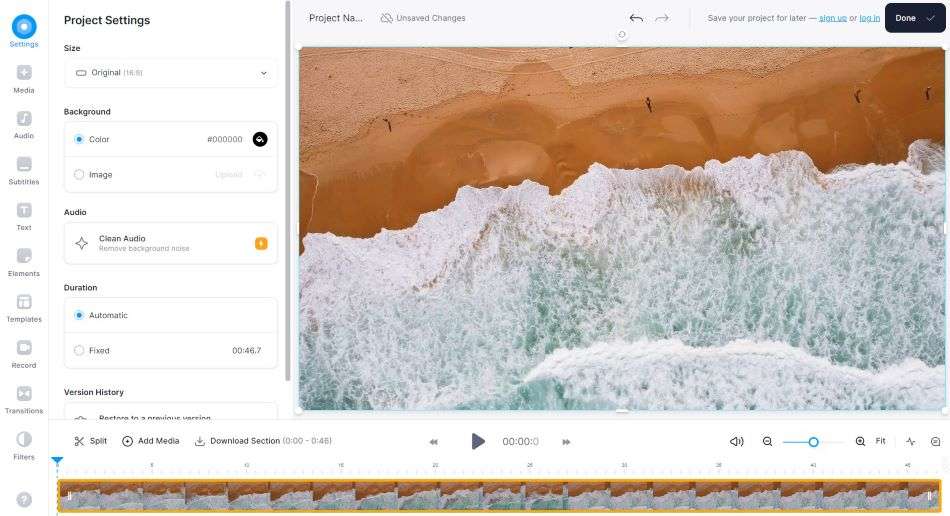 Editor in App
Editor in App
- Easy-to-use interface: Veed.io is designed for users without any prior video editing experience. It offers a user-friendly interface that doesn’t require training or technical knowledge
- Text captions, effects, and music: You can enhance your videos by adding text captions, effects, and royalty-free music. Veed.io provides a wide range of options to make your videos more engaging and professional.
- Animations, filters, and subtitles: The platform allows you to add animations, filters, and subtitles in any language to your videos, giving you the ability to customize and enhance your content.
- Live streaming: Veed.io offers a Live Stream feature that enables you to live stream directly to multiple social media platforms. This feature is convenient for reaching a larger audience in real-time.
- Free basic features: Veed.io provides a range of free video editing tools, including adding images, music, and text to your videos. You can also choose from the platform’s library of stock videos and music.
- Veed IO Converter allows converting different video formats within the software itself
Filmora Wondershare
Performance Scores
Pricing
Pros
User-friendly interface with a gentle learning curve, allowing beginners to edit videos effortlessly
AI-powered features like Audio Stretch and Audio Denoise bring additional functionality
AI Features such as background remover, AI Portrait and Auto Captions will save valuable time
Instant Mode provides pre-designed templates for quick video creation
Comprehensive range of editing tools, both basic and advanced, catering to various editing needs
Advanced features such as Motion Tracking, Chroma Key, Keyframing, and Adjustment Layer are supported
Extensive library of effects, transitions, music, and titles, offering ample creative options
Advanced color grading tools to enhance the visual appeal and create a cinematic look
Access to a wide selection of royalty-free photos, videos, and music for convenience
Swift rendering time and efficient resource utilization for smooth editing performance
Stable and reliable performance, ensuring a seamless editing experience
Supports popular input and output formats, ensuring compatibility across various platforms
Cons
Limited mobile support, as Filmora cannot be used on mobile devices with a desktop subscription
Plugin support is restricted to Boris FX and NewBlue FX, limiting access to third-party tools and effects
Screenshots
 Homepage
Homepage
- User-Friendly Interface: Filmora 12 has a clean and intuitive interface, making it easy for beginners to start editing videos quickly. It also provides flexibility for professionals, such as marketers, vloggers, filmmakers, and influencers, to customize the layout to suit their preferences.
- AI Audio Stretch and Denoise: Save time and enhance audio quality with Filmora 12’s AI-powered audio tools. Stretch audio seamlessly to match video length and reduce background noise and reverberation for clearer audio.
- AI Smart Cutout: Remove backgrounds, people, and objects effortlessly using Filmora 12’s AI Smart Cutout.
- Draw Mask: Unleash your creativity with the new Draw Mask feature in Filmora 12. Create free-form shapes with the pen tool, achieve precise cutouts, and adjust blur strength and opacity for a natural look.
- Mask and Blend: Mix multiple video clips with the Mask and Blend feature. Use various blending techniques like overlay, soft light, and linear dodge to reveal and hide specific parts of the scene. Choose the shape, size, and opacity of the layer for a unique blend. Select from 18 blending modes to create stylish and magical scenes easily.
- Motion Tracking: Track the movement of objects or people in your videos with Motion Tracking. Simply add the video clip, select the starting point of the movement, and let the software analyze the entire video.
- Text and Titles: Enhance your videos with a wide selection of titles, fonts, and title options. Add plain text, opening titles, subtitles, WordArt, custom Subscribe buttons, and end credits to make your video stand out.
- Transitions and Effects: Access an extensive library of transitions and effects to add flair to your videos. Choose from fade, warp zoom, beam transition, flash, cinematic effects, and more.
- Chroma Key (Green Screen): Easily remove green backgrounds using the built-in Chroma Key feature. Replace the background with any desired image or video and add effects to create a unique look suitable for social media platforms.
- Color Grading: Achieve a cinematic look with Filmora 12’s advanced color-tuning tool. Adjust temperature, tint, lights, vignette, 3D Luts, and more.
- Plug-in Support: Filmora 12 supports third-party plugins from renowned developers like Boris FX and NewBlue FX.
- Free Stock Media: Enjoy access to free stock media from popular sources like Pexels, Pixabay, Unsplash, and GIPHY.
- Multi-Platform Support: Edit videos seamlessly on your desktop, iPad, or smartphone with Filmora 12. Switch between devices effortlessly and access your projects anywhere with the Filmora Workspace cloud service.
- Video Review and Collaboration: Simplify collaboration by sharing projects, adding time-coded comments, and gathering feedback through the Filmora Workspace cloud service.
- Enhanced Keyframing: Create captivating animations and effects with precision using Filmora 12’s improved keyframe functionality. Set start and end points effortlessly and customize controls for specific scenes, unleashing your creativity.
- Adjustment Layer: Filmora 12 introduces the adjustment layer feature, allowing you to apply changes to an entire video. Make color corrections or adjustments without permanently altering the original footage.
Advantages and disadvantages of AI technology in editing and video creation
- Benefits
- Saving time and money: You can create professional videos in minutes without hiring actors, equipment, studios, or editors.
- Personalization: You can create personalized videos for marketing campaigns which will increase your conversion rate and customer engagement
- Accuracy: Artificial intelligence is getting stronger every day and the level of output quality improves exponentially. Better captions, better editing, better ROI.
- Simplifying the process: You don’t need any editing skills or tools to use AI video creation & editing platforms. They have intuitive interfaces and helpful tutorials that guide you through the process. You can also access them from any browser and device.
- Disadvantages
- Losing control: You may not have full control over the quality and accuracy of the AI-generated videos. Sometimes, the AI may not understand the context or tone of your text and produce inappropriate or inaccurate results.
- Ethics: You may also face ethical issues regarding the use of synthetic voices and faces that may not reflect the real identity or consent of the people they represent.
- Lacking creativity: You may not be able to express your unique voice and style in the AI-generated videos. Sometimes, the AI may produce generic or repetitive results that may not capture your audience’s interest or emotions.
- Deep Fake: This technology comes with a large range of benefits, as well as disadvantages and ethical risks derived from being used by “bad actors” to propagate fake news, propaganda, or NSFW materials using identities stolen from real people.
To sum it all up, the integration of artificial intelligence in video editing and creation has immense potential to revolutionize the way we approach visual storytelling. From automating mundane tasks to creating entirely new and immersive experiences, AI technology can help content creators elevate their craft to new heights.
While there may be some concerns about the ethical implications of using AI in media production, it is clear that the benefits of this technology cannot be ignored. As AI continues to advance and become more accessible, we can only imagine the endless possibilities it will unlock for the world of video production. It’s an exciting time to be a part of this rapidly evolving field, and the future looks bright for those who embrace the power of AI in their creative endeavors.
Learn more about how technology has changed the business landscapes in the age of Artificial intelligence and how you can stay ahead of the curve by using AI in Marketing, Social media and Automating your Marketing processes to save time and resources. Follow our blog and LinkedIn Page for the latest AI Trends that surely will change the future as we see it today.